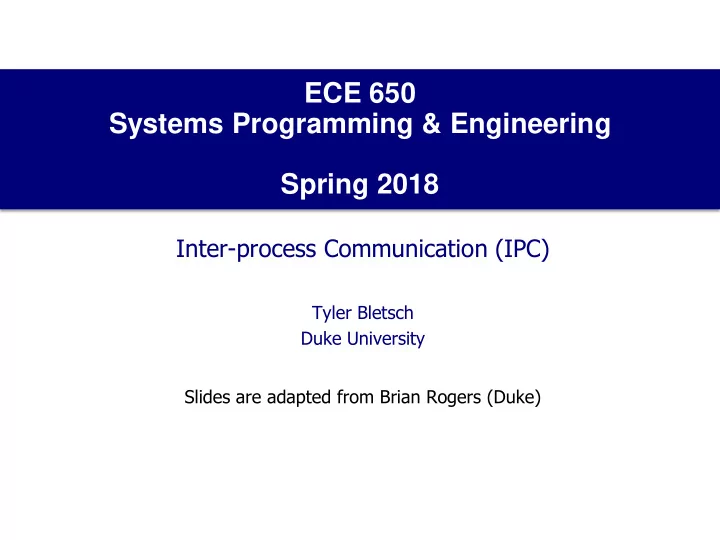
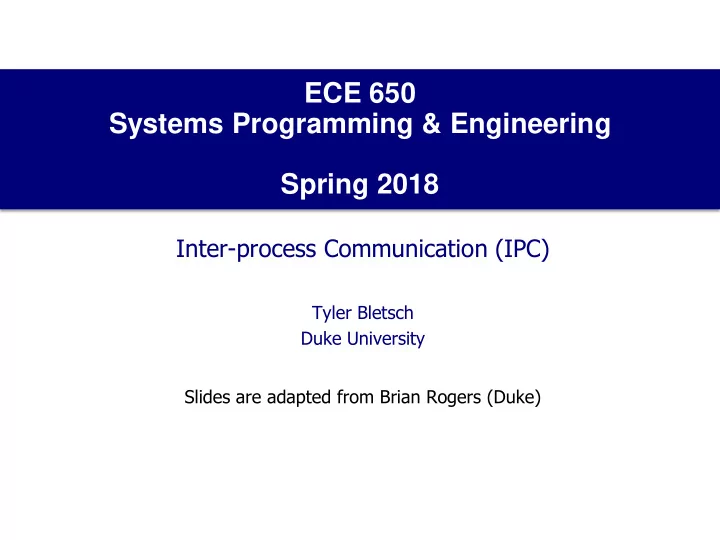
ECE 650 Systems Programming & Engineering Spring 2018 Inter-process Communication (IPC) Tyler Bletsch Duke University Slides are adapted from Brian Rogers (Duke)
Recall Process vs. Thread • A process is – • A thread is – – Execution context – Execution context • PC, SP, Regs • Program counter (PC) – Code • Stack pointer (SP) – Data • Registers – Stack 2
Cooperation • Two or more threads or processes execute concurrently • Sometimes cooperate to perform a task • Sometimes independent; not relevant for IPC discussion • How do they communicate? • Threads of the same process: Shared Memory • Recall they share a process context • Code, static data, *heap* • Can read and write the same memory • variables, arrays, structures, etc. • What about threads of different processes? • They do not have access to each other’s memory 3
Models for IPC • Shared Memory • E.g. what we’ve discussed for threads of same process • Also possible across processes • E.g. memory mapped files (mmap) • Message Passing • Use the OS as an intermediary • E.g. Files, Pipes, FIFOs, Messages, Signals 4
Models for IPC Shared Memory Message Passing Write value Thread A Thread A Write value e.g. shared heap Read Thread B Thread B value Read value OS Kernel Space OS Kernel Space 5
Shared Memory vs. Message Passing • Shared Memory • Advantages • Fast • Easy to share data (nothing special to set up) • Disadvantages • Need synchronization! Can be tricky to eliminate race conditions • Message Passing • Advantages • Trust not required between sender / receiver (receiver can verify) • Set of shared data is explicit • Is synchronization needed? • Disadvantages • Explicit programming support needed to share data • Performance overhead (e.g. to copy messages through OS space) 6
Shared Memory Across Processes • Different OSes have different APIs for this • UNIX • System V shared memory (shmget) • Allows sharing between arbitrary processes • http://www.tldp.org/LDP/lpg/node21.html • Shared mappings (mmap on a file) • Different forms for only related processors or unrelated processes (via filesystem interaction) • POSIX shared memory (shm_open + mmap) • Sharing between arbitrary processes; no overhead of filesystem I/O • Still requires synchronization! 7
mmap #include <sys/mman.h> void *mmap(void *addr, size_t length, int prot, int flags, int fd, off_t offset); • Creates new mapping in virtual address space of caller • addr: starting address for mapping (or NULL to let kernel decide) • length: # bytes to map starting at “offset” of the file • prot: desired memory protection of the mapping • PROT_EXEC, PROT_READ, PROT_WRITE, PROT_NONE • flags: are updates to mapping are visible to other processes? • MAP_SHARED, MAP_PRIVATE • Other flags can be added, e.g. MAP_ANON (more later) • fd: file descriptor for open file • Can close the “ fd ” file after calling mmap() • Return value is the address where the mapping was made 8
mmap operation • Kernel takes an open file (given by FD) • Maps that into process address space • In unallocated space between stack & heap regions • Thus also maps file into physical memory • Creates one-to-one correspondence between a memory address and a word in the file • Useful even apart from the context of IPC • Allows programmer to read/write file contents without read(), write() system calls • Multiple (even non-related) processes can share mem • They open & mmap the same file 9
munmap #include <sys/mman.h> int munmap(void *addr, size_t length); • Removes mapping from process address space • addr: address of the mapping • length: # bytes in mapped region #include <sys/mman.h> int msync(void *addr, size_t length, int flags); • Flushes file contents in memory back out to disk • addr: address of the mapping • length: # bytes in mapped region • flags: control when the update happens 10
Synchronization • Semaphores #include <fcntl.h> /* For O_* constants */ #include <sys/stat.h> /* For mode constants */ #include <semaphore.h> sem_t *sem_open(const char *name, int oflag, mode_t mode, int value); or int sem_init(sem_t *sem, int pshared, unsigned int value); sem_t *mutex; mutex = sem_open(“my_sem_name”, O_CREAT | O_EXCL, MAP_SHARED, 1); sem_wait(mutex); //Critical section sem_post(mutex); 11
Example • Show code & run in class • mmap_basic and mmap_basic2 12
Taking it Further • This required some work • Create file in file system • Open the file & initialize it (e.g. with 0’s) • There is a better way if just sharing mem across a fork() • Anonymous memory mapping • Use mmap flags of MAP_SHARED | MAP_ANON • File descriptor will be ignored (also offset) • Memory initialized to 0 • Alternative approach: open /dev/zero & mmap it • Can anonymous approach work across non-related processes? 13
Message Passing • Messages between processes, facilitated by OS • Several approaches: • Files • Can open the same file between processes • Communicate by reading and writing info from the file • Can be difficult to coordinate • Pipes • FIFOs • Messages (message passing) 14
Pipes #include <unistd.h> int pipe(int pipefd[2]); • Creates a unidirectional channel (pipe) • Can be used for IPC between processes / threads • Returns 2 file descriptors • pipefd[0] is the read end • pipefd[1] is the write end • Kernel support • Data written to write end is buffered by kernel until read • Data is read in same order as it was written • No synchronization needed (kernel provides this) • Must be related processes (e.g. children of same parent) 15
Example #include <stdio.h> #include <stdlib.h> #include <unistd.h> #define N 1024 int main(int argc, char *argv[]) { int pipefd[2]; char data_buffer[N]; pipe(pipefd); int id = fork(); if (id == 0) { //child write(pipefd[1], “hello”, 6); } else { read(pipefd[0], data_buffer, 6); printf(“Received data: %s \ n”, data_buffer); } return 0; } 16
More Complex Uses of Pipes • Can use pipes to coordinate processes • For example, chain output of one process to input of next • E.g. command pipes in UNIX shell! • Requires 1 additional (very useful) piece #include <unistd.h> int dup2(int oldfd, int newfd); • Creates a copy of an open file descriptor into a new one • After closing the new file descriptor if it was open 17
UNIX Pipes Example • Show code & run in class • pipe_basic 18
UNIX FIFOs • Similar to a pipe • Also called a “named pipe” • Persist beyond lifetime of the processes that create them • Exist as a file in the file system #include <sys/types.h> #include <sys/stat.h> int mkfifo(const char *pathname, mode_t mode); • pathname points to the file • Mode specifies the FIFO’s permissions (similar to a file) 19
UNIX FIFOs (2) • After FIFO is created, processes must open it • By default, first open blocks until a second process also opens • One process opens for reading and the other process for writing • Since FIFOs persist, they can be re-used • No synchronization needed (like pipes, OS handles it) 20
Playing with FIFOs on the shell • Can create a FIFO using mkfifo command • Note: need to be in a UNIX-style filesystem to do this. Your shared Duke home directory is a Windows-style filesystem, so try this in /tmp if using the Duke Linux environment • Can read/write fifo using normal commands. • “tail - f” will monitor a file (or fifo) over time 21
Multiple Producers • Multiple producers problem: • What if >1 producers and 1 consumer • Producers are performing write(…) • Consumer is performing (blocking) read(…) • What if consumer is blocked, but other IPC channels have data? • Would like to be notified if one channel is ready 22
Select #include <sys/select.h> int select(int nfds, fd_set *readfds, fd_set *writefds, fd_set *exceptfds, struct timeval *timeout); • nfds = number of file descriptors to monitor • readfds, writefds, exceptfds are bit vectors of file descriptors to check • timeout is a maximum time to wait • Macros are available to work with bit sets: • FD_ZERO(&fds), FD_SET(n, &fds), FD_CLEAR(n, &fds) • int FD_ISSET(n, &fds); //useful after select() returns 23
Poll #include <poll.h> int poll(struct pollfd *fds, nfds_t nfds, int timeout); • nfds = number of file descriptors to monitor • fds is an array of descriptor structures • File descriptors, desired events, returned events • timeout is a maximum time to wait • Returns number of descriptors with events 24
Recommend
More recommend