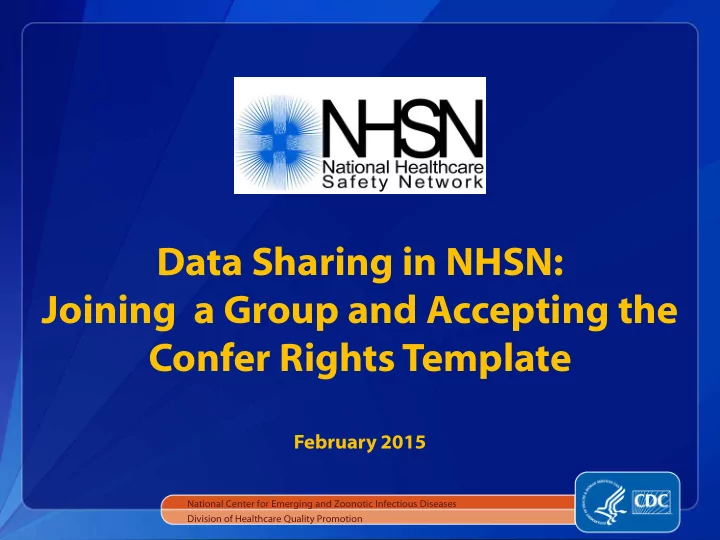
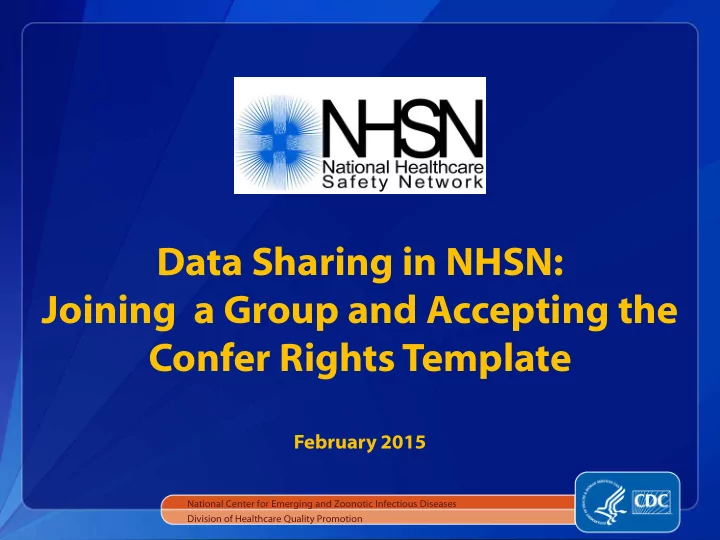
Data Sharing in NHSN: Joining a Group and Accepting the Confer Rights Template February 2015 National Center for Emerging and Zoonotic Infectious Diseases Division of Healthcare Quality Promotion
Objectives Describe the Group function in NHSN Outline the steps to joining a Group in NHSN Discuss data sharing with Groups and the data rights template
The Group Function Any entity can maintain a Group in NHSN (state health departments, hospital systems, quality improvement organizations, etc.) Facilities can share data with these partners and agencies using NHSN’s Group function Facilities join and provide access to data requested by Group within the NHSN application A facility that joins a Group does not have access to any data from other facilities in the Group Facilities may join multiple Groups
Joining a Group in NHSN Groups in NHSN have a 5 digit ID number and are protected with a joining password set by the Group Administrator A Group should provide facilities that would like to join with: The Group’s 5 -digit NHSN ID number The Group’s joining password Administrative-level users in the facility select Group and then Join in the NHSN navigation bar to join a Group
Joining a Group in NHSN Facility enters the 5-digit Group ID number in the Group ID field Facility enters the Group’s joining password in the Group Joining Password field. The password is case-sensitive. Facility clicks on the Join Group button to join the Group
Joining a Group in NHSN A warning message will pop up – facility user must read the message Facilities must click the OK button before they can proceed
Joining a Group – Group Data Rights Immediately after joining the Group, the facility will be taken to a screen listing the data that the Group is requesting access to
Group Data Rights Template - Basics X in a box indicates that the relevant piece of data is being requested by the Group The icon indicates areas of the data rights template that have changed (Group either is requesting new data or removing request for data)
Group Data Rights Template - Basics For events and denominators, the Group specifies criteria for plan status, time period, and event or denominator type
Group Data Rights Template - Basics The facility has the option to check the N/A box to the right of each line item to exclude that item from being shared The facility can use drop-down boxes on the template to include or exclude specific locations The rest of the screen is not editable
Joining a Group – Group Data Rights At the bottom of the screen, facility must select one of two buttons: Accept button accepts template of rights and shares data with Group Back button does not accept the template of rights – Group will not have access to any facility data
Group Data Rights – More Training Please refer to the Guide to Setting Up the Confer Rights Template on the NHSN web site for more detailed information and instructions
After Joining a Group and Accepting Rights When the template is accepted, data sharing is complete Group will be added to the list of Groups the facility belongs to on the Memberships screen
Group Data Rights – Updated Template If a Group makes changes to the data rights they are requesting, the facility is notified immediately upon logging in to NHSN Facility can click on link under Group Name to view the updated data rights request and accept updated template or leave Group
Group Data Rights – Updated Template Note the icon on the lines where rights requested earlier in this guide have changed: Group no longer wants access to patient identifiers Group no longer wants access to surveys
Group Options – the Memberships Screen Facility can update locations being shared with Group using the Confer Rights button Facility can leave the Group and stop all data sharing using the Leave Group button
Summary Facilities can share data with other entities using the Group function Facilities join a Group using the Group’s 5 digit NHSN ID number and joining password Facilities must accept a template of requested data rights from the Group before any data is shared The data rights template is not editable by the facility, with the exception of locations for certain event or denominator types Facilities are notified when data requested by a Group changes
NHSN Help Desk – nhsn@cdc.gov NHSN Home Page – http://www.cdc.gov/nhsn Ll For more information please contact Centers for Disease Control and Prevention 1600 Clifton Road NE, Atlanta, GA 30333 Telephone, 1-800-CDC-INFO (232-4636)/TTY: 1-888-232-6348 E-mail: cdcinfo@cdc.gov Web: www.cdc.gov The findings and conclusions in this report are those of the authors and do not necessarily represent the official position of the Centers for Disease Control and Prevention. National Center for Emerging and Zoonotic Infectious Diseases Division of Healthcare Quality Promotion
Recommend
More recommend