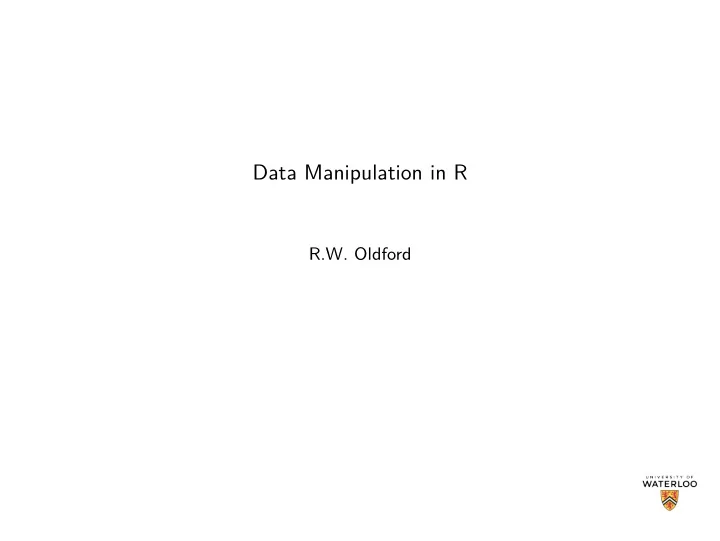
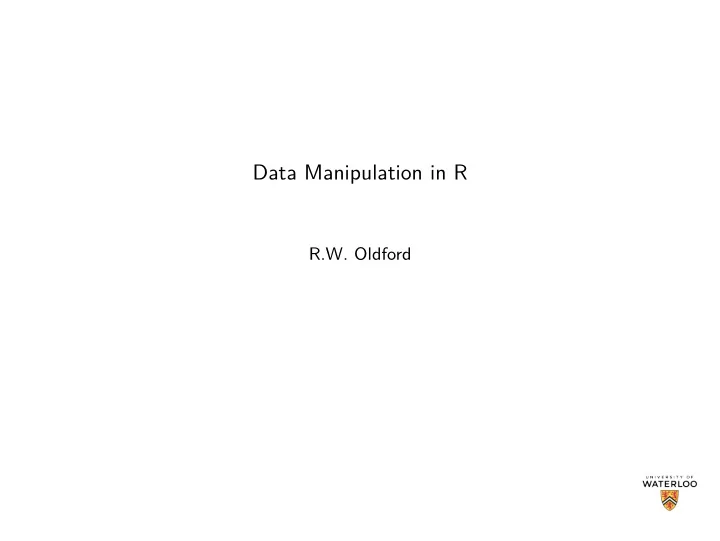
Data Manipulation in R R.W. Oldford
Control flow Recall the base data structures in R : dimensionality homogeneous contents heterogeneous contents 1d Atomic vector List 2d Matrix Data frame nd Array Subsets and individual elements can be selected from these using accessors [] (with as many indices are the are dimensions), [[]] and $ for lists. Subsets can be identified by index, name, or as the result of logical expressions (see Logical ) Familiar conditional program control (see ?Control ) # Conditionals if (cond) expr if (cond) cons.expr else alt.expr can also be used with logical conditions cond to evaluate arbitrary expressions expr , cons.expr , or alt.expr . When a list of alternatives is available to choose from, then the function switch(expr, ...) can be used. It evaluates expr and matches it the corresponding element of the list ... following the expression (see ?switch ).
Control flow - iteration and the lapply() family Standard language constructs for , while , and repeat provide simple iteration: # Looping for (var in seq) expr while (cond) expr repeat expr break next Three common ways to construct the sequence s seq being looped over ◮ elements of the vector for (value in values) {} ◮ numeric indices of the vector for (i in seq_along(x)) {} ◮ names in a data structure for (name in names(x)) {} Each is just a different case of elements of a vector. While easy to read (and write) and hence good for maintainable code, for () (and other) loops are inefficient in a scripting language like R .
Control flow - iteration and the lapply() family When the number of interations is large, the above looping functions are best avoided. Instead, vectorized alternatives should be used instead. These are usually implemented in C++ or C or some other compilable programming language. The lapply() family of functions (see ?lapply ) are one set of vectorized functions implemented in C lapply (X, FUN, ...) sapply (X, FUN, ..., simplify = TRUE, USE.NAMES = TRUE) vapply (X, FUN, FUN.VALUE, ..., USE.NAMES = TRUE) These apply a function FUN to the elements of X with ... supplying any optional arguments of FUN . lapply returns a list of the same length as X lapply (3 : 4, function (x) x ^ 2) ## [[1]] ## [1] 9 ## ## [[2]] ## [1] 16
Control flow - vector output from sapply() and vapply() sapply() is a user-friendly version of lapply which produces simplified results: sapply (3 : 4, function (x) x ^ 2) ## [1] 9 16 sapply (3 : 4, function (x) x ^ 2, simplify = FALSE) ## [[1]] ## [1] 9 ## ## [[2]] ## [1] 16 and vapply() is much like sapply() but with a pre-specified type for the return value of the function: vapply (3 : 4, function (x) paste ( c (x, 3 * x) ^ 2), FUN.VALUE = character (length = 2)) ## [,1] [,2] ## [1,] "9" "16" ## [2,] "81" "144" Note: that sapply() tries to be clever and so might return values in a list instead of a vector (e.g. when the FUN returns results of different lengths). In contrast, vapply() always wants to return a vector and so will generate an error if it cannot (e.g. when a list would work). Consequently vapply() may be preferred for programmatic use so that errors are generated; use sapply() within a function with care.
Control flow - apply() apply() is used to apply a function to the margins of an array or a matrix: (x <- array (1 : 8, dim = c (1, 4, 2))) ## , , 1 ## ## [,1] [,2] [,3] [,4] ## [1,] 1 2 3 4 ## ## , , 2 ## ## [,1] [,2] [,3] [,4] ## [1,] 5 6 7 8 apply (x, MARGIN = 1, FUN = max) ## [1] 8 apply (x, MARGIN = 2, FUN = max) ## [1] 5 6 7 8 apply (x, MARGIN = 3, FUN = max) ## [1] 4 8 apply (x, MARGIN = c (1,3), FUN = max) ## [,1] [,2] ## [1,] 4 8
Control flow - sweep() Often we want to remove a summary statistic from the elements of an array. sweep() is used to apply statistical summary function to the specified margins of an array x and then to remove (or sweep) the resulting summary statistics out of the array. sweep (x, MARGIN, STATS, FUN = "-", check.margin = TRUE, ...) Here x is the array to be swept, STATS the summary statistics to be swept out, MARGIN the vector of indices identifying that part of x being summarized, and FUN is the method by which the summary statistics are swept from x . For example, we could subtract the median values from every column of the data.matrix of the data frame quakes : x <- data.matrix (quakes) summaryStat <- apply (quakes, 2, median) head ( sweep (quakes, MARGIN = 2, STATS = summaryStat, FUN = "-")) ## lat long depth mag stations ## 1 -0.12 0.21 315 0.2 14 ## 2 -0.32 -0.38 403 -0.4 -12 ## 3 -5.70 2.69 -205 0.8 16 ## 4 2.33 0.25 379 -0.5 -8 ## 5 -0.12 0.55 402 -0.6 -16 ## 6 0.62 2.90 -52 -0.6 -15 Note: For other applications, a different FUN (or “broom”) might be used to sweep out the value.
Control flow - tapply() tapply() applies a function FUN to values of an atomic vector X given by each combination of factors supplied as INDEX . The array is “ragged” in the sense that not all combinations need have a corresponding subset of values in X . tapply (X, INDEX, FUN = NULL, ..., default = NA, simplify = TRUE) For example, with the SAheart data from ElemStatLearn library (ElemStatLearn) with (SAheart, tapply (sbp, INDEX = list (chd, famhist), FUN = mean)) ## Absent Present ## 0 134.9806 136.4896 ## 1 142.8594 144.3229 with (SAheart, tapply (sbp, INDEX = list (age = cut (age, 3), tobacco = cut (tobacco, 3)), FUN = mean)) ## tobacco ## age (-0.0312,10.4] (10.4,20.8] (20.8,31.2] ## (15,31.3] 128.3846 NA NA ## (31.3,47.7] 134.8561 142.3333 NA ## (47.7,64] 145.6821 145.9355 168 Note that there is not a lot of tobacco use (in cumulative kg) amongst younger people. If there are no observations in X for a group defined by the factors of INDEX , then NA is returned for that group.
Control flow - by() by (data, INDICES, FUN, ..., simplify = TRUE) by() is a convenience wrapper function for tapply() which applies the function FUN to values of a data frame data given by each combination of factors supplied as INDICES . Here ... are further arguments to FUN . by (SAheart[, c ("age", "tobacco", "obesity")], INDICES = list (chd = SAheart $ chd), FUN = summary) ## chd: 0 ## age tobacco obesity ## Min. :15.00 Min. : 0.000 Min. :17.75 ## 1st Qu.:27.00 1st Qu.: 0.000 1st Qu.:22.60 ## Median :40.00 Median : 1.035 Median :25.57 ## Mean :38.85 Mean : 2.635 Mean :25.74 ## 3rd Qu.:50.75 3rd Qu.: 4.200 3rd Qu.:28.07 ## Max. :64.00 Max. :20.000 Max. :46.58 ## -------------------------------------------------------- ## chd: 1 ## age tobacco obesity ## Min. :17.00 Min. : 0.000 Min. :14.70 ## 1st Qu.:42.75 1st Qu.: 1.500 1st Qu.:23.64 ## Median :53.00 Median : 4.130 Median :26.48 ## Mean :50.29 Mean : 5.525 Mean :26.62 ## 3rd Qu.:59.00 3rd Qu.: 8.200 3rd Qu.:28.78 ## Max. :64.00 Max. :31.200 Max. :45.72
Control flow - by() savePar <- par (mfrow = c (2,2), mar = rep (2,4)) output <- by (SAheart[, c ("tobacco", "sbp")], INDICES = list (age = cut (SAheart $ age, 2), chd = SAheart $ chd), FUN = function (data) { x <- data[,1] y <- data[,2] ordered_x <- sort (x) fit <- loess ( y ~ x, data.frame (x = x, y = y)) pred <- predict (fit, newdata = data.frame (x = ordered_x)) plot (data, pch = 19, col = adjustcolor ("grey", 0.5)) lines (ordered_x, pred, col = "blue") }) 160 200 140 160 120 120 100 0 2 4 6 8 10 12 0 5 10 15 20 200 200 180 160 160 140 120 120 100 0 2 4 6 8 0 5 10 15 20 25 30 par (savePar)
Control flow - aggregate() for data.frame s aggregate (x, by, FUN, ..., simplify = TRUE, drop = TRUE) aggregate() splits the data into groups, computes summary statistics for each, and returns the result in a convenient form. aggregate (SAheart[, c ("age", "tobacco", "obesity")], by = list (chd = SAheart $ chd), FUN = summary) ## chd age.Min. age.1st Qu. age.Median age.Mean age.3rd Qu. age.Max. ## 1 0 15.00000 27.00000 40.00000 38.85430 50.75000 64.00000 ## 2 1 17.00000 42.75000 53.00000 50.29375 59.00000 64.00000 ## tobacco.Min. tobacco.1st Qu. tobacco.Median tobacco.Mean tobacco.3rd Qu. ## 1 0.000000 0.000000 1.035000 2.634735 4.200000 ## 2 0.000000 1.500000 4.130000 5.524875 8.200000 ## tobacco.Max. obesity.Min. obesity.1st Qu. obesity.Median obesity.Mean ## 1 20.000000 17.75000 22.60250 25.57000 25.73745 ## 2 31.200000 14.70000 23.63500 26.47500 26.62294 ## obesity.3rd Qu. obesity.Max. ## 1 28.06500 46.58000 ## 2 28.78000 45.72000
Control flow - mapply() mapply() is a multi-variable version of sapply() : mapply (FUN, ..., MoreArgs = NULL, SIMPLIFY = TRUE, USE.NAMES = TRUE) where FUN is a function to be applied to the elements of some number of arguments, which appear in ... . The argument MoreArgs is a list of other arguments to FUN to be used at each call. mapply (rep, 1 : 3, 3 : 1) ## [[1]] ## [1] 1 1 1 ## ## [[2]] ## [1] 2 2 ## ## [[3]] ## [1] 3 mapply (rep, times = 1 : 3, x = 3 : 1) # using named arguments ## [[1]] ## [1] 3 ## ## [[2]] ## [1] 2 2 ## ## [[3]] ## [1] 1 1 1
Recommend
More recommend