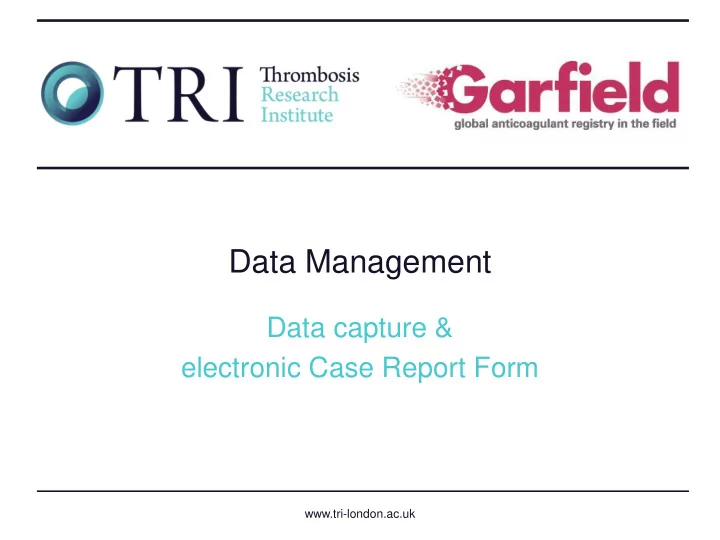
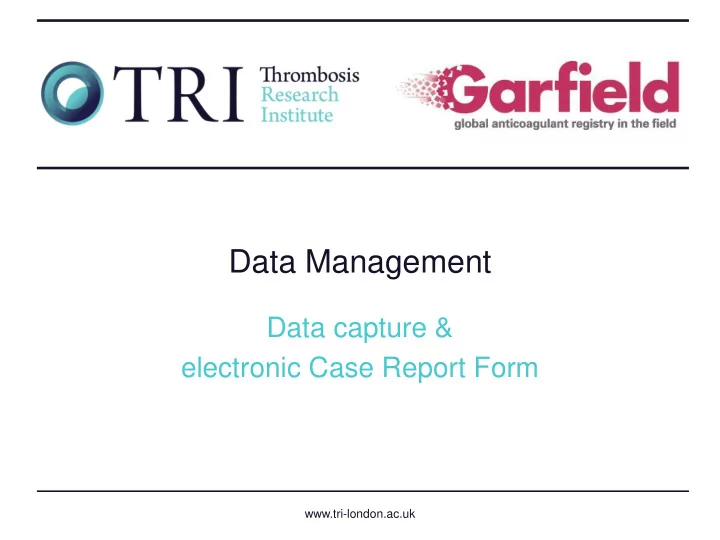
Data Management Data capture & electronic Case Report Form www.tri-london.ac.uk
Introduction • GARFIELD investigators enter clinical data into the electronic Case Report Form (eCRF) • The eCRF is provided by Dendrite Clinical Systems, Henley-upon-Thames, UK • The eCRF is the main point of interaction with the study for investigators, but there are other important online resources: – GARFIELD website – GARFIELD training portal • Quintiles initiating sites using training portal • TRI will manage portal access once start-up process completed www.tri-london.ac.uk
eCRF History • To date over 22,000 patients have been enrolled in the eCRF in Cohorts 1 and 2 • Cohort 3 recruitment began on 20 June 2013 – Patients are eligible if and only if date of AF diagnosis is after 22 April 2013 • The eCRF has been updated and the changes have been implemented from the launch of Cohort 3 • Changes to the eCRF have been made to: 1. Make the system more intuitive and easier to use 2. Refine the clinical data being captured to improve future analyses • Changes were made in response to feedback and proposals made by GARFIELD investigators www.tri-london.ac.uk
Patient data journey CRF CONTENT www.tri-london.ac.uk
Patient data journey 6 WEEKS 4 MONTHS 4 MONTHS 4 MONTHS 4 MONTHS 4 MONTHS 4 MONTHS 12-MONTH FOLLOW-UP 16-MONTH FOLLOW-UP 20-MONTH FOLLOW-UP 24-MONTH FOLLOW-UP 4-MONTH FOLLOW-UP 8-MONTH FOLLOW-UP DATE OF ASSESSMENT DATE OF DIAGNOSIS www.tri-london.ac.uk
Patient data journey: baseline 6 WEEKS 4 MONTHS 4 MONTHS 4 MONTHS 4 MONTHS 4 MONTHS 4 MONTHS ASSESSMENT DIAGNOSIS 12-MONTH 16-MONTH 20-MONTH 24-MONTH 4-MONTH 8-MONTH • Date of diagnosis is the date that a patient is first diagnosed with atrial fibrillation • The patient must be assessed for eligibility according to the registry inclusion/exclusion criteria within 6 weeks of diagnosis • Baseline data should be entered once the patient is assessed as eligible and has provided written informed consent • Baseline data should reflect the status of the patient at the time of diagnosis • 6 baseline data pages www.tri-london.ac.uk
Entering a new patient 1. Create the record 2. Confirm eligibility and enrol patient www.tri-london.ac.uk
Demographics at diagnosis www.tri-london.ac.uk
AF Diagnosis www.tri-london.ac.uk
Treatment at diagnosis (Treatment) www.tri-london.ac.uk
Treatment at diagnosis (Stroke prophylaxis) Similar set of questions asked for Antiplatelet drugs www.tri-london.ac.uk
Cardiovascular history (Cardiovascular history) Grey questions are conditional on previous questions (only required if brought live by previous answer) www.tri-london.ac.uk
Cardiovascular history (More cardiovascular history) www.tri-london.ac.uk
Additional medical history www.tri-london.ac.uk
Patient data journey: events 6 WEEKS 4 MONTHS 4 MONTHS 4 MONTHS 4 MONTHS 4 MONTHS 4 MONTHS ASSESSMENT DIAGNOSIS 12-MONTH 16-MONTH 20-MONTH 24-MONTH 4-MONTH 8-MONTH • Event data should be entered throughout the patient’s time in GARFIELD • 9 event data pages • For patients treated with VKAs, INR values should be entered as well as events www.tri-london.ac.uk
Event summary page www.tri-london.ac.uk
Rhythm/Vital signs Included within Event summary page (captured as part of every event) www.tri-london.ac.uk
Stroke/TIA www.tri-london.ac.uk
Bleed www.tri-london.ac.uk
Peripheral embolism www.tri-london.ac.uk
Myocardial infarction/Acute Coronary Syndrome www.tri-london.ac.uk
Cardioversion www.tri-london.ac.uk
Hospitalization/Procedure/Consultation www.tri-london.ac.uk
Treatment change/interruption (treatment change) This page is auto-populated with previous data (baseline or most recent event). Only new information requires entry. www.tri-london.ac.uk
Treatment change/interruption (Stroke prophylaxis) Similar set of questions asked for Antiplatelet drugs This page is auto-populated with previous data (baseline or most recent event). Only new information requires entry. www.tri-london.ac.uk
Medical history update (Cardiovascular update) This page is auto-populated with previous data (baseline or most recent event). Only new information requires entry. www.tri-london.ac.uk
Medical history update (Additional med. hist. update) This page is auto-populated with previous data (baseline or most recent event). Only new information requires entry. www.tri-london.ac.uk
Patient data journey: end-of-study events 6 WEEKS 4 MONTHS 4 MONTHS 4 MONTHS 4 MONTHS 4 MONTHS 4 MONTHS ASSESSMENT DIAGNOSIS 12-MONTH 16-MONTH 20-MONTH 24-MONTH 4-MONTH 8-MONTH • Patients can exit the study prior to 24 months of follow-up if an end-of-study event occurs • 3 end-of-study event pages • End-of-study events must be locked using the principal investigator PIN www.tri-london.ac.uk
Death Lost to follow up & Patient withdrew consent Included as part of Event summary page www.tri-london.ac.uk
Patient data journey: follow-up records 6 WEEKS 4 MONTHS 4 MONTHS 4 MONTHS 4 MONTHS 4 MONTHS 4 MONTHS ASSESSMENT DIAGNOSIS 12-MONTH 16-MONTH 20-MONTH 24-MONTH 4-MONTH 8-MONTH • Follow-up records act as data milestones to confirm that all data has been entered for a 4-month period • GARFIELD is strictly observational: no patient visit is mandated for the follow-up record • When a follow-up record is locked, the data entered prior to this milestone is eligible for analysis • A follow-up record can only be locked if all previous follow-up records are locked www.tri-london.ac.uk
Follow-up records All events must have been entered and all fields completed before a follow-up record can be locked All previous follow-up records must be locked before a follow-up record can be locked www.tri-london.ac.uk
INR values can be entered as part of events or follow-up records www.tri-london.ac.uk
CRF FUNCTIONALITY www.tri-london.ac.uk
Patient data journey 6 WEEKS 4 MONTHS 4 MONTHS 4 MONTHS 4 MONTHS 4 MONTHS 4 MONTHS 12-MONTH FOLLOW-UP 16-MONTH FOLLOW-UP 20-MONTH FOLLOW-UP 24-MONTH FOLLOW-UP 4-MONTH FOLLOW-UP 8-MONTH FOLLOW-UP DATE OF ASSESSMENT DATE OF DIAGNOSIS www.tri-london.ac.uk
Entry into database Enter Clinical Data • Proceed to eCRF Export my Data • Download Excel sheet of site data Documents • Study-related documents available to download (e.g. protocol) www.tri-london.ac.uk
“Site information” page Site information page Functionality This page has to be completed by every site, but only has to be completed once. The page appears when a user logs in (and appears again at each login until it is completed). Answers should apply to the investigating centre (not particular investigators or patients). The page must be locked using the principal investigator pin (PI PIN). The page asks the following 3 questions: 1. Site care setting 2. Site research experience 3. Site ethics committee/IRB name Reason To provide specific information about GARFIELD investigator sites. TRI32
Patient demographics screen Patient records are colour coded according to data status www.tri-london.ac.uk
Features of Patient demographics page Patient demographics page 1 5 3 2 4 Functionality 1. Summary table shows number of patients enrolled 2. Cohort identification 3. Name of event included along with date of event (in drop down menu) 4. Only possible to enter a new follow-up record if a follow-up record is due “Events” and “ Followup records” listed separately 5. TRI82, Q20, Q23, TRI38, Q8, Q18
Navigation New patients can be added from this screen Use New button to create events and Use drop-down menu to select follow-up records events/follow-up records already Double click on a entered record to open baseline pages Previous page and Next page navigate Save & Exit saves any changes Drop down menu can be used between pages in baseline and event to the section and returns user as shortcut to any page in a sections to summary screen baseline or event section www.tri-london.ac.uk
Inclusion & Exclusion criteria page: Incomplete Patient All fields must be completed before a patient can be enrolled www.tri-london.ac.uk
Inclusion & Exclusion criteria page: Ineligible patient All eligibility criteria must be met before a patient can be enrolled If a record is created for a patient that is then found to be ineligible, that record should be HIDDEN www.tri-london.ac.uk
Inclusion & Exclusion criteria page: Complete and eligible patient Once all fields have been completed and all eligibility criteria have been met the patient can be enrolled www.tri-london.ac.uk
Recommend
More recommend