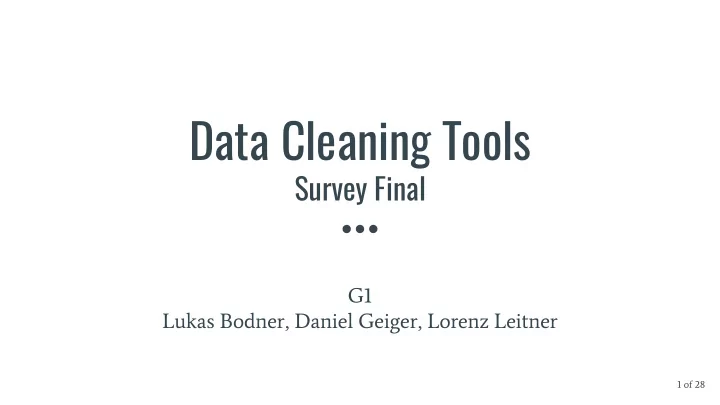
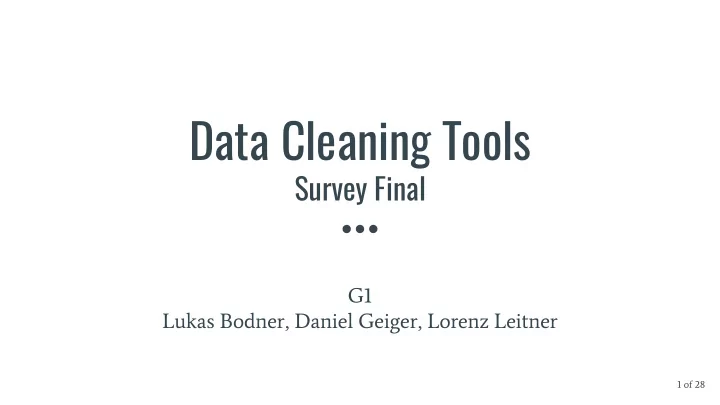
Data Cleaning Tools Survey Final G1 Lukas Bodner, Daniel Geiger, Lorenz Leitner 1 of 28
Motivation Introduction Data Sets Feature Matrix 2 of 28
Motivation Why is clean data important? Low-quality data leads to: ● Incorrect results Wrong conclusions ● ⇒ Costly for businesses ⇒ Material failure ⇒ Injury to people 3 of 28
Data Sets - Parking (Task: Merging) Source: http://data.graz.gv.at/katalog/verkehr und technik/Parkgaragen.csv http://data.graz.gv.at/katalog/verkehr und technik/ParkRide.csv 4 of 28
Data Sets - Candy Ratings (Task: Standardization) 5 of 28 Source: https://www.scq.ubc.ca/so-much-candy-data-seriously/
Data Sets - Green Area (Task: Filtering) 6 of 28 Source: https://data.world/unhabitat-guo/7babf915-12a0-4ceb-ad9c-7ee24b776614
Feature Matrix - 12 Characteristics Local/Web Character encoding ● ● Paid/Free Output formats ● ● License User-friendliness/ease-of-use ● ● Platforms/OS Documentation ● ● Data privacy Support ● ● Input formats Other ● ● 7 of 28
Feature Matrix - 25 Tools x 12 Features Excerpt of the final feature matrix 8 of 28
Descriptions Tools Evaluations Examples Data Cleaning Tools 9 of 28
OpenRefine Local web app ● Free and open source (BSD) ● Cross-platform ● Freebase Gridwork ⇒ Google Refine ⇒ OpenRefine ● Main features ● Explore data ○ Clean and transform data ○ Match data ○ General Refine Expression Language (GREL) ○ History of applied operations ○ Showcase video: https://youtu.be/Eqp1OMzW3oQ 10 of 28
OpenRefine - Example 1: Merging 11 of 28
OpenRefine - Example 2: Standardization Demo 12 of 28
OpenRefine - Example 2: Standardization 13 of 28
OpenRefine - Example 3: Filtering (Pre-Processing 1) 14 of 28
OpenRefine - Example 3: Filtering (Pre-Processing 2) 15 of 28
OpenRefine - Example 3: Filtering (Actual Filtering) 16 of 28
Trifacta Web app ● Paid / Free (limited functionality, 100mb upload limit, 1gb download limit) ● Requirements: Chrome and at least 4gb ram (but also works with Firefox) ● Originally called Stanford DataWrangler ● Main features: ● Suggestions ○ Many transformation functions ○ Preview of transformations ○ Scheduling ○ Limitations: ● Online only ○ Showcase video: https://youtu.be/HvFGO-U86t8 17 of 28
Trifacta - Example 1: Merging 18 of 28
Trifacta - Example 2: Standardization 19 of 28
Trifacta - Example 3: Filtering (Pre-Processing) 1. 3. 2. 20 of 28
Trifacta - Example 3: Filtering (Actual Filtering) 21 of 28
DataCleaner Standalone desktop application ● Paid commercial edition and free and open-source community edition (LGPL-3.0) ● Cross-platform ● First released in 2008 ● Main features: ● Data profiling (Discovering and analyzing quality of data) ○ Data wrangling (Transforming and cleaning data) ○ Community driven extensions ○ Limitations: ● In practice many errors and crashes ○ Unintuitive usage ○ Showcase video: https://youtu.be/bvLEYrTC6CY 22 of 28
DataCleaner - Example 1: Merging 23 of 28
DataCleaner - Example 2: Standardization 24 of 28
DataCleaner - Example 3: Filtering 25 of 28
Conclusion Summary Recommendation 26 of 28
Conclusion Achieve high-quality data using data cleaning tools. ● Different use cases call for different tools. ● E.g. data analysis (DataCleaner), cleaning, transformation, ○ (OpenRefine/Trifacta)... Different user requirements call for different tools. ● E.g. data privacy (non-online tools), platform (cross-platform tools), input ○ formats, enterprise/private use (paid vs free), ... Some tools cater to almost all requirements. (OpenRefine) ● Others offer a subset. (Trifacta, Alteryx Designer, DataCleaner, ...) ● Look at feature matrix for quick comparison according to needs. ● 27 of 28
Recommendation Tool Rating Limitations OpenRefine +++ Trifacta ++ Online only, paid Alteryx Designer + Windows only, paid DataCleaner - Breaks, unintuitive Honorable mentions: Tabula (PDF data extraction) ++ ● Potter’s Wheel (Pioneer) - ● Additional videos: Alteryx Designer, Tabula, Potter’s Wheel 28 of 28
Thank you for your attention.
Recommend
More recommend