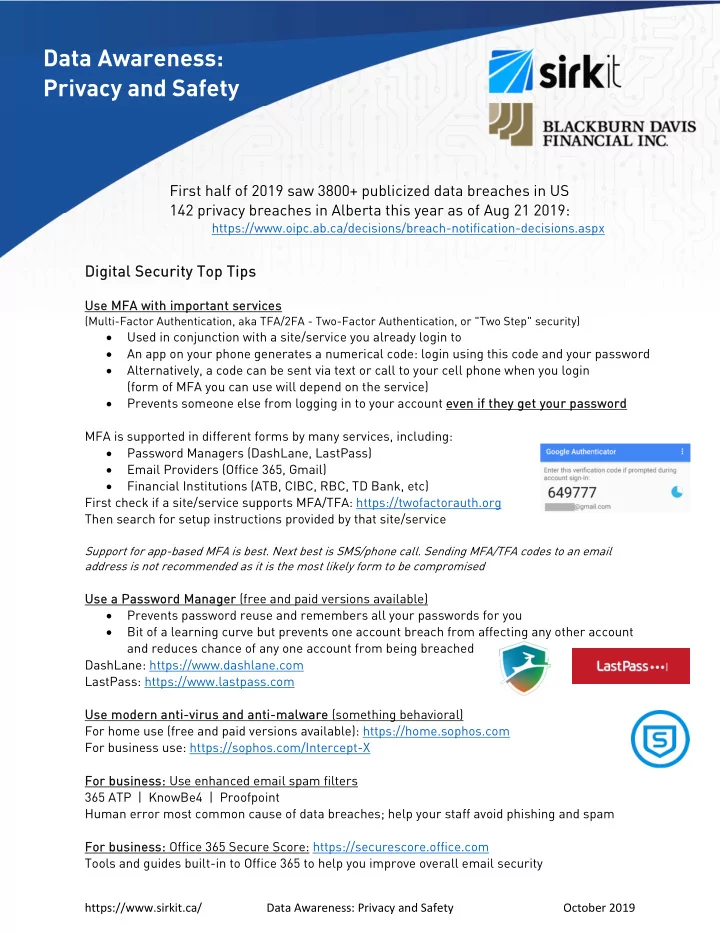
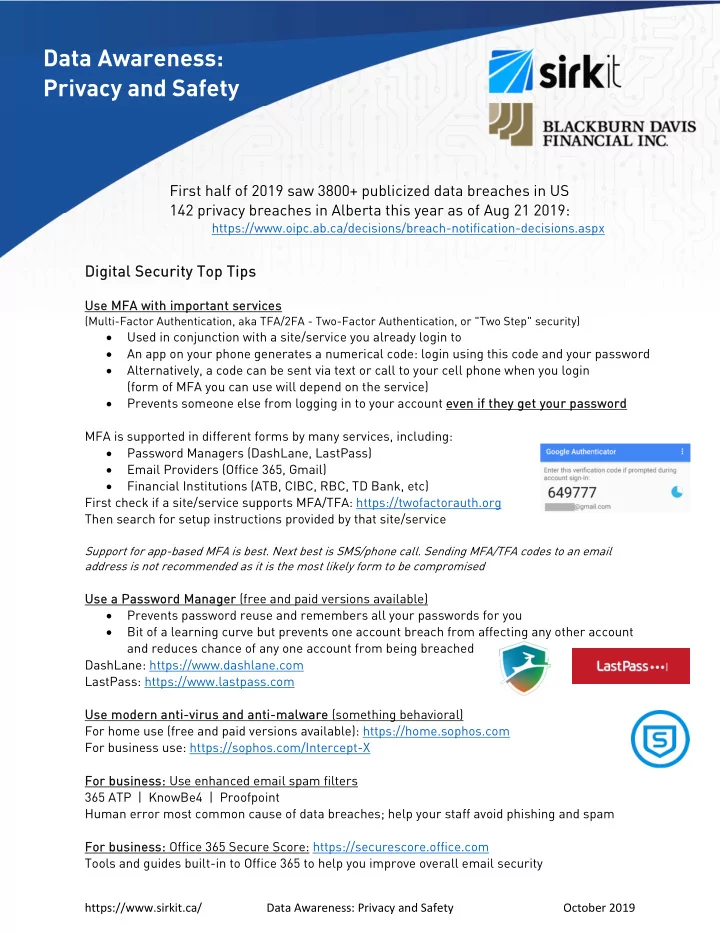
Data Awareness: Privacy and Safety First half of 2019 saw 3800+ publicized data breaches in US 142 privacy breaches in Alberta this year as of Aug 21 2019: https://www.oipc.ab.ca/decisions/breach-notification-decisions.aspx Digital Se Digital Security Top Tips curity Top Tips Use MFA wi Use MF A with th im importan portant ser t service ices (Multi-Factor Authentication, aka TFA/2FA - Two-Factor Authentication, or "Two Step" security) Used in conjunction with a site/service you already login to An app on your phone generates a numerical code: login using this code and your password Alternatively, a code can be sent via text or call to your cell phone when you login (form of MFA you can use will depend on the service) Prevents someone else from logging in to your account even if they get your password even if they get your password MFA is supported in different forms by many services, including: Password Managers (DashLane, LastPass) Email Providers (Office 365, Gmail) Financial Institutions (ATB, CIBC, RBC, TD Bank, etc) First check if a site/service supports MFA/TFA: https://twofactorauth.org Then search for setup instructions provided by that site/service Support for app-based MFA is best. Next best is SMS/phone call. Sending MFA/TFA codes to an email address is not recommended as it is the most likely form to be compromised Use a Password Mana Use a Pa ssword Manager ger (free and paid versions available) Prevents password reuse and remembers all your passwords for you Bit of a learning curve but prevents one account breach from affecting any other account and reduces chance of any one account from being breached DashLane: https://www.dashlane.com LastPass: https://www.lastpass.com Use modern anti-virus and anti-m Use modern anti-virus and anti-malware alware (something behavioral) For home use (free and paid versions available): https://home.sophos.com For business use: https://sophos.com/Intercept-X For business: Use enhanced email spam filters For business: 365 ATP | KnowBe4 | Proofpoint Human error most common cause of data breaches; help your staff avoid phishing and spam For business: For business: Office 365 Secure Score: https://securescore.office.com Tools and guides built-in to Office 365 to help you improve overall email security https://www.sirkit.ca/ Data Awareness: Privacy and Safety October 2019
Digital Privacy Top Tips Digital Privacy Top Tips Review privacy Review privacy settings settings of of all services, but st all services, but start wi t with th m major pla jor players ers to to fam familiarize you liarize yourself self Google Account Privacy Settings: https://safety.google Microsoft Account Privacy Settings: https://privacy.microsoft.com (Not relevant to business Office 365 tenant security) Facebook Privacy Settings: https://www.facebook.com/settings (then click Privacy in left hand column) Facebook Ad Preferences: https://www.facebook.com/ads/preferences Instagram Privacy Settings: https://help.instagram.com/285881641526716 (Privacy and Safety Center) Messa Messagin ging Ap App Altern p Alternative ives These free alternatives to common apps are privacy focused and encrypted by default. Wire (free and paid version): https://app.wire.com Wickr Me: https://wickr.com/products/personal KIK Messenger: https://www.kik.com Signal Private Messenger: https://signal.org Search Engi Search Engines nes Duck Duck Go: https://duckduckgo.com Privacy focused independent search engine Start Page: https://www.startpage.com Uses Google search results filtered through their servers to prevent tracking Option to view some image and web results anonymously (like a VPN) VPN - Virtual Private N VPN - Virtual Private Network twork Protect and anonymize devices connecting to the internet by changing device settings or using app Use VPN on public WiFi (Hotels, Coffee Shops, Airports) or to change your geolocation (eg. connect to Canadian services while abroad) HotSpotShield: https://www.hotspotshield.com Free limited version and full-featured trial available ExpressVPN: https://www.expressvpn.com Great customer service, fast connection NordVPN: https://nordvpn.com Most affordable service using 3-year plan, "No logs" policy https://www.sirkit.ca/ Data Awareness: Privacy and Safety October 2019
Device En Device Encr cryp yption tion iPhones are encrypted by default when a passcode is set: https://support.apple.com/en-ca/guide/iphone/iph14a867ae/ios Newer Android phones are encrypted by default but you still require a passcode to protect it How to set "screen lock with a passcode: https://support.google.com/pixelphone/answer/2819522 Examples of how to enable encryption on older Androids: https://support.google.com/pixelphone/answer/2844831 Don’t forget to password protect and encrypt your computers as well How to encrypt Windows 10 Pro computers: https://support.microsoft.com/en- ca/help/4028713/windows-10-turn-on-device-encryption How to encrypt Mac computers: https://support.apple.com/en-ca/HT204837 Digital Security Best Practices Recap Digital Se curity Best Practices Recap Use Multi-Factor Authentication wherever possible (aka Two-Factor or Two-Step) Use a modern behavioral anti-virus on all computers Use web filters and/or ad-blockers to avoid tracking and avoid malicious sites Don’t reuse passwords - Use a password manager instead Education – Take a phishing quiz: https://phishingquiz.withgoogle.com Awareness – Check if you hav Check if you have been compromis been compromised: d: https://haveibeenpwned.com o Check your email accounts here to see which logins you need to resecure Digital Privacy Best Practices Recap Digital Privacy Best Practices Recap Don’t save your payment information on websites o Password managers can store your credit card to securely enter at time of checkout Don’t connect to public/unsecure WiFi, cell phone tethering overall safer o If you must use WiFi, then use a personal VP VPN Review and enable privacy settings of all sites/services Logout of all sites/services when you’re done Password protect and encrypt your devices Presented by SIRKit Philip Whaley | philip.whaley@sirkit.ca | Level 3 Network/Server Analyst Michael Kulpa | michael.kulpa@sirkit.ca | Business Development Lead Please consult with your IT partner when exploring any of the services or suggestions discussed in our presentations. Work with them to find the best solutions for your needs. https://www.sirkit.ca/ Data Awareness: Privacy and Safety October 2019
Recommend
More recommend