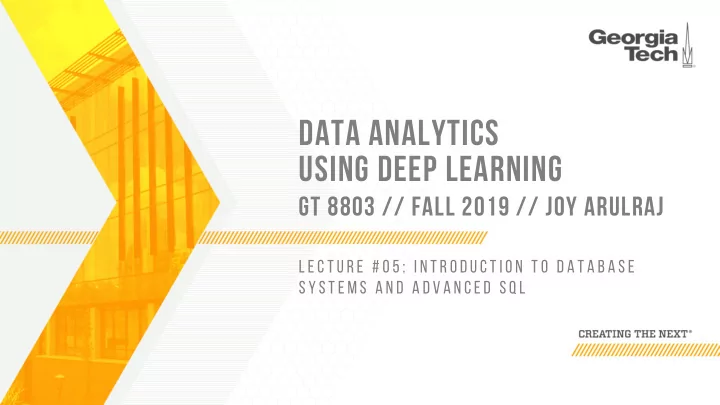
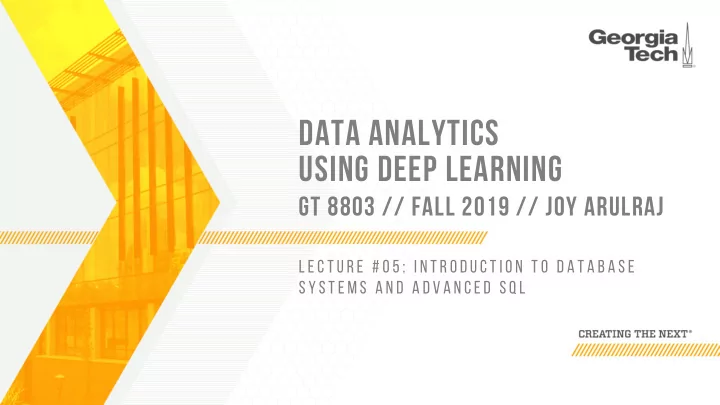
NETWORK DATA MODEL Schema SUPPLIER SU ER PART PA (sno, sname, scity, sstate) (pno, pname, psize) SU SUPPLIES ES SU SUPPLIED ED_BY SUPPLY SU (qty, price) GT 8803 // Fall 2019 39
NETWORK DATA MODEL Schema Complex Queries SU SUPPLIER ER PART PA (sno, sname, scity, sstate) (pno, pname, psize) SU SUPPLIES ES SU SUPPLIED ED_BY SUPPLY SU (qty, price) GT 8803 // Fall 2019 40
NETWORK DATA MODEL Schema Complex Queries SU SUPPLIER ER PA PART (sno, sname, scity, sstate) (pno, pname, psize) Easily Corrupted SU SUPPLIES ES SU SUPPLIED ED_BY SUPPLY SU (qty, price) GT 8803 // Fall 2019 41
NETWORK DATA MODEL • Advantages – Graph structured data models are less restrictive • Limitations – Poorer physical and logical data independence : Cannot freely change physical data storage organization or change logical application schema – Slow loading and recovery: Data is typically stored in one large network. This much larger object had to be bulk-loaded all at once, leading to very long load times. GT 8803 // Fall 2019 42
1970 s – RELATIONAL MODEL • Ted Codd was a mathematician working at IBM Research. – He saw developers spending their time rewriting IMS and Codasyl programs every time the database’s schema or layout changed. • Relational abstraction to avoid this: – Store database in simple data structures. Codd – Access data via high-level declarative language. – Physical storage left up to implementation. GT 8803 // Fall 2019 43
RELATIONAL DATA MODEL Schema SU SUPPLIER ER PA PART (sno, sname, scity, sstate) (pno, pname, psize) SU SUPPLY (sno, pno, qty, price) GT 8803 // Fall 2019 44
RELATIONAL DATA MODEL Schema SU SUPPLIER ER PA PART (sno, sname, scity, sstate) (pno, pname, psize) SU SUPPLY (sno, pno, qty, price) GT 8803 // Fall 2019 45
RELATIONAL DATA MODEL Schema SU SUPPLIER ER PA PART (sno, sname, scity, sstate) (pno, pname, psize) SU SUPPLY (sno, pno, qty, price) GT 8803 // Fall 2019 46
RELATIONAL DATA MODEL Schema SU SUPPLIER ER PA PART (sno, sname, scity, sstate) (pno, pname, psize) SU SUPPLY (sno, pno, qty, price) GT 8803 // Fall 2019 47
48 GT 8803 // Fall 2018
RELATIONAL DATA MODEL • Advantages – Set-a-time languages are good, regardless of the data model, since they offer physical data independence – Logical data independence is easier with a simple data model than with a complex one. – Query optimizers can beat all but the best tuple-at-a- time DBMS application programmers GT 8803 // Fall 2019 49
RELATIONAL DATA MODEL • Early implementations of relational DBMS: – System R – IBM Research – INGRES – U.C. Berkeley – Oracle – Larry Ellison Gray Stonebraker Ellison GT 8803 // Fall 2019 50
RELATIONAL DATA MODEL • The relational model wins. – IBM comes out with DB2 in 1983. – “SEQUEL” becomes the standard (SQL). • Many new “enterprise” DBMSs but Oracle wins marketplace. GT 8803 // Fall 2019 51
1980 s – OBJECT-ORIENTED DATABASES • Avoid “relational-object impedance mismatch” by tightly coupling objects and database. • Few of these original DBMSs from the 1980s still exist today but many of the technologies exist in other forms (JSON, XML) GT 8803 // Fall 2019 52
OBJECT-ORIENTED MODEL Application Code class Student { int id; String name; String email; String phone[]; } GT 8803 // Fall 2019 53
OBJECT-ORIENTED MODEL Application Code Relational Schema class Student { STU STUDENT ENT int id; String name; (id, name, email) String email; String phone[]; } STU STUDENT_ ENT_PHONE NE (sid, phone) GT 8803 // Fall 2019 54
OBJECT-ORIENTED MODEL Application Code Relational Schema class Student { STU STUDENT ENT int id; String name; (id, name, email) String email; String phone[]; } id name email STUDENT_ STU ENT_PHONE NE 1001 M.O.P. ante@up.com (sid, phone) sid phone 1001 444-444-4444 1001 555-555-5555 GT 8803 // Fall 2019 55
OBJECT-ORIENTED MODEL Application Code Relational Schema class Student { STU STUDENT ENT int id; String name; (id, name, email) String email; String phone[]; } id name email STUDENT_ STU ENT_PHONE NE 1001 M.O.P. ante@up.com (sid, phone) sid phone 1001 444-444-4444 1001 555-555-5555 GT 8803 // Fall 2019 56
OBJECT-ORIENTED MODEL Application Code class Student { int id; String name; String email; String phone[]; } GT 8803 // Fall 2019 57
OBJECT-ORIENTED MODEL Application Code Student class Student { int id; { String name; “ id ”: 1001, “ name ”: “M.O.P.”, String email; “ email ”: “ante@up.com”, String phone[]; “ phone ”: [ } “444-444-4444”, “555-555-5555” ] } GT 8803 // Fall 2019 58
OBJECT-ORIENTED MODEL Application Code Complex Queries Student class Student { int id; { String name; “ id ”: 1001, “ name ”: “M.O.P.”, String email; “ email ”: “ante@up.com”, String phone[]; “ phone ”: [ } “444-444-4444”, “555-555-5555” ] } GT 8803 // Fall 2019 59
OBJECT-ORIENTED MODEL Application Code Complex Queries Student class Student { int id; { String name; “ id ”: 1001, “ name ”: “M.O.P.”, String email; “ email ”: “ante@up.com”, String phone[]; “ phone ”: [ } “444-444-4444”, No Standard API “555-555-5555” ] } GT 8803 // Fall 2019 60
1990 s – BORING DAYS • No major advancements in database systems or application workloads. – Microsoft forks Sybase and creates SQL Server. – MySQL is written as a replacement for mSQL. – Postgres gets SQL support. – SQLite started in early 2000. GT 8803 // Fall 2019 61
1990 s – BORING DAYS • Multimedia databases – Feature engineering – Accuracy, robustness, and performance SELECT image_date FROM images WHERE event = ‘Sunrise’ GT 8803 // Fall 2019 62
2000 s – INTERNET BOOM • All the big players were heavyweight and expensive. Open-source databases were missing important features. • Many companies wrote their own custom middleware to scale out database across single-node DBMS instances. GT 8803 // Fall 2019 63
2000 s – DATA WAREHOUSES • Rise of the special purpose OLAP DBMSs. – Distributed / Shared-Nothing – Relational / SQL – Usually closed-source. • Significant performance benefits from using columnar storage organization GT 8803 // Fall 2019 64
2000 s – NoSQL SYSTEMS • Focus on high-availability & high-scalability: – Schemaless (i.e., “Schema Last”) – Non-relational data models (document, key/value, etc.) – No ACID transactions – Custom APIs instead of SQL – Usually open-source GT 8803 // Fall 2019 65
2010 s – NEWSQL SYSTEMS • Provide same performance for OLTP workloads as NoSQL DBMSs without giving up ACID: – Relational / SQL – Distributed – Usually closed-source GT 8803 // Fall 2019 66
2010 s – HYBRID SYSTEMS • H ybrid T ransactional- A nalytical P rocessing • Execute fast OLTP like a NewSQL system while also executing complex OLAP queries like a data warehouse system. – Distributed / Shared-Nothing – Relational / SQL – Mixed open/closed-source. GT 8803 // Fall 2019 67
2010 s – CLOUD SYSTEMS • First database-as-a-service (DBaaS) offerings were "containerized" versions of existing DBMSs. • There are new DBMSs that are designed from scratch explicitly for running in a cloud environment. GT 8803 // Fall 2019 68
2010 s – SPECIALIZED SYSTEMS • Shared-disk DBMSs • Embedded DBMSs • Times Series DBMS • Multi-Model DBMSs • Blockchain DBMSs GT 8803 // Fall 2019 69
2010 s – SPECIALIZED SYSTEMS • Shared-disk DBMSs • Embedded DBMSs • Times Series DBMS • Multi-Model DBMSs • Blockchain DBMSs GT 8803 // Fall 2019 70
SUMMARY • There are many innovations that come from both industry and academia: – Lots of ideas start in academia but few build complete DBMSs to verify them. – IBM was the vanguard during 1970-1980s but now there is no single trendsetter. – Oracle borrows ideas from anybody. • The relational model has won for operational databases. GT 8803 // Fall 2019 71
GOAL: VIDEO ANALYTICS DBMS • Feature Engineering • Robustness • Computational Efficiency • Usability GT 8803 // Fall 2019 72
CHALLENGES: MULTIMEDIA DBMS s • Feature Engineering – The same multi-media data could mean different things to different people. Second, users typically have diverse information needs. – Thus, a single feature may not be sufficient to completely index a given video. – Therefore, it becomes difficult to identify the features that are most appropriate in any given environment. GT 8803 // Fall 2019 73
CHALLENGES: MULTIMEDIA DBMS s • Robustness – Works well on one dataset, but completely breaks on another dataset from the same domain – Example: Two traffic cameras in different cities – Limits the utility of the database system – Need inherent support for coping with data drift GT 8803 // Fall 2019 74
CHALLENGES: COMPUTER VISION PIPELINES • Computational Efficiency – These pipelines are computationally infeasible at scale – Example: State-of-the-art object detection models run at 3 frames per second (fps) (e.g., Mask R-CNN) – It will take 8 decades of GPU time to process 100 cameras over a month of video GT 8803 // Fall 2019 75
CHALLENGES: COMPUTER VISION PIPELINES • Usability – These techniques require complex, imperative programming across many low-level libraries (e.g., Pytorch and OpenCV) – This is an ad-hoc, tedious process that ignores opportunity for cross-operator optimization – Traditional database systems were successful due to their ease of use (i.e., SQL is declarative) GT 8803 // Fall 2019 76
GOAL: VIDEO ANALYTICS DBMS GT 8803 // Fall 2019 77
ADVANCED SQL 78 GT 8803 // Fall 2018
RELATIONAL LANGUAGES • User only needs to specify what answer that they want, not how to compute it. • The DBMS is responsible for efficient evaluation of the query. – Query optimizer: re-orders operations and generates query plan GT 8803 // Fall 2019 79
SQL HISTORY • Originally “SEQUEL” from IBM’s System R prototype. – Structured English Query Language – Adopted by Oracle in the 1970s. • IBM releases DB2 in 1983. • ANSI Standard in 1986. ISO in 1987 – Structured Query Language GT 8803 // Fall 2019 80
SQL HISTORY • Current standard is SQL:2016 – SQL:2016 → JSON, Polymorphic tables – SQL:2011 → Temporal DBs, Pipelined DML – SQL:2008 → TRUNCATE, Fancy ORDER – SQL:2003 → XML, windows, sequences, auto- generated IDs. – SQL:1999 → Regex, triggers, OO • Most DBMSs at least support SQL-92 GT 8803 // Fall 2019 81
RELATIONAL LANGUAGES • Language – Data Manipulation Language (DML) – Data Definition Language (DDL) – Data Control Language (DCL) – View definition – Integrity & Referential Constraints – Transactions • Important: SQL is based on bags (duplicates) not sets (no duplicates). GT 8803 // Fall 2019 82
ADVANCED SQL • Aggregations + Group By • Output Control + Redirection • Nested Queries • Common Table Expressions • Window Functions GT 8803 // Fall 2019 83
EXAMPLE DATABASE student(sid,name,login,gpa) enrolled(sid,cid,grade) sid name login age gpa sid cid grade 53666 Kanye kayne@cs 39 4.0 53666 15-445 C 53688 Bieber jbieber@cs 22 3.9 53688 15-721 A 53655 Tupac shakur@cs 26 3.5 53688 15-826 B 53655 15-445 B course(cid,name) 53666 15-721 C cid name 15-445 Database Systems 15-721 Advanced Database Systems 15-826 Data Mining 15-823 Advanced Topics in Databases 84 GT 8803 // Fall 2018
AGGREGATES • Functions that return a single value from a bag of tuples: – AVG(col) → Return the average col value. – MIN(col) → Return minimum col value. – MAX(col) → Return maximum col value. – SUM(col) → Return sum of values in col. – COUNT(col) → Return # of values for col. GT 8803 // Fall 2019 85
AGGREGATES • Aggregate functions can only be used in the SELECT output list. • Get # of students with a “@cs” login: SELECT COUNT (login) AS cnt FROM student WHERE login LIKE '%@cs' GT 8803 // Fall 2019 86
AGGREGATES • Aggregate functions can only be used in the SELECT output list. • Get # of students with a “@cs” login: SELECT COUNT (login) AS cnt FROM student WHERE login LIKE '%@cs' GT 8803 // Fall 2019 87
AGGREGATES • Aggregate functions can only be used in the SELECT output list. • Get # of students with a “@cs” login: SELECT COUNT (login) AS cnt FROM student WHERE login LIKE '%@cs' SELECT COUNT (*) AS cnt FROM student WHERE login LIKE '%@cs' GT 8803 // Fall 2019 88
AGGREGATES • Aggregate functions can only be used in the SELECT output list. • Get # of students with a “@cs” login: SELECT COUNT (login) AS cnt FROM student WHERE login LIKE '%@cs' SELECT COUNT (*) AS cnt FROM student WHERE login LIKE '%@cs' SELECT COUNT (1) AS cnt FROM student WHERE login LIKE '%@cs' GT 8803 // Fall 2019 89
MULTIPLE AGGREGATES • Get the number of students and their average GPA that have a “@cs” login. SELECT AVG (gpa), COUNT (sid) FROM student WHERE login LIKE '%@cs' GT 8803 // Fall 2019 90
MULTIPLE AGGREGATES • Get the number of students and their average GPA that have a “@cs” login. AVG(gpa) COUNT(sid) SELECT AVG (gpa), COUNT (sid) 3.25 12 FROM student WHERE login LIKE '%@cs' GT 8803 // Fall 2019 91
DISTINCT AGGREGATES • COUNT , SUM , AVG support DISTINCT • Get the number of unique students that have an “@cs” login. SELECT COUNT ( DISTINCT login) FROM student WHERE login LIKE '%@cs' GT 8803 // Fall 2019 92
DISTINCT AGGREGATES • COUNT , SUM , AVG support DISTINCT • Get the number of unique students that have an “@cs” login. COUNT(DISTINCT login) 10 SELECT COUNT ( DISTINCT login) FROM student WHERE login LIKE '%@cs' GT 8803 // Fall 2019 93
AGGREGATES • Output of other columns outside of an aggregate is undefined. • Get the average GPA of students enrolled in each course. SELECT AVG (s.gpa), e.cid FROM enrolled AS e, student AS s WHERE e.sid = s.sid GT 8803 // Fall 2019 94
AGGREGATES • Output of other columns outside of an aggregate is undefined. • Get the average GPA of students enrolled in each course. AVG(s.gpa) e.cid SELECT AVG (s.gpa), e.cid 3.5 ??? FROM enrolled AS e, student AS s WHERE e.sid = s.sid GT 8803 // Fall 2019 95
GROUP BY • Project tuples into subsets and calculate aggregates against SELECT AVG (s.gpa), e.cid FROM enrolled AS e, student AS s each subset. WHERE e.sid = s.sid GROUP BY e.cid GT 8803 // Fall 2019 96
GROUP BY • Project tuples into subsets and calculate aggregates against SELECT AVG (s.gpa), e.cid FROM enrolled AS e, student AS s each subset. WHERE e.sid = s.sid GROUP BY e.cid e.sid s.sid s.gpa e.cid 53435 53435 2.25 15-721 53439 53439 2.70 15-721 56023 56023 2.75 15-826 59439 59439 3.90 15-826 53961 53961 3.50 15-826 58345 58345 1.89 15-445 GT 8803 // Fall 2019 97
GROUP BY • Project tuples into subsets and calculate aggregates against SELECT AVG (s.gpa), e.cid FROM enrolled AS e, student AS s each subset. WHERE e.sid = s.sid GROUP BY e.cid e.sid s.sid s.gpa e.cid 53435 53435 2.25 15-721 53439 53439 2.70 15-721 56023 56023 2.75 15-826 59439 59439 3.90 15-826 53961 53961 3.50 15-826 58345 58345 1.89 15-445 GT 8803 // Fall 2019 98
GROUP BY • Project tuples into subsets and calculate aggregates against SELECT AVG (s.gpa), e.cid FROM enrolled AS e, student AS s each subset. WHERE e.sid = s.sid GROUP BY e.cid e.sid s.sid s.gpa e.cid 53435 53435 2.25 15-721 AVG(s.gpa) e.cid 53439 53439 2.70 15-721 2.46 15-721 56023 56023 2.75 15-826 3.39 15-826 59439 59439 3.90 15-826 1.89 15-445 53961 53961 3.50 15-826 58345 58345 1.89 15-445 GT 8803 // Fall 2019 99
GROUP BY • Project tuples into subsets and calculate aggregates against SELECT AVG (s.gpa), e.cid FROM enrolled AS e, student AS s each subset. WHERE e.sid = s.sid GROUP BY e.cid e.sid s.sid s.gpa e.cid 53435 53435 2.25 15-721 AVG(s.gpa) e.cid 53439 53439 2.70 15-721 2.46 15-721 56023 56023 2.75 15-826 3.39 15-826 59439 59439 3.90 15-826 1.89 15-445 53961 53961 3.50 15-826 58345 58345 1.89 15-445 GT 8803 // Fall 2019 100
Recommend
More recommend