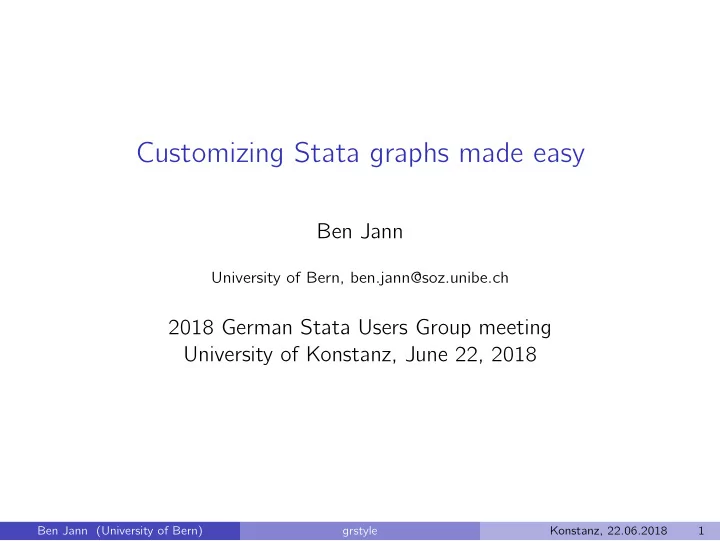
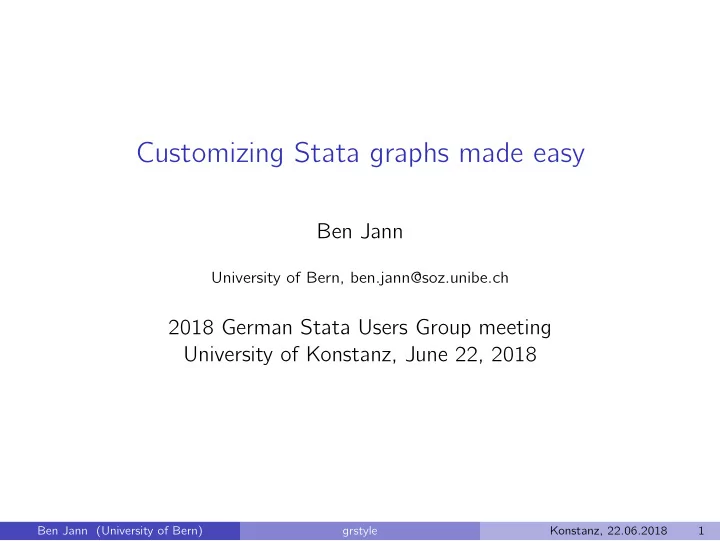
Customizing Stata graphs made easy Ben Jann University of Bern, ben.jann@soz.unibe.ch 2018 German Stata Users Group meeting University of Konstanz, June 22, 2018 Ben Jann (University of Bern) grstyle Konstanz, 22.06.2018 1
Outline Introduction 1 Overview of new Stata commands 2 Basic procedure 3 Composite settings 4 Summary 5 Ben Jann (University of Bern) grstyle Konstanz, 22.06.2018 2
Stata’s graph schemes Stata provides a number of so-called schemes that define the overall look of graphs. Some examples are as follows. Ben Jann (University of Bern) grstyle Konstanz, 22.06.2018 3
15,000 . sysuse auto, clear (1978 Automobile Data) . separate price, by(rep) shortlabel 10,000 ( output omitted ) Price . set scheme s2color 5,000 . scatter price? weight, ytitle(Price) 0 2,000 3,000 4,000 5,000 Weight (lbs.) rep78 == 1 rep78 == 2 rep78 == 3 rep78 == 4 rep78 == 5 15,000 . set scheme s1mono . scatter price? weight, ytitle(Price) 10,000 Price 5,000 0 2,000 3,000 4,000 5,000 Weight (lbs.) rep78 == 1 rep78 == 2 rep78 == 3 rep78 == 4 rep78 == 5 Ben Jann (University of Bern) grstyle Konstanz, 22.06.2018 4
. set scheme economist rep78 == 1 rep78 == 2 rep78 == 3 . scatter price? weight, ytitle(Price) rep78 == 4 rep78 == 5 15,000 10,000 Price 5,000 0 2,000 3,000 4,000 5,000 Weight (lbs.) Ben Jann (University of Bern) grstyle Konstanz, 22.06.2018 5
User contributed schemes The number of available schemes in official Stata is somewhat limited. Hence, some users took the effort to develop custom scheme files and make them publicly available. Examples are as follows. Ben Jann (University of Bern) grstyle Konstanz, 22.06.2018 6
Atz (2011) . set scheme tufte 15,000 . scatter price? weight, ytitle(Price) 10,000 Price 5,000 0 2,000 3,000 4,000 5,000 Weight (lbs.) rep78 == 1 rep78 == 2 rep78 == 3 rep78 == 4 rep78 == 5 Ben Jann (University of Bern) grstyle Konstanz, 22.06.2018 7
Bischof (2017a) . scatter price? weight, ytitle(Price) /// 15,000 > scheme(538) 10,000 Price 5,000 rep78 == 1 rep78 == 2 rep78 == 3 rep78 == 4 rep78 == 5 0 2,000 3,000 4,000 5,000 Weight (lbs.) . scatter price? weight, ytitle(Price) /// 15,000 > scheme(538bw) 10,000 Price 5,000 rep78 == 1 rep78 == 2 rep78 == 3 rep78 == 4 rep78 == 5 0 2,000 3,000 4,000 5,000 Weight (lbs.) Ben Jann (University of Bern) grstyle Konstanz, 22.06.2018 8
Bischof (2017b) . set scheme plotplain 15,000 . scatter price? weight, ytitle(Price) 10,000 Price 5,000 rep78 == 1 rep78 == 2 rep78 == 3 rep78 == 4 rep78 == 5 0 2,000 3,000 4,000 5,000 Weight (lbs.) . set scheme plotplainblind 15,000 . scatter price? weight, ytitle(Price) 10,000 Price 5,000 rep78 == 1 rep78 == 2 rep78 == 3 rep78 == 4 rep78 == 5 0 2,000 3,000 4,000 5,000 Weight (lbs.) Ben Jann (University of Bern) grstyle Konstanz, 22.06.2018 9
Bischof (2017b) . set scheme plottig 15,000 . scatter price? weight, ytitle(Price) 10,000 Price 5,000 rep78 == 1 rep78 == 2 rep78 == 3 rep78 == 4 rep78 == 5 0 2,000 3,000 4,000 5,000 Weight (lbs.) . set scheme plottigblind 15,000 . scatter price? weight, ytitle(Price) (note: clockdir zyx2legend_position not found in scheme, default attributes used) 10,000 Price 5,000 rep78 == 1 rep78 == 2 rep78 == 3 rep78 == 4 rep78 == 5 0 2,000 3,000 4,000 5,000 Weight (lbs.) Ben Jann (University of Bern) grstyle Konstanz, 22.06.2018 10
Briatte (2013) rep78 == 1 rep78 == 2 rep78 == 3 rep78 == 4 rep78 == 5 . set scheme burd 15,000 . scatter price? weight, ytitle(Price) 10,000 Price 5,000 0 2,000 3,000 4,000 5,000 Weight (lbs.) mean of price1 mean of price2 . set scheme burd5 mean of price3 mean of price4 . graph hbar price?, stack percent over(foreign) mean of price5 Domestic Foreign 0 20 40 60 80 100 percent Ben Jann (University of Bern) grstyle Konstanz, 22.06.2018 11
Juul (2003) . set scheme lean1 15,000 . scatter price? weight, ytitle(Price) 10,000 Price 5,000 rep78 == 1 rep78 == 2 rep78 == 3 rep78 == 4 rep78 == 5 0 2,000 3,000 4,000 5,000 Weight (lbs.) . set scheme lean2 15,000 . scatter price? weight, ytitle(Price) 10,000 Price 5,000 rep78 == 1 rep78 == 2 rep78 == 3 rep78 == 4 rep78 == 5 0 2,000 3,000 4,000 5,000 Weight (lbs.) Ben Jann (University of Bern) grstyle Konstanz, 22.06.2018 12
Morris (2013, 2015) 15,000 . set scheme mrc . scatter price? weight, ytitle(Price) 10,000 Price 5,000 0 2,000 3,000 4,000 5,000 Weight (lbs.) rep78 == 1 rep78 == 2 rep78 == 3 rep78 == 4 rep78 == 5 . set scheme tfl 15,000 . scatter price? weight, ytitle(Price) (note: anglestyle symbol not found in scheme, default attributes used) 10,000 (note: anglestyle symbol not found in scheme, default attributes used) Price 5,000 0 2,000 3,000 4,000 5,000 Weight (lbs.) rep78 == 1 rep78 == 2 rep78 == 3 rep78 == 4 rep78 == 5 Ben Jann (University of Bern) grstyle Konstanz, 22.06.2018 13
Newson (2005) 15,000 . set scheme rbn1mono 10,000 Price . scatter price? weight, ytitle(Price) 5,000 0 2,000 3,000 4,000 5,000 Weight (lbs.) rep78 == 1 rep78 == 2 rep78 == 3 rep78 == 4 rep78 == 5 15,000 . set scheme rbn3mono . scatter price? weight, ytitle(Price) 10,000 Price 5,000 0 2,000 3,000 4,000 5,000 Weight (lbs.) rep78 == 1 rep78 == 2 rep78 == 3 rep78 == 4 rep78 == 5 Ben Jann (University of Bern) grstyle Konstanz, 22.06.2018 14
Personal schemes These additional schemes might provide useful, but most likely none of them will do exactly what you want. Therefore, some users also create their personal scheme (for example, by modifying one of the schemes above and storing it under a new name in an appropriate place in the local system). A problem, however, is that what you want depends on context (properties of the data, type of analysis, nature of results, context in which graphs are used, audience to which the graphs are presented, . . . ). This means that you have to create a new scheme file each time you want to change some detail. This is very tedious and it is difficult to keep an overview. Ben Jann (University of Bern) grstyle Konstanz, 22.06.2018 15
Dynamic schemes My argument is that graph settings should be dynamic in the sense that they are defined in the do-file that creates the graphs. That is, graph settings should not be part of the local system, they should be part of the analysis script. This is much more convenient. It also has the advantage that everything needed to reproduce your graphs can be included in a single file. The new grstyle package supports such practice. It provides commands that let you change the graph settings on the fly. It works by maintaining a temporary scheme file in the background. Ben Jann (University of Bern) grstyle Konstanz, 22.06.2018 16
Outline Introduction 1 Overview of new Stata commands 2 Basic procedure 3 Composite settings 4 Summary 5 Ben Jann (University of Bern) grstyle Konstanz, 22.06.2018 17
Overview of new Stata commands There are two new packages: grstyle and palettes . The grstyle package contains commands to change graph settings from within a do-file. grstyle init initialize the settings add a single scheme entry grstyle scheme entry add composite settings grstyle set ... grstyle type view the settings clear the settings grstyle clear The palettes package contains commands to manage colors, marker symbols, and line patterns. These commands are used by grstyle , but they can also be used separately. retrieve a color palette colorpalette symbolpalette retrieve a symbol palette retrieve a line pattern palette linepalette Ben Jann (University of Bern) grstyle Konstanz, 22.06.2018 18
Outline Introduction 1 Overview of new Stata commands 2 Basic procedure 3 Composite settings 4 Summary 5 Ben Jann (University of Bern) grstyle Konstanz, 22.06.2018 19
Basic procedure The basic procedure is to first call grstyle init , then add the desired settings using a series of grstyle commands, and then create the graphs: set scheme schemename grstyle init grstyle ... grstyle ... . . . graph command graph command . . . grstyle clear Ben Jann (University of Bern) grstyle Konstanz, 22.06.2018 20
Example Here’s the graph of before, using the s2color scheme (Stata’s default): 15,000 . set scheme s2color . scatter price? weight, ytitle(Price) 10,000 Price 5,000 0 2,000 3,000 4,000 5,000 Weight (lbs.) rep78 == 1 rep78 == 2 rep78 == 3 rep78 == 4 rep78 == 5 Now let’s change how things look. Ben Jann (University of Bern) grstyle Konstanz, 22.06.2018 21
Example Step 1: get rid of background color, change the rendering of the grid, use horizontal labels on the Y axis 15,000 . grstyle init . grstyle color background white . grstyle color major_grid dimgray 10,000 Price . grstyle linewidth major_grid thin . grstyle yesno draw_major_hgrid yes 5,000 . grstyle yesno grid_draw_min yes . grstyle yesno grid_draw_max yes 0 . grstyle anglestyle vertical_tick horizontal 2,000 3,000 4,000 5,000 Weight (lbs.) . scatter price? weight, ytitle(Price) rep78 == 1 rep78 == 2 rep78 == 3 rep78 == 4 rep78 == 5 The settings added by grstyle use scheme entry syntax. The syntax of scheme entries is attribute element style See help scheme entries . Ben Jann (University of Bern) grstyle Konstanz, 22.06.2018 22
Recommend
More recommend