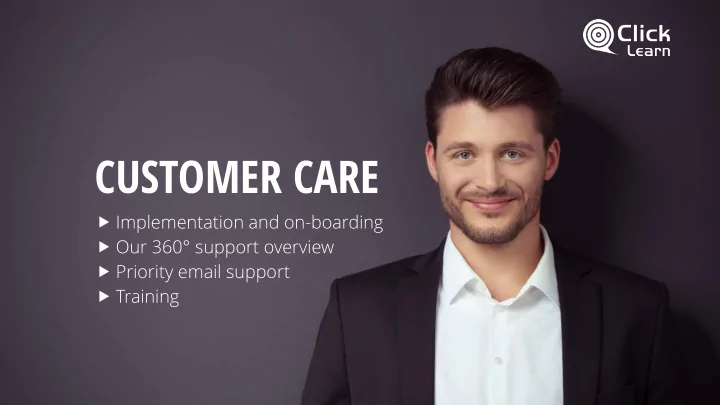
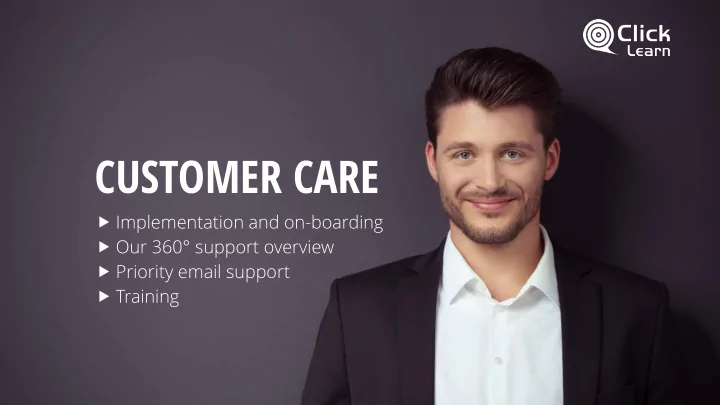
CUSTOMER CARE Implementation and on-boarding Our 360° support overview Priority email support Training
Happy customers is our core business 360 ° Our custom tomer er care servi vice ces s are free e for Free all partner ers s and enterprise rprise custom tomer Webinars that demo functionality Webinars for people with a trial license Service From On-boarding to mastering courses Priority e-mail support Hands-on online consultancy sessions
Priority e-mail support Easy access to support and consulting Email support is built in to ClickLearn. Support and consultancy is also available on suppor ort@clickl t@clicklea earn.dk .dk
Implementing ClickLearn The next three steps 1 We will get you on board d in a single le two-hour our online e session sion We will Install and configure ClickLearn on your PC’s We will train your staff on ClickLearn fundamentals On-boarding 2 One-hou our r Follo low-up trainin ing after r initial ial setup We will ensure your template customizations are done correctly We will follow-up with any questions regarding deployment 3 You will be enrol olled led into o our custom tomer r experience rience program at no cost st You gain access to priority support from within ClickLearn You get full and free access to training and feature webinars No comp mple lexi xity ty. . No inf nfrastr struct ctur ure. . No consul nsulta tancy cy costs. sts.
Onboarding Building competency ClickLearn Fundamentals Templating basics Publishing e-learning portals Producing & publishing content Public-facing portals For other stakeholders and clients From zero to e-learning in an hour SharePoint publishing Recording best-practices ClickLearn Trial Training Globalization Intranets & file-based servers Installing and deploying ClickLearn Multi-language best practices Publishing with ClickLearn InsideHelp™ Learning Built-in Learning analytics Using InsideHelp™ for NAV Using Google Analytics Using InsideHelp™ for CRM ClickLearn Using SharePoint for analytics ClickLearn Inside IFS Applications ClickLearn Cloud analytics Publishing role-based portals Every ClickLearn author is also entitled to free priority e-mail support and online consulting sessions with our customer care team
Master classes Mastering the ClickLearn Editor roles Quality assurance and testing Mastering the ClickLearn Templating system Writers role Process testing with ClickLearn Maintaining a corporate dictionary Video role ClickLearn scripted process tests Creating new template languages Assist role Learning Analytics Creating a custom Assist mascot Mastering Replay & developers role Creating custom analytics scripts Creating custom output templates ClickLearn InsideHelp™ for NAV Developers ClickLearn Creating C/AL Test Page code Creating C# Performance code Every ClickLearn author is also entitled to free priority e-mail support and online consulting sessions with our customer care team
Take the next step Take advantage of our try y befor ore e you buy offer, and experience ClickLearn in your own environment. Michael Randrup Phone: +45 26 30 00 18 Email: mra@clicklearn.dk www.clicklearn.dk/try
Recommend
More recommend