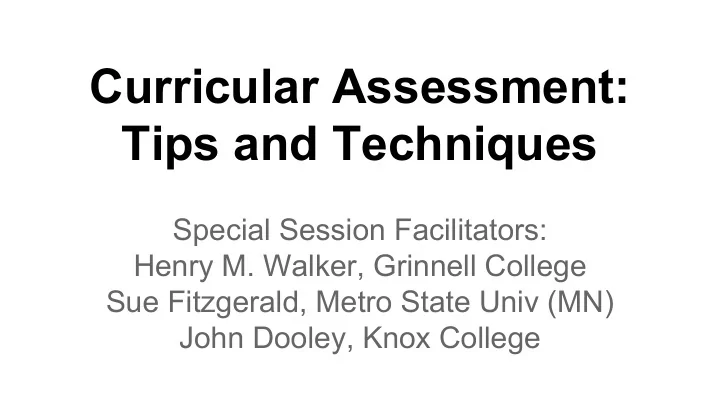
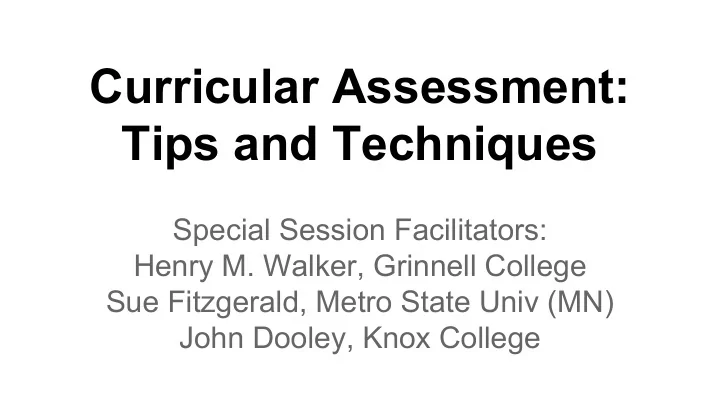
Curricular Assessment: Tips and Techniques Special Session Facilitators: Henry M. Walker, Grinnell College Sue Fitzgerald, Metro State Univ (MN) John Dooley, Knox College
Session Outline 1. Preliminaries (5 minutes) 2. Interests on sticky sheets (5 min.) 3. Simple assessment activities (15 min.) 4. Challenges – small groups (15 min. discussion; 15 min. reporting) 5. Remaining challenges and brainstorming – large group (20 minutes)
Part 1: Preliminaries Introductions Outline of this Special Session Tone: Constructive problem solving (no rants, please) Identification of attendee interests: sticky sheets
Exercise: Write Your Questions Attendees: ● See themes on sticky sheets ● Write your questions on related sheets ● Theme not there? Start a new sheet ● Are you a lurker? Put your name on the relevant sheet
Part 2: Some Simple Assessment Activities – Session Leaders ● Henry Walker ○ Exit interviews of graduating students ○ Using CS2013 to identify learning outcomes ● John Dooley ○ Collaborate with a Director of Assessment ○ Focus on one class or sequence at a time ● Sue Fitzgerald ○ Use grading rubrics to collect data
Exit Interviews: Graduating Students ● Invite each graduating student ● Email questions in advance (many prepare) ● Students see faculty 1-3 weeks before graduation day ● Questions elicit feedback – interview flexible ○ Scripted questions start the conversation ○ Faculty explore additional topics ○ Students encouraged to go beyond formal questions
General, Every-year Exit Interview Questions 1. Highs and lows (a) Looking back on your experiences in the major, what did you like best? (b) What did you like least? 2. Benefits (a) What did you gain from the major? (b) What do you wish you had gained from the major? 3. Courses (a) What major courses do you consider essential to your CS education? Why? (b) Which, if any, courses in the major did you take but wish you had not? (c) Which, if any, major courses do you wish you had taken but didn't? (d) Which, if any, courses outside the major that you consider essential?
Focused Exit Interview Questions for One Year Pick a focus, such as ● Ethical and social issues in CS and non-CS courses ● Lab experience inside and outside the classroom ● Learning environment for CS students ● Prerequisite structure: opportunities and challenges ● Opportunities and constraints from study abroad Select 2-4 questions to address issues with this focus Theme: Targeted data collection
Using CS2013 Student Outcomes CS2013 identifies 1052 learning outcomes ● Provides good start for clarifying outcomes for current, new, or evolving courses ● Provides framework for full curricular review ○ Divide courses in groups of 2-3 ○ Two faculty collaborate to review outcomes ○ Time: 2-3 hours per faculty pair per group ○ Promotes faculty discussion More details: http://www.cs.grinnell.edu/~walker/talks/cs2013-sigcse2014/
Tips from a Reluctant Professor ● Make the Director of Assessment your friend ○ good ideas ○ what kinds of data to collect ○ analysis ○ survey preparation and administration ○ your assessment director can save you lots of time
Tips from a Reluctant Professor ● Focus on one class or sequence at a time ○ We started with our Intro to CS class ■ developed learning goals (as part of our overall learning goal effort) ■ entrance/exit surveys (baseline data) ■ we tracked how various types of students did in our classes ■ using the results as we are changing the pedagogy in the intro sequence ■ the data will be useful in other areas as well
Use Grading Rubrics Principles ● Keep it simple ● Use data you are already collecting ● Connect to program outcomes and course learning objectives
Program Outcomes 1. Design, implement and evaluate a computer-based system, process, component, or program to meet desired needs. 2. Apply principles of design and development in the construction of software systems of varying complexity. 3. And so forth...
Course Learning Objectives ● Can apply elementary data structures such as queues and stacks to solve practical problems including simple simulations. ● Can implement lists using both arrays and dynamic storage. ● Can apply sorting and searching algorithms. ● Understands recursive solutions and can use recursion to solve problems such sorting and searching. ● Can store and search data using the basics of more advanced data structures such as trees. ● And so forth...
Grading Rubric 10 Design UML class diagram for each class UML structure diagram (relationships between classes) 30 Correctness Collection class is generic Implements Cloneable 10 Style Consistent and correct indenting
Data Analysis ● Average overall design score 86.4 % ● Average overall correctness score 92.1 % ● Average overall readability score 91.8 % ● % of designs >= 80% (by count) 71.6 % ● % of correctness >= 80% (by count)86.3 % ● % of readability >=80% (by count) 76.5 % ● % of students with average design > 80% (by count) 64.7 % ● % of students with average correctness > 80% (by count) 94.1 % ● % of students with average readabilty > 80% (by count) 76.5 %
Conclusions ● On average, the class successfully completed designs (average score = 86.4 %) (GOAL MET) ● On average, the class was successful at implementing solutions (average score = 92.1 %) (GOAL MET) ● On average, the class successfully wrote readable code (average score = 91.8%) (GOAL MET) ● Only 71.6% of the designs were acceptable (GOAL NOT MET) ● 86.3% of the implementations were acceptable (GOAL MET) ● Only 76.5% of the readability scores were acceptable (GOAL NOT MET)
Close the Loop Discuss results with colleagues Examine pre-requisite courses Alter teaching in some way Collect data again Compare over time
Part 3: Challenges – Small Groups Choose your group by theme ● Group discussion (15 minutes) ○ What challenges do you encounter? ○ What solutions have group members tried? ● Reporting ( short ): ○ Themes and challenges ○ Solutions ○ 2 per group
Part 4: Moderated Discussion ● What do you want to know more about? ● What are your suggestions? ● What resources are available?
Additional Resources ● National Science Foundation, Merit Review Criteria ● ACM/IEEE-CS Task Force, Computer Science Curricula 2013 ● ABET Assessment Planning -- http://www.abet.org/assessmentplanning/ ● ABET Assessment Planning Resources -- http://www.abet. org/assessment-planning-resources/ ● Association of American Colleges & Universities https://www.aacu. org/search/node/assessment ● The Assessment Commons is at http://assessmentcommons.org/ ● Materials from the Mathematical Assoc. of America (maa.org) ○ Guidelines for Undertaking a Self-Study in the Mathematical Sciences at http://www.maa. org/sites/defaults/files/pdf/ProgramReview/MAA-SelfStudyManual.pdf ○ Bonnie Gold, Sandra Z. Keith, William A. Marion, Assessment Practices in Undergraduate Mathematics at http://www.maa.org/sites/default/files/pdf/ebooks/pdf/NTE49.pdf
Recommend
More recommend