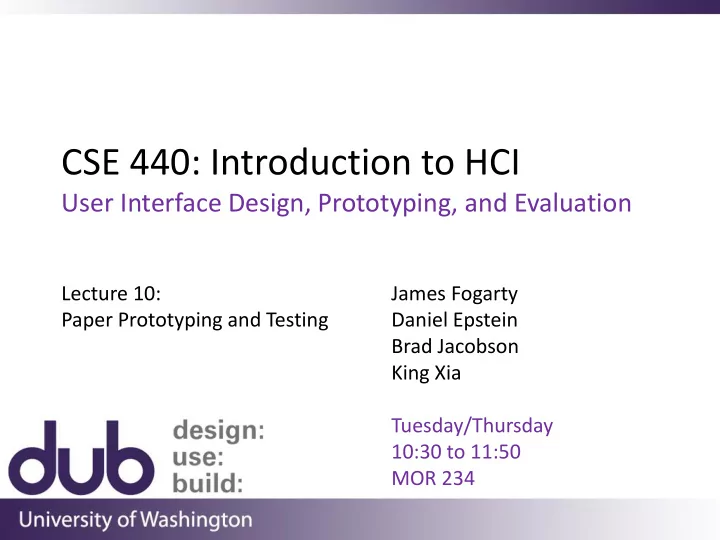
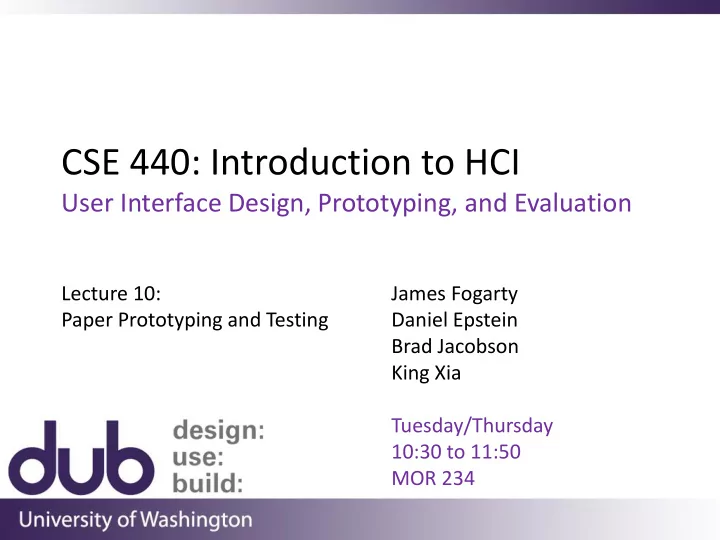
CSE 440: Introduction to HCI User Interface Design, Prototyping, and Evaluation Lecture 10: James Fogarty Paper Prototyping and Testing Daniel Epstein Brad Jacobson King Xia Tuesday/Thursday 10:30 to 11:50 MOR 234
Today Presentations on Thursday / Friday Prototyping / Testing Readings Posted Paper Prototypes over Weekend Bring Prototypes to Class Tuesday In-Class Inspection Methods
Is My Design Good? This is not a meaningful question It can and will be answered with “Yes” At least consider asking: “What are three good things about this design?” “What are three bad things about this design?” But really the answer is “it depends” Remember that designs are used for tasks We should ask this in the context of tasks
Fidelity in Prototyping High Fidelity Prototypes look like the final product Low Fidelity Designer sketches with many details missing We have discussed the value of staying lightweight in sketching, but this also applies to prototyping
High-Fidelity Prototypes Warp Time and creativity Require precision (e.g., must choose a font) Specifying details takes time Can lose track of the big picture Perceptions of a person reviewing or testing Representation communicates “finished” Comments often focus on color, fonts, alignment
Low-Fidelity Prototypes Traditional methods take too long Sketches Prototype Evaluate Iterate Instead simulate the prototype Sketches Evaluate Iterate Sketches act as prototypes A designer “plays computer” Other design team members observe & record Kindergarten implementation skills reduce barriers to participation in design and testing
Sketches
Paper Prototype
Basic Materials Heavy, white paper Index cards Post-its Tape, stick glue, correction tape Pens and markers in many colors and sizes Overhead transparencies Scissors, X-Acto knife
Paper Prototype “Screen” faked with pre-constructed pieces
Paper Prototype New pieces added in response to interaction
Paper Prototype Transparencies allow flexible use of text
Constructing the Prototype Set a deadline Do not think too long Instead build it, then learn and iterate as you go Put different screen regions on cards Anything that moves, changes, appears/disappears Ready responses for actions Have those pull-down menus already made Planned tasks can guide this Use photocopier to make many versions
Constructing the Prototype Note the sketching continues
Constructing the Prototype Planning what is needed given tasks
Constructing the Prototype Prototyping physical form
Constructing the Prototype Prototyping physical form
Constructing the Prototype Remember your target platform constraints
Why Usability Test? Find and fix problems in a design Removes the expert blind spot Obtain data to unify team around changes Uncover unexpected behaviors Results drive changes, sometimes innovations In the long run, this is a win-win Both improves design and saves money 20
Deciding What Data to Collect Process data Observations of what people do and think Focused on improving this process Summary, statistical, or bottom-line data Summary of what happened (time, errors, success) Focused on measurement
Deciding What Data to Collect Process data Observations of what people do and think Focused on improving this process Summary, statistical, or bottom-line data Summary of what happened (time, errors, success) Focused on measurement Focus on process data Gives overview of where the problems are More useful than “too slow” or “too many errors”
Not a Scientific Experiment Focus is on improving the design Experimental control is not as necessary Data measurement is not as precise Number of participants is fairly small Changes can be made Fix the obviously broken design Quickly explore alternatives Modify the focus of testing between participants 23
Task-Based Usability Set up an overall context “We are interested in improving people’s ability to save, update, and use contacts in their mobile phones.” Then prescribe tasks 1. Try to find the contacts list in the phone 2. View the contact information for John Smith 3. Change John Smith’s number to be 555 -555-5555 Tasks can be chained to naturally lead to the next 24
Stages of a Usability Test Preparation Introducing the Test Conducting the Test Debriefing Analyzing the Data Creating the Report 25
Preparing for a Test Select your participants Friends and family are not your design targets Understand background, consider recruiting questionnaire Prepare tasks and paper prototype Practice to avoid “bugs” in your prototype
Usability Test Proposal A report that contains Objective, Description of System, Environment and Materials, Participants, Methodology, Tasks, Test Measures Work through it with colleagues to debug test Reuse when presenting final report
Introducing the Test Address Feelings of Judgment “Today we are interested in learning about X. That’s where you come in!” “I did not develop X. I just want to know what the problems are with X.” “It is X being tested here, not you.” 28
Introducing the Test Set Expectations for Process “It is essential you think out loud while working with X. Tell me constantly what you are thinking, looking for, wondering, confused about, surprised, and so on. If you stop talking, I will prompt you to talk.” “I will not be able to answer your questions when you start using X. Do you have any questions now?” 29
Conducting a Test Computer Facilitator Observer User See the Gommol reading tips on a test session Rettig, 1994
Talk-Aloud Prompts “Tell me what you are trying to do.” “Please keep talking.” “Tell me what you are thinking.” “Are you looking for something? What?” “What did you expect to happen just now?” “What do you mean by that?” “Talk - aloud” is similar but distinct from “think - aloud” Most do not know or care about the difference, so you may see the terms used interchangeably 31
Insight Problems When people are trying to figure something out, talking aloud can prevent needed “insight” If your participant is really baffled, it might not be the best time to prompt them to keep talking Wait for a natural break, and then ask “What were you thinking just there?” Retrospective talk-aloud Record session, talk through immediately afterward 32
Answering Questions Remember the purpose of this test You would not be there “in real life” You want to see if they can figure it out You want to see how hard it is You want to see how catastrophic the outcome is But you do not want to punish the person or completely undermine the rest of the session Note any help you provide as a major failure Do not allow observing engineers to help 33
Debriefing Give them more details about what you were interested in discovering, with their help Answer any questions they have Now you can show them how to accomplish the tasks, talk about what you learned from the test Thank them for their time Appropriate to give some compensation 34
Analyzing and Reporting the Results Tests yield many forms of data Quantitative counts time, success/failure confusions, errors, workarounds Observations notes about when, where, why, how above occur Participant comments and feedback during session of via a questionnaire
Analyzing and Reporting the Results Summarize the data Make a list of critical incidents can be positive and negative include references back to original data try to judge why each difficulty occurred Sort and prioritize findings what does data tell you what are the important results anything missing from test
Task Design is Important The goal of a test is to figure out how a person interacts with an interface in the wild... There are two possible explanations for why a test does not find significant problems: The interface does not have significant problems The test itself has significant problems
Task Design is Important Testing is not entirely in the wild As a part of focusing the test, you often need to give a person a somewhat artificial task The artificiality of the task may influence how people interact with an interface... ...and thus may influence the outcomes and insights gained through user testing
Bad: Artificial Subgoals People using the design “in the wild” may not necessarily form these same subgoals The task should give one top-level goal, a people should form their subgoals while pursuing this Now you want to choose the type of paper you want to print your document on. Lets imagine that Bin “B” has the paper you want to print your paper on, please complete this task. Now set the darkness of your copies to about 50% dark. After setting the darkness, you decide you want to print 2 sides of copies on two sides of paper. Please complete this task.
Recommend
More recommend