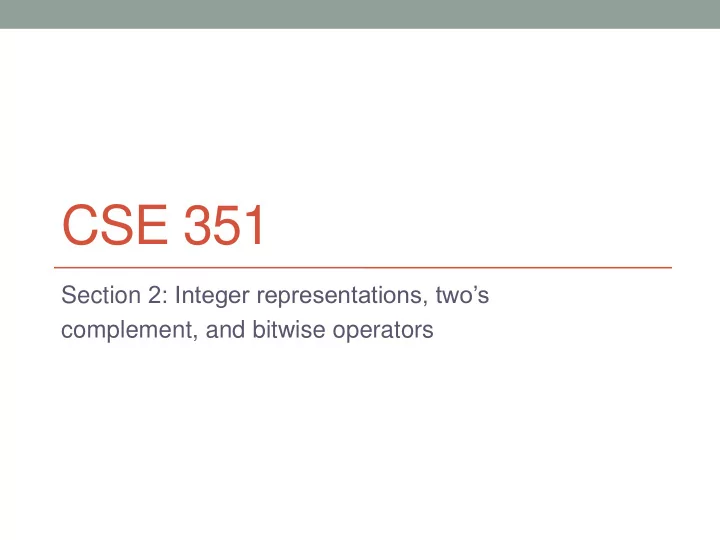
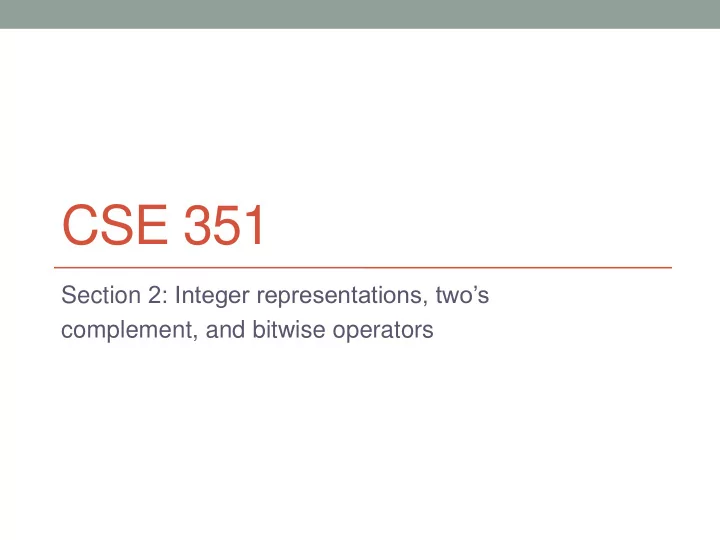
CSE 351 Section 2: Integer representations, two’s complement, and bitwise operators
Integer Representations • Decimal (No prefix) • 369845, -513 • 564U (unsigned) • printf (“%d”, x); • Binary (“0b” prefix) • 0b11010010101101100111111100011010 • No printf() formatter • Hexadecimal (“0x” prefix) • 0xFF18AB07 • printf (“%x”, x); • What are some tradeoffs between these representations?
Binary Numbers • Each digit is either 1 or 0 • Each place is a power of 2 • 1’s place, 2’s place, 4’s place, 8’s place, etc. • Analogous to 10’s place, 100’s place in Decimal • Converting to Decimal (unsigned): • take the sum of the nth digit multiplied by 2 n-1 • Example: 0b110101 = ?
Converting Binary Numbers • To convert from decimal to binary, use a combination of division and modulus to get each digit, tracking the remainder • Divide by 2 n-1 , then mod 2 for n th digit • Subtract each result from the original number until 0 remains • Example: 11 = 0d?? • First step: • (11 / 2 0 ) % 2 = 1, so the first digit is 0b1. Remainder is 11 - 1 * 2 0 = 10 • Answer: • 0b1011
Hexadecimal Numbers • Each digit ranges in value from 0x0 (zero) to 0xF (fifteen) • A => ten, B => eleven, C => twelve, D => thirteen, E => fourteen, F => fifteen • To convert from (unsigned) hexadecimal to decimal notation, take the sum of the nth digit multiplied by 16n-1 • Example: 0xACE = ?
Converting Hexadecimal • Use the same division/modulus method as before, substituting 16 for 2 • Example: 3254 = 0x?? • First step: (3254 / 16 0 ) % 16 = 6, so first digit is 0x6. Remainder is 3254 - 0x6 * 16 0 = 3248 • Answer: • 0xCB6
Signed Integer Representation • Sign Bit • Negative numbers have 1 as their Most Significant Bit • Problems? – 7 + 0 • Two zeros – 6 + 1 1111 0000 • Arithmetic difficult 1110 0001 – 5 + 2 1101 0010 – 4 + 3 1100 0011 1011 0100 – 3 + 4 1010 0101 – 2 + 5 1001 0110 1000 0111 – 1 + 6 – 0 + 7
Signed Integer Representation • One’s complement • ~x = -x • Problems? • Two zeros
Signed Integer Representation • Two’s complement – 1 0 – 2 + 1 1111 0000 • MSB represents -2 w-1 1110 0001 – 3 + 2 1101 0010 • Negative/Positive wraps – 4 + 3 1100 0011 around 1011 0100 – 5 + 4 • Why is this important for a 1010 0101 programmer to – 6 + 5 1001 0110 understand? 1000 0111 – 7 + 6 • How do we represent -13 – 8 + 7 using 4 bits?
Operator Review • ~ is arithmetic not (flip all bits) • Example: ~0b1010 = 0b0101 • ! is logical not (1 if 0b0, else 0) • Example: !0b100 = 0, !0b0 = 1 • & is bitwise and • Example: 0b101 & 0b110 = 0b100 • | is bitwise or • Example: 0b101 | 0b100 = 0b101 • >> is bitwise right shift • Example: 0b1010 >> 1 = 0b1101, 0b0101 >> 1 = 0b0010 • << is bitwise left shift • Example: 0b1010 << 1 = 0b0100, 0b1000 << 1 = 0b0000
Notes about Operators • Analogous first order logic operators: • ~ => ¬ • | => ∨ • & => ∧ • DeMorgan’s Laws Work: • ~(A | B) == (~A & ~B) • ! is not bitwise • Any non-zero value evaluates to 0, else 1 • How can this be used to create a function that takes an int and returns 0 if the input is 0, else 1?
Notes about Operators • << is sort of like multiplication • 0x1 << n = 2 n • 0x3 << n = 3 x 2 n • >> is an arithmetic shift • If MSB is 1, then new MSBs are also 1. • The opposite of an arithmetic shift is a logical shift • Why is arithmetic shifting useful?
Application: Packing and Unpacking • Let’s say that you have values x, y, and z that take 3, 4, and 1 bit to represent, respectively • Is there a way to store these three values using only eight bits? • In C, we can define a struct that specifies the width in bits of each value • …though the compiler will add padding to make the struct a certain size if you don’t do so yourself • In Java, there are no structs, and we have to use bitwise operators
Application: Packing and Unpacking #include <stdio.h> typedef struct { int x : 3; int y : 4; int z : 1; int padding : 24; } Flags; int main(int argc, char* argv[]) { Flags flags = {3, 8, 1, 0x8fffff}; printf("sizeof(flags) is %ju and it stores 0x%x\n", sizeof(flags), *(int*) &flags); return 0; }
Application: Packing and Unpacking // Pack some values into a byte byte bitValue = 0; bitValue |= 3; bitValue |= 8 << 3; bitValue |= 1 << 7; // Unpack the values from the byte byte x = bitValue & 0x7; byte y = bitValue & 0x78; byte z = bitValue & 0x80; // Alternatively, we could have shifted a particular // mask instead, e.g. (0x1 << 7) instead of 0x80
Masks • Strings of 1s that allow us to extract/change select parts from a bitstring • Example: 0b11111111 = 0xFF = 255 • Card example: • How could we use a mask suit value to get just the suit?
Using a Mask • Mask <<, >> number • Moves the location of the mask • Beware of arithmetic right shift • Mask | number • Sets bits in selection to 1 • Mask & number • Copies bits in selection • Mask ^ number • Inverts bits in selection (1 => 0)
Lab 1 • Two big obstacles: • No numbers bigger than 255 • No “ - ” operator • How do we create arbitrary numbers? • Answer: complement and shift operations • How do we subtract? • ~x + 1 = -x • z – x == z + (~x + 1)
Number Exercises • Create - 1 without using “~” or “ - ” • Create 24 using no constants greater than 5 • Create the largest positive 32-bit integer
Mask Exercises • Generate a mask for the leftmost n bits • Generate a mask for the rightmost n bits • Generate a mask for a string of n bits at position p (p is 0 indexed, assume n and p are reasonable for a 32 bit word)
More Exercises • Replace the leftmost byte of a 32 bit integer with 0xAB • Clear (set to 0) the middle 12 bits of a 32 bit integer • Count the number of nonzero bytes within a 32 bit integer (i.e. bytes that are not 0x00) • Swap the first and last bytes of a 32 bit integer
Recommend
More recommend