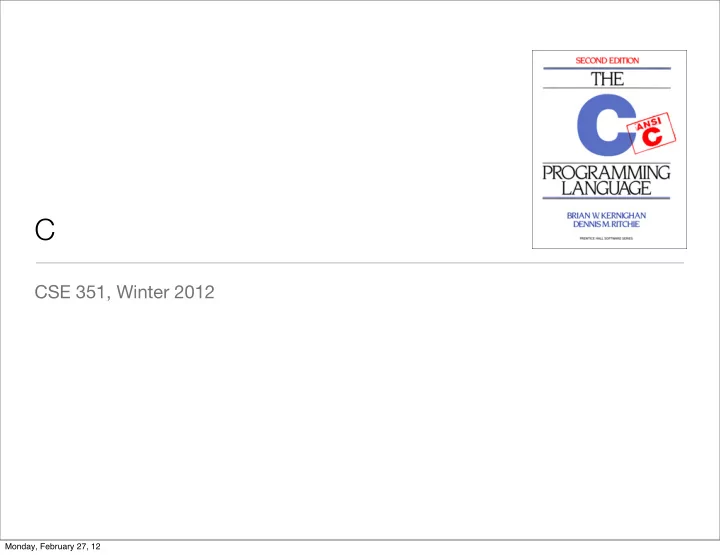
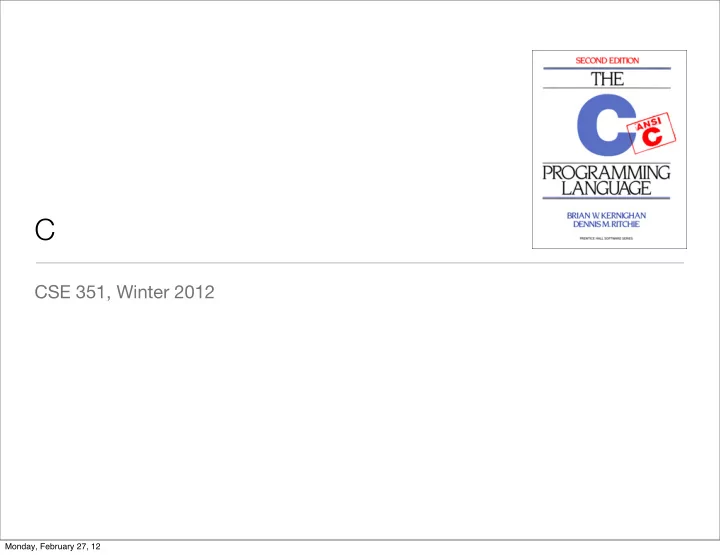
C CSE 351, Winter 2012 Monday, February 27, 12
Why do we teach you C? • C closely matches how computers really work • No hidden “runtime” • Can “trust” the compiler (sort of, more on this later) • Helps you understand how systems work • Still an extremely important language • The Linux, Mac OS X, FreeBSD, and Windows kernels are all written in C • VMware, Xen, KVM, and other hypervisors are written in C • X windows is written in C • The list goes on and on, but pretty much all major systems products are written in C or C++ (which in the 90’s was C w/sugar, but is no longer) • With one major exception: the UI on Mac OS X uses Objective-C -- but major portions of the guts of the UI are still C (requiring some very badly written programs). • Being proficient in C makes you more marketable • The world has 10M developers, but only 1M C/ASM developers. Guess who gets paid more? And, I would argue, has the more interesting job. Monday, February 27, 12
From C to ELF gas C code object file assembly cpp ld preprocessed cc1 ELF C code Monday, February 27, 12
From C to ELF gas C code object file assembly cpp ld preprocessed cc1 ELF C code Monday, February 27, 12
From C to ELF gas C code object file .o .o .a .o assembly cpp ld preprocessed cc1 ELF C code Monday, February 27, 12
C topics • The preprocessor • Hello world! • functions • constructs • The type system • libc,libm • assembly translation Monday, February 27, 12
cpp: The C preprocessor (invoke direct or “gcc -E”) • cpp is an amazing thing (although Bjarne Stroustrup despised it) • cpp is a preprocessor that is ran over your code before the C compiler actually gets it. • cpp is essentially a text processor that inputs a text file and outputs another text file. • Responsible for numerous things in the C language, but of most importance: • #include <file.h> • /* insert the file “file.h” into this file before compilation */ • #define MY_FUNKY_CONSTANT (-42) • /* translate all sightings of MY_FUNKY_CONSTANT into (-42) */ • #if MY_FUNKY_CONSTANT == (-42) /* insert my random code into the file */ #else /* insert some other random code into the file */ #endif • __LINE__, __FILE__, __FUNCTION__ /* predefined macros */ Monday, February 27, 12
#define • #define is quite useful and has both obvious and extremely obscure syntax • #define A (1) /* define A to be (1) */ • #define MAX(a,b) ((a) < (b) ? (b) : (a)) /* return the max of a or b */ • #define DBG(x) printf(“%s = %d\n”, #x, x) /* see below */ DBG(my_int) is translated into: printf(“%s = %d\n”, “my_int”, my_int) • #define CAT(x,y) x##y /* take symbols x and y and return the symbol xy */ • Also useful is: • #undef SYM /* undefine the macro SYM */ Monday, February 27, 12
#define - advice • Strive to NEVER have random numbers in your code. • /* write-only code */ if (input_field & 0x7f == 0x20) return 0x20; • /* code with staying power */ #define ASCII_LOWER_MASK 0x7f #define SPACE 0x20 if (input_field & ASCII_LOWER_MASK == SPACE) return SPACE Monday, February 27, 12
#define - Words of caution • Caution: there is no type system in macros. • Caution 2: macro replacement is not aware of operator precedence • Always surround weak operators with ( ) your macros • /* BAD */ #define ARRAY_SIZE 1000+500 return ARRAY_SIZE * 5; /* I want the space for 5 arrays but that is not what I am going to get */ • /* GOOD */ #define ARRAY_SIZE (1000+500) • Always assume inputs to macros include weak operators • /* BAD */ #define CALC_ARRAY_SIZE(a) a*5 • /* GOOD */ #define CALC_ARRAY_SIZE(a) ((a)*5) Monday, February 27, 12
#define - kungfoo • switch (input_value) { #define CODE_GEN(x,y) case x: return y #include “my_ops.template” #undef CODE_GEN } // my_ops.template file CODE_GEN(0x9, “backspace”) CODE_GEN(0x20, “space”) CODE_GEN(0x10, “newline”) ... • Use the force carefully... this kind of code can be difficult to debug! Monday, February 27, 12
Midterm topics - Midterm this Friday! • Data representation • integers, characters, strings, floats (a little) • endianness • Pointers • arrays • Bit manipulations in C • x64 calling conventions • Know how to write simple assembly routines correctly • program sections • NOT ON THE MIDTERM • C stuff from Friday, today, and Wednesday • (although, simple C things as described before are, and when we ask you to write something in assembly, we may give a C representation of it). Monday, February 27, 12
#if, #ifdef - conditional compilation • Conditionally, based on statically knowable data include blocks of code • #if SYM == 1 /* include this code */ #elif SYM == 2 /* include this code */ #else /* include this code */ #endif • #ifdef SYM /* if the symbol SYM is defined in the preprocessor, include this code */ #endif • Often you will see code like this in a header file: • #ifndef _stdio_h #define _stdio_h /* rest of the header file #endif Monday, February 27, 12
#if - A Word of Caution • Code with conditional compilation in it can be difficult to maintain over the lifecycle of a project. For example, the following code will compile: • #define SYM #if !defined(SYM) int some_garbage that wont compile; #else int some_perfectly_legit_code; #endif • This sort of code can “live” in a code base for a very long time before it is discovered that the non-compiled branch of the code is broken. This is known as “bit rot” • Advice: Whenever possible don’t use conditional compilation. A single branch comparison is pretty fast these days and you won’t save much from avoid it. But there are plenty of legitimate uses for conditional compilation, so when you have to use it, do so. Monday, February 27, 12
Example #define ARRAY_LENGTH (128) # 1 "test.c" #define LINEAR # 1 "<built-in>" # 1 "<command-line>" int my_array[ARRAY_LENGTH]; # 1 "test.c" int initialize_array() { int i; int my_array[(128)]; cpp for (i = 0; i < ARRAY_LENGTH; i++) #ifdef LINEAR int initialize_array() { my_array[i] = i; int i; #else for (i = 0; i < (128); i++) my_array[i] = i; my_array[i] = 0; } #endif } Monday, February 27, 12
Hello world! #include <stdio.h> int main(int argc, char *argv[]) { printf(“Hello world!\n”); return 0; } Monday, February 27, 12
Hello world! Contains the function prototype for printf. More on this alter, but a function #include <stdio.h> prototype is just a description int main(int argc, char *argv[]) { of the function, not the printf(“Hello world!\n”); implementation. return 0; } Monday, February 27, 12
Hello world! Programs that link with libc/crt0 have a “main” function that is invoked after libc has been initialized. #include <stdio.h> main(...) returns an integer, however, most compilers will accept void int main(int argc, char *argv[]) { main(...) as well, but this is just for old printf(“Hello world!\n”); sloppy code. The value returned from return 0; main is passed back to the shell. As } a matter of convention “0” typically means “no error”. Monday, February 27, 12
Hello world! main takes two arguments, a count of the number of arguments in the argv array and the argv array, which is a pointer to an array of pointers to #include <stdio.h> strings. int main(int argc, char *argv[]) { Some compilers also support main(int printf(“Hello world!\n”); argc, char *argv[], char *arge[]) where return 0; the 3rd argument is a list of } environment variables. (Not standard as far as I know). Monday, February 27, 12
Hello world! Call the function printf, which is contain in libc to print the string “Hello world!” followed by a newline to the console. #include <stdio.h> int main(int argc, char *argv[]) { printf(“Hello world!\n”); Mildly important: \n means insert a “newline” in the return 0; output. Sadly, there is not 1 definition of how a newline is printed to a screen. On MS-DOS/Windows systems } it is the ASCII character 13 followed by 10. On Unix / Mac OS X systems it is just the ASCII character 10. By standard, “\n” appends an ASCII 10 to the string in your program, and then code in libc either prints out 13/10 or 10 depending on the platform. Monday, February 27, 12
Hello world! ANSI C or C99 Old-school K&R C #include <stdio.h> #include <stdio.h> int main(argc, argv) int main(int argc, char *argv[]) { int argc; printf(“Hello world!\n”); char *argv[]; return 0; { } printf("Hello world!\n"); } Do not use this! But be aware it exists! Lots of old code out there! Monday, February 27, 12
Recommend
More recommend