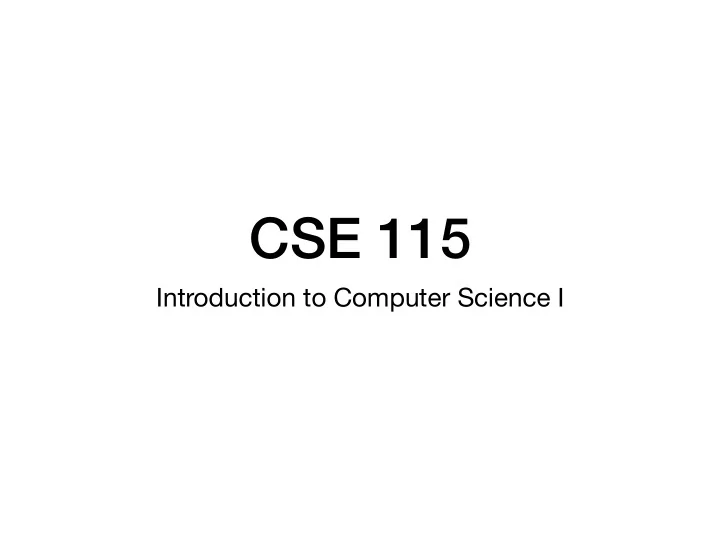
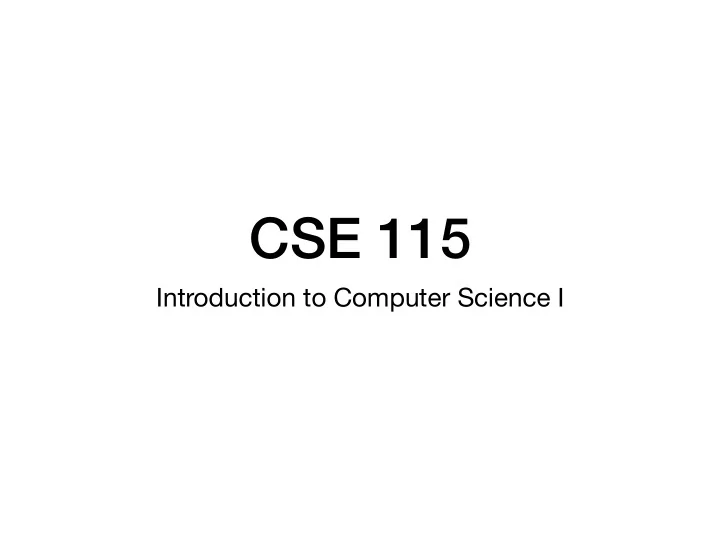
CSE 115 Introduction to Computer Science I
Announcements Anyone can do lab exam make-up. We will take the higher of the two grades.
Announcements UTAs will provide a blank sheet of paper * to those who request it during lab exams. UTAs will NOT provide pens/pencils. You may NOT bring your own paper. * but not for lab exam 1, to be fair to those who already took it.
Announcements Prof. Alphonce goofed. Each lab exam question is worth 1/3. The weighting should have been 1/2, 1/4, 1/4. Most students are scoring 80/80: no impact. We will fix this, but after last lab: we avoid changing the grading code when live unless necessary.
Road map ▶︎ Review ◀ miscellaneous (type names, questions from Monday) control flow JavaScript on codenvy.io
JavaScript expressions/variables/assignment Simple expressions: Literals (null, true, false, 17.375, 'foo', "bar", undefined) All numbers are floating point. Boolean literals are written all lowercase (true and false) in JavaScript, unlike Python which uses True and False.
JavaScript expressions/variables/assignment Compound expressions: binary: expression operator expression unary: operator expression or expression operator Also: a function call is a compound expression: name(expression, expression, …)
JavaScript expressions/variables/assignment Some binary operators: arithmetic: +, -, *, /, %, ** string: + relational: <, <=, >, >=, ==, != Boolean (short circuiting): &&, || Python: and, or JavaScript: &&, ||
JavaScript expressions/variables/assignment Some unary operators: arithmetic: +, - Boolean: ! Python: not JavaScript: !
JavaScript expressions/variables/assignment Variables must be declared before use, and statements end with ';' var x; x = 13; var y = 17;
JavaScript defining and calling functions Functions have same parts: header + body def area(w, h): function area(w, h) { return w * h return w * h; } Python return statement Javascript return statement
Printing print( 3 * 5 ) console.log( 3 * 5 );
Road map Review ▶︎ miscellaneous (type names, questions from Monday) ◀ control flow JavaScript on codenvy.io
Extra slide: this came up during class Delimiter names ( ) are parentheses (singular: parenthesis) [ ] are brackets { } are braces The first of each pair is an opening or left delimiter, the second is a closing or right delimiter.
Extra slide: this came up during class Comments # This is a Python single-line comment // This is a JavaScript single-line comment /* This is a JavaScript comment that spans many lines. */
Extra slide: this came up during class Additional Operators = assignment == equality under type conversion ("loose" equality) === equality without type conversion ("strict" equality) && logical AND || logical OR ! logical NOT & bitwise AND We'll explain these operators (and what we mean by | bitwise OR type conversion) later. ~ bitwise NOT
Type names The types we've seen (there are more!) bool Boolean str String int Number float
Type names A few more (we'll see even more later) bool Boolean str String int Number float None Null Undefined
Road map Review miscellaneous (type names, questions from Monday) ▶︎ control flow ◀ JavaScript on codenvy.io
Type names A few more (we'll see even more later) bool Boolean str String int Number float None Null Undefined
Sequence As in Python, statements in Javascript are executed in sequence, unless control flow is altered. { var x = 4; var y = 5; console.log("x + y has value " + (x+y)); } Good order: variables are declared and initialized before use.
Sequence As in Python, statements in Javascript are executed in sequence, unless control flow is altered. { console.log("x + y has value " + (x+y)); var x = 4; var y = 5; } Bad order: variables are used before declaration/initialization.
Selection As in Python, control flow can be altered based on the outcome of a decision. JavaScript if / if-else statement
Selection if statement if ( expression ) { statement ; statement ; ... statement ; }
Selection if statement if is a keyword if ( expression ) { statement ; statement ; ... statement ; }
Selection if statement parentheses are required if ( expression ) { statement ; statement ; ... statement ; }
Selection if statement expression must have a Boolean value if ( expression ) { statement ; statement ; ... statement ; }
Selection if statement a code block ('then' clause) if ( expression ) { statement ; statement ; ... statement ; }
Selection if-else statement if ( expression ) { statement ; statement ; ... statement ; } else { statement ; statement ; ... statement ; }
Selection if-else statement else is a keyword if ( expression ) { statement ; statement ; ... statement ; } else { statement ; statement ; ... statement ; }
Selection if-else statement else does not take an expression if ( expression ) { statement ; statement ; ... statement ; } else { statement ; statement ; ... statement ; }
Selection if-else statement a code block ('else' clause) if ( expression ) { statement ; statement ; ... statement ; } else { statement ; statement ; ... statement ; }
Selection nesting there is no elif keyword if ( expression ) { ... } else if ( expression ) { ... } else if ( expression ) { ... } else { ...
JavaScript on codenvy.io To code along: 1. Create a workspace with 'node-defaut' stack 2. Create custom run command: cd ${current.project.path} && node hello.js 3. You should have only two workspaces (one for Python, one for JavaScript) 4. Organize your work using multiple projects within your workspace
Small group interactive exercise in Prof. Alphonce's sections Define a function in JavaScript that takes a temperature as input and returns "cold" if the input is less than 65, "hot" if it is greater than 85, and "comfortable" otherwise.
Recommend
More recommend