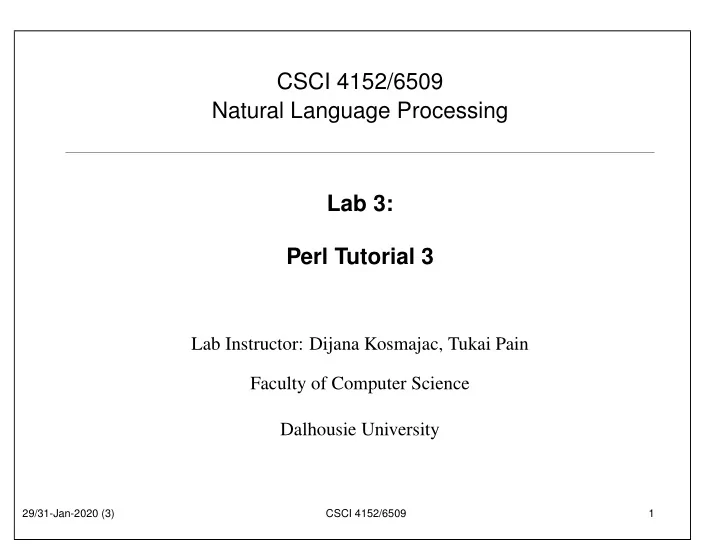
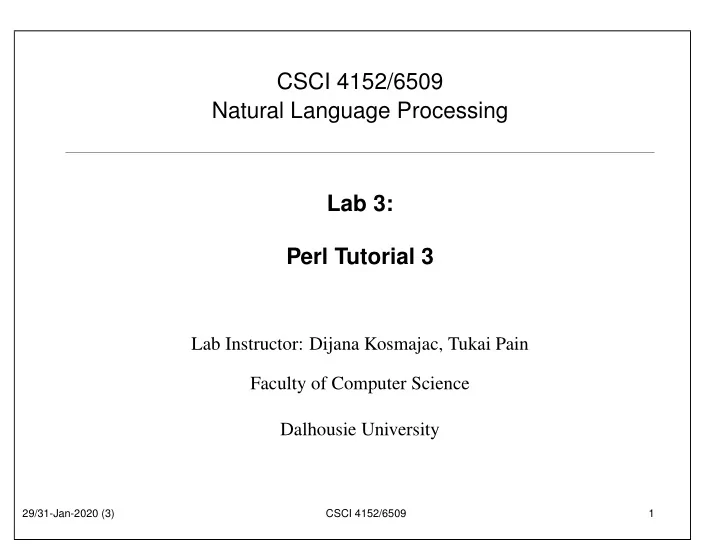
CSCI 4152/6509 Natural Language Processing Lab 3: Perl Tutorial 3 Lab Instructor: Dijana Kosmajac, Tukai Pain Faculty of Computer Science Dalhousie University 29/31-Jan-2020 (3) CSCI 4152/6509 1
Lab Overview • We will continue with the Perl Tutorial • In this lab you will learn more about – IO – arrays – hashes – references 29/31-Jan-2020 (3) CSCI 4152/6509 2
Step 1. Logging in to server bluenose 1-a) Login to the sever bluenose 1-b) Change directory to csci4152 or csci6509 1-c) mkdir lab3 1-d) cd lab3 29/31-Jan-2020 (3) CSCI 4152/6509 3
Arrays • An array is an ordered list of scalar values • Array variables start with @ when referred in their entirety; examples: my @animals = ("camel", "llama", "owl"); my @numbers = (23, 42, 69); my @mixed = ("camel", 42, 1.23); • When referring to individual elements, use notation such as: $animals[0] = ’Camel’; $numbers[4] = 70; $mixed[1]++; 29/31-Jan-2020 (3) CSCI 4152/6509 4
Arrays or Lists • Perl arrays are dynamic, also called lists • Some examples: my @a = (); # creating empty array $a[5] = 10; # array extended to: ’’,’’,’’,’’,’’,10 $a[-2] = 9; # use of negative index, array is now # ’’,’’,’’,’’,9,10 print $#a; # 5, index of the last element print scalar(@a); # 6, length of the array 29/31-Jan-2020 (3) CSCI 4152/6509 5
Iterating over arrays • The loop foreach (or its synonym for ) my @a = ("a", "b", "c"); foreach my $element (@a) { print $element; } • the default variable $_ can be used in the foreach loop foreach (@a) { print; } • or using for and the index for (my $i=0; $i<=$#a; $i++) { print $a[$i]; } 29/31-Jan-2020 (3) CSCI 4152/6509 6
More about Array Functions (Operators) • push @a, elements ; or push( @a, elements ) ; • Example: @a = (1,2,3); # @a = (1, 2, 3) push @a, 4; # @a = (1, 2, 3, 4) • Built-in function push adds elements at the right end of an array • Built-in functions generally do not require parentheses, but they are allowed, and sometimes needed to resolve ambiguities • pop @a; removes and returns the rightmost element $b = pop @a; # $b=4, $a = (1, 2, 3) 29/31-Jan-2020 (3) CSCI 4152/6509 7
Array Functions: shift, unshift, sort, split • shift @a; removes leftmost element @a = (3, 1, 2); $b = shift @a; # $b=3, $a = (1, 2) • unshift @a, elements ; adds at the left end unshift @a, 5; # @a = (5, 1, 2) • sort @a; sorts an array @a = sort @a; # @a = (1, 2, 5) • split / regex /, string ; splits a string into array using breaking pattern $s = "This is a sentence."; @a = split /[ .]+/, $s; # @a=(’This’,’is’,’a’, # ’sentence’) 29/31-Jan-2020 (3) CSCI 4152/6509 8
Array Functions: join, print • join string1 , string2 ; joins array elements into a string @a = (1, 2, 3); $s = join ’ <> ’, @a; # $s = ’1 <> 2 <> 3’ • print takes a list of arguments as well print ’Print ’, ’ a’, ’ list’, "\n"; print STDERR "print can use a filehandle\n"; 29/31-Jan-2020 (3) CSCI 4152/6509 9
Step 2: Example with Arrays • Type and test the following program in a file named ‘ array-examples.pl ’ my @animals = ("camel", "llama", "owl"); my @numbers = (23, 42, 69); my @mixed = ("camel", 42, 1.23); print "animals are @animals that is: $animals[0] $animals[1] $animals[2]\n"; print "There is a total of ",$#animals+1," animals\n"; print "There is a total of ",scalar(@animals), " animals\n"; $animals[5] = ’lion’; print "animals are @animals\n"; 29/31-Jan-2020 (3) CSCI 4152/6509 10
Submit: array-examples.pl • Submit the file ‘ array-examples.pl ’ • This submission will be marked as a part of an Assignment 29/31-Jan-2020 (3) CSCI 4152/6509 11
Associative Arrays (Hashes) • Similar to array; associates keys with values • Example %p = (’one’ => ’first’, ’two’ => ’second’); $p{’three’} = ’third’; $p{’four’} = ’fourth’; • keys returns an array of keys (in no specific order) • values returns an array of values (in no specific order) • Examples @a = keys %p; # or keys(%p), no order @b = values %p; # or values(%p), no order 29/31-Jan-2020 (3) CSCI 4152/6509 12
Iterating over a Hash • Example my %p=(’one’=>’first’, ’two’ => ’second’); foreach my $k (sort keys(%p)) { my $v=$p{$k}; print "value for $k is $v\n"; } 29/31-Jan-2020 (3) CSCI 4152/6509 13
‘Barewords’ in Keys • For more convenience, so-called barewords are allowed without quotes as keys in hashes; e.g.: %p = (one => first, two => second); $p{three} = ’third’; • Even a starting minus sign is allowed, and used sometimes: %p = (-one => first, -two => second); $p{-three} = ’third’; • Even the following would work: $p{-three} = third; • but not if we defined a subroutine called ‘ third ’ 29/31-Jan-2020 (3) CSCI 4152/6509 14
Step 3: Example with Associative Array • Write, test, and submit the following program in a file called test-hash.pl #!/usr/bin/perl # File: test-hash.pl sub four { return ’sub4’ } sub fourth { return ’sub4th’ } %p = (one => first, -two => second); $p{-three} = third; $p{four} = fourth; $p{four2} = ’fourth’; for my $k ( sort keys %p ) { print "$k => $p{$k}\n" } 29/31-Jan-2020 (3) CSCI 4152/6509 15
Step 4: letter counter blanks.pl 4-a) Copy the following files to your lab4 directory: ˜prof6509/public/TomSawyer.txt ˜prof6509/public/letter_counter_blanks.pl 4-b) Open the file letter_counter_blanks.pl and fill in three blanks. 4-c) Run the command: ./letter_counter_blanks.pl TomSawyer.txt > out_letters.txt 4-d) Submit letter_counter_blanks.pl and out_letters.txt 29/31-Jan-2020 (3) CSCI 4152/6509 16
Step 5: word counter.pl • Write a Perl program word_counter.pl that counts words ( case insensitive ). • Word is defined by regular expression \w+ • You may want to start with a copy of letter_counter_blanks.pl • The program should print 10 most common words, and the number of hapax legomena • Follow the rest of the specifications in the lab notes • Submit the files: word_counter.pl and out_word_counter.txt 29/31-Jan-2020 (3) CSCI 4152/6509 17
References to Arrays and Hashes A reference is a scalar pointing to another data structure, usually an array or a hash: my @a=(’Mon’,’Tue’,’Wed’); # an array my %h = (’one’ => ’first’, ’two’ => ’second’); # a hash my $ref_a = \@a; # reference to an array my $ref_h = \%h; # reference to a hash 29/31-Jan-2020 (3) CSCI 4152/6509 18
Using References (1) Method 1: If your reference is a simple scalar, then wherever the identifier of an array or hash would be used as a part of an expression, one can use the variable that is the reference to the array or the hash, as in following examples: @array=@a; #using an array @array=@$ref_a; #using a reference to an array $element=$a[0]; #using an array $element=$$ref_a[0]; #using a reference $$ref_a[0]=’xxx’; #using a reference %hash=%h; #using a hash %hash=%$ref_h; #using a reference $value=$h{’one’}; #using a hash $value=$$ref_h{’one’}; #using a reference $$ref_h{’one’}=’f’; #using a reference 29/31-Jan-2020 (3) CSCI 4152/6509 19
Using References (2) Method 2: Regardless whether your reference is a simple scalar or not. As Method 1, but enclose the reference in { } @array=@a; #using an array @array=@{$ref_a}; #using a reference $element=$a[0]; #using an array $element=${$ref_a}[0]; #using a reference $value=$h{’one’}; #using a hash $value=${$ref_h}{’one’}; #using a reference While this is optional for simple scalars (i.e., you can use Method 1), this is necessary otherwise — for example when you store references to arrays in a hash %hash_of_ref_to_arrays $value=${$hash_of_ref_to_arrays{’one’}}[0]; 29/31-Jan-2020 (3) CSCI 4152/6509 20
Using References (3) Method 3: Accessing elements of arrays or hashes using references directly and using the arrow operator -> Instead of: $$ref_a[0] $$ref_h{’one’} one can use: $ref_a->[0] $ref_h->{’one’} 29/31-Jan-2020 (3) CSCI 4152/6509 21
Using References (3) If the arrow -> is between bracketed indexes of arrays or hashes, e.g., $ref_a->[0]->[10] #$ref_a is a reference to an array #storing references to arrays $ref_a->[0]->{’k’} #$ref_a is a reference to an array #storing references to hashes $ref_h->{’one’}->{’k’} #$ref_h is a reference to a hash #storing references to hashes then the arrow between bracketed indexes can be omitted $ref_a->[0][10] $ref_a->[0]{’k’} $ref_h->{’one’}{’k’} 29/31-Jan-2020 (3) CSCI 4152/6509 22
Using References to Pass Arrays or Hashes to a Subroutine Arrays and hashes can be passed to a subroutine via references: sub print_array { my $ref_a=shift; #takes a reference to an array #as a parameter foreach my $element (@$ref_a) { print "Element: $element\n" } } sub add_element { my ($ref_a, $element) = @_; push(@$ref_a, $element); } my @a=(’Mon’,’Tue’,’Wed’); #array add_element(\@a,’Thu’); print_array(\@a); # array is changed 29/31-Jan-2020 (3) CSCI 4152/6509 23
Recommend
More recommend