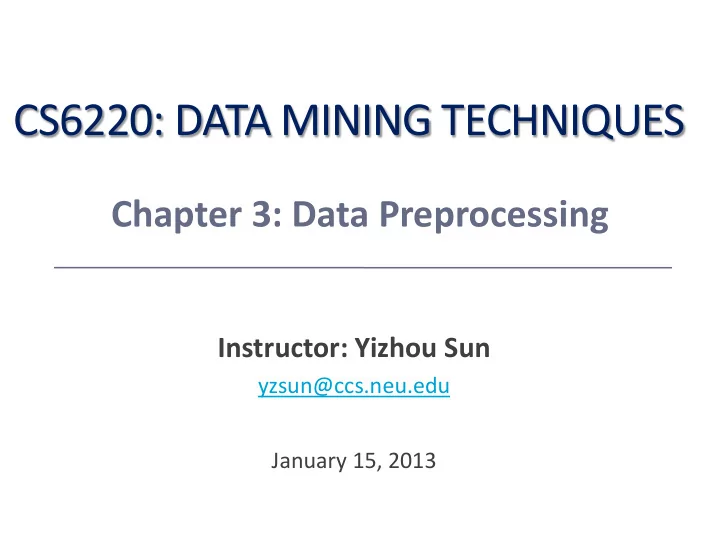
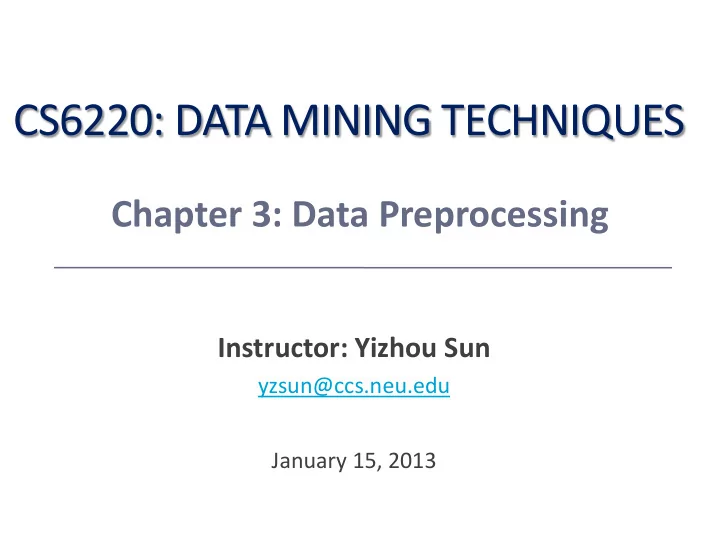
CS6220: DATA MINING TECHNIQUES Chapter 3: Data Preprocessing Instructor: Yizhou Sun yzsun@ccs.neu.edu January 15, 2013
Chapter 3: Data Preprocessing • Data Preprocessing: An Overview • Data Quality • Major Tasks in Data Preprocessing • Data Cleaning • Data Integration • Data Reduction • Data Transformation and Data Discretization • Summary 2
Data Quality: Why Preprocess the Data? • Measures for data quality: A multidimensional view • Accuracy: correct or wrong, accurate or not • Completeness: not recorded, unavailable, … • Consistency: some modified but some not, dangling, … • Timeliness: timely update? • Believability: how trustable the data are correct? • Interpretability: how easily the data can be understood? 3
Major Tasks in Data Preprocessing • Data cleaning • Fill in missing values, smooth noisy data, identify or remove outliers, and resolve inconsistencies • Data integration • Integration of multiple databases or files • Data reduction • Dimensionality reduction • Numerosity reduction • Data compression • Data transformation and data discretization • Normalization 4
Chapter 3: Data Preprocessing • Data Preprocessing: An Overview • Data Quality • Major Tasks in Data Preprocessing • Data Cleaning • Data Integration • Data Reduction • Data Transformation and Data Discretization • Summary 5
Data Cleaning • Data in the Real World Is Dirty: Lots of potentially incorrect data, e.g., instrument faulty, human or computer error, transmission error • incomplete: lacking attribute values, lacking certain attributes of interest, or containing only aggregate data • e.g., Occupation =“ ” (missing data) • noisy: containing noise, errors, or outliers • e.g., Salary =“ − 10” (an error) • inconsistent: containing discrepancies in codes or names, e.g., • Age =“42”, Birthday =“03/07/2010” • Was rating “1, 2, 3”, now rating “A, B, C” • discrepancy between duplicate records • Intentional (e.g., disguised missing data) • Jan. 1 as everyone’s birthday? 6
Incomplete (Missing) Data • Data is not always available • E.g., many tuples have no recorded value for several attributes, such as customer income in sales data • Missing data may be due to • equipment malfunction • inconsistent with other recorded data and thus deleted • data not entered due to misunderstanding • certain data may not be considered important at the time of entry • not register history or changes of the data • Missing data may need to be inferred 7
How to Handle Missing Data? • Ignore the tuple: usually done when class label is missing (when doing classification)—not effective when the % of missing values per attribute varies considerably • Fill in the missing value manually: tedious + infeasible? • Fill in it automatically with • a global constant : e.g., “unknown”, a new class?! • the attribute mean • the attribute mean for all samples belonging to the same class: smarter • the most probable value: inference-based such as Bayesian formula or decision tree 8
Noisy Data • Noise: random error or variance in a measured variable • Incorrect attribute values may be due to • faulty data collection instruments • data entry problems • data transmission problems • technology limitation • inconsistency in naming convention 9
How to Handle Noisy Data? • Binning • first sort data and partition into (equal-frequency) bins • then one can smooth by bin means, smooth by bin median, smooth by bin boundaries, etc. • Regression • smooth by fitting the data into regression functions • Clustering • detect and remove outliers • Combined computer and human inspection • detect suspicious values and check by human (e.g., deal with possible outliers) 10
Data Cleaning as a Process • Data discrepancy detection • Use metadata (e.g., domain, range, dependency, distribution) • Check field overloading • Check uniqueness rule, consecutive rule and null rule • Use commercial tools • Data scrubbing: use simple domain knowledge (e.g., postal code, spell-check) to detect errors and make corrections • Data auditing: by analyzing data to discover rules and relationship to detect violators (e.g., correlation and clustering to find outliers) • Data migration and integration • Data migration tools: allow transformations to be specified • ETL (Extraction/Transformation/Loading) tools: allow users to specify transformations through a graphical user interface • Integration of the two processes • Iterative and interactive (e.g., Potter’s Wheels) 11
Chapter 3: Data Preprocessing • Data Preprocessing: An Overview • Data Quality • Major Tasks in Data Preprocessing • Data Cleaning • Data Integration • Data Reduction • Data Transformation and Data Discretization • Summary 12
Data Integration • Data integration : • Combines data from multiple sources into a coherent store • Schema integration: e.g., A.cust-id ≡ B.cust-# • Integrate metadata from different sources • Entity identification problem: • Identify real world entities from multiple data sources, e.g., Bill Clinton = William Clinton • Detecting and resolving data value conflicts • For the same real world entity, attribute values from different sources are different • Possible reasons: different representations, different scales, e.g., metric vs. British units 13
Handling Redundancy in Data Integration • Redundant data occur often when integration of multiple databases • Derivable data: One attribute may be a “derived” attribute in another table, e.g., annual revenue • Redundant attributes may be able to be detected by correlation analysis and covariance analysis • Careful integration of the data from multiple sources may help reduce/avoid redundancies and inconsistencies and improve mining speed and quality 14
Correlation Analysis (Nominal Data) • 𝜓 2 (chi-square) test − 2 ( ) Observed Expected ∑ χ = 2 Expected • Independency test between two attributes • The larger the 𝜓 2 value, the more likely the variables are related • The cells that contribute the most to the 𝜓 2 value are those whose actual count is very different from the expected count • Correlation does not imply causality • # of hospitals and # of car-theft in a city are correlated • Both are causally linked to the third variable: population 15
When Do We Need Chi-Square Test? • Considering two attributes A and B • A: a nominal attribute with c distinct values, 𝑏 1 , … , 𝑏 𝑑 • E.g., Grades of Math • B: a nominal attribute with r distinct values, 𝑐 1 , … , 𝑐 𝑠 • E.g., Grades of Science • Question: Are A and B related? 16
How Can We Run Chi-Square Test? • Constructing contingency table • Observed frequency 𝑝 𝑗𝑗 : number of data objects taking value 𝑐 𝑗 for attribute B and taking value 𝑏 𝑗 for attribute A 𝒃 𝟐 𝒃 𝟑 … 𝒃 𝒅 𝒄 𝟐 𝑝 11 𝑝 12 … 𝑝 1𝑑 𝒄 𝟑 𝑝 21 𝑝 22 … 𝑝 2𝑑 … … … … … 𝒄 𝒔 𝑝 𝑠1 𝑝 𝑠2 … 𝑝 𝑠𝑑 𝑑𝑑𝑑𝑑𝑑 𝐶=𝑐 𝑗 × 𝑑𝑑𝑑𝑑𝑑 ( 𝐵=𝑏 𝑘 ) • Calculate expected frequency 𝑓 𝑗𝑗 = 𝑑 • Null hypothesis: A and B are independent 17
• The Pearson 𝜓 2 statistic is computed as: 2 𝑑 𝑗𝑘 −𝑓 𝑗𝑘 • Χ 2 = ∑ 𝑠 𝑑 ∑ 𝑗=1 𝑗=1 𝑓 𝑗𝑘 • Follows Chi-squared distribution with degree of freedom as 𝑠 − 1 × ( 𝑑 − 1) 18
Chi-Square Calculation: An Example Play chess Not play chess Sum (row) Like science fiction 250(90) 200(360) 450 Not like science fiction 50(210) 1000(840) 1050 Sum(col.) 300 1200 1500 • 𝜓 2 (chi-square) calculation (numbers in parenthesis are expected counts calculated based on the data distribution in the two categories) − − − − 2 2 2 2 ( 250 90 ) ( 50 210 ) ( 200 360 ) ( 1000 840 ) χ = + + + = 2 507 . 93 90 210 360 840 • It shows that like_science_fiction and play_chess are correlated in the group • Degree of freedom = (2-1)(2-1) = 1 • P-value = P( Χ 2 >507.93) = 0.0 • Reject the null hypothesis => A and B are dependent 19
Correlation Analysis (Numeric Data) • Correlation coefficient (also called Pearson’s product moment coefficient) ∑ ∑ n − − n − ( )( ) ( ) a A b B a b n A B = = = = i i i i 1 1 i i r − σ σ − σ σ , A B ( 1 ) ( 1 ) n n A B A B where n is the number of tuples, and are the respective means of A A B and B, σ A and σ B are the respective standard deviation of A and B, and Σ (a i b i ) is the sum of the AB cross-product. • − 1 ≤ 𝑠 𝐵 , 𝐶 ≤ 1 • If r A,B > 0, A and B are positively correlated (A’s values increase as B’s). The higher, the stronger correlation. • If r A,B = 0: not correlated • If r AB < 0: negatively correlated 20
Visually Evaluating Correlation Scatter plots showing the similarity from –1 to 1. 21
Recommend
More recommend