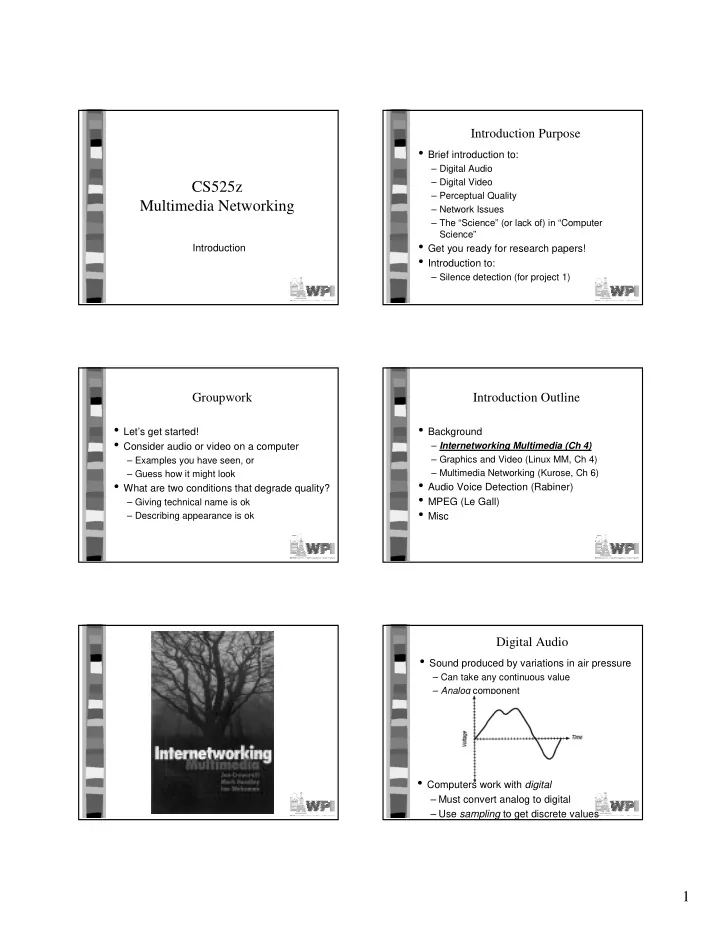
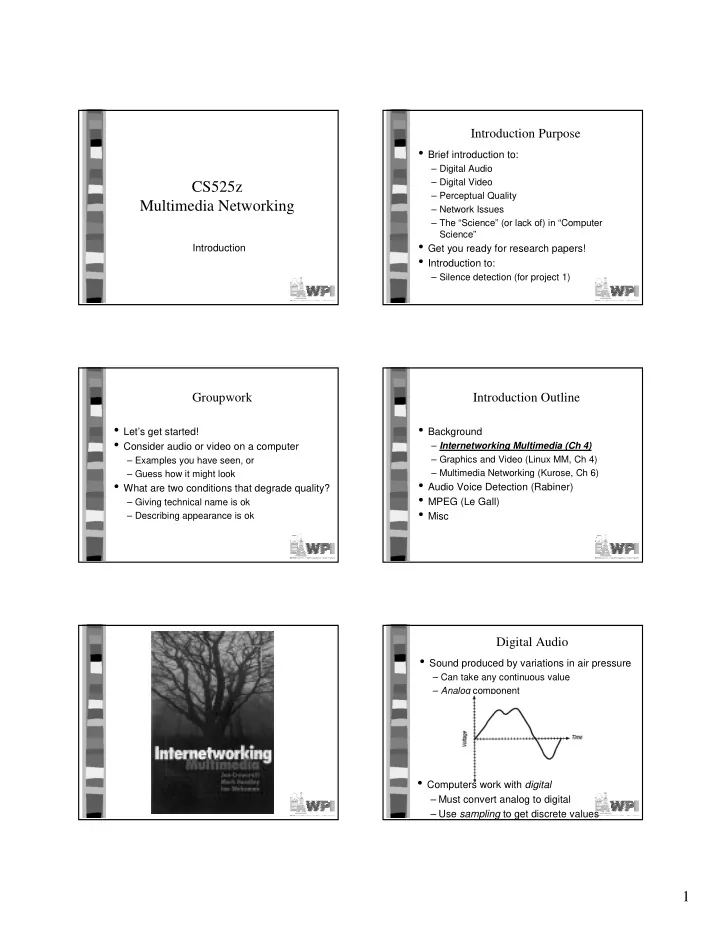
Introduction Purpose • Brief introduction to: – Digital Audio – Digital Video CS525z – Perceptual Quality Multimedia Networking – Network Issues – The “Science” (or lack of) in “Computer Science” • Get you ready for research papers! Introduction • Introduction to: – Silence detection (for project 1) Groupwork Introduction Outline • Let’s get started! • Background • Consider audio or video on a computer – Internetworking Multimedia (Ch 4) – Examples you have seen, or – Graphics and Video (Linux MM, Ch 4) – Multimedia Networking (Kurose, Ch 6) – Guess how it might look • Audio Voice Detection (Rabiner) • What are two conditions that degrade quality? • MPEG (Le Gall) – Giving technical name is ok • Misc – Describing appearance is ok Digital Audio • Sound produced by variations in air pressure – Can take any continuous value – Analog component • Computers work with digital – Must convert analog to digital – Use sampling to get discrete values 1
Digital Sampling Digital Sampling • Sample rate determines number of discrete • Half the sample rate values Digital Sampling Sample Rate • Nyquist’s Theorem: to accurately reproduce • Quarter the sample rate signal, must sample at twice the highest frequency • Why not always use high sampling rate? – Requires more storage – Complexity and cost of analog to digital hardware – Human’s can’t always perceive • Dog whistle – Typically want an adequate sampling rate Sample Size Sample Size • Samples have discrete values • Quantization error from rounding – Ex: 28.3 rounded to 28 • Why not always have large sample size? – Storage increases per sample – Analog to digital hardware becomes more expensive • How many possible values? + Sample Size + Common is 256 values from 8 bits 2
Audio Groupwork • Encode/decode device are called codecs – Compression is the complicated part • For voice compression, can take advantage • Think of as many uses of computer audio as of speech: you can • Which require a high sample rate and large “Smith” sample size? Which do not? Why? • Many similarities between adjacent samples • Send differences (µ-law) • Adapt to signal (ADPCM) • Use understanding of speech • Can ‘predict’ (CELP) Typical Encoding of Voice Audio by People • Today, telephones carry digitized voice • Sound by breathing air past vocal cords • 4 KHz (8000 samples per second) – Use mouth and tongue to shape vocal tract – Adequate for most voice communication • Speech made up of phonemes • 8-bit sample size – Smallest unit of distinguishable sound • For 10 seconds of speech: – Language specific • Majority of speech sound from 60-8000 Hz – 10 sec x 8000 samp/sec x 8 bits/samp – Music up to 20,000 Hz = 640,000 bits or 80 Kbytes • Hearing sensitive to about 20,000 Hz – Fit 3 minutes of speech on a floppy disc • Fine for voice, but what about music? – Stereo important, especially at high frequency – Lose frequency sensitivity as age Typical Encoding of Audio Sound File Formats • Raw data has samples (interleaved w/stereo) • Can only represent 4 KHz frequencies (why?) • Need way to ‘parse’ raw audio file • Human ear can perceive 10-20 KHz • Typically a header – Used in music – Sample rate • CD quality audio: – Sample size – sample rate of 44,100 samples/sec – Number of channels – Coding format – sample size of 16-bits – … – 60 min x 60 secs/min x 44,100 samp/sec x 2 • Examples: bytes/samples x 2 channels = 635,040,000 or about 600 Mbytes – .au for Sun µ-law, .wav for IBM/Microsoft • Can use compression to reduce 3
Outline • Introduction – Internetworking Multimedia (Ch 4) – Graphics and Video (Linux MM, Ch 4) – Multimedia Networking (Kurose, Ch 6) • Audio Voice Detection (Rabiner) • MPEG (Le Gall) • Misc Graphics and Video Graphics Basics “A Picture is Worth a Thousand Words” • People are visual by nature • Computer graphics (pictures) made up of • Many concepts hard to explain or draw pixels • Pictures to the rescue! – Each pixel corresponds to region of memory • Sequences of pictures can depict motion – Called video memory or frame buffer • Write to video memory – Video! – monitor displays with raster cannon Monochrome Display Grayscale Display • Bit-planes • Pixels are on (black) or off (white) – 4 bits per pixel, 2 4 = 16 gray levels – Dithering can appear gray 4
Video Palettes Color Displays • Humans can perceive far more colors than grayscales – Cones and Rods in eyes • Still have 16 million colors, only 256 at a time • All colors seen as combination of red, green and blue • 24 bits/pixel, 2 24 = 16 million colors • Complexity to lookup, color flashing • Can dither for more colors, too • But now requires 3 bytes required per pixel Video Summary Video Images • Television about 6000 lines, 4:3 aspect ratio – 833x625 (PAL), 700x525 (NTSC) • Digital video smaller – 352x288 (H.261), 176x144 (QCIF) • Monitors higher resolution than T.V. • 1200x1000 pixels not uncommon • xdpyinfo, display ! settings • Computer video often called “Postage Stamp” Moving Video Images Video Compression • Series of frames with changes appear as motion 640x480 – 25-30 frames/second “full-motion” video 320x240 • Lossless or Lossy • Take advantage of motion – Dependencies between frames Uncompressed Video is enormous! 5
Introduction Outline • Background – Internetworking Multimedia (Ch 4) – Graphics and Video (Linux MM, Ch 4) – Multimedia Networking (Kurose, Ch 6) • (6.1 to 6.3) • Audio Voice Detection (Rabiner) • MPEG (Le Gall) • Misc Internet Traffic Today Multimedia on the Internet • Internet dominated by text-based applications – Email, FTP, Web Browsing • Multimedia not as sensitive to loss • Very sensitive to loss – Words from sentence lost still ok – Example: lose a byte in your blah.exe – Frames in video missing still ok program and it crashes! • Multimedia can be very sensitive to delay • Not very sensitive to delay – Interactive session needs one-way delays less – 10’s of seconds ok for web page download than 1 second! – Minutes for file transfer • New phenomenon is jitter! – Hours for email to delivery Jitter Classes of Internet Multimedia Apps • Streaming stored media • Streaming live media • Real-time interactive media Jitter-Free 6
Streaming Stored Media Streaming Live Media • Stored on server • “Captured” from live camera, radio, T.V. • Examples: pre-recorded songs, famous • 1-way communication, maybe multicast • Examples: concerts, radio broadcasts, lectures, video-on-demand • RealPlayer and Netshow lectures • Interactivity, includes pause, ff, rewind… • RealPlayer and Netshow • Delays of 1 to 10 seconds or so • Limited interactivity… • Not so sensitive to jitter • Delays of 1 to 10 seconds or so • Not so sensitive to jitter Hurdles for Multimedia on the Internet Real-Time Interactive Media • IP is best-effort • 2-way communication – No delivery guarantees • Examples: Internet phone, video conference – No bandwidth guarantees • Very sensitive to delay – No timing guarantees < 150ms very good • So … how do we do it? < 400ms ok – Not too well for now > 400ms lousy – This class is largely about techniques to make it better! Multimedia on the Internet The Media Player • The Media Player • End-host application • Streaming through the Web – Real Player, Windows Media Player • The Internet Phone Example • Needs to be pretty smart • Decompression (MPEG) • Jitter-removal (Buffering) • Error correction (Repair, as a topic) • GUI with controls (HCI issues) – Volume, pause/play, sliders for jumps 7
Streaming through a Plug-In Streaming through a Web Browser Must still use TCP! Must download whole file first! Streaming through the Media Player An Example: Internet Phone • Specification • Removing Jitter • Recovering from Loss Internet Phone: Removing Jitter Internet Phone: Specification • Use header information to reduce jitter • 8 Kbytes per second, send every 20 ms – Sequence number and Timestamp – 20 ms * 8 kbytes/sec = 160 bytes per packet • Header per packet – Sequence number, time-stamp, playout delay • End-to-End delay of 150 – 400 ms – Why isn’t TCP effective? • UDP – Can be delayed different amounts (Removing Jitter) • Strategy: – Can be lost (Recovering from Loss) –Playout delay (Delay Buffer) 8
Playout Delay Internet Phone: Loss 1 2 3 4 Encode 1 4 Transmit 1 ??? ??? 4 Decode What do you do with the missing packets? Can be fixed or adaptive Internet Phone: Recovering from Loss Projects • Project 1: – Read and Playback from audio device 1 1 2 2 3 3 4 Encode – Detect Speech and Silence – Evaluate (1a) • Project 2: 1 3 4 Transmit – Build an Internet Phone application – Evaluate (2b) • Project 3: 1 1 3 4 Decode – Multi-person Internet Phone via multicast – Evaluate (3b) 9
Recommend
More recommend