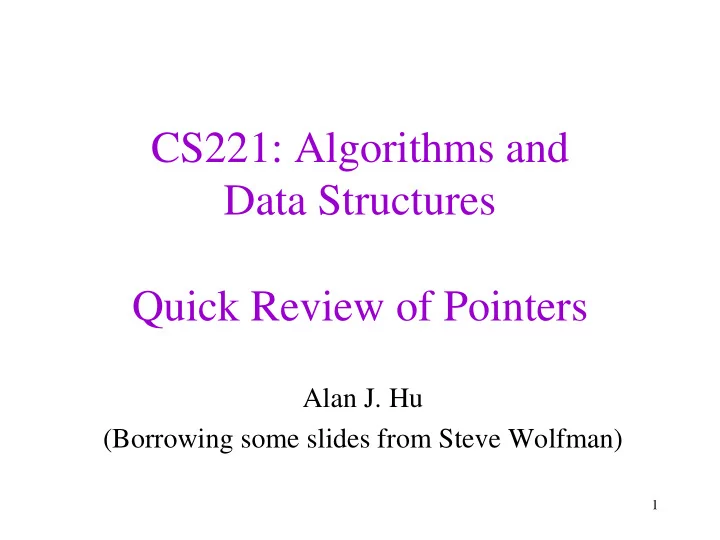
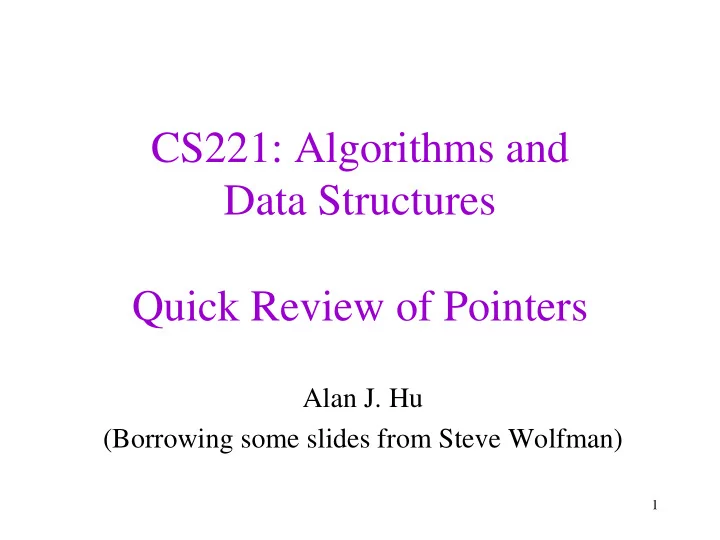
CS221: Algorithms and Data Structures Quick Review of Pointers Alan J. Hu (Borrowing some slides from Steve Wolfman) 1
Learning Goals • Get comfortable with C++ pointers, understand the * and & operators. • Draw diagrams to help understand code that manipulates pointers. 2
Review of Java References • Java has “references” which are basically the same as C++ pointers. – Most of what you’ve learned already applies! • C++ pointers are more general and give you more control. – In some ways, they are more consistent and logical. – But you have to do more work and be more careful. 3
Java Primitive Types: Variables Hold Values Java variables hold values for primitive types. answer 42 avogadrosNumber 6.02E23
Java Classes: Variables Hold (Java) References Java variables hold object references for classes. Rectangle myRect x=5 y=10 height=20 width=30 mySalary BigInteger 1000000000000
Java Object References This is a bit of Java weirdness: For primitive types, variables hold the value. For classes, variables hold reference to object Declaration creates variable that can hold a primitive value or an object reference. Constructor creates the object itself. BigInteger mySalary = new BigInteger(“1000000000”);
Why Care About References? You go skiing with a friend. You split a granola bar with him. He eats his half. Does it affect yours? You make a copy of your lecture notes for a friend. Her dog chews up her copy. Does it affect yours?
Why Care About References? You go skiing with a friend. You have the hotel make a copy of your hotel key for your friend, so he can leave some stuff there. He trashes the room. Does it affect your room? Your parents get an extra credit card for you, on their account. You go wild on a shopping spree. Does this affect your parents’ credit?
Why Care About References? Sometimes it can matter. Just like in real life, it can matter if: There are more than one reference to the object. (This is called aliasing .) AND The object can be modified/changed. (This is called being mutable .)
(Java) What does this print? int a; int b; a = 3; b = a; b = b+1; System.out.println(“a = “ + a + “ and b = “ + b);
(Java) What does this print? Rectangle a; Rectangle b; a = new Rectangle(3,3,0,0); b = a; b.translate(1,1); // add 1 to x and y coordinates System.out.println(“a = “ + a + “ and b = “ + b);
For Java Primitive Types, Variables Hold Values Java variables hold values for primitive types. (Therefore, can’t have aliasing.) a 3 b
For Java Primitive Types, Variables Hold Values Java variables hold values for primitive types. (Therefore, can’t have aliasing.) a 3 b = a; b 3
For Java Primitive Types, Variables Hold Values Java variables hold values for primitive types. (Therefore, can’t have aliasing.) a 3 b = b+1; b 4
For Java Objects, Variables Hold References Java variables hold object references for classes. Rectangle a x=3 y=3 height=0 width=0 b
For Java Objects, Variables Hold References Java variables hold object references for classes. (References can alias!) b = a; Rectangle a x=3 y=3 height=0 width=0 b
For Java Objects, Variables Hold References Java variables hold object references for classes. (And if object is mutable…) b.translate(1,1); Rectangle a x=4 y=4 height=0 width=0 b
Java References vs. C++ Pointers • What Java calls a “reference” is basically the same as what C++ calls a “pointer”. (C++ has something different called a “reference” that we will learn later.) • However, in Java, you never declare a reference/pointer explicitly: – Variables for primitive types are always values, never pointers. – Variables for objects are always references, never the objects themselves. • In C++, you can do whatever you want: – Variables can hold primitive values or entire objects. – You can make pointer variables to anything you want. 18
C++ Basic Pointer Operations • If foo is any variable, then &foo gives you a pointer to that variable. (Think of this as the “address of foo” or an arrow pointing to foo.) • If foo is any pointer, then *foo gives you whatever foo points to. (Think of this as giving you the data at address foo, or following the arrow where foo points. • If foo is an object, then foo.bar gives you the member variable named “bar” in object foo. • NOTE! In C++, you’ll usually have a pointer to an object instead of the object itself, so you’d have to write (*foo).bar instead of foo.ba r – This is so common that C++ has special syntax for this: is exactly the same as (*foo).bar foo->bar 19
Practice with Pointers struct Node { tail data int data; Node *tail; }
Practice with Pointers aNode struct Node { tail data int data; Node *tail; } Node aNode;
Practice with Pointers aNode struct Node { tail data int data; Node *tail; } Node aNode; In C++, this actually creates the object. In Java, it would create only a “reference”/pointer.
Practice with Pointers aNode struct Node { tail data int data; Node *tail; } p Node aNode; Node *p;
Practice with Pointers aNode struct Node { tail data int data; Node *tail; } p Node aNode; Node *p = &aNode;
Practice with Pointers aNode struct Node { tail data int data; Node *tail; } p Node aNode; Node *p = &aNode; &foo gives you a pointer to foo. You can also think of this as the (starting) address of foo. You can draw it as an arrow pointing to foo.
Practice with Pointers aNode struct Node { tail data int data; Node *tail; } p Node aNode; Node *p = &aNode; *foo gives whatever foo points to. (Hopefully, foo is a pointer.) You can also think of this as whatever is at address foo. When you draw a diagram, it means following the arrow.
Practice with Pointers aNode struct Node { tail data int data; Node *tail; } tail data p Node aNode; q Node *p = &aNode; Node *q = new Node;
Practice with Pointers aNode struct Node { tail data int data; Node *tail; } tail data p Node aNode; q Node *p = &aNode; Node *q = new Node; q->tail = p;
Practice with Pointers aNode struct Node { tail data int data; Node *tail; } tail data p Node aNode; q Node *p = &aNode; Node *q = new Node; q->tail = p; A copy of a pointer is an arrow to the same place.
Practice with Pointers aNode struct Node { tail data int data; Node *tail; } tail data p Node aNode; q Node *p = &aNode; Node *q = new Node; q->tail = p; Could have written instead (*q).tail = p;
Practice with Pointers aNode struct Node { tail data int data; Node *tail; Garbage!!! } tail data p Node aNode; q Node *p = &aNode; NULL Node *q = new Node; q->tail = p; q = NULL;
Practice with Pointers aNode struct Node { tail data int data; Node *tail; Garbage!!! } tail data p Node aNode; q Node *p = &aNode; Node *q = new Node; q->tail = p; delete q; // Important in C++ to not leak mem!
Recommend
More recommend