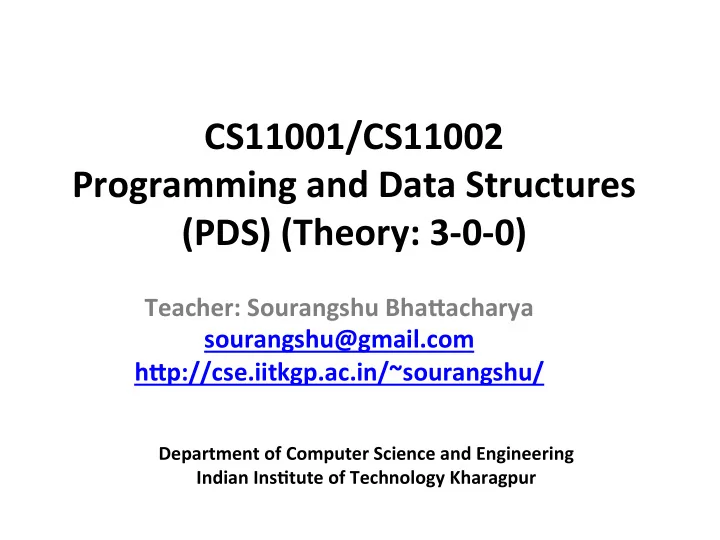
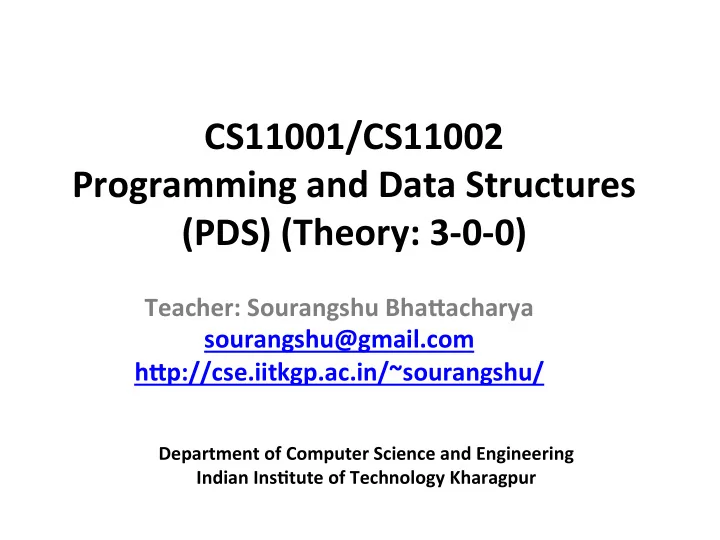
CS11001/CS11002 Programming and Data Structures (PDS) (Theory: 3-0-0) Teacher: Sourangshu Bha@acharya sourangshu@gmail.com h@p://cse.iitkgp.ac.in/~sourangshu/ Department of Computer Science and Engineering Indian InsJtute of Technology Kharagpur
RelaJonal Operators • Used to compare two quan11es. < is less than > is greater than <= is less than or equal to >= is greater than or equal to == is equal to != is not equal to
RelaJonal Operators int x = 20; int y = 3; float a=20.3; /* 20 > 3 è True */ if ( x > y ) printf (“%d is larger\n”, x); if ( x + x > y * 6 ) /* 20+20 > 3*6 è (20+20)>(3*6) è True */ printf(“Double of %d is larger than 6 times %d”,x,y); if ( x > a ) /* Type cast??? */ printf(“%d is larger than %f”,x, a); else printf(“%d is smaller than %f”,x, a);
Logical Operators • Unary and Binary Operators ! è Logical NOT, logical nega1on (True if the operand is False.) && è Logical AND (True if both the operands are True.) || è Logical OR (True if either one of the operands is True.) int x = 20; int y=3;float a=20.3; X !X FALSE TRUE if( (x>y) && (x>a) ) /* FALSE */ TRUE FALSE printf(“X is largest.”); if( (x>y) || (x>a) ) /* TRUE */ X Y X && Y X || Y printf(“X is not smallest.”); FALSE FALSE FALSE FALSE if( !(x==y) ) /* TRUE */ FALSE TRUE FALSE TRUE printf(“X is not same as Y.”); TRUE FALSE FALSE TRUE if( x!=y) /* TRUE */ printf(“X is not same as Y.”); TRUE TRUE TRUE TRUE
Control Statements Control Statements Branching Looping Statement takes more than one Some set of statements are branches based upon a being executed iteraJvely un1l condiJon test comprising of a condiJon test comprising of rela1onal and/or logical (may be rela1onal and/or logical (may arithme1c) operators. be arithme1c) operators are not being sa1sfied.
CondiJons • Using rela1onal operators. – Four rela1on operators: <, <=, >, >= – Two equality opera1ons: ==, != • Using logical operators / connec1ves. – Two logical connec1ves: &&, | | – Unary nega1on operator: !
CondiJon Tests if(count <= 100) /* Relational */ if((math+phys+chem)/3 >= 60) /* Arithmetic, Relational */ if((sex==‘M’) && (age>=21)) /* Relational, Logical */ if((marks>=80) && (marks<90) ) /* Relational, Logical */ if((balance>5000) | | (no_of_trans>25)) /* Relational, Logical */ if(! (grade==‘A’)) /* Relational, Logical */ CondiJon EvaluaJon True False (Non-zero, preferably 1) (Zero)
Operator confusion Equality (==) and Assignment (=) Operators What is expected in condi1on? • – Nonzero values are true, zero values are false – Any expression that produces a value can be used in control structures int age=20; if ( age > 18 ) /* Logical Operator; Evaluated as TRUE */ printf( "You are not a minor!\n" ); if ( age >= 18 ) /* Logical Operator; Evaluated as TRUE */ printf( "You are not a minor!\n" ); if ( age == 20 ) /* Logical Operator; Evaluated as TRUE */ printf( "You are not a minor!\n" ); if ( age = 18 ) /* Arithmetic Operator; Evaluated as TRUE */ printf( "You are not a minor!\n" ); if ( age = 17 ) /* Arithmetic Operator; Evaluated as TRUE */ printf( "You are a minor!\n" );
Operator confusion Equality (==) and Assignment (=) Operators Be@er is avoid. int age=20; if ( age > 18 ) /* Logical Operator; Evaluated as TRUE */ printf( "You are not a minor!\n" ); if ( age >= 18 ) /* Logical Operator; Evaluated as TRUE */ printf( "You are not a minor!\n" ); if ( age == 20 ) /* Logical Operator; Evaluated as TRUE */ printf( "You are not a minor!\n" ); if ( age = 18 ) /* Arithmetic Operator; Evaluated as TRUE */ printf( "You are not a minor!\n" ); Value of age will be 18 if ( age = 17 ) /* Arithmetic Operator; Evaluated as TRUE */ printf( "You are a minor!\n" ); Value of age will be 17 There will be no These statements are not syntax error. logically correct!!!
Operator confusion Equality (==) and Assignment (=) Operators #include <stdio.h> int main() { int x,y; scanf(“%d”,&x); y=x%2; /* y will be 1 or zero based on value entered and stored as x */ if(y=1) { /* y will be assigned with 1, condition will be evaluated as TRUE */ printf(“Entered number is odd.”); } else { printf(“Entered number is even.”); } return 0; }
Unary Operator • Increment (++) Opera1on means i = i + 1; – Prefix opera1on (++i) or Pos`ix opera1on (i++) • Decrement (--) Opera1on means i = i - 1; – Prefix opera1on (--i) or Pos`ix opera1on (i--) • Precedence – Prefix opera1on : First increment / decrement and then used in evalua1on – Pos`ix opera1on : Increment / decrement opera1on aaer being used in evalua1on • Example int t, m=1; int t,m=1; t=++m; t=m++; m=2 m=2 t=1 t=2
More Examples on Unary Operator Ini1al values :: a = 10; b = 20 x = 50 + ++a; a = 11, x = 61 Ini1al values :: a = 10; b = 20; x = 50 + a++; x = 60, a = 11 Ini1al values :: a = 10; b = 20; x = a++ + --b; b = 19, x = 29, a = 11 Ini1al values :: a = 10; b = 20; x = a++ – ++a; Undefined value (implementa1on dependent)
Shortcuts in Assignment Statements • A+=C à A=A+C • A-=B à A=A-B • A*=D à A=A*D • A/=E à A=A/E
Input scanf (“control string”,arg1,arg2, …, argn); • Performs input from the standard input device, which is the keyboard by default. • It requires a control string refers to a string typically containing data types of the arguments to be read in. • And the (arguments) address or pointers of the list of variables into which the value received from the input device will be stored. • The address of the variables in memory are required to men1on (& before the variable name) to store the data. • The control string consists of individual groups of characters (one character group for each input data item). Typically, a ‘%’ sign, followed by a conversion character. int size,a,b; float length; scanf ("%d", &size) ; scanf ("%f", &length) ; scanf (“%d %d”, &a, &b);
Input Conversion Character Data Item meaning c Single charcater d Decimal integer e Floa1ng point value f Floa1ng point value g Floa1ng point value h Short int i Decimal/hexadecimal/octal integer o Octal integer s String u Unsigned decimal integer X Hexadecimal integer We can also specify the maximum field-width of a data item, by specifying a number indica1ng the field width before the conversion character. Example: scanf (“%3d %5d”, &a, &b);
Output printf (“control string”,arg1,arg2, …, argn); – Performs output to the standard output device (typically defined to be the screen). – Control string refers to a string containing formaqng informa1on and data types of the arguments to be output; – The arguments arg1, arg2, … represent the individual output data items. – The conversion characters are the same as in scanf. int size,a,b; float length; scanf ("%d", &size) ; printf(“%d”,size); scanf ("%f", &length) ; printf(“%f”,length); scanf (“%d %d”, &a, &b); printf(“%d %d”,a,b);
Forma@ed Output float a=3.0, b=7.0; printf(“%f %f %f %f”,a,b,a+b,sqrt(a+b)); 3.000000 7.000000 10.000000 3.162278 Will be wrisen Total Space exactly. printf(“%4.2f %5.1f\na+b=%3.2f\tSquare Root=%-6.3f”,a,b,a+b,sqrt(a+b)); 3.00 7.0 a+b=10.00 Square Root=3.162 Lea Align Aaer decimal Tab place For integer, character and string, no decimal point.
Character I/O char ch1; scanf(“%c”,&ch1); /* Reads a character */ printf(“%c”,ch1); /* Prints a character */ ch1=getchar(); /* Reads a character */ putchar(ch1); /* Prints a character */ char name[20]; scanf(“%s”,name); /* Reads a string */ printf(“%s”,name); /* Prints a string */ gets(name); /* Reads a string */ puts(name); /* Prints a string */ Help for any command: $ man gets
Problem solving • Step 1: – Clearly specify the problem to be solved. • Step 2: – Draw flowchart or write algorithm. • Step 3: – Convert flowchart (algorithm) into program code. • Step 4: – Compile the program into executable file. • Step 5: – For any compila1on error, go back to step 3 for debugging. • Step 6: – Execute the executable file (program).
Flowchart: basic symbols Predefined Process Process Terminal Prepara1on Decision I/O Data Flow Line Connector
Example 2: find the largest among three numbers START READ X, Y, Z IS YES NO X > Y? LARGE = X LARGE = Y YES NO IS LARGE > Z? OUTPUT Z OUTPUT LARGE STOP STOP
Branching: if Statement • General syntax: if (condiJon) { …….. } True • Test the condi1on, and follow appropriate path. condi1on Statement • Contains an expression that can be TRUE or FALSE. False • Single-entry / single-exit structure. • If there is a single statement in the block, the braces can be omised. if (basicPay<18000) if (basicPay<18000) { prin`(“Bonus Applicable”); int bonus; bonus=basicPay*0.30; prin`(“Bonus is %d”,bonus); }
Recommend
More recommend