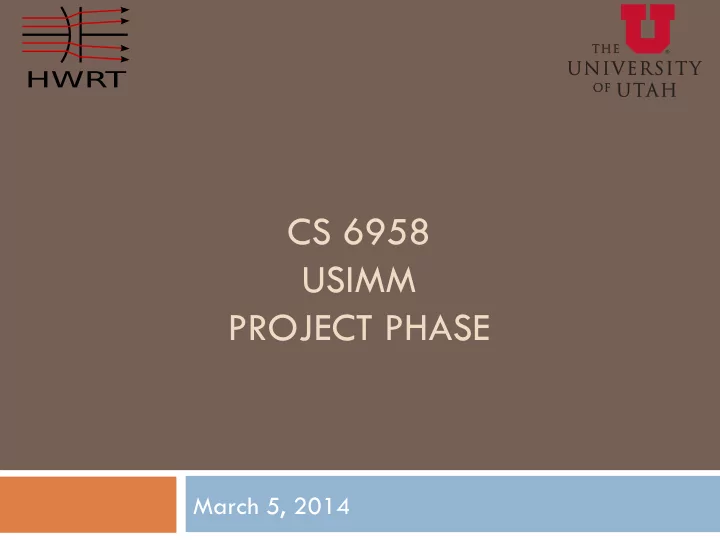
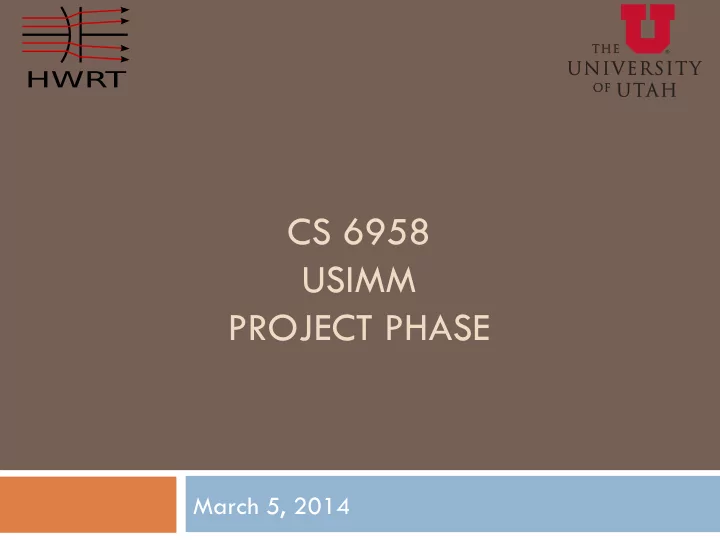
CS 6958 USIMM PROJECT PHASE March 5, 2014
Single TM L1 Bank 1 Bank 0 Thread PC Stack RF RAM FUs Bank 0 Thread Instruction PC Int Add Stack FP Mul Cache RF RAM Bank 1 … FP Inv Thread PC Stack RF RAM
--num-TMs L2 Bank 1 Bank 0
--num-TMs ¨ L2 requirements depends on how many accesses pass the L1 ¨ Affected by: ¤ Number of TMs connected to L2 ¤ L1 hit rate of each TM ¤ L1 access rate n Affected by num threads and num banks
--num-l2s DRAM Channel 1 Channel 0
Full System ¨ DRAM requirements similarly affected by: ¤ Number of L2s ¤ L2 access rate ¤ L2 hit rate ¨ Aside from full design-space exploration, what can we do? ¤ Pick a good TM ¤ Then pick a good L2/num TMs ¤ Then pick a good num L2s ¤ Tweak…
Full System ¨ Number of TMs: ¤ --num-TMs * --num-l2s ¨ Number of threads: ¤ number of TMs * --num-thread-procs
--simulation-threads <N> ¨ Attempts to parallelize the simulator itself ¤ Only works on > 1 TM ¨ TMs must synchronize on every cycle, and mutex every L2 access ¤ Parallel scaling is not too great ¤ Recommend 8 threads at most
USIMM ¨ Utah Simulated Memory Module ¨ Does two things: ¤ Slows the simulator down a lot ¤ Makes the simulator more accurate (a lot) ¨ Overhead is proportional to #cycles ¤ More threads = fewer cycles, overhead becomes reasonable
USIMM Output ¨ Non-intuitive items: ¤ Total reads/writes serviced = total cache lines transferred n != total loads/stores (coalescing) ¤ Page Hit Rate = row buffer hit rate ¤ Avg. column reads per ACT = How many reads to an open row before closing it ¤ Single column reads = how many times was a row opened for just 1 read (worst case)
USIMM Output ¨ Energy/Power reported in two places: ¤ Energy: along with all other energy numbers ¤ Power: after per-channel stats ¨ Why does USIMM draw power even with no LOAD/ STORE? ¤ DRAM refresh ¤ Energy consumed is a function of activity + running time (background energy)
USIMM Default Config ¨ 16 channels ¨ 16 banks ¤ = 256 total row buffers ¨ 8KB rows ¨ 64B lines ¨ 2x TRaX clock (2GHz) ¤ = 512GB/s peak ¨ Max queue length = 80 (per channel)
Address Mapping ¨ Two policies implemented ¤ See configs/usimm_configs/gddr5_8ch.cfg n ADDRESS_MAPPING <0 or 1> Policy Most … … Least significant bit significant bit 0 Row Column Bank Channel 1 Row Bank Channel Column ¨ Neither is inherently better ¤ What matters is compatibility with access patterns
Final Projects Proposal 1. Short description/proposal document ¤ 5 minute introduction presentation ¤ Weekly short status report 2. What have you achieved this week? ¤ Where are you stuck, how can we help? ¤ Midpoint report 3. 5 minute progress/future direction presentation ¤ Final report 4. Project analysis and documentation ¤ 10 minute final presentation ¤
Final Projects ¨ Must be substantial ¤ We will approve your proposal document ¨ Must be interesting/useful ¤ Something we haven’t already done ¨ Can focus on HW/SW or either ¤ HW focus must analyze on interesting SW benchmark ¤ SW focus must analyze HW requirements
Pitch 1 – Visual Analysis Suite
Visual Analysis
Visual Analysis ¨ Performa a full high quality rendering, but display something else about each pixel ¤ Cache hit rates ¤ Bandwidth consumption ¤ Stack traffic ¤ Row buffer hit rate ¤ Resource stalls/data stalls ¨ Composites of 2 or more of the above may be very revealing ¨ Draw per-box heat map instead of per-pixel?
Visual Analysis
Visual Analysis
Visual Analysis
Pitch 2 – Cache Aware Computing ¨ TRaX has special “loadl1” and “loadl2” instructions ¤ Returns whether or not certain address is cached ¨ As a programmer, use this to re-order computation ¤ Or alter the algorithm altogether
Cache Aware (i.e. Path Tracing) ¨ Direction of any given indirect ray not too important ¨ Favor rays traveling in a “cached” direction ¤ Quantize and limit bias not cached cached Start over with new ray First try ¨ Determine good restart heuristic
Pitch 3 – Cache Upgrade ¨ Associativity ¨ Victim caches ¨ RT-aware caches ¤ Box cache ¤ Triangle cache (odd line size) ¤ Material cache (odd line size, low pressure) ¤ Prefetching
Pitch 4 - DRAM ¨ Row buffer friendly data layout ¤ and/or row buffer friendly access patterns ¤ i.e. rearrange BVH/traversal order ¨ Address mapping policies ¨ Memory controller algorithms ¤ RT-aware scheduling
DRAM Pitch (i.e. access patterns) ¨ If ray leaves current “row buffer region”, pause processing until later
Pitch 5 – Cache Coherence ¨ Currently, simtrax models write-only or read-only ¤ Caches are write-around ¤ read-after-write behaves correctly, but reports fake performance ¨ Add correct modeling ¤ Caches need to signal each other to invalidate lines ¤ Could add new instructions: n Read-around n Write-through n Write-around n …
Final Projects ¨ Keep in mind you have a simulator ¤ Way more info available than a CPU program ¨ You can do “anything” you want ¤ Add new instructions ¤ Add new HW units ¤ Add new memories, change memory controller ¤ Instrument new stats gathering
Recommend
More recommend