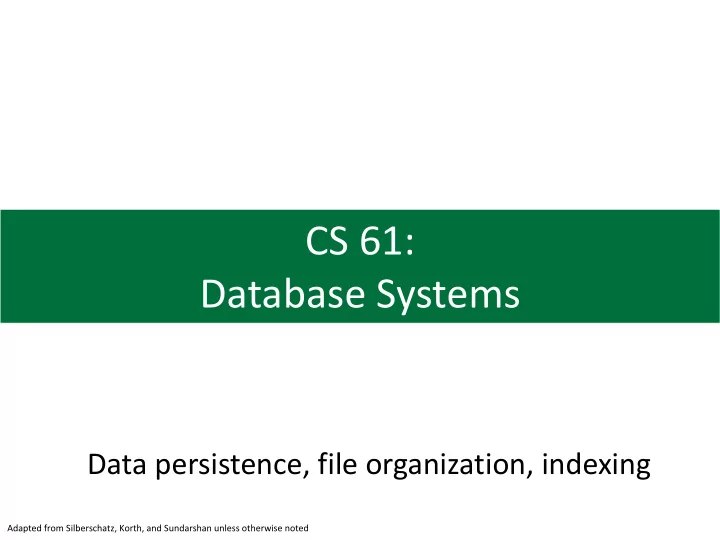
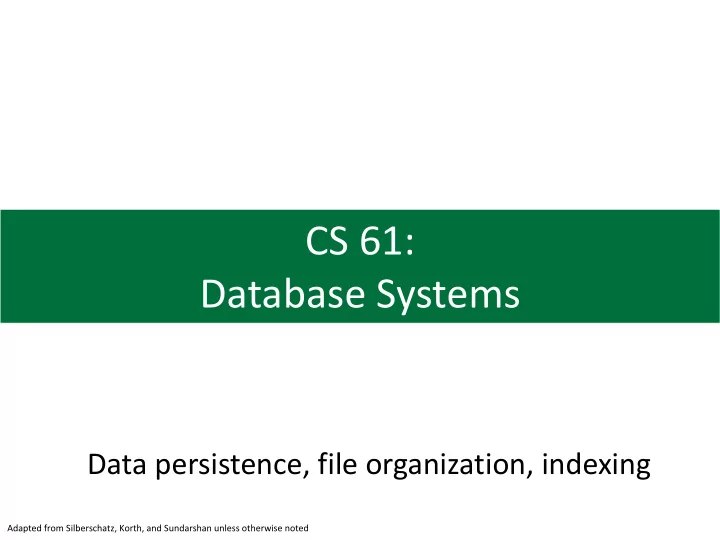
CS 61: Database Systems Data persistence, file organization, indexing Adapted from Silberschatz, Korth, and Sundarshan unless otherwise noted
Big picture: find a needle in a big data haystack quickly Find data on Morris Park Bake Shop in large database quickly… But Morris Park Bake Shop is just one entry in large data set 2
Agenda 1. Data persistence 2. Database file organization 3. Indexing 3
There are many different types of data storage used by databases CPU Cache Main memory Volatile Cost/byte Non- Speed volatile Flash memory Magnetic disk Tape 4
CPU cache is fast, but small and volatile CPU cache CPU Cache Fast but expensive • Holds small amount • of data (normally megabytes of Main memory recently used data) Volatile Volatile (loose if • power fails) Non- volatile Flash memory Magnetic disk Tape 5
Main memory is larger, but still small and volatile Main memory CPU Cache Larger than CPU • cache (gigabytes) Volatile (loose if • power fails) Main memory Some databases can • Volatile be entirely contained in Non- memory volatile Flash memory Use CS10 data • structures to access data quickly if stored Magnetic disk in memory Tape 6
Flash (SSDs) are larger and non-volatile, but much slower than main memory Flash memory CPU Cache Solid State Drives • (SSDs) Often larger than • main memory (up Main memory to terabytes) Volatile Non-volatile (do • not loose if power Non- fails) volatile Flash memory Faster data access • than magnetic disks Read data in • blocks (pages) of Magnetic disk about 4 KB Tape 7
Magnetic disk have been the mainstay of data storage for decades Magnetic disk CPU Cache Mainstay of data • storage Large (up to dozens • of terabytes) Main memory Made up of • Volatile (perhaps many) spinning platters Non- Slower than SSDs • volatile Flash memory Seek track/ • sector Rotational • latency Magnetic disk Read data in blocks • (page) of roughly 8 KB Tape 8
Tape is large, but slow; mainly used for back ups Tape CPU Cache Very large capacity • (terabytes) Normally used for • off-line backups Main memory Do you need back • Volatile up if replicate database? Non- YES!!!! • volatile Flash memory A rouge process • that writes garbage writes it to all replicas! Magnetic disk Tape 9
Most online data is stored on a magnetic Hard Drive (HD) or Solid-State Disk (SSD) Data storage on magnetic disk Hard drive read/write Time to read/write: • A hard disk often has multiple spinning • Seek time to track platters , each with a read/write head • Rotational delay for sector 1 disk block Each platter has several concentric tracks • Transfer speed • • Each track is divided into multiple sectors 4KB in size • Controller overhead • The read/write head can address data on at a track/sector location • To read or write, move arm to correct track, and wait for sector to spin underneath head • Disk itself cannot address smaller amounts of data than one sector (normally 512 bytes) Operating system addresses blocks of data • A block spans several sectors RAID – Redundant Array of Independent • OS cannot address smaller than block Disks stores data across multiple disks • Normally around 4 KB today (8 sectors) Striping to increase throughput (RAID 0) • Files written across multiple blocks • Mirroring to reduce failures (RAID 1) • 10
Disks are often grouped into Storage Area Networks (SANs) Storage Area Network (SAN) • Provides block-addressable high-performance non-volatile storage • Often connected to other SANs • SAN software replicates data across SAN devices to eliminate single point of failure (e.g., fire in data center) • Not JBOD, often use striping and mirroring within one SAN 11
Agenda 1. Data persistence 2. Database file organization 3. Indexing 12
Databases persist data onto disk in files that normally span multiple blocks Two approaches • Fixed length rows • Variable length rows Each relation generally stored in one file • Each file is a sequence of table rows made up of attributes mapped onto • disk blocks roughly 4KB in size One row assumed to be smaller than block size (book gives solution if not) • 13
Fixed length rows are easy to implement, but can waste disk space Simplified fixed length Restaurant records ID Name Boro AvgGrade Int Varchar(100) Varchar(20) Double 30075445 Morris Park Bake Shop Bronx 10.6 30075445 Wendy’s Brooklyn 19.8 30191841 DJ Reynolds Pub and Restaurant Manhattan 10.8 4 byte 100 bytes for varchar 20 bytes for varchar 8 bytes double integers Other bytes not used if Other bytes not used if Boro Restaurant name < 100 name < 20 characters long characters long Row size = 132 bytes, find record i at file start + i * size bytes Most likely some bytes wasted (Restaurant name is probably not 100 characters long) Two other problems: 1. Unless block size is exactly 132 bytes, records will cross disk block boundaries Use block size/row size bytes of each block, discard the remainder • 2. Hard to delete records Could move all records up (costly!) • 14 • Mark record as deleted and keep pointers to next free space
Deleting rows can be tricky, could copy records to fill hold, but inefficient! Simplified fixed length Restaurant records ID Name Boro AvgGrade Int Varchar(100) Varchar(20) Double 30075445 Morris Park Bake Shop Bronx 10.6 Deleted 30191841 DJ Reynolds Pub and Restaurant Manhattan 10.8 40356018 Riviera Caterers Brooklyn 11.1 Could fill gap but might involve many copies if record near start of file and many entries This would be slow!!! Row size = 132 bytes, find record i at file start + i * size bytes Most likely some bytes wasted (Restaurant name is probably not 100 characters long) Two other problems: 1. Unless block size is exactly 132 bytes, records will cross disk block boundaries Use block size/row size bytes of each block, discard the remainder • 2. Hard to delete records Could move all records up (costly!) • 15 • Mark record as deleted and keep pointers to next free space
A better way to handle deletes is to keep a list of free spaces Simplified fixed length Restaurant records ID Name Boro AvgGrade Int Varchar(100) Varchar(20) Double 30075445 Morris Park Bake Shop Bronx 10.6 Deleted 30191841 DJ Reynolds Pub and Restaurant Manhattan 10.8 Deleted Normally more inserts than deletes Keep list of free spaces, insert record into space on free list on next insert Row size = 132 bytes, find record i at file start + i * size bytes Most likely some bytes wasted (Restaurant name is probably not 100 characters long) Two other problems: 1. Unless block size is exactly 132 bytes, records will cross disk block boundaries Use block size/row size bytes of each block, discard the remainder • 2. Hard to delete records Could move all records up (costly!) • 16 • Mark record as deleted and keep pointers to next free space
Inserting new row, add onto end if no entries in free list Simplified fixed length Restaurant records ID Name Boro AvgGrade Int Varchar(100) Varchar(20) Double 30075445 Morris Park Bake Shop Bronx 10.6 30075445 Wendy’s Brooklyn 19.8 30191841 DJ Reynolds Pub and Restaurant Manhattan 10.8 40356018 Riviera Caterers Brooklyn 11.1 Insert new record into free space or add to end of file Row size = 132 bytes, find record i at file start + i * size bytes Most likely some bytes wasted (Restaurant name is probably not 100 characters long) Two other problems: 1. Unless block size is exactly 132 bytes, records will cross disk block boundaries Store block size/row size records in each block, do not use the remainder • 2. Hard to delete records Could move all records up (costly!) • 17 • Mark record as deleted and keep pointers to next free space
Database keeps track of file layouts in data dictionary (system catalog) Data dictionary One entry per table One entry per attribute Relation metadata Attribute metadata RelationName RelationName NumberAttributes AttributeName StorageOrganization DomainType DiskLocation Position Length Data dictionary tracks relations and attributes Relation metadata table has entry for each table Attribute metadata uses RelationName in PK and has entry for each attribute Lists domain type for each attribute (e.g., INT, VARCHAR, DOUBLE) • Position in record layout on disk • Length of attribute • 18
Variable length records are more complicated to implement but save space Variable length records NULL ID NamePtr BoroPtr AvgScore Name data Boro data 0 3 4 7 8 11 12 15 16 23 24 42 43 47 0000 30075445 24, 19 43, 5 10.6 Morris Park Bake Shop Bronx To track NULLs, records have a byte array where each bit represents one attribute • Set bit to 1 to indicate the value is NULL • e.g., Boro is in 3 rd position, set 3 rd bit to 1 if Boro is NULL • I did not show this field in the fixed length record, but often used there too 19
Recommend
More recommend