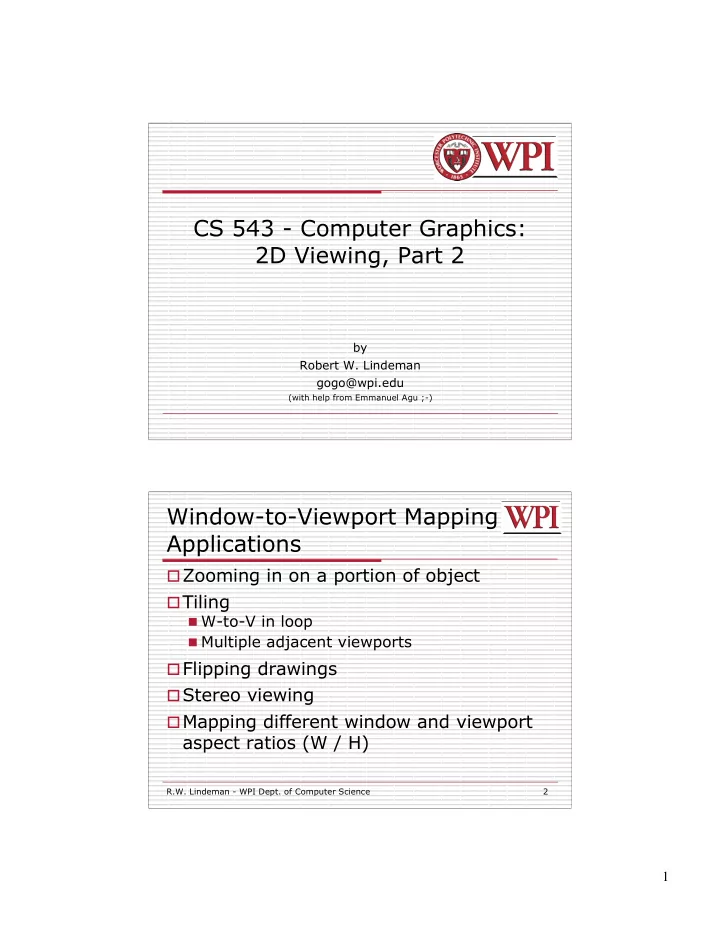
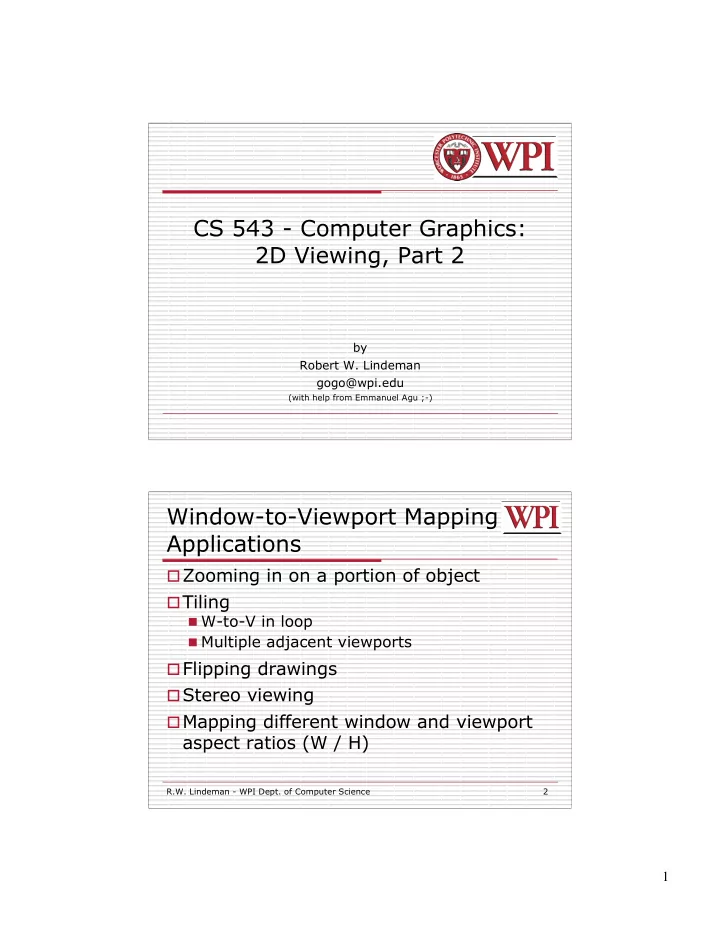
CS 543 - Computer Graphics: 2D Viewing, Part 2 by Robert W. Lindeman gogo@wpi.edu (with help from Emmanuel Agu ;-) Window-to-Viewport Mapping Applications Zooming in on a portion of object Tiling W-to-V in loop Multiple adjacent viewports Flipping drawings Stereo viewing Mapping different window and viewport aspect ratios (W / H) R.W. Lindeman - WPI Dept. of Computer Science 2 1
Tiling: Example 3.2.4 of Hill Problem: want to tile dino.dat in 5x5 across screen // set world window gluOrtho2D( 0.0, 640.0, 0.0, 440.0 ); for( int i = 0; i < 5; i++ ) { for( int j = 0; j < 5; j++ ) { // .. now set viewport in a loop glViewport( i * 64, j * 44, 64, 44 ); drawPolylineFile( "dino.dat" ); } } R.W. Lindeman - WPI Dept. of Computer Science 3 Zooming Problem: dino.dat is currently drawn in entire viewport User wants to zoom into just the head Specifies selection by clicking top-left and bottom- right corners Solution (pseudocode): 1) Program accepts two mouse clicks as rectangle corners 2) Calculate mapping A of current screen to all of dino.dat 3) Use mapping A to refer screen rectangle to world 4) Set window to smaller world rectangle 5) Remaps small rectangle in world to screen viewport R.W. Lindeman - WPI Dept. of Computer Science 4 2
Unmatched Aspect Ratios Aspect ratio a = Width/Height W.a = ( W.r - W.l ) / ( W.t - W.b ) V.a = ( V.r - V.l ) / ( V.t - V.b ) What if Window and Viewport have different aspect ratios ? W.a ≠ V.a Have you ever seen this problem before? R.W. Lindeman - WPI Dept. of Computer Science 5 Unmatched Aspect Ratios (cont.) Two possible cases W.a > V.a , W.a < V.a With standard mapping W.a < V.a W.a > V.a R.W. Lindeman - WPI Dept. of Computer Science 6 3
Unmatched Aspect Ratios (cont). W.a > V.a a) Match width, and leave top/bottom empty b) Match height, center, then crop left/right (a) (b) R.W. Lindeman - WPI Dept. of Computer Science 7 Unmatched Aspect Ratios: W.a > V.a glOrtho( W.l, W.r, W.b, W.t ); A = ( W.r – W.l ) / ( W.t – W.b ); if( A > (W/H) ) { glViewport( 0, (H * 0.5) - ((W/A) * 0.5), W, W/A ); } Screen Window World Window H W/A Viewport aspect ratio A W R.W. Lindeman - WPI Dept. of Computer Science 8 4
Unmatched Aspect Ratios (cont). W.a < V.a a) Match height, and leave sides empty b) Match width, center, then crop top/bottom (a) (b) R.W. Lindeman - WPI Dept. of Computer Science 9 Unmatched Aspect Ratios: W.a < V.a glOrtho( W.l, W.r, W.b, W.t ); A = ( W.r – W.l ) / ( W.t – W.b ); if( A < (W/H) ) { glViewport( (W * 0.5) - ((H*A) * 0.5), 0, H*A, H ); } Screen Window World Window H aspect ratio A Viewport H * A W R.W. Lindeman - WPI Dept. of Computer Science 10 5
Reshape: Maintain Aspect Ratio // glOrtho( l, r, b, t ); is done previously, // probably in your draw function void myReshape( double l, double r, double t, double b, double W, double H ) { A = (r–l) / (t–b); if( A > (W/H) ) { glViewport( 0, (H * 0.5) - ((W/A) * 0.5), W, W/A ); } else { if( A < (W/H) ) { glViewport( (W * 0.5) - ((H*A) * 0.5), 0, H*A, H ); } else { glViewport( 0, 0, W, H ); // equal aspect ratios } } } R.W. Lindeman - WPI Dept. of Computer Science 11 Cohen-Sutherland Clipping Frequently want to view only a portion of the picture For instance, in dino.dat, you can select to view/zoom in on only the dinosaur’s head Clipping: eliminate portions not selected OpenGL automatically clips for you We want algorithm for clipping Classical algorithm: Cohen-Sutherland Clipping Picture could have 1,000s of segments Efficiency is important R.W. Lindeman - WPI Dept. of Computer Science 12 6
Clipping Points Determine whether a point (x, y) is inside or outside of the world window ( Xmax, Ymax ) if( Xmin <= x <= Xmax ) and ( Ymin <= y <= Ymax ) then the point (x, y) is inside else the point is outside ( Xmin, Ymin ) R.W. Lindeman - WPI Dept. of Computer Science 13 Clipping Lines: Three Cases Case 1 All of line in ( Xmax, Ymax ) Case 2 2 All of line out 1 3 Case 3 Part in, part out ( Xmin, Ymin ) R.W. Lindeman - WPI Dept. of Computer Science 14 7
Clipping Lines: Trivially Accept Case 1 ( Xmax, Ymax ) All of line inside p1 Test line endpoints Method p2 Simply compare x, y values of endpoints ( Xmin, Ymin ) to rectangle extents if( Xmin <= p1.x <= Xmax ) and ( Xmin <= p2.x <= Xmax ) and ( Ymin <= p1.y <= Ymax ) and ( Ymin <= p2.y <= Ymax ) then draw line completely R.W. Lindeman - WPI Dept. of Computer Science 15 Clipping Lines: Trivially Reject Case 2 ( Xmax, Ymax ) All of line outside Test line endpoints p1 Method Simply compare x, y p2 values of endpoints ( Xmin, Ymin ) to rectangle extents if( ( p1.x < Xmin ) and ( p2.x < Xmin ) ) or ( ( p1.x > Xmax ) and ( p2.x > Xmax ) ) or ( ( p1.y < Ymin ) and ( p2.y < Ymin ) ) or ( ( p1.y > Ymax ) and ( p2.y > Ymax ) ) or then ignore line R.W. Lindeman - WPI Dept. of Computer Science 16 8
Clipping Lines: Non-Trivial Case Case 3 Part in, part out 2 p1 Two variations 1. One point in, other d out e deltaY 1 2. Both points out, but line cuts through p2 deltaX Need to find inside segments Use similar triangles d e deltaY = to figure out length of deltaX inside segments R.W. Lindeman - WPI Dept. of Computer Science 17 Clipping Lines: Non-Trivial Case If clipping window has (l, r, b, t) = 2 p1 (30, 220, 50, 240) , d what happens when e deltaY the following lines are 1 clipped? p2 deltaX (a) p1 = ( 40, 140) p2 = (100, 200) (b) p1 = ( 20, 10) d e deltaY = p2 = ( 20, 200) deltaX (c) p1 = (100, 180) p2 = (200, 250) R.W. Lindeman - WPI Dept. of Computer Science 18 9
Cohen-Sutherland Pseudocode int clipSegment( Point2 p1, Point2 p2, RealRect W ) { do { // If whole line survives if( trivial accept ) { return 1; } // If no portion survives if( trivial reject ) { return 0; } // now clip if( p1 is outside ) { // find surviving segment if( p1 < W.l ) clip at W.l else if( p1 > W.r ) clip to W.r else if( p1 < W.b ) clip to W.b else if( p1 > W.t ) clip to W.t } (continued on next slide) R.W. Lindeman - WPI Dept. of Computer Science 19 Cohen-Sutherland Pseudocode (cont.) else { // p2 is outside // find surviving segment if( p2 < W.l ) clip at W.l else if( p2 > W.r ) clip to W.r else if( p2 < W.b ) clip to W.b else if( p2 > W.t ) clip to W.t } } while( 1 ); } R.W. Lindeman - WPI Dept. of Computer Science 20 10
Cohen-Sutherland Implementation Need quick, efficient comparisons to get TTFF FTFF FTTF accepts, rejects, clips Can use C/C++ bit TFFF FFFF FFTF operations Break space into 4-bit FFTT TFFT FFFT words Trivial accept: both points FFFF Trivial reject: T in same position Everything else: clip Systematically clips against four edges Important: read Hill 3.3 R.W. Lindeman - WPI Dept. of Computer Science 21 References Hill: 3.1 – 3.3, 3.8 R.W. Lindeman - WPI Dept. of Computer Science 22 11
Recommend
More recommend