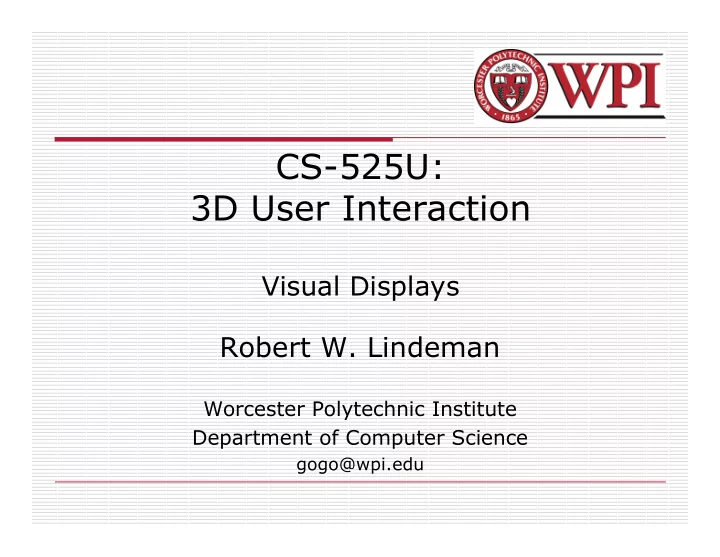
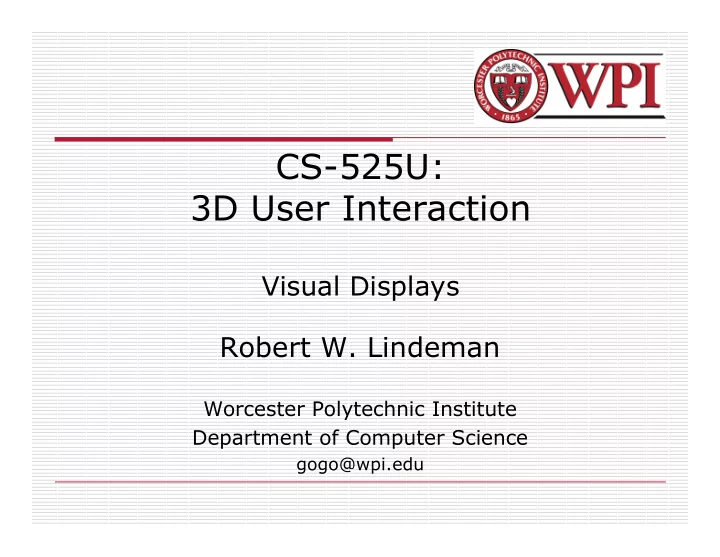
CS-525U: 3D User Interaction Visual Displays Robert W. Lindeman Worcester Polytechnic Institute Department of Computer Science gogo@wpi.edu
Visual-Display Characteristics � Field of regard (FOR) and Field of View (FOV) � Spatial resolution � Screen geometry � Light-transfer mechanism � Refresh rate � Ergonomics R.W. Lindeman - WPI Dept. of Computer Science 2
Field of Regard vs. Field of View � Measures in degrees of visual field � Cylinder has 360 ˚ degree FOR, but only 200 ˚ FOV � HMD might have 40 ˚ FOV, but a 360 ˚ FOR � FOV < FOR � Note: Limited FOV might force unnatural behavior, e.g., excessive head movement R.W. Lindeman - WPI Dept. of Computer Science 3
Spatial Resolution � Often quoted in dots-per-inch � Resolution is not in pixels � Displays might have same number of pixels, but have different screen sizes, giving us a different number of dots per inch. � User's distance to the display also affects spatial resolution R.W. Lindeman - WPI Dept. of Computer Science 4
Screen Geometry � Rectangular � L-shaped � Hemispherical � Cubic � Might require image pre-distortion R.W. Lindeman - WPI Dept. of Computer Science 5
Light-Transfer Mechanism and Refresh Rate � Front/Rear projection � Laser light onto the retina Refresh rate � Speed at which display is updated (Hertz) � Not the same as frame rate R.W. Lindeman - WPI Dept. of Computer Science 6
3D Cues � Depth � Monocular, static cues � Occlusion � Linear perspective � Aerial perspective (color) � Shadows � Oculomotor cues � Accommodation � Convergence � Motion parallax � Binocular disparity R.W. Lindeman - WPI Dept. of Computer Science 7
3D Displays � 1838-1948 - Early Systems � 1967 - Traub’s Varifocal Mirror � 1979 - LEEP Optics � 1970s - Computer- based stereo displays � 1985 - Commercial LC shutter displays R.W. Lindeman - WPI Dept. of Computer Science 8
Early 3D Displays 1838 - Wheatstone Stereoscope 1849 - Brewster Stereoscope 1903 - Parallax Barrier 1915 - First 3D movie 1948 - Holography R.W. Lindeman - WPI Dept. of Computer Science 9
Commercial Shutter Glasses for CRT-based Stereoscopic Display Time-multiplexed � stereoscopic display 1970s – PLZT � Ceramic Shutters 1985 - � Commercial LC shutter displays R.W. Lindeman - WPI Dept. of Computer Science 10
LEEP Optics � Eric Howlett, Pop-Optix Labs 1979 � Large Expanse, Extra Perspective (LEEP) � Originally for stereoscopic still photo viewing � Lenses correct for intentional camera distortion � Later used in HMDs R.W. Lindeman - WPI Dept. of Computer Science 11
LEEP Optics R.W. Lindeman - WPI Dept. of Computer Science 12
Virtual Reality Systems 1929 – Link Flight Simulator � 1946 – First computer (ENIAC) � 1956 – Sensorama � 1960 – Heileg’s HMD � 1965-68 – The Ultimate Display � 1972 – Pong � 1973 – Evans & Sutherland Computer Corp. � 1976 – Videoplace � 1977 – Apple, Commodore, and Radio Shack PCs � 1979 – First Data Glove [Sayre] (powerglove -89) � 1981 – SGI founded � 1985 – NASA AMES � 1986-89 – Super Cockpit Program � 1990s – Boom Displays � 1992 – CAVE (at SIGGRAPH) � 1995 – Workbench � 1998 – Walking Experiment � R.W. Lindeman - WPI Dept. of Computer Science 13
Link Flight Simulator � 1929 - Edward Link develops a mechanical flight simulator � Train in a synthetic environment � Used mechanical linkages � Instrument (blind) flying � http://www.wpafb.af.mil/ museum/early_years/ey1 9a.htm R.W. Lindeman - WPI Dept. of Computer Science 14
Sensorama Morton Heilig, 1956 Motorcycle simulator - all senses • visual (city scenes) • sound (engine, city sounds) • vibration (engine) • smell (exhaust, food) Extend the notion of a ‘movie’ R.W. Lindeman - WPI Dept. of Computer Science 15
Recommend
More recommend