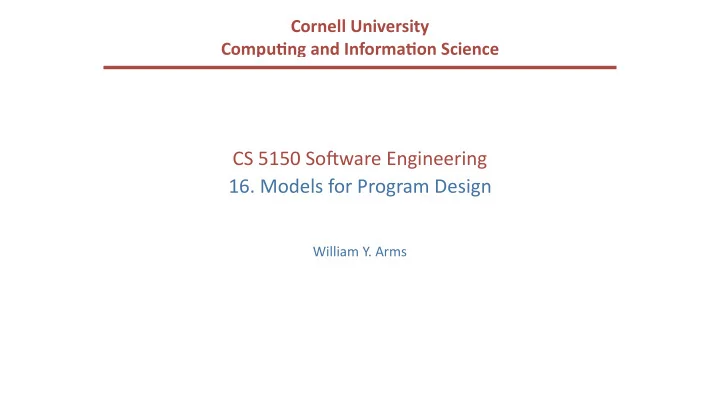
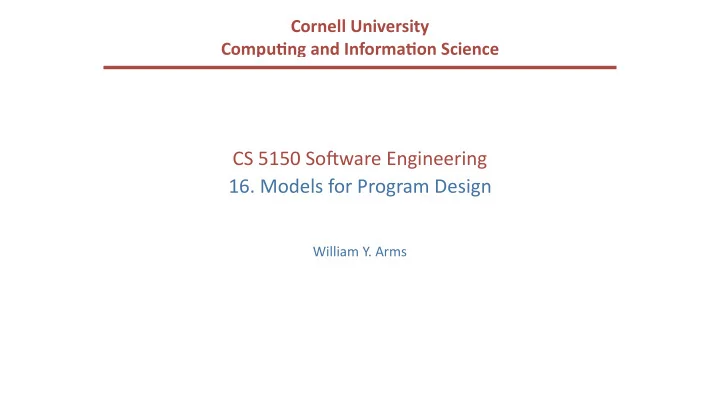
Cornell University Compu1ng and Informa1on Science CS 5150 So(ware Engineering 16. Models for Program Design William Y. Arms
Approaches to Program Development Heavyweight approach Program design and coding are separate. The design uses class models and other models to specify the program in detail, before beginning to code. UML is a good modeling language for this purpose. Lightweight approach The program design and coding are interwoven. The development is iteraJve, using an Integrated development environment (IDE). Mixed approach Outline design is created using models, with details worked out iteraJvely during coding.
Program Design The task of program design is to represent the so(ware architecture in a form that can be implemented as one or more executable programs. Given a system architecture, the program design specifies: • programs, components, packages, classes, class hierarchies, etc. • interfaces, protocols (where not part of the system architecture) • algorithms, data structures, security mechanisms, operaJonal procedures
UML Models UML models ( diagrams and specifica1ons ) can be used for almost all aspects of program design. • Diagrams give a general overview of the design, showing the principal elements and how they relate to each other. • Specifica1ons provide details about each element of the design. In heavyweight so(ware development processes, the specificaJons should have sufficient detail that they can be used to write code from. The goal is to complete the enJre specificaJon before coding begins.
UML Models Models used mainly for requirements • Use case diagram shows a set of use cases and actors, and their relaJonships . Models used mainly for systems architecture • Component diagram shows the organizaJon and dependencies among a set of components . • Deployment diagram shows the configuraJon of processing nodes and the components that live on them. Models used mainly for program design • Class diagram shows a set of classes, interfaces, and collaboraJons with their relaJonships. • Object diagram or sequence diagram show a set of objects and their relaJonships.
Class Diagram A class is a descripJon of a set of objects that share the same aYributes, methods, relaJonships, and semanJcs. name Window a&ributes [local, instance, and class origin (sta5c) variables] size open() close() methods move() display() responsibili5es [op5onal text] Note on terminology. This course uses the term methods for the operaJons that a class supports. UML uses the less familiar term operaJons for this purpose.
The "Hello, World!" Applet import java.awt.Graphics; class HelloWorld extends java.applet.Applet { public void paint (Graphics g) { g.drawString ("Hello, World!", 10, 20); } } Example from: BRJ
The HelloWorld Class class HelloWorld name paint() methods
The HelloWorld Class class HelloWorld name op5onal annota5on methods paint() g.drawString ("HelloWorld", 10, 20)
NotaJon: RelaJonships A dependency is a semanJc relaJonship between two things in which a change to one may effect the semanJcs of the other. child parent A generaliza1on is a relaJonship is which objects of the specialized element (child) are subsJtutable for objects of the generalized element (parent). A realiza1on is a semanJc relaJonship between classifiers, wherein one classifier specifies a contract that another classifier guarantees to carry out.
The HelloWorld Class Note that the Applet and Applet Graphics classes are shown elided , i.e., just the name is shown, not the aYributes or generaliza5on operaJons. HelloWorld dependency Graphics paint()
NotaJon: AssociaJon 0..1 * employer employee An associa1on is a structural relaJonship that describes a set of links, a link being a connecJon among objects.
AssociaJon ParkingLot 1 1 ... * ParkingSpace locaJon is_available()
RaJonal Rose: A Typical Class Diagram
RaJonal Rose: SpecificaJon Fields
Deciding which Classes to Use Given a real-life system, how do you decide what classes to use? Step 1. IdenJfy a set of candidate classes that represent the system design. • What terms do the users and implementers use to describe the system? These terms are candidates for classes. • Is each candidate class crisply defined? • For each class, what is its set of responsibiliJes? Are the responsibiliJes evenly balanced among the classes? • What aYributes and methods does each class need to carry out its responsibiliJes?
Deciding which Classes to Use Step 2. Modify the set of classes Goals: • Improve the clarity of the design If the purpose of each class is clear, with easily understood methods and relaJonships, developers are likely to write simple code, which future maintainers can understand and modify. • Increase coherence within classes, and lower coupling between classes. Aim for high cohesion within classes and weak coupling between them.
ApplicaJon Classes and SoluJon Classes A good design is o(en a combinaJon of applicaJon classes and soluJon classes. • Applica1on classes represent applicaJon concepts. Noun idenJficaJon is an effecJve technique to generate candidate applicaJon classes. • Solu1on classes represent system concepts, e.g., user interface objects, databases, etc.
Noun IdenJficaJon: a Library Example The library contains books and journals. It may have several copies of a given book. Some of the books are reserved for short-term loans only. All others may be borrowed by any library member for three weeks. Members of the library can normally borrow up to six items at a 5me, but members of staff may borrow up to 12 items at one 5me. Only members of staff may borrow journals. The system must keep track of when books and journals are borrowed and returned, and enforce the rules.
Noun IdenJficaJon: a Library Example The library contains books and journals. It may have several copies of a given book. Some of the books are reserved for short-term loans only. All others may be borrowed by any library member for three weeks. Members of the library can normally borrow up to six items at a 5me, but members of staff may borrow up to 12 items at one 5me. Only members of staff may borrow journals. The system must keep track of when books and journals are borrowed and returned, and enforce the rules.
Candidate Classes Candidat e Noun Comments no Library the name of the system yes Book yes Journal yes Copy no (?) ShortTermLoan event yes LibraryMember no Week measure no MemberOfLibrary repeat of LibraryMember yes (?) Item book or journal no Time abstract term yes MemberOfStaff no System general term Rule general term no
RelaJons between Classes Book is an Item Journal is an Item Copy is a copy of a Book LibraryMember Item MemberOfStaff is a LibraryMember Is Item needed?
Methods LibraryMember borrows Copy LibraryMember returns Copy MemberOfStaff borrows Journal MemberOfStaff returns Journal Item not needed yet.
A Possible Class Diagram MemberOfStaff LibraryMember 1 1 on loan on loan 0..* 0..12 Journal Copy Book is a copy of 1..* 1
From Candidate Classes to Completed Design Methods used to move to final design Reuse: Wherever possible use exisJng components, or class libraries. They may need extensions. Restructuring: Change the design to improve understandability, maintainability, etc. Techniques include merging similar classes, splijng complex classes, etc. OpJmizaJon: Ensure that the system meets anJcipated performance requirements, e.g., by changed algorithms or restructuring. CompleJon: Fill all gaps, specify interfaces, etc. Design is iteraJve As the process moves from preliminary design to specificaJon, implementaJon, and tesJng it is common to find weaknesses in the program design. Be prepared to make major modificaJons.
Modeling Dynamic Aspects of Systems Interac1on diagram: shows set of objects and their relaJonships including messages that may be dispatched among them. • Sequence diagrams : Jme ordering of messages
InteracJon: Informal Bouncing Ball Diagrams Example: execuJon of an HTTP get command, e.g., hYp://www.cs.cornell.edu/ domain name service TCP connecJon HTTP get Client Servers
UML NotaJon for Classes and Objects Classes Objects anObject:AnyClass AnyClass aYribute1 or aYribute2 method1() :AnyClass method2() or anObject or The names of objects are underlined. AnyClass
NotaJon: InteracJon display An interac1on is a behavior that comprises a set of messages exchanged among a set of objects within a parJcular context to accomplish a specific purpose.
AcJons on Objects returnCopy(c) call okToBorrow() local status return noJfyReturn(b) asynchronous signal send <<create>> create object stereotypes <<destroy>> destroy object
Sequence Diagram: Borrow Copy of a Book libMem: theBook:Book LibraryMember BookBorrower theCopy:Copy borrow(theCopy) In a sequence okToBorrow diagram, 5me runs downwards borrow borrow
Sequence Diagram: Change in Cornell Program : MEngStudent Cornellian 1 : getName() 1.1 : name 2: <<create>> PhDStudent(name) :PhDStudent 3: <<destroy>> sequence numbers added to messages
Recommend
More recommend