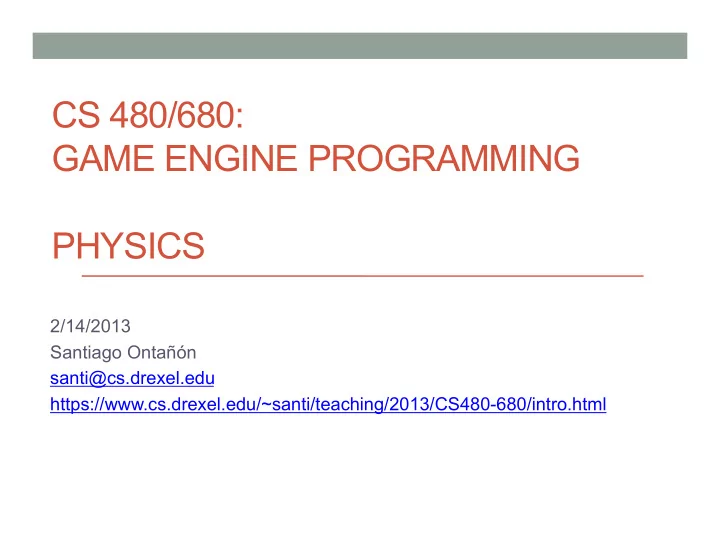
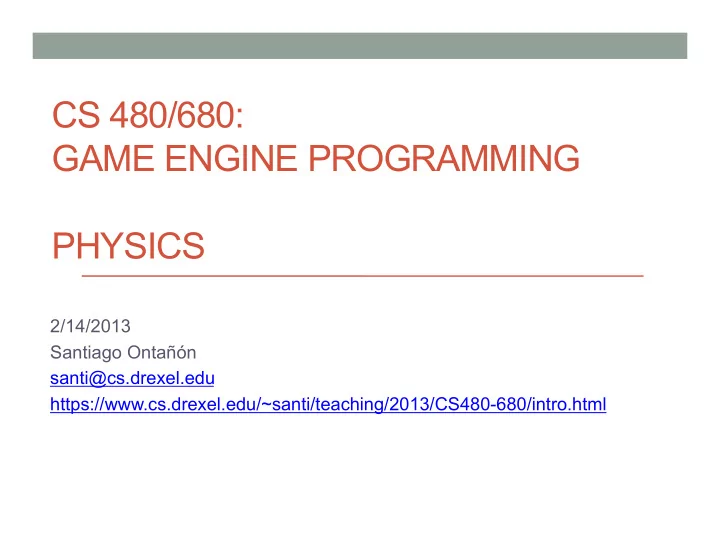
CS 480/680: GAME ENGINE PROGRAMMING PHYSICS 2/14/2013 Santiago Ontañón santi@cs.drexel.edu https://www.cs.drexel.edu/~santi/teaching/2013/CS480-680/intro.html
Outline • Student Presentations • Basics on Rigid Body Dynamics • Linear Dynamics • Angular Dynamics • Collision Handling • Additional Features • The Physics Module
Outline • Student Presentations • Basics on Rigid Body Dynamics • Linear Dynamics • Angular Dynamics • Collision Handling • Additional Features • The Physics Module
Student Presentations • Steven Bauer: • “Real-time Shadows on Complex Objects” • Christopher Miller: • “Real-Time Strategy Network Protocol” • Joseph Muoio: • “Search-based Procedural Content Generation” • James Rodgers • “Terrain Analysis in an RTS – The Hidden Giant” • Justin Weaver: • “Coping with Friction in Dynamic Simulations”
Outline • Student Presentations • Basics on Rigid Body Dynamics • Linear Dynamics • Angular Dynamics • Collision Handling • Additional Features • The Physics Module
Game Engine Architecture Game Specific Game Engine Functionalities Game Dependencies Resource Management Engine Utility Layer Platform Independence Layer SDKs OS DRIVERS HARDWARE
Game Engine Architecture Online Artificial Scripting Multiplayer Intelligence Gameplay Foundations (Game Loop) Rendering Engine Animation Audio Physics Engine Subsystem Profiling & Collisions Debugging
Rigid Body Dynamics • What do I mean by having a “physics module”? • Basically: mechanics (and in particular, “dynamics”) • Typically: rigid body dynamics • Some games include other aspects like fluid dynamics, but that is a topic on its own. • Rigid Body Dynamics: • Classic Newtonian physics : objects in the simulation will obey Newton’s three laws of motion. • Rigid Bodies : objects in the simulation cannot be deformed (i.e. constant shape)
Examples • Lunar Lander (1979) • http://www.youtube.com/watch?v=IzdxjaVm_HQ
Examples • The Incredible Machine (1993) • http://www.youtube.com/watch?v=EJbEDlDDVVc
Examples • Angry Birds (2009) • http://www.youtube.com/watch?v=9-hjAY0XpvE
Examples • Half Life 2 (2004) • http://www.youtube.com/watch?v=ILaxCkPKyJs
Examples • From Dust (2011) • http://www.youtube.com/watch?v=rqsu0vNv_w0
Physics Module • Physics module maintains an internal list of game objects (those that are subject to physics): • Maintains physics-relevant information: shapes, mass, velocities, accelerations, etc. • That list of objects might be separate from the ones maintained by the rest of the game engine. • Might be shared with collision detection, or might be a complete separate one.
Rigid Body Dynamics Basics • Units: • The physics module needs to measure things (mass, distances, speeds, etc.) • You need to set a unit system, common ones: • Metric : meters, grams, seconds (standard in physics) • MKS : meters, kilograms, seconds (standard in game physics) • If you feel very British you can go with the imperial system or US customary units (miles, pounds, etc.) J • Degrees of Freedom: • A rigid body has: • 3 degrees of freedom in 2D (2 linear and one angular) • 6 degrees of freedom in 3D (3 linear and three angular) • Interestingly, it is possible to decouple computations for linear and angular motions.
Rigid Body Dynamics Basics • Units: • The physics module needs to measure things (mass, distances, speeds, etc.) • You need to set a unit system, common ones: We will deal with “ linear dynamics ” and • Metric : meters, grams, seconds (standard in physics) “ angular dynamics ” separately. • MKS : meters, kilograms, seconds (standard in game physics) • If you feel very British you can go with the imperial system or US For circular/spherical shapes, angular dynamics customary units (miles, pounds, etc.) J can (sometimes) be ignored. • Degrees of Freedom: • A rigid body has: • 3 degrees of freedom in 2D (2 linear and one angular) • 6 degrees of freedom in 3D (3 linear and three angular) • Interestingly, it is possible to decouple computations for linear and angular motions.
Rigid Body Properties Center of Mass (CM)
Rigid Body Properties For linear dynamics we can consider that any rigid body is just a point with mass. Center of mass is the centroid. For each shape supported by our physics engine (circles, Center of Mass (CM) boxes, compound objects, etc.), we need a function to compute the center of mass.
Rigid Body Properties Center of Mass (CM) - Shape - Position (of the CM) - Mass - Linear velocity - Linear acceleration - Angular velocity - Angular acceleration
Compound Objects Each individual part has its CM
Compound Objects P i m i ~ r i ~ r CM = P i m i The whole compound object will Each individual part has its CM have its own global CM
Outline • Student Presentations • Basics on Rigid Body Dynamics • Linear Dynamics • Angular Dynamics • Collision Handling • Additional Features • The Physics Module
Linear Dynamics • Motion of objects without considering their rotation • State of an object completely determined by the position of its center of mass (for compound objects, you need the position of all the centers of mass). • We only care about: • Position of center of mass • Speed of the center of mass • Acceleration of the center of mass
Linear Dynamics • Basic movement equations: ~ r = ~ r 0 + ~ vt • Position: ~ v = ~ v 0 + ~ at • Speed: ~ F ~ a = • Acceleration: m
Linear Dynamics • Basic movement equations: ~ r = ~ r 0 + ~ vt • Position: ~ v = ~ v 0 + ~ at • Speed: ~ F ~ a = • Acceleration: Solving these equations, we obtain the typical: m v 0 t + 1 at 2 ~ r = ~ r 0 + ~ 2 ~
Linear Dynamics However, this equation is rather useless for • Basic movement equations: physics simulation, since it assumes we know the acceleration (i.e. the forces) that a body will experience over the simulation time. ~ r = ~ r 0 + ~ vt • Position: Since we don’t, we need to use numerical integration methods. ~ v = ~ v 0 + ~ at • Speed: ~ F ~ a = • Acceleration: Solving these equations, we obtain the typical: m v 0 t + 1 at 2 ~ r = ~ r 0 + ~ 2 ~
Numerical Integration • Solving the previous equations in a time-stepped way. • We define a time step Δ t • Given : position, velocity, force at time t 1 • Find : position, velocity at time t 2 = t 1 + Δ t
Method 1: Explicit Euler v ( t ) = ˙ r ( t ) ~ ~ • If we remember that: • Then, we can approximate: r ( t 2 ) = ~ r ( t 1 ) + ~ v ( t 1 ) ∆ t ~ • And then, we can do the same for the acceleration: ~ F ( t 1 ) v ( t 2 ) = ~ v ( t 1 ) + ~ ∆ t m
Method 2: Verlet Integration • Explicit Euler tends to accumulate error, and is unstable. Most games use “Verlet Integration”: • Position: ~ F ( t 1 ) ∆ t 2 r ( t 2 ) = 2 ~ r ( t 1 ) − ~ r ( t − ∆ t ) + ~ m • Velocity: r ( t 2 ) − ~ r ( t 1 ) v ( t 2 ) = ~ ~ ∆ t
What does this mean in code? • Java example for Explicit Euler: public void cycleExplicitEulerObject(PhysicsObject po, double timeStep) { Vector2d r = po.shape.position; Vector2d v = po.linear_speed; r ( t 2 ) = ~ r ( t 1 ) + ~ v ( t 1 ) ∆ t ~ // next position: { Vector2d tmp = new Vector2d(po.linear_speed); tmp.scale(timeStep); r.add(tmp); } // next speed: { Vector2d tmp = new Vector2d(po.force); tmp.scale(timeStep); tmp.scale(1/po.mass); ~ F ( t 1 ) v.add(tmp); v ( t 2 ) = ~ v ( t 1 ) + ~ ∆ t } } m
What does this mean in code? • Java example for Explicit Euler: public void cycleExplicitEulerObject(PhysicsObject po, double timeStep) { Vector2d r = po.shape.position; Vector2d v = po.linear_speed; r ( t 2 ) = ~ r ( t 1 ) + ~ v ( t 1 ) ∆ t ~ // next position: { Vector2d tmp = new Vector2d(po.linear_speed); tmp.scale(timeStep); This code assumes that, before r.add(tmp); calling this function, all the } forces that apply to this object // next speed: have been added up into { po.force Vector2d tmp = new Vector2d(po.force); tmp.scale(timeStep); tmp.scale(1/po.mass); ~ F ( t 1 ) v.add(tmp); v ( t 2 ) = ~ v ( t 1 ) + ~ ∆ t } } m
Outline • Student Presentations • Basics on Rigid Body Dynamics • Linear Dynamics • Angular Dynamics • Collision Handling • Additional Features • The Physics Module
Angular Dynamics • Simulation of object rotations • When not under the effect of any force, rigid solids rotate around their center of mass: • This means we can simulate rotation separate from linear dynamics, and obtain a complete description of the body’s motion. • 2D: easy (almost the same as linear dynamics) • 3D: complex (3 different degrees of freedom)
2D Angular Dynamics θ ( t ) • Single degree of freedom: • Angular speed: θ ( t ) = θ ( t 0 ) + ω ( t ) • Angular acceleration: ω ( t ) = ω ( t 0 ) + α ( t )
2D Angular Dynamics • Forces in Rigid Solids How does this force affect linear and angular acceleration? ~ r ~ p ~ F
2D Angular Dynamics • Forces in Rigid Solids Since the force vector crosses the center of mass, this force produces purely a linear acceleration ~ r ~ p ~ F
2D Angular Dynamics • Forces in Rigid Solids How about now? ~ ~ p r ~ F
Recommend
More recommend