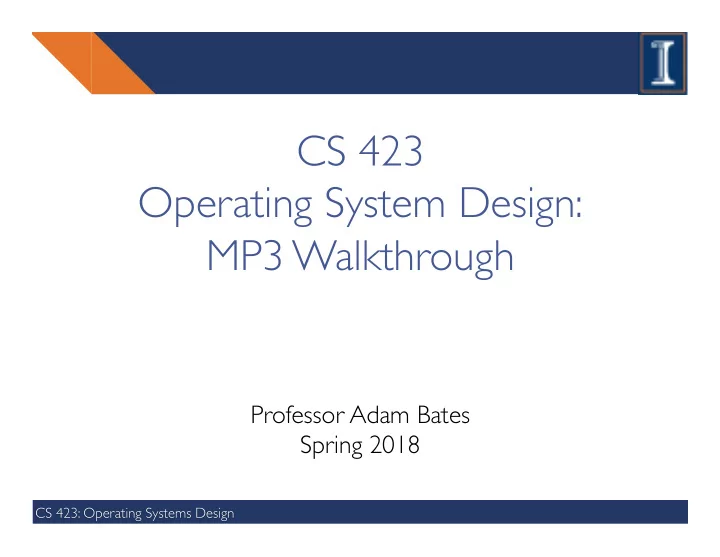
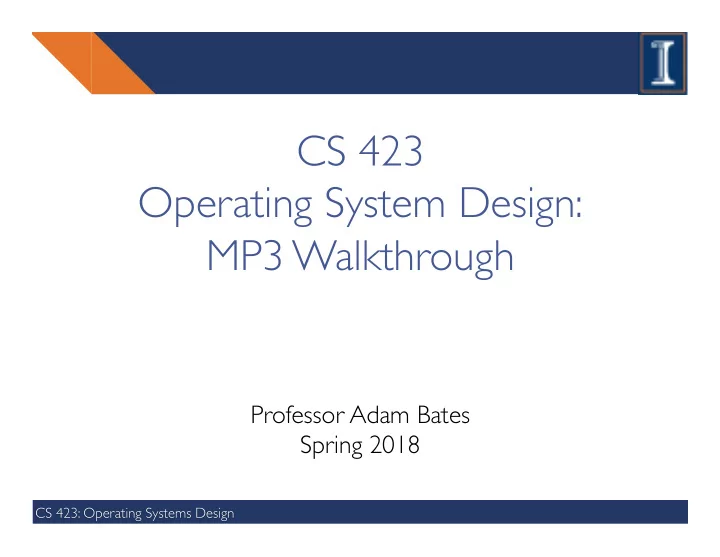
CS 423 � Operating System Design: � MP3 Walkthrough Professor Adam Bates Spring 2018 CS 423: Operating Systems Design
Purpose of MP3 • Understand the Linux virtual to physical page mapping and page fault rate. • Design a lightweight tool that can profile page fault rate. • Implement the profiler tool as a Linux kernel module. • Learn how to use the kernel-level APIs for character devices, vmalloc(), and mmap(). CS 423: Operating Systems Design CS423: Operating Systems Design 3
Introduction • Performance gap between memory and disk – Registers: ~1ns – DRAM: 50-150ns – Disk: ~10ms, hundreds times slower than memory! • Performance of the virtual memory system plays a major role in the overall performance of the Operating System • Inefficient VM replacement of pages – Bad performance for user-level programs – Increasing the response time – Lowering the throughput CS 423: Operating Systems Design CS423: Operating Systems Design 4
Page Fault • Page Fault is a trap to the software raised by the hardware when: – A program accesses a page that is mapped in the Virtual address space but not loaded in the Physical memory • In general, OS tries to handle the page fault by bringing the required page into physical memory. • The hardware that detects a Page Fault is the Memory Management Unit of the processor • However, if there is an exception (e.g. illegal access like accessing null pointer) that needs to be handled, OS takes care of that CS 423: Operating Systems Design CS423: Operating Systems Design 5
Page Fault • Major page fault – Handled by using a disk I/O operation – Memory mapped file – Page replacement / Cold Pages – Expensive as they add to disk latency • Minor page fault – Handled without using a disk I/O operation – malloc(), copy_on_write(), fork() CS 423: Operating Systems Design CS423: Operating Systems Design 6
Effect of Page Fault on System Performance • Major Page Fault are much more expensive. How much? – HDD average rotational latency : 3ms – HDD average seek time: 5ms – Transfer time from HDD: 0.05ms/page • Total time for bringing in a page = 8ms= 8,000,000ns – Memory access time: 200ns – Thus, Major Page Fault is 40,000 times slower CS 423: Operating Systems Design CS423: Operating Systems Design 7
MP3 Overview Work Work Work Monitor Process 1 Process 2 Process 3 Process (100MB) (10MB) (1GB) MP3 Profiler Linux Kernel Kernel Module Disk Post-Mortem Analysis CS 423: Operating Systems Design CS423: Operating Systems Design 8
Metric CS 423: Operating Systems Design CS423: Operating Systems Design 9
Thrashing CS 423: Operating Systems Design CS423: Operating Systems Design 10
Measurement • Accuracy of Measurement – Many profiling operations are needed in a short time interval. • Copy to user space causes a significant performance overhead • Solution: Use Shared Memory CS 423: Operating Systems Design CS423: Operating Systems Design 11
Memory Map Virtual Addr. Virtual Addr. 4GB 4GB Physical Addr. Profiler Profiler Buffer Buffer mmap() 3GB 3GB Profiler Buffer vmalloc() “ PG_reserved ” 0GB 0GB CS 423: Operating Systems Design CS423: Operating Systems Design 12
Char Device and Shared Memory • A character device driver is used as a control interface of the shared memory – Map Shared Memory (i.e., mmap()): To map the profiler buffer memory allocated in the kernel address space to the virtual address space of a requesting user-level process • Shared memory – Normal memory access: Used to deliver profiled data from the kernel to user processes CS 423: Operating Systems Design CS423: Operating Systems Design 13
Interface of Kernel Module • Three types interfaces between the OS kernel module and user processes: – a Proc file – a character device driver – a shared memory area CS 423: Operating Systems Design CS423: Operating Systems Design 14
Proc File System • Proc filesystem entry (/proc/mp3/status) – Register: Application to notify its intent to monitor its page fault rate and utilization. • ‘R <PID>’ – Deregister: Application to notify that the application has finished using the profiler. • ‘U <PID>’ – Read Registered Task List: To query which applications are registered. • Return a list with the PID of each application CS 423: Operating Systems Design CS423: Operating Systems Design 15
MP3 Design A1 Proc FS Control a A2 Write Op. Work Queue Work A5 A3 Process Char. Device A4 Linked List Driver for Reg. Tasks Interface B1 Module B2 Monitor Init/Exit mmap() Work Queue B4 Allocate Monitor or free Process Profiler Process B3 buffer Control Block Kernel Space A1. Register A2. Allocate Memory Block A3. Memory Accesses A4. Free Memory Blocks A5. Unregister B1. Open B2. mmap() B3. Read Profiled Data B4. Close CS 423: Operating Systems Design CS423: Operating Systems Design 16
Workload • Work program (given for case studies) – A single threaded user-level application with three parameters: memory size, locality pattern, and memory access count per iteration • Allocates a request size of virtual memory space (e.g., up to 1GB) • Accesses them with a certain locality pattern (i.e., random or temporal locality) for a requested number of times • The access step is repeated for 20 times. – Multiple instances of this program can be created (i.e., forked) simultaneously. CS 423: Operating Systems Design CS423: Operating Systems Design 17
Monitoring Program • Monitor application is also given – Requests the kernel module to map the kernel-level profiler buffer to its user-level virtual address space (i.e., using mmap()). • This request is sent by using the character device driver created by the kernel module. – The application reads profiling values (i.e., major and minor page fault counts and utilization of all registered processes). – By using a pipe, the profiled data is stored in a regular file. • So that these data are plotted and analyzed later. CS 423: Operating Systems Design CS423: Operating Systems Design 18
Deferring Work • It is common in kernel code to defer part of the work • E.g. Interrupt handler code – Some or all interrupts are disabled when handling it – While handling one, we might lose new interrupts – So, make the handling as fast as possible – Top half – Bottom half • Better performance because : – quick response to interrupts – by deferring non-time-sensitive part of the work to later CS 423: Operating Systems Design CS423: Operating Systems Design 19
Work Queue • Bottom-half mechanism used to defer work • Work queues run in process context. – Work queues can sleep, invoke the scheduler, and so on. – The kernel schedules bottom halves running in work queues. • The work queue execute user’s bottom half as a specific function, called a work queue handler or simply a work function. • Linux provides a common work queue but you can also initialize your own CS 423: Operating Systems Design CS423: Operating Systems Design 20
Creating/Destroying a Work Queue • In order to create a work queue, you need to: – Call the create_workqueue() function – Which returns a workqueue_struct reference – struct workqueue_struct *create_workqueue( name ); • It can later be destroyed by calling the destroy_workqueue() function – void destroy_workqueue( struct workqueue_struct * ); CS 423: Operating Systems Design CS423: Operating Systems Design 21
Creating/Destroying a Work Queue • The work to be added to the queue is – Defined by struct work_Struct – Initialized by calling the INIT_WORK() function – INIT_WORK( struct work_struct *work, func ); • Now that the work is initialized, it can be added to the work queue by calling one of the following: – int queue_work( struct workqueue_struct *wq, struct work_struct *work ); – int queue_work_on( int cpu, struct workqueue_struct *wq, struct work_struct *work ); CS 423: Operating Systems Design CS423: Operating Systems Design 22
Creating/Destroying a Work Queue • Flush_work(): to flush a particular work and block until the work is complete – int flush_work( struct work_struct *work ); • Flush_workqueue(): similar to flush_work() but for the whole work queue – int flush_workqueue( struct workqueue_struct *wq ); CS 423: Operating Systems Design CS423: Operating Systems Design 23
Creating/Destroying a Work Queue • Cancel_work(): to cancel a work that is not already executing in a handler – The function will terminate the work in the queue – Or block until the callback is finished (if the work is already in progress in the handler) – int cancel_work_sync( struct work_struct *work ); • Work_Pending(): to find out whether a work item is pending or not – work_pending( work ); CS 423: Operating Systems Design CS423: Operating Systems Design 24
Character Device Driver • Initialize data structure – void cdev_init(struct cdev *cdev, struct file_operations *fops); • Add to the kernel – int cdev_add(struct cdev *dev, dev_t num, unsigned int count); • Delete from the kernel – void cdev_del(struct cdev *dev); CS 423: Operating Systems Design CS423: Operating Systems Design 25
Recommend
More recommend