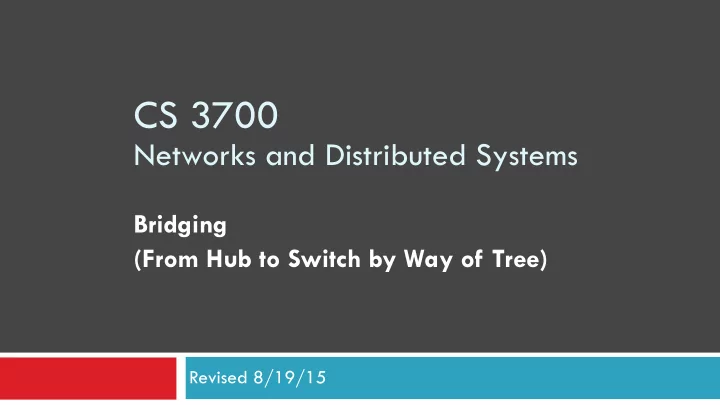
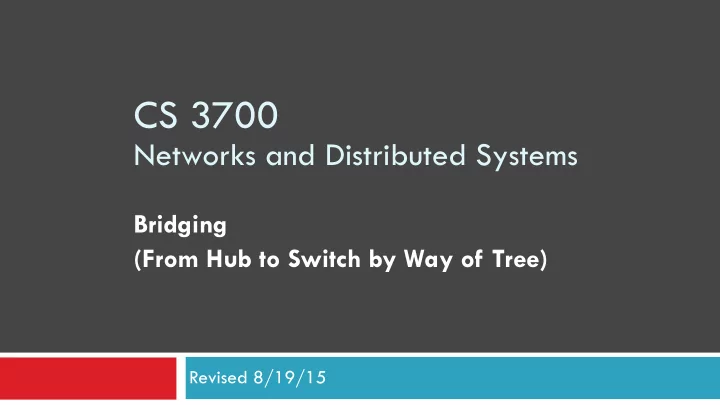
Complicated Learning Example 11 � <Src=AA, Dest=FF> Bridge 1 Bridge 2 AA 1 Port 1 Port 2 Port 1 Port 2 Hub Hub Hub AA BB CC DD EE FF
Complicated Learning Example 11 � <Src=AA, Dest=FF> Bridge 1 Bridge 2 AA 1 Port 1 Port 2 Port 1 Port 2 Hub Hub Hub AA BB CC DD EE FF
Complicated Learning Example 11 � <Src=AA, Dest=FF> Bridge 1 Bridge 2 AA 1 AA 1 Port 1 Port 2 Port 1 Port 2 Hub Hub Hub AA BB CC DD EE FF
Complicated Learning Example 11 � <Src=AA, Dest=FF> Bridge 1 Bridge 2 AA 1 AA 1 Port 1 Port 2 Port 1 Port 2 Hub Hub Hub AA BB CC DD EE FF
Complicated Learning Example 11 � <Src=AA, Dest=FF> Bridge 1 Bridge 2 AA 1 AA 1 Port 1 Port 2 Port 1 Port 2 Hub Hub Hub AA BB CC DD EE FF
Complicated Learning Example 11 � <Src=AA, Dest=FF> Bridge 1 Bridge 2 � <Src=CC, Dest=AA> AA 1 AA 1 CC 2 CC 1 Port 1 Port 2 Port 1 Port 2 Hub Hub Hub AA BB CC DD EE FF
Complicated Learning Example 11 � <Src=AA, Dest=FF> Bridge 1 Bridge 2 � <Src=CC, Dest=AA> AA 1 AA 1 CC 2 CC 1 Port 1 Port 2 Port 1 Port 2 Hub Hub Hub AA BB CC DD EE FF
Complicated Learning Example 11 � <Src=AA, Dest=FF> Bridge 1 Bridge 2 � <Src=CC, Dest=AA> AA 1 AA 1 CC 2 CC 1 Port 1 Port 2 Port 1 Port 2 Hub Hub Hub AA BB CC DD EE FF
Complicated Learning Example 11 � <Src=AA, Dest=FF> Bridge 1 Bridge 2 � <Src=CC, Dest=AA> AA 1 AA 1 CC 2 CC 1 � <Src=EE, Dest=CC> Port 1 Port 2 Port 1 Port 2 Hub Hub Hub AA BB CC DD EE FF
Complicated Learning Example 11 � <Src=AA, Dest=FF> Bridge 1 Bridge 2 � <Src=CC, Dest=AA> AA 1 AA 1 CC 2 CC 1 � <Src=EE, Dest=CC> EE 2 Port 1 Port 2 Port 1 Port 2 Hub Hub Hub AA BB CC DD EE FF
Complicated Learning Example 11 � <Src=AA, Dest=FF> Bridge 1 Bridge 2 � <Src=CC, Dest=AA> AA 1 AA 1 CC 2 CC 1 � <Src=EE, Dest=CC> EE 2 EE 2 Port 1 Port 2 Port 1 Port 2 Hub Hub Hub AA BB CC DD EE FF
Complicated Learning Example 11 � <Src=AA, Dest=FF> Bridge 1 Bridge 2 � <Src=CC, Dest=AA> AA 1 AA 1 CC 2 CC 1 � <Src=EE, Dest=CC> EE 2 EE 2 Port 1 Port 2 Port 1 Port 2 Hub Hub Hub AA BB CC DD EE FF
The Danger of Loops 12 CC DD � <Src=AA, Dest=DD> Hub Port 2 Port 2 Port 1 Port 1 Hub AA BB
The Danger of Loops 12 CC DD � <Src=AA, Dest=DD> Hub Port 2 Port 2 Port 1 Port 1 Hub AA BB
The Danger of Loops 12 CC DD � <Src=AA, Dest=DD> Hub Port 2 Port 2 AA 1 AA 1 Port 1 Port 1 Hub AA BB
The Danger of Loops 12 CC DD � <Src=AA, Dest=DD> Hub Port 2 Port 2 AA 1 AA 1 Port 1 Port 1 Hub AA BB
The Danger of Loops 12 CC DD � <Src=AA, Dest=DD> Hub Port 2 Port 2 AA 1 AA 1 Port 1 Port 1 Hub AA BB
The Danger of Loops 12 CC DD � <Src=AA, Dest=DD> Hub Port 2 Port 2 AA AA 1 2 AA 1 AA 2 Port 1 Port 1 Hub AA BB
The Danger of Loops 12 CC DD � <Src=AA, Dest=DD> Hub Port 2 Port 2 AA AA 1 2 AA 1 AA 2 Port 1 Port 1 Hub AA BB
The Danger of Loops 12 CC DD � <Src=AA, Dest=DD> Hub Port 2 Port 2 AA AA 2 1 AA 1 AA 1 AA AA 2 1 Port 1 Port 1 Hub AA BB
The Danger of Loops 12 CC DD � <Src=AA, Dest=DD> � This continues to infinity � How do we stop this? Hub Port 2 Port 2 AA AA 1 2 AA 1 AA 1 AA AA 2 1 Port 1 Port 1 Hub AA BB
The Danger of Loops 12 CC DD � <Src=AA, Dest=DD> � This continues to infinity � How do we stop this? Hub � Remove loops from the topology Port 2 Port 2 � Without physically unplugging AA AA 2 1 AA 1 AA 1 AA AA 2 1 cables Port 1 Port 1 � 802.1 uses an algorithm to Hub build and maintain a spanning tree for routing AA BB
Spanning Tree Definition 13 1 2 3 5 4 6 7
Spanning Tree Definition 13 1 1 2 3 5 4 4 6 7
Spanning Tree Definition 13 1 1 2 3 5 5 4 4 6 7
Spanning Tree Definition 13 1 1 2 2 3 5 5 4 4 6 6 7
Spanning Tree Definition 13 1 1 2 2 3 3 5 5 4 4 6 6 7 7
Spanning Tree Definition 13 � A subset of edges in a graph that: � Span all nodes � Do not create any cycles � This structure is a tree 1 1 2 2 3 3 5 5 4 4 6 6 7 7
Spanning Tree Definition 13 � A subset of edges in a graph that: � Span all nodes � Do not create any cycles � This structure is a tree 5 1 1 2 2 3 3 4 6 2 3 5 5 1 4 4 7 6 6 7 7
Spanning Tree Poem 14 Algorhyme I think that I shall never see a graph more lovely than a tree. A tree whose crucial property is loop-free connectivity. A tree that must be sure to span so packet can reach every LAN. First, the root must be selected. By ID, it is elected. Least-cost paths from root are traced. In the tree, these paths are placed. A mesh is made by folks like me, then bridges find a spanning tree. - Radia Perlman
802.1 Spanning Tree Approach 15 Elect a bridge to be the root of the tree 1. Every bridge finds shortest path to the root 2. Union of these paths becomes the spanning tree 3.
802.1 Spanning Tree Approach 15 Elect a bridge to be the root of the tree 1. Every bridge finds shortest path to the root 2. Union of these paths becomes the spanning tree 3. � Bridges exchange Configuration Bridge Protocol Data Units (BPDUs) to build the tree � Used to elect the root bridge � Locate the next hop closest to the root, and its port � Select ports to be included in the spanning trees
Definitions 16 � Bridge ID (BID) = <Random Number> � Root Bridge: bridge with the lowest BID in the tree � Path Cost: cost (in hops) from a transmitting bridge to the root � Each port on a bridge has a unique Port ID � Root Port: port that forwards to the root on each bridge � Designated Bridge: the bridge on a LAN that provides the minimal cost path to the root � The designated bridge on each LAN is unique
Determining the Root 17 � Initially, all hosts assume they are the root � Bridges broadcast BPDUs: Root ID Path Cost to Root Bridge ID � Based on received BPDUs, each switch chooses: � A new root (smallest known Root ID) � A new root port (what interface goes towards the root) � A new designated bridge (who is the next hop to root)
Comparing BPDUs 18 BPDU1 BPDU2 R1 Cost1 B1 R2 Cost2 B2 if R1 < R2: use BPDU1 else if R1 == R2 and Cost1 < Cost2: use BPDU1 else if R1 == R2 and Cost1 == Cost 2 and B1 < B2: use BPDU1 else: use BPDU2
Comparing BPDUs 18 BPDU1 BPDU2 R1 Cost1 B1 R2 Cost2 B2 if R1 < R2: use BPDU1 else if R1 == R2 and Cost1 < Cost2: use BPDU1 else if R1 == R2 and Cost1 == Cost 2 and B1 < B2: use BPDU1 else: use BPDU2
Comparing BPDUs 18 BPDU1 BPDU2 R1 Cost1 B1 R2 Cost2 B2 if R1 < R2: use BPDU1 else if R1 == R2 and Cost1 < Cost2: use BPDU1 else if R1 == R2 and Cost1 == Cost 2 and B1 < B2: use BPDU1 else: use BPDU2
Comparing BPDUs 18 BPDU1 BPDU2 R1 Cost1 B1 R2 Cost2 B2 if R1 < R2: use BPDU1 else if R1 == R2 and Cost1 < Cost2: use BPDU1 else if R1 == R2 and Cost1 == Cost 2 and B1 < B2: use BPDU1 else: use BPDU2
Comparing BPDUs 18 BPDU1 BPDU2 R1 Cost1 B1 R2 Cost2 B2 if R1 < R2: use BPDU1 else if R1 == R2 and Cost1 < Cost2: use BPDU1 else if R1 == R2 and Cost1 == Cost 2 and B1 < B2: use BPDU1 else: use BPDU2
Spanning Tree Construction 19 3: 3/0 0: 0/0 12: 12/0 41: 41/0 27: 27/0 68: 68/0 9: 9/0
Spanning Tree Construction 19 3: 3/0 0: 0/0 12: 12/0 12: 0/1 27: 0/1 41: 41/0 27: 27/0 68: 68/0 9: 9/0
Spanning Tree Construction 19 3: 3/0 0: 0/0 12: 12/0 12: 0/1 41: 3/1 27: 0/1 41: 41/0 27: 27/0 68: 68/0 9: 9/0
Spanning Tree Construction 19 3: 3/0 0: 0/0 12: 12/0 12: 0/1 41: 3/1 27: 0/1 41: 41/0 27: 27/0 68: 9/1 68: 68/0 9: 9/0
Spanning Tree Construction 19 3: 3/0 0: 0/0 12: 12/0 12: 0/1 41: 3/1 27: 0/1 41: 41/0 27: 27/0 68: 9/1 68: 3/2 9: 3/2 68: 68/0 9: 9/0
Spanning Tree Construction 19 3: 0/2 3: 3/0 0: 0/0 12: 12/0 12: 0/1 41: 3/1 27: 0/1 41: 41/0 41: 0/2 27: 27/0 68: 3/2 68: 9/1 9: 3/2 68: 68/0 9: 9/0
Spanning Tree Construction 19 3: 3/0 3: 0/2 0: 0/0 12: 12/0 12: 0/1 41: 3/1 27: 0/1 41: 41/0 41: 0/2 27: 27/0 68: 9/1 68: 3/2 68: 0/3 9: 3/2 9: 0/3 68: 68/0 9: 9/0
Spanning Tree Construction 19 3: 3/0 3: 0/2 0: 0/0 12: 12/0 12: 0/1 41: 3/1 27: 0/1 41: 41/0 41: 0/2 27: 27/0 68: 9/1 68: 3/2 68: 0/3 9: 3/2 9: 0/3 68: 68/0 9: 9/0
Designated Bridges 20 � Ultimately, each bridge must decide to enable or disable each port � Reasons to keep a port enabled: You receive no BPDUs on that port 1. ■ Indicates there are no other bridges 0 The port is a root port 2. ■ You need to be able to forward packets to the root of the spanning tree You are the designated bridge for that LAN 3. 9 27 ■ All other bridges on that LAN have a longer path to the root, or their bridge ID is higher than yours
Designated Bridges 20 � Ultimately, each bridge must decide to ? enable or disable each port � Reasons to keep a port enabled: You receive no BPDUs on that port 1. ■ Indicates there are no other bridges 0 The port is a root port 2. ■ You need to be able to forward packets to the root of the spanning tree You are the designated bridge for that LAN 3. 9 27 ■ All other bridges on that LAN have a longer path to the root, or their bridge ID is higher than yours
Designated Bridges 20 � Ultimately, each bridge must decide to ? enable or disable each port On, 1 � Reasons to keep a port enabled: You receive no BPDUs on that port 1. ■ Indicates there are no other bridges 0 The port is a root port 2. ■ You need to be able to forward packets to the root of the spanning tree You are the designated bridge for that LAN 3. 9 27 ■ All other bridges on that LAN have a longer path to the root, or their bridge ID is higher than yours
Designated Bridges 20 � Ultimately, each bridge must decide to ? enable or disable each port On, 1 � Reasons to keep a port enabled: You receive no BPDUs on that port 1. ■ Indicates there are no other bridges 0 The port is a root port 2. ■ You need to be able to forward packets to the root of the spanning tree You are the designated bridge for that LAN 3. ? 9 27 ■ All other bridges on that LAN have a longer path ? to the root, or their bridge ID is higher than yours
Designated Bridges 20 � Ultimately, each bridge must decide to ? enable or disable each port On, 1 � Reasons to keep a port enabled: You receive no BPDUs on that port 1. ■ Indicates there are no other bridges 0 The port is a root port 2. ■ You need to be able to forward packets to the root of the spanning tree You are the designated bridge for that LAN 3. ? 9 27 ■ All other bridges on that LAN have a longer path On, 2 ? On, 2 to the root, or their bridge ID is higher than yours
Designated Bridges 20 � Ultimately, each bridge must decide to ? enable or disable each port On, 1 � Reasons to keep a port enabled: ? ? You receive no BPDUs on that port 1. ■ Indicates there are no other bridges 0 The port is a root port 2. ■ You need to be able to forward packets to the root of the spanning tree You are the designated bridge for that LAN 3. ? 9 27 ■ All other bridges on that LAN have a longer path On, 2 ? On, 2 to the root, or their bridge ID is higher than yours
Recommend
More recommend