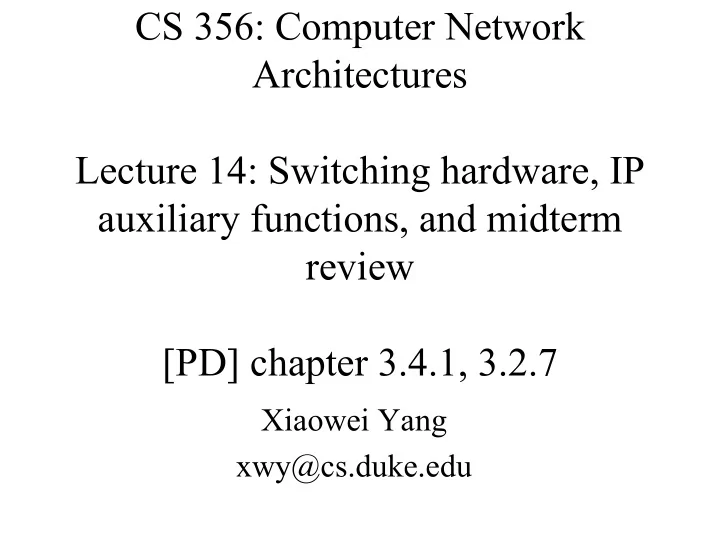
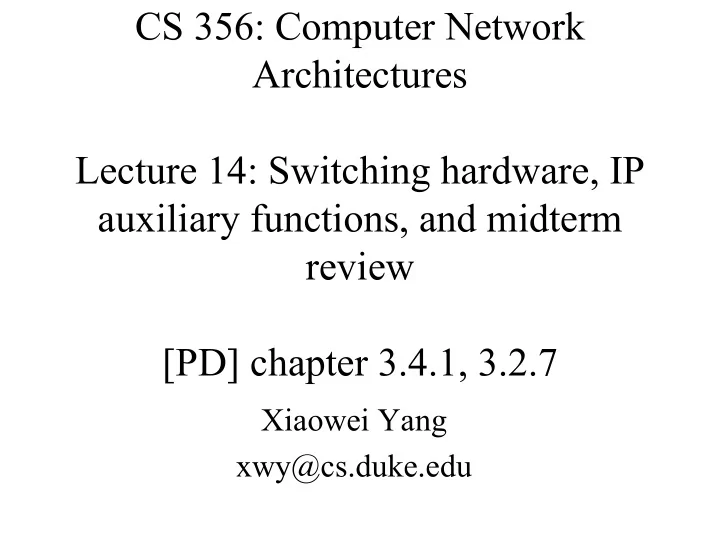
CS 356: Computer Network Architectures Lecture 14: Switching hardware, IP auxiliary functions, and midterm review [PD] chapter 3.4.1, 3.2.7 Xiaowei Yang xwy@cs.duke.edu
Switching hardware
Software switch • Packets cross the bus twice – Half of the memory bus speed • 133Mhz, 64-bit wide I/O bus à 4Gpbs • Short packets reduce throughput – 1Mpps, 64 bytes packet – Throughput = 512 Mbps – Shared by 10 ports: 51.2Mbps
Hardware switches • Ports communicate with the outside world – Eg, maintains VC tables • Switching fabric is simple and fast
Performance bottlenecks • Input port – Line speed: 2.48 Gbps • 2.48x10 9 /(64x8) = 4.83 Mpps • Buffering – Head of line blocking – May limit throughput to only 59% – Use output buffers or sophisticated buffer management algorithms to improve performance
Fabrics • Shared bus – The workstation switch • Shared memory – Input ports read packets to shared memory – Output ports read them out to links
Fabrics • Cross bar – Each output ports need to accept from all input ports
Fabrics • Self routing – a self-routing header added by the input port – Most scalable – Often built from 2x2 switching units
An example of self-routing • 3-bit numbers are self-routing headers • Multiple 2x2 switching elements – 0: upper output; 1: lower output
Midterm Policy • Up to March 1’s lecture • Closed book/notes • One page of your own note (letter-size) • No Internet • Calculator is allowed • 75 mins
What’s in the test • Mastery of networking knowledge • Application of networking knowledge
Network architectures • Layering • Encapsulation / decapsulation • Multiplexing vs demultiplexing • Connectionless vs connection oriented • Internet architecture – Statistical multiplexing – Protocols – Link, network, transport, and application layers – Functions of layers – Best effort service
Physical Layer • Transmission delay • Propagation delay • Bandwidth • Delay / bandwidth product • Throughput • How to keep a “pipe” full?
Link layer • Coding/encoding – NRZ, NRZI, Manchester, 4B/5B • Framing – Byte-oriented: sentinel, byte-counting – Bit-oriented: bit-stuffing – Clock-based framing • Error detection – Parity, checksum, CRC • Reliable transmission – Forward Error Correcion – Stop and wait – Sliding window • Sequence number space vs window size – Concurrent logical channels
Link layer (cont.) • Multi-access links – Ethernet • Multi-access carrier sense with collision detection • How to detect collision • How to avoid collision • Maximum segment length • Minimum packet size – WIFI • How to avoid collision (MACA) – Bluetooth – Cellular • Switching, bridges, ATM
Link layer (cont.) • Switching technologies – Datagram – Virtual circuits • How to set up • Virtual circuit identifier • Switching table • ATM switches – Source routing • Learning bridges – Address learning – Spanning tree algorithm
Internet Protocol • Classful vs classless IP addressing – CIDR • IP forwarding – How to determine a host is on the same subnet – Longest prefix lookup – Fragmentation and assembly – Path MTU discovery • ARP – What’s used for? • ICMP – What’s used for?
Dynamic routing protocols • Routing information protocol (RIP) – Distance vector algorithm – Count to infinity – How to alleviate to count to infinity • Split horizon • Reverse poisoning • Path vector • Open shortest path first – Dijkstra – Reliable flooding – Forward search algorithm for efficiency
Dynamic Host Configuration Protocol (DHCP)
Dynamic Assignment of IP addresses • Dynamic assignment of IP addresses is desirable – IP addresses are assigned on-demand – Avoid manual IP configuration • Inconvenient, error prone • ifconfig – Support mobile devices
DHCP • Dynamic Host Configuration Protocol (DHCP) – Designed in 1993 – Supports temporary allocation (“leases”) of IP addresses – DHCP client can acquire all IP configuration parameters • Default router, network mask, DNS resolver • Sent as UDP packets • A client-server protocol – Server port: 67 – Client port: 68 • Most client-server protocols do not have unique client ports
DHCP Message Format Hardware Address OpCode Hardware Type Hop Count Length Unused (in BOOTP) Number of Seconds Flags (in DHCP) Transaction ID Client IP address Your IP address Server IP address Gateway IP address Client hardware address (16 bytes) Server host name (64 bytes) Boot file name (128 bytes) Options (There are >100 different options)
DHCP • OpCode : 1 (Request), 2(Reply) Note: DHCP message type is sent in an option • Hardware Type : 1 (for Ethernet) • Hardware address length : 6 (for Ethernet) • Hop count : set to 0 by client • Transaction ID : Integer (used to match reply to response) • Seconds: number of seconds since the client started to boot • Client IP address, Your IP address, server IP address, Gateway IP address, client hardware address, server host name, boot file name: client fills in the information that it has, leaves rest blank
DHCP Message Type • Message type is Value Message Type sent as an 1 DHCPDISCOVER option. 2 DHCPOFFER 3 DHCPREQUEST 4 DHCPDECLINE 5 DHCPACK 6 DHCPNAK 7 DHCPRELEASE 8 DHCPINFORM
DHCP operations Src: 0.0.0.0, 68 Dest: 255.255.255.255, 67 DHCPDISCOVERY Yiaddr: 0.0.0.0 Transaction ID: 654 Src:128.195.31.1, 67 Dest: 255.255.255.255, 68 DHCPOFFER Yiaddr: 128.195.31.147 Transaction ID: 654 Server ID: 128.195.31.1 Lifetime: 3600 secs
DHCP operations Src: 0.0.0.0, 68 Dest: 255.255.255.255, 67 DHCPREQUEST Yiaddr: 128.195.31.147 Transaction ID: 655 server ID: 128.195.31.1 Lifetime: 3600 secs Src:128.195.31.1, 67 Dest: 255.255.255.255, 68 DHCPACK Yiaddr: 128.195.31.147 Transaction ID: 655 Server ID: 128.195.31.1 Lifetime: 3600 secs
More on DHCP operations • A client may receive DCHP offers from multiple servers • The DHCPREQUEST message accepts offers from one server • Other servers who receive this message considers it as a decline • A client can use its address after receiving DHCPACK • DHCP replies can be unicast, depending on implementation – Client hardware address as MAC destination – Yiaddr as IP destination
Scalability • How many DHCP servers do we need? – Routers do not forward broadcast IP addresses – One per subnetwork! Too many • Solution: relay agent – Configured with the DHCP server’s IP address – One relay agent per subnetwork – Unicast to the DHCP server
DHCP relay agent Src: 0.0.0.0., 68 Src: 0.0.0.0., 68 Dest: 128.195.31.10, 67 Dest: 255.255.255.255, 67 Giaddr: 128.195.41.1 Giaddr: 0 DHCPDISCOVER DHCPDISCOVER 128.195.31.10 128.195.41.1 128.195.31.1 Src: 128.195.41.1, 67 Src: 128.195.31.10, 67 Dest: 255.255.255.255, 68 Dest: 128.195.41.1, 67 Giaddr: 128.195.41.1 Giaddr: 128.195.41.1 DHCPOFFER DHCPOFFER …… ……
Well-known client port • Why does DHCP choose well-known client port? • A: For relay purpose. Otherwise, the relay agent has to remember the port of the original DHCP discovery message.
History of DHCP • Three Protocols: – RARP (until 1985, no longer used) – BOOTP (1985-1993) – DHCP (since 1993) • Only DHCP is widely used today
Network Address Translation
Network address translation • A fix to the IP address depletion problem. – NAT is a router function where IP addresses (and possibly port numbers) of IP datagrams are replaced at the boundary of a private network • We’ll discuss another solution: IPv6 http://www.potaroo.net/tools/ipv4/index.html
Basic operation of NAT • Private • Internet • network •Source •= 10.0.1.2 •Source •= 128.143.71.21 •Destination •= 213.168.112.3 •Destination •= 213.168.112.3 • NAT •private address: 10.0.1.2 •public address: • 213.168.112.3 • device •public address: 128.143.71.21 •H1 •H5 •Source •= 213.168.112.3 •Source •= 213.168.112.3 •Destination •= 10.0.1.2 •Destination •= 128.143.71.21 •Private •Public •Address •Address •10.0.1.2 •128.143.71.21 • NAT device has address translation table
Private Network • Private IP network is an IP network that is not directly connected to the Internet • IP addresses in a private network can be assigned arbitrarily. – Not registered and not guaranteed to be globally unique – Public IP address are assigned via Internet registries • Generally, private networks use addresses from the following experimental address ranges ( non-routable addresses ): – 10.0.0.0 – 10.255.255.255 – 172.16.0.0 – 172.31.255.255 – 192.168.0.0 – 192.168.255.255
Main uses of NAT • Pooling of IP addresses • Supporting migration between network service providers • IP masquerading • Load balancing of servers
Pooling of IP addresses • Scenario: Corporate network has many hosts but only a small number of public IP addresses • NAT solution: – Corporate network is managed with a private address space – NAT device manages a pool of public IP addresses
Recommend
More recommend