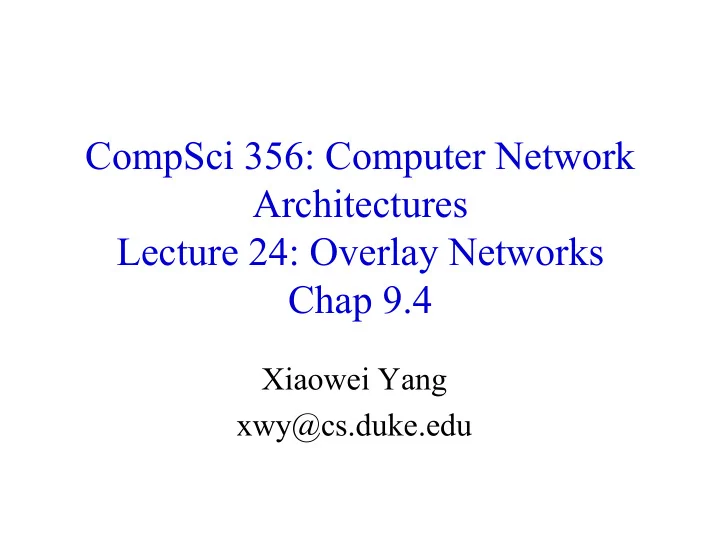
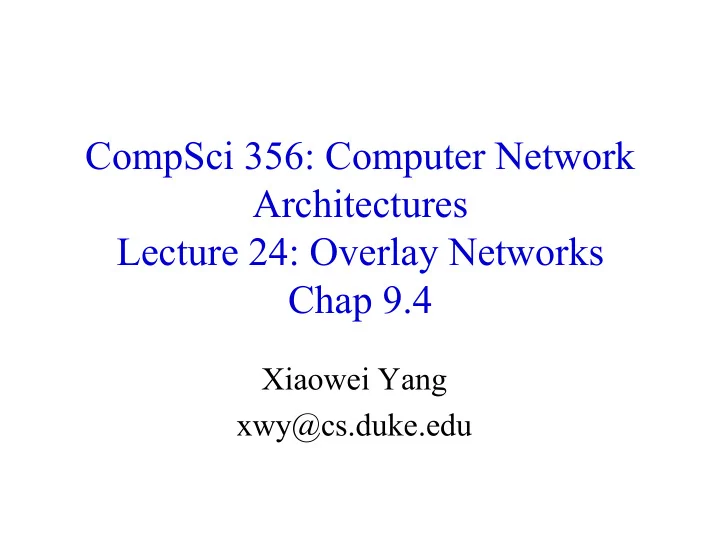
CompSci 356: Computer Network Architectures Lecture 24: Overlay Networks Chap 9.4 Xiaowei Yang xwy@cs.duke.edu
Overview • What is an overlay network? • Examples of overlay networks • End system multicast • Unstructured – Gnutella, BitTorrent • Structured – DHT
What is an overlay network? • A logical network implemented on top of a lower- layer network • Can recursively build overlay networks • An overlay link is defined by the application • An overlay link may consist of multi hops of underlay links
Ex: Virtual Private Networks • Links are defined as IP tunnels • May include multiple underlying routers
Other overlays • The Onion Router (Tor) • Resilient Overlay Networks (RoN) – Route through overlay nodes to achieve better performance • End system multicast
Unstructured Overlay Networks • Overlay links form random graphs • No defined structure • Examples – Gnutella: links are peer relationships • One node that runs Gnutella knows some other Gnutella nodes – BitTorrent • A node and nodes in its view
Peer-to-Peer Cooperative Content Distribution • Use the client’s upload bandwidth – infrastructure-less • Key challenges – How to find a piece of data – How to incentivize uploading
Data lookup • Centralized approach – Napster – BitTorrent trackers • Distributed approach – Flooded queries • Gnutella – Structured lookup • DHT
Gnutella • All nodes are true peers – A peer is the publisher, the uploader, and the downloader – No single point of failure • A node knows other nodes as it neighbors • How to find an object – Send queries to neighbors – Neighbors forward to their neighbors – Results travel backward to the sender – Use query IDs to match responses and to avoid loops
Gnutella • Challenges – Efficiency and scalability issue • File searches span across many nodes à generate much traffic – Integrity (content pollution) • Anyone can claim that he publishes valid content • No guarantee of quality of objects – Incentive issue • No incentive for cooperation à free riding
BitTorrent • Designed by Bram Cohen • Tracker for peer lookup – Later trackerless • Rate-based Tit-for-tat for incentives
Terminology • Seeder: peer with the entire file – Original Seed: The first seed • Leecher: peer that’s downloading the file – Fairer term might have been “downloader” • Piece: a large file is divided into pieces • Sub-piece: Further subdivision of a piece – The “unit for requests” is a sub piece – But a peer uploads only after assembling complete piece • Swarm: peers that download/upload the same file
BitTorrent overview Tracker Leecher A I have 2 I have 1,3 Seeder Leecher C Leecher B • A node announces available chunks to their peers • Leechers request chunks from their peers ( locally rarest-first )
BitTorrent overview Tracker Leecher A 1 Request 1 Seeder Leecher C Leecher B • Leechers request chunks from their peers ( locally rarest- first )
BitTorrent overview Tracker Leecher A 1 Request 1 Seeder Leecher C Leecher B • Leechers request chunks from their peers ( locally rarest- first ) • Leechers choke slow peers (tit-for-tat) • Keeps at most four peers. Three fastest, one random chosen (optimistic unchoke)
Optimistic Unchoking • Discover other faster peers and prompt them to reciprocate • Bootstrap new peers with no data to upload
Scheduling: Choosing pieces to request • Rarest-first: Look at all pieces at all peers, and request piece that’s owned by fewest peers 1. Increases diversity in the pieces downloaded • avoids case where a node and each of its peers have exactly the same pieces; increases throughput 2. Increases likelihood all pieces still available even if original seed leaves before any one node has downloaded the entire file 3. Increases chance for cooperation • Random rarest-first: rank rarest, and randomly choose one with equal rareness
Start time scheduling • Random First Piece: – When peer starts to download, request random piece. • So as to assemble first complete piece quickly • Then participate in uploads • May request sub pieces from many peers – When first complete piece assembled, switch to rarest-first
Choosing pieces to request • End-game mode: – When requests sent for all sub-pieces, (re)send requests to all peers. – To speed up completion of download – Cancel requests for downloaded sub-pieces
Overview • Overlay networks – Unstructured – Structured • End systems multicast • Distributed Hash Tables
End system multicast • End systems rather than routers organize into a tree, forward and duplicate packets • Pros and cons
Structured Networks • A node forms links with specific neighbors to maintain a certain structure of the network • Pros – More efficient data lookup – More reliable • Cons – Difficult to maintain the graph structure • Examples – Distributed Hash Tables – End-system multicast: overlay nodes form a multicast tree
DHT Overview • Used in the real world – BitTorrent tracker implementation – Content distribution networks – Many other distributed systems including botnets • What problems do DHTs solve? • How are DHTs implemented?
Background • A hash table is a data structure that stores (key, object) pairs. • Key is mapped to a table index via a hash function for fast lookup. • Content distribution networks – Given an URL, returns the object
Example of a Hash table: a web cache http://www.cnn.com Page content http://www.nytimes.com ……. http://www.slashdot.org ….. … … … … • Client requests http://www.cnn.com • Web cache returns the page content located at the 1 st entry of the table.
DHT: why? • If the number of objects is large, it is impossible for any single node to store it. • Solution: distributed hash tables. – Split one large hash table into smaller tables and distribute them to multiple nodes
DHT K V V K K V K V
A content distribution network • A single provider that manages multiple replicas • A client obtains content from a close replica
Basic function of DHT • DHT is a “virtual” hash table – Input: a key – Output: a data item • Data Items are stored by a network of nodes • DHT abstraction – Input: a key – Output: the node that stores the key • Applications handle key and data item association
DHT: a visual example K V K V (K1, V1) K V K V K V Insert (K 1 , V 1 )
DHT: a visual example K V K V (K1, V1) K V K V K V Retrieve K 1
Desired goals of DHT • Scalability: each node does not keep much state • Performance: small look up latency • Load balancing: no node is overloaded with a large amount of state • Dynamic reconfiguration: when nodes join and leave, the amount of state moved from nodes to nodes is small. • Distributed: no node is more important than others.
A straw man design (0, V 1 ) (3, V 2 ) 0 (1, V 3 ) (2, V 5 ) (4, V 4 ) 1 2 (5, V 6 ) • Suppose all keys are integers • The number of nodes in the network is n • id = key % n
When node 2 dies (0, V1) 0 (2, V5) (4, V4) (1, V3) (3, V2) (5, V6) 1 • A large number of data items need to be rehashed.
Fix: consistent hashing • A node is responsible for a range of keys – When a node joins or leaves, the expected fraction of objects that must be moved is the minimum needed to maintain a balanced load. – All DHTs implement consistent hashing – They differ in the underlying “geometry”
Basic components of DHTs • Overlapping key and node identifier space – Hash(www.cnn.com/image.jpg) à a n-bit binary string – Nodes that store the objects also have n-bit string as their identifiers • Building routing tables – Next hops (structure of a DHT) – Distance functions – These two determine the geometry of DHTs • Ring, Tree, Hybercubes, hybrid (tree + ring) etc. – Handle nodes join and leave • Lookup and store interface
Case study: Chord Note: textbook uses Pastry
Chord: basic idea • Hash both node id and key into a m-bit one- dimension circular identifier space • Consistent hashing: a key is stored at a node whose identifier is closest to the key in the identifier space – Key refers to both the key and its hash value.
Chord: ring topology Key 5 Node 105 K5 N105 K20 Circular 7-bit N32 ID space N90 K80 A key is stored at its successor: node with next higher ID
Chord: how to find a node that stores a key? • Solution 1: every node keeps a routing table to all other nodes – Given a key, a node knows which node id is successor of the key – The node sends the query to the successor – What are the advantages and disadvantages of this solution?
Solution 2: every node keeps a routing entry to the node’s successor (a linked list) N120 “Where is key 80?” N10 N105 N32 “N90 has K80” N90 K80 N60
Simple lookup algorithm Lookup(my-id, key-id) n = my successor if my-id < n < key-id call Lookup(key-id) on node n // next hop else return my successor // done • Correctness depends only on successors • Q1: will this algorithm miss the real successor? • Q2: what’s the average # of lookup hops?
Recommend
More recommend