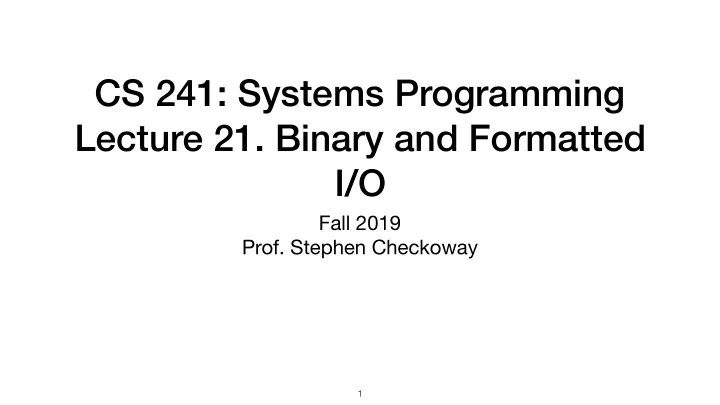
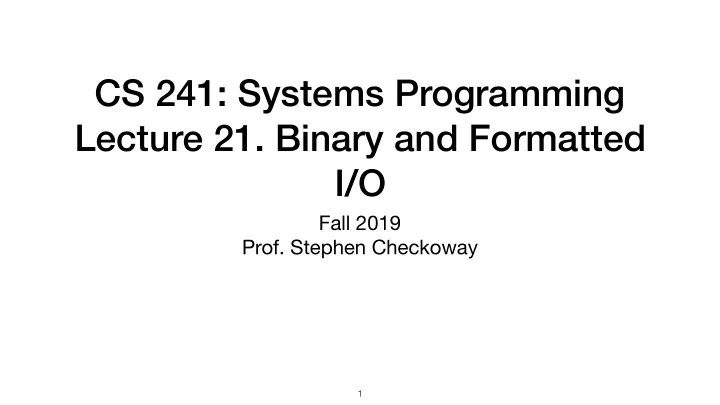
CS 241: Systems Programming Lecture 21. Binary and Formatted I/O Fall 2019 Prof. Stephen Checkoway 1
Review from last time // Open and close a file. FILE *fopen( char const *path, char const *mode); int fclose( FILE *stream); // Read or write a character. int fgetc( FILE *stream); int fputc( int ch, FILE *stream); // Read or write a string. char *fgets( char *str, int size, FILE *stream); int fputs( char const *str, FILE *stream); // Formatted output. int fprintf( FILE *stream, char const *format, ...); 2
re-reading a file void rewind(FILE *stream); ‣ resets the file back to the start of the stream ‣ NOTE: no return value • zero out and check errno for problems Actually is an alias for… 3
Changing location in a file int fseek(FILE *stream, long offset, int whence); int fseeko(FILE *stream, off_t offset, int whence); ‣ Return 0 on success, -1 on failure ( errno ) Reposition location in stream ‣ offset is number of bytes added to position specified by whence • SEEK_SET - start of the file • SEEK_CUR - current position • SEEK_END - end of the file 4
Getting location in file long ftell(FILE *stream); off_t ftello(FILE *stream); ‣ returns current o ff set on success ‣ returns -1 and sets errno on failure fseeko and ftello are specified by POSIX but not C off_t is an integral type representing file sizes (often 8 bytes) 5
How can we get the size of a file to which we have an open FILE *stream ? A. off_t size = ftello(stream); E. off_t pos = ftello(stream); fseeko(stream, 0, SEEK_END); off_t size = ftello(stream); B. fseeko(stream, 0, SEEK_SET); fseeko(stream, pos, off_t size = ftello(stream); SEEK_SET); C. fseeko(stream, 0, SEEK_CUR); off_t size = ftello(stream); D. fseeko(stream, 0, SEEK_END); off_t size = ftello(stream); 6
int get_file_size( char const *path, off_t *size) { FILE *fp = fopen(path, "rb"); if (!fp) return -1; int ret = -1; if (fseeko(fp, 0, SEEK_END ) == 0) { if ((*size = ftello(fp)) != -1) ret = 0; } int err = errno; fclose(fp); errno = err; return ret; } 7
int get_file_size( char const *path, off_t *size) { FILE *fp = fopen(path, "rb"); if (!fp) return -1; int ret = -1; if (fseeko(fp, 0, SEEK_END ) == 0) { if ((*size = ftello(fp)) != -1) ret = 0; } int err = errno; fclose(fp); fclose() might change errno errno = err; return ret; } 7
int main( int argc, char *argv[argc]) { for ( int i = 1; i < argc; ++i) { off_t size; if (get_file_size(argv[i], &size) == -1) { perror(argv[i]); } else { long long s = size; // No way to print off_t. printf(" %s : %llu\n ", argv[i], s); } } return 0; } 8
DANGER: Format String Attacks Don't just print arbitrary users strings printf(line); If the attacker sets the value of line they can ‣ Cause it to reveal other program data by printing it from the program stack (e.g., "%x%x%x") ‣ Can cause it to change program data by using "%n" which stores # of chars printed so far 9
Printing to a string int snprintf(char *str, size_t size, char const *format, ...); ‣ Writes at most size-1 bytes into str and null terminates ‣ Returns number of bytes that are printed (or would be printed if the string were large enough), negative on error char message[100]; snprintf(message, sizeof message, "%s %d", some_string, some_int); /* or */ size_t size = snprintf(0, 0, "%s %d", str, x); char *message = malloc(size + 1); snprintf(message, size+1, "%s %d", str, x); 10
Formatted input int scanf(const char *format, ...); ‣ input analog to printf() ‣ reads input from stdin ‣ uses format string to determine types ‣ arguments must be pointers • common error ‣ Stops when • format string is done • input mismatch ‣ returns # of successfully matched items ‣ returns EOF on EOF (not 0) 11
scanf format string interpretation White space matches 0 or more white space characters in the input Ordinary characters are matched against non-whitespace Conversion specifications: e.g., %8lx ‣ % to indicate start (like printf) ‣ * indicates not to store the value ‣ number for field width ‣ hh, h, l: size of storage character ‣ conversion character (see printf) ‣ Most conversion specifiers skip white space (all but %[…] ) 12
Example #include <stdio.h> int main( void ) { int pairs = 0; int x, y; while (scanf(" ( %d , %d )", &x, &y) == 2) ++pairs; printf("Read in %d valid pairs. \n ", pairs); return 0; } Spaces in the format match white space characters, the %d skips white space so (1,2) are ( 3 , 4 ) both valid, but (0,1(2,3(4,5 gives 3 valid pairs! 13
scanf family int fscanf(FILE *stream, const char *format, ...); int sscanf(const char *str, const char *format, ...); 14
Character ranges %s matches a sequence of non-whitespace characters %[chars] matches a range of characters, which can include whitespace char html_tag[32]; sscanf(line, " <%31[^>]>", html_tag); 15
Assume we have an integer variable x, how do I read in a decimal value? int x; A. scanf("&x"); B. scanf("%d", x); C. scanf("%d", &x); D. scanf("%d", *x); E. scanf("%x", &x); 16
Assume we have a char array word , how do I read in a text string? char word[16]; A. scanf("&word"); B. scanf("%15s", word); C. scanf("%16s", word); D. scanf("%s", &word); E. scanf("%s", *word); 17
Useful input technique fgets() / sscanf() pairing ‣ Read a line using fgets() ‣ Parses data using sscanf() from line Always does bounds checking 18
Binary data size_t fread(void *ptr, size_t size, size_t nitems, FILE *stream); size_t fwrite(void const *ptr, size_t size, size_t nitems, FILE *stream); ‣ Read/write nitems number of size sized objects ‣ Returns the number of objects read/written which will be less than nitems for EOF or an error ‣ Must use feof() or ferror() to determine which occurred int x = 42; float y[8]; size_t num = fread(y, sizeof(float), 8, stream); num = fwrite(&x, sizeof(int), 1, stream); 19
In-class exercise https://checkoway.net/teaching/cs241/2019-fall/exercises/Lecture-21.html Grab a laptop and a partner and try to get as much of that done as you can! 20
Recommend
More recommend