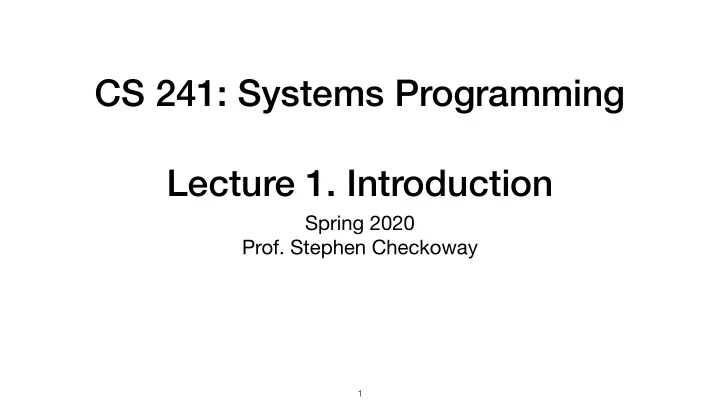
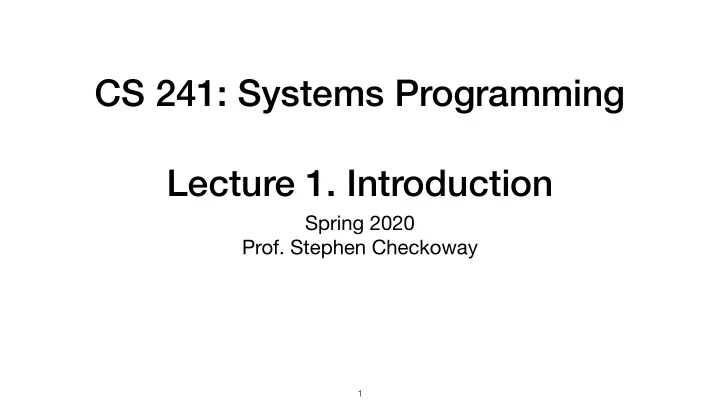
CS 241: Systems Programming Lecture 1. Introduction Spring 2020 Prof. Stephen Checkoway 1
What is this course about? Tools for succeeding in computer science ‣ Unix command line ‣ Bash scripting ‣ C programming ‣ Building software ‣ Debugging ‣ Linters/static analyzers ‣ Version control ‣ Collaborative development ‣ Regular expressions ‣ Looking things up like a real programmer ‣ … 2
What is this course not about? Learning to program (you already know how to do that!) 3
You should expect to Do a lot of programming and debugging! Learn about tools by reading their documentation and Googling Read a lot Work on projects in groups 4
iClickers Need to have one and register it by Wednesday's class Do not borrow them from the Science Library! http://citadel.sjfc.edu/students/emm00561/e-port/msti260/iclicker.jpg 5
Register your clicker 6
Lecture format Before class ‣ Reading quiz on Blackboard Lectures will include ‣ Lecturing on the topic with some peer instruction (clickers) ‣ Hands on experience with the day's concepts Bring a laptop to class or sit next to a classmate who has one ‣ The science library loans laptops for 4 hours at a time (limited supply) ‣ There's a loaner program for low-income students (talk to me privately) Bring your iClicker 7
Peer instruction I will pose a multiple-choice question about a concept Think and choose your answer individually with your clicker After the time ends, discuss your answers with the people around you, come to consensus, and vote again After the group vote, you explain why your group voted that way 8
Why peer instruction? You get to make sure you're following the material I get immediate feedback about what parts are confusing It's less boring than lecture Research shows it promotes more learning than standard lecture 9
Which cat is cutest? A. Kirk B. Spock D. Equally cute C. Bones E. I don't like cats (I'm a monster) 10
Course website https://checkoway.net/teaching/cs241/2020-spring/ ‣ Syllabus (there's (a fair bit of) reading for Wednesday!) ‣ Links to books ‣ Homeworks ‣ Resources ‣ Piazza ‣ Policies ‣ O ffi ce hours 11
Office hours Thursday and Friday 11–12 or by appointment, King 229 12
Grading 10% Class participation 10% Reading quizzes (due before class) 55% Homework (6 in total) 25% Final group project The final project must be completed to pass the course 13
Late days/missing class You have 3 late days you can use on any homework ‣ If you work with a partner (and you should), late work counts against both of your remaining late days You can choose not to participate in class (including missing class) three times without penalty You get participation points each day by answering clicker questions, so make sure you answer them all 14
Final group project Work in groups of 4 (I'll pick the groups, but you'll get input) More about this in a few weeks. You will write a project proposal You will have a bunch of time to work on it You will give a short presentation on it at the end of the semester Everybody is expected to work on all parts of the final; in particular, if you do not show up for the presentation, you will fail the course 15
Labs King 135 and 201 Door code: 3684 See Chris Mohler in OCTET if you don’t have an account See Jackie Fortino in the CS o ffi ce if you add late for 24 hour access 16
Textbooks William E. Shotts. The Linux Command Line , 2nd edition J. Maassen. C for Java Programmers Jens Gustedt. Modern C Scott Chacon and Ben Straub. Pro Git , 2nd edition 17
Honor code Do ‣ Work in groups of size 2 (or 4 for the project) ‣ Discuss assignments with others in the class, including on Piazza ‣ Cite sources if using code/ideas from outside class Do not ‣ Share your solutions outside your group ‣ Use someone else's solutions 18
Connecting to clyde Server for CS 241: clyde.cs.oberlin.edu ‣ Access via ssh ‣ Accessible from on campus (and in town), but not outside Oberlin From a terminal: Use PuTTY https://putty.org/ $ ssh user@clyde.cs.oberlin.edu 19
Can't connect to clyde? clyde.cs.oberlin.edu isn't reachable outside of Oberlin occs.cs.oberlin.edu is! $ ssh user@occs.cs.oberlin.edu $ ssh clyde.cs.oberlin.edu Alternatively $ ssh -J user@occs.cs.oberlin.edu user@clyde.cs.oberlin.edu 20
Connecting to clyde via occs 21
Connecting to clyde via occs 21
Editing files Use any Unix command line text editor ‣ vim/nvim (run vimtutor first for a tutorial, highly recommended! Also read chapter 12 of The Linux Command Line ) ‣ emacs (start emacs and type CTRL-h t ) ‣ nano (look at the bottom of the terminal) Use a graphical editor ‣ $ ssh -X clyde.cs.oberlin.edu ‣ Run atom, gedit , komodo-edit , eclipse , etc. Get comfortable using a command line editor (I recommend nvim ) 22
For next class Register your iClicker on Blackboard Read chapters 1–5 of The Linux Command Line There is a reading quiz on Blackboard, be sure to do it before class Bring your iClicker and a laptop to class 23
Recommend
More recommend