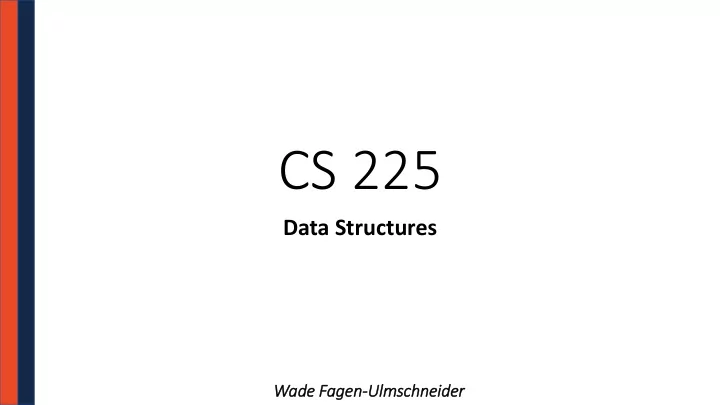
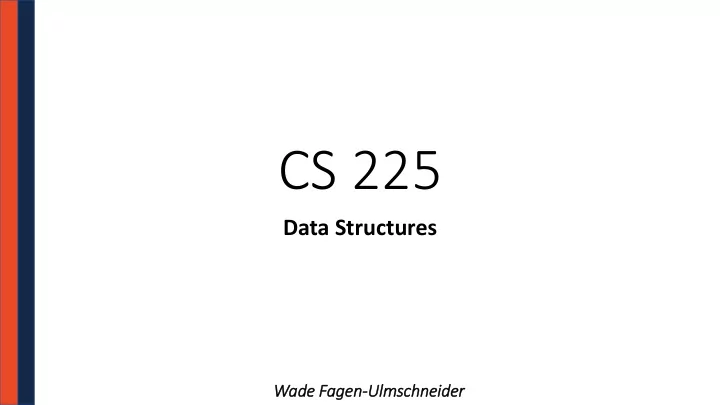
CS 225 Data Structures Wad ade Fag agen-Ulm lmschneid ider
#include "sphere.h" puzzle.cpp 1 2 using namespace cs225; Location Value Type Name 3 0xffff00f0 4 Sphere *CreateUnitSphere() { 5 Sphere s(1); 0xffff00e8 6 return &s; 7 } 0xffff00e0 8 9 int main() { 0xffff00d8 10 Sphere *s = CreateUnitSphere(); 11 someOtherFunction(); 0xffff00d0 12 double r = s->getRadius(); 13 double v = s->getVolume(); 0xffff00c8 14 return 0; 15 } 0xffff00c0 0xffff00b8 0xffff00b0 0xffff00a8
#include "sphere.h" puzzle.cpp 1 2 using namespace cs225; Location Value Type Name 3 0xffff00f0 4 Sphere *CreateUnitSphere() { main’s stack frame 5 Sphere s(1); 0xffff00e8 6 return &s; Sphere * s 7 } 0xffff00e0 8 9 int main() { 0xffff00d8 10 Sphere *s = CreateUnitSphere(); 11 someOtherFunction(); 0xffff00d0 12 double r = s->getRadius(); 13 double v = s->getVolume(); 0xffff00c8 14 return 0; 15 } 0xffff00c0 0xffff00b8 0xffff00b0 0xffff00a8
#include "sphere.h" puzzle.cpp 1 2 using namespace cs225; Location Value Type Name 3 0xffff00f0 4 Sphere *CreateUnitSphere() { main’s stack frame 5 Sphere s(1); 0xffff00e8 6 return &s; Sphere * s 7 } 0xffff00e0 8 9 int main() { 0xffff00d8 10 Sphere *s = CreateUnitSphere(); CreateUnitSphere frame 11 someOtherFunction(); 0xffff00d0 12 double r = s->getRadius(); Sphere s 13 double v = s->getVolume(); 0xffff00c8 14 return 0; 15 } 0xffff00c0 0xffff00b8 0xffff00b0 0xffff00a8
#include "sphere.h" puzzle.cpp 1 2 using namespace cs225; Location Value Type Name 3 0xffff00f0 4 Sphere *CreateUnitSphere() { main’s stack frame 5 Sphere s(1); 0xffff00e8 6 return &s; Sphere * s 7 } 0xffff00e0 8 9 int main() { 0xffff00d8 10 Sphere *s = CreateUnitSphere(); CreateUnitSphere frame 11 someOtherFunction(); 0xffff00d0 12 double r = s->getRadius(); Sphere s 13 double v = s->getVolume(); 0xffff00c8 14 return 0; 15 } 0xffff00c0 0xffff00b8 0xffff00b0 0xffff00a8
#include "sphere.h" puzzle.cpp 1 2 using namespace cs225; Location Value Type Name 3 0xffff00f0 4 Sphere *CreateUnitSphere() { main’s stack frame 5 Sphere s(1); 0xffff00e8 6 return &s; Sphere * s 7 } 0xffff00e0 8 9 int main() { 0xffff00d8 10 Sphere *s = CreateUnitSphere(); 11 someOtherFunction(); 0xffff00d0 12 double r = s->getRadius(); 13 double v = s->getVolume(); 0xffff00c8 14 return 0; 15 } 0xffff00c0 0xffff00b8 0xffff00b0 0xffff00a8
#include "sphere.h" puzzle.cpp 1 2 using namespace cs225; Location Value Type Name 3 0xffff00f0 4 Sphere *CreateUnitSphere() { main’s stack frame 5 Sphere s(1); 0xffff00e8 6 return &s; Sphere * s 7 } 0xffff00e0 8 9 int main() { 0xffff00d8 10 Sphere *s = CreateUnitSphere(); someOtherFunction 11 someOtherFunction(); 0xffff00d0 12 double r = s->getRadius(); 13 double v = s->getVolume(); 0xffff00c8 14 return 0; 15 } 0xffff00c0 0xffff00b8 0xffff00b0 0xffff00a8
Heap Memory ry 0x42048 0x42040 0x42038 0x42030 0x42028 0x42020 0x42018 0x42010 0x42008 0x42000
Heap Memory - new As programmers, we can use heap memory in cases where the lifecycle of the variable exceeds the lifecycle of the function. The only way to create heap memory is with the use of the new keyword. Using new will: 1. 2. 3.
Heap Memory - delete 2. The only way to free heap memory is with the use of the delete keyword. Using delete will: • • 3. Memory is never automatically reclaimed, even if it goes out of scope. Any memory lost, but not freed, is considered to be “leaked memory”.
Heap Memory vs. . Stack Memory Lifecycle
heap1.cpp #include "sphere.h" 1 2 using namespace cs225; Location Value Type Name 3 0x42048 4 int main() { 5 int *p = new int; 0x42040 6 int *s = new Sphere(10); 7 0x42038 8 9 0x42030 10 return 0; 11 } 0x42028 Location Value Type Name 0x42020 0xffff00f0 0x42018 0xffff00e8 0x42010 0xffff00e0 0x42008 0xffff00d8 0x42000 0xffff00d0
heap2.cpp #include "sphere.h" 1 Location Value Type Name 2 using namespace cs225; 3 0x42048 4 int main() { 5 Sphere *s1 = new Sphere(); 0x42040 6 Sphere *s2 = s1; 7 s2->setRadius( 10 ); 0x42038 8 9 0x42030 10 return 0; 11 } 0x42028 0x42020 0xffff00f0 0x42018 0xffff00e8 0x42010 0xffff00e0 0x42008 0xffff00d8 0x42000 0xffff00d0
Exam 1 Topics
MP1
copy.cpp #include <iostream> 1 2 using namespace std; 3 4 int main() { 5 int i = 2, j = 4, k = 8; 6 int *p = &i, *q = &j, *r = &k; 7 8 k = i; 9 cout << i << j << k << *p << *q << *r << endl; 10 11 p = q; 12 cout << i << j << k << *p << *q << *r << endl; 13 14 *q = *r; 15 cout << i << j << k << *p << *q << *r << endl; 16 }
heap-puzzle1.cpp #include <iostream> 1 2 using namespace std; 3 4 int main() { 5 int *x = new int; 6 int &y = *x; 7 8 y = 4; 9 10 cout << &x << endl; 11 cout << x << endl; 12 cout << *x << endl; 13 14 cout << &y << endl; 15 cout << y << endl; 16 cout << *y << endl; 17 }
heap-puzzle2.cpp #include <iostream> 1 2 using namespace std; 3 4 int main() { 5 int *p, *q; 6 p = new int; 7 q = p; 8 *q = 8; 9 cout << *p << endl; 10 11 q = new int; 12 *q = 9; 13 cout << *p << endl; 14 cout << *q << endl; 15 16 return 0; 17 }
heap-puzzle3.cpp #include <iostream> 1 2 using namespace std; 3 4 int main() { 5 int *x; 6 int size = 3; 7 8 x = new int[size]; 9 10 for (int i = 0; i < size; i++) { 11 x[i] = i + 3; 12 } 13 14 delete[] x; 15 } 16 17
joinSpheres.cpp 11 /* 12 * Creates a new sphere that contains the exact volume 13 * of the two input spheres. 14 */ 15 Sphere joinSpheres(Sphere s1, Sphere s2) { 16 double totalVolume = s1.getVolume() + s2.getVolume(); 17 18 double newRadius = std::pow( 19 (3.0 * totalVolume) / (4.0 * 3.141592654), 20 1.0/3.0 21 ); 22 23 Sphere result(newRadius); 24 25 return result; 26 }
CS 225 – Things To Be Doing Register for Exam 1 (CBTF) Details on the course website! Every day, work on the POTDs Available on PrairieLearn, every weekday! Finish MP1 Due: Monday, Sept. 11 th (11:59pm) Attend lab and complete lab_debug Due: Sunday, Sept. 10 th (11:59pm)
Recommend
More recommend