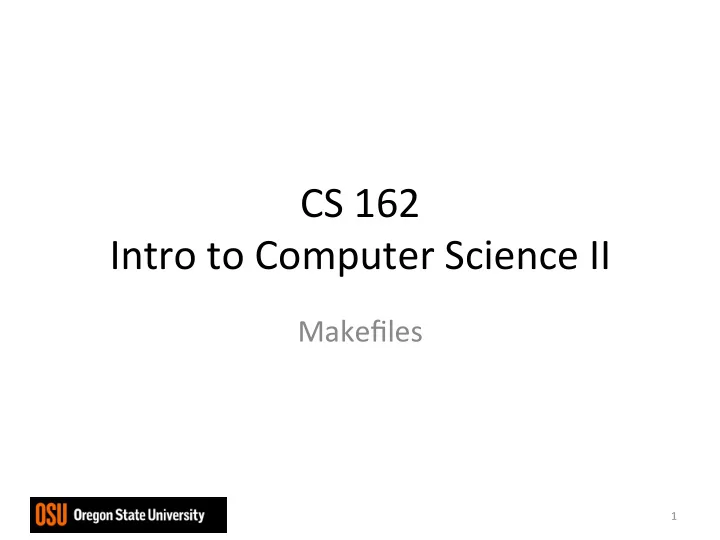
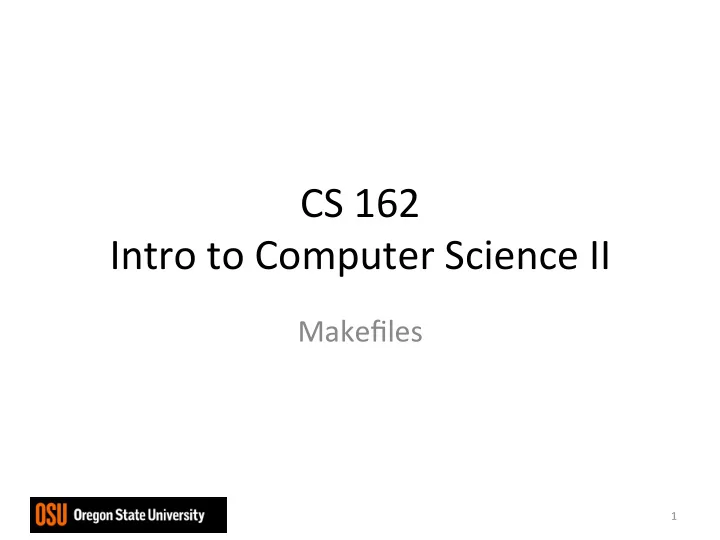
CS ¡162 ¡ Intro ¡to ¡Computer ¡Science ¡II ¡ Makefiles ¡ 1 ¡
Outline ¡ • Terminology ¡ • Makefile ¡Contents ¡ – Rules ¡ – Targets ¡ – Dependencies ¡ ¡ – Variables ¡ 2 ¡
Basics ¡ • Type ¡“make” ¡with ¡no ¡targets ¡selected ¡ ¡ • “make” ¡searches ¡for ¡makefile ¡or ¡Makefile ¡ ¡ • “make” ¡executes ¡the ¡default ¡acHon ¡described ¡ in ¡the ¡makefile ¡ ¡ 3 ¡
Terminology ¡ # ¡This ¡is ¡a ¡comment ¡ ¡ ¡ target: ¡depenencies ¡ ¡ [tab] ¡rule ¡to ¡build ¡a ¡program ¡ ¡ ¡ MUST ¡be ¡a ¡tab ¡character, ¡else ¡it ¡is ¡ignored. ¡ ¡ ¡ 4 ¡
Sample ¡Makefile ¡ ¡ default: main.cpp functions.cpp functions.hpp g++ main.cpp functions.cpp –o program1 To run this makefile you just type: “make” 5 ¡
Dependencies ¡ • Files ¡required ¡to ¡build ¡the ¡program ¡ ¡ • If ¡any ¡of ¡the ¡dependencies ¡have ¡Hmestamps ¡ newer ¡than ¡the ¡target, ¡it ¡rebuilds ¡the ¡target ¡ • In ¡our ¡previous ¡slide, ¡the ¡target ¡was ¡called ¡ default ¡which ¡is ¡not ¡the ¡name ¡of ¡the ¡ executable ¡ • If ¡you ¡type ¡make, ¡it ¡will ¡always ¡recompile ¡ • To ¡make ¡it ¡check ¡Hmestamps, ¡change ¡the ¡ target ¡to ¡be ¡the ¡executable ¡name ¡ie. ¡ program1 ¡ 6 ¡
Revised ¡Makefile ¡ program1: main.cpp functions.cpp functions.hpp g++ main.cpp functions.cpp –o program1 • When ¡you ¡type ¡“make” ¡the ¡first ¡Hme, ¡it ¡compiles ¡ everything ¡ • When ¡you ¡type ¡“make” ¡the ¡second ¡Hme ¡it ¡will ¡say ¡ program1 ¡is ¡up ¡to ¡date 7 ¡
Variables ¡ CXX = g++ SRCS = functions.cpp main.cpp HEADERS = functions.hpp program1: main.cpp functions.cpp functions.hpp g++ main.cpp functions.cpp –o program1 • You ¡can ¡declare ¡variables ¡in ¡makefiles ¡and ¡use ¡ them ¡ • (note ¡these ¡are ¡only ¡declared ¡and ¡haven’t ¡ actually ¡used ¡yet) ¡ ¡ ¡ 8 ¡
Variables ¡ • Some ¡standard ¡C++ ¡makefile ¡variables: ¡ – CXX ¡(C++ ¡compiler) ¡ – CXXFLAGS ¡(C++ ¡compiler ¡flags) ¡ – LDFLAGS ¡(Linker ¡flags) ¡ – OBJS ¡(Object ¡files) ¡ – SRCS ¡(Source ¡files) ¡ – HEADERS ¡(Header ¡files) ¡ 9 ¡
Variables ¡ CXX = g++ SRCS = functions.cpp lecture1.cpp HEADERS = functions.hpp program1: ${SRCS} ${HEADERS} ${CXX} ${SRCS} –o program1 You must use the $ with braces, ${SRCS} , or parentheses $(SRCS) to indicate a variable 10 ¡
Variables ¡ • Use ¡+= ¡to ¡concatenate ¡to ¡a ¡variable ¡eg. ¡ CXXFLAGS = -std=c++0x CXXFLAGS += -wall CXXFLAGS += -pedantic-errors • This ¡will ¡result ¡in ¡ CXXFLAGS ¡= ¡-‑std=c++0x ¡–wall ¡–pedanHc-‑errors ¡ 11 ¡
Variables ¡ CXX = g++ SRCS = functions.cpp main.cpp HEADERS = functions.hpp program1: ${SRCS} ${HEADERS} ${CXX} ${SRCS} –o program1 • If ¡any ¡file ¡is ¡changed, ¡ALL ¡of ¡them ¡will ¡be ¡ recompiled ¡ ¡ • This ¡can ¡take ¡a ¡long ¡Hme ¡for ¡large ¡programs ¡ 12 ¡
Variables ¡ CXX = g++ HEADERS = functions.hpp program1: functions.o main.o ${HEADERS} ${CXX} functions.o main.o –o program1 functions.o: functions.cpp ${CXX} –c functions.cpp main.o: main.cpp ${CXX} –c main.cpp • By adding targets for the object files, only the source or header file that changed will be recompiled • This requires a target for every object file! 13 ¡
Variables ¡ • The ¡soluHon ¡is ¡to ¡add ¡an ¡implicit ¡rule ¡like ¡ ${OBJS}: ${SRCS} ${CXX} –c $(@:.o=.cpp) • that ¡says ¡the ¡target ¡is ¡a ¡.o ¡file ¡and ¡the ¡source ¡ is ¡a ¡.cpp ¡file ¡ • Don’t ¡try ¡to ¡understand ¡it. ¡ ¡ ¡ • It’s ¡magic! ¡ J ¡ ¡ 14 ¡
Touch ¡ • if ¡you ¡want ¡to ¡update ¡the ¡Hmestamp ¡on ¡a ¡file ¡ without ¡doing ¡anything ¡to ¡it, ¡use ¡“touch” ¡on ¡ the ¡UNIX ¡command ¡line: ¡ ¡ ¡ touch functions.cpp • The ¡Makefile ¡will ¡recompile ¡targets ¡that ¡ depend ¡on ¡funcHons.cpp ¡ 15 ¡
Targets ¡ • Typing ¡“make” ¡executes ¡the ¡first ¡target ¡it ¡finds ¡ • ¡If ¡you ¡want ¡to ¡execute ¡a ¡specific ¡target ¡eg. ¡ foo, ¡you ¡must ¡type ¡“make ¡foo” ¡ • Assuming ¡that ¡target ¡is ¡in ¡your ¡makefile ¡ • To ¡see ¡this ¡with ¡the ¡example ¡Makefile, ¡type ¡in: ¡ touch functions.o make functions.o 16 ¡
Make ¡Clean ¡ # I removed the variables to fit this slide on the page program1: ${OBJS} ${HEADERS} ${CXX} ${OBJS} –o program1 ${OBJS}: ${SRCS} ${CXX} –c $(@:.o=.cpp) clean: rm –f *.o program1 • Removes ¡object ¡files ¡and ¡executable ¡for ¡a ¡clean ¡compile ¡ • Type; ¡“make ¡clean” 17 ¡
Recommend
More recommend