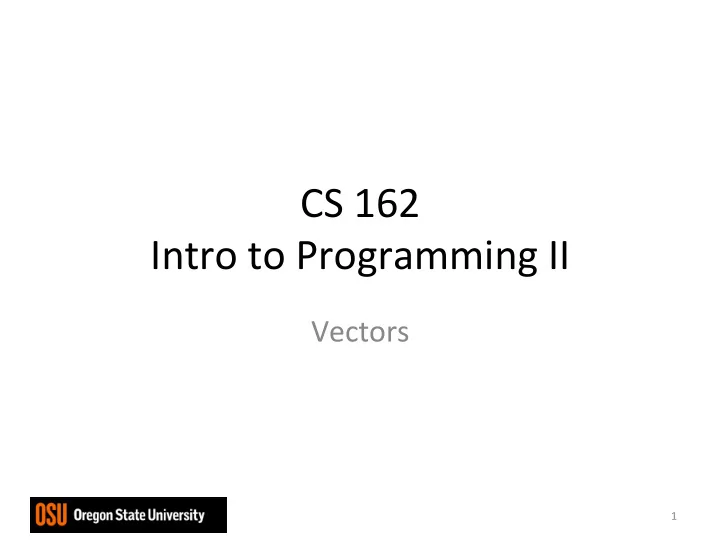
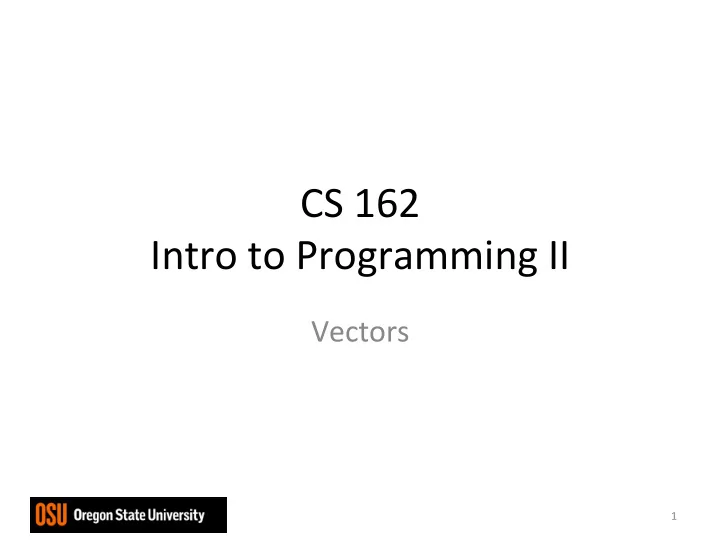
CS ¡162 ¡ Intro ¡to ¡Programming ¡II ¡ Vectors ¡ 1 ¡
Vectors ¡ – A container from the Standard Template Library – Holds a set of elements, like an array – Flexible number of elements - can grow and shrink Similar ¡to ¡a ¡dynamic ¡array ¡ • • Must include vector header file to use vectors #include <vector>
Vectors ¡ • Can hold values of any type – Type is specified when a vector is defined vector<int> scores; vector<double> volumes; • Can use [] to access elements • scores[3] • volumes[0] ¡
Defining ¡Vectors ¡ • Define a vector of integers (starts with 0 elements) vector<int> scores; • Define int vector with initial size 30 elements vector<int> scores(30); • Define 20-element int vector and initialize all elements to 0 vector<int> scores(20, 0); • Define int vector initialized to size and contents of vector finals vector<int> scores(finals);
Growing a Vector ’ s Size ¡ • Use push_back member function to add an element to a full array or to an array that had no defined size // Add a new element holding a 75 scores.push_back(75); • Use size member function to determine number of elements currently in a vector howbig = scores.size();
Removing Vector Elements ¡ • Use pop_back member function to remove last element from vector scores.pop_back(); • To remove all contents of vector, use clear member function scores.clear(); • To determine if vector is empty, use empty member function while (!scores.empty()) ...
Vector ¡Func<ons ¡ • Useful ¡vector ¡func<ons: ¡ • capacity() : ¡returns ¡the ¡capacity ¡of ¡the ¡vector ¡ • reserve (n) : ¡reallocates ¡storage ¡to ¡increase ¡ ¡ the ¡capacity ¡to ¡be ¡n. ¡If ¡n ¡is ¡< ¡than ¡the ¡current ¡ capacity, ¡it ¡does ¡nothing. ¡ • push_back(val) : ¡adds ¡val ¡to ¡the ¡end ¡of ¡the ¡ vector ¡ • pop_back() : ¡returns ¡the ¡last ¡element ¡of ¡the ¡ vector ¡ More ¡on ¡page ¡567 ¡
Expensive ¡Opera<ons ¡ • Add ¡an ¡element ¡into ¡the ¡middle ¡of ¡a ¡vector ¡ (not ¡at ¡the ¡end) ¡ • eg. ¡add ¡element ¡at ¡posi<on ¡I ¡ • All ¡elements ¡at ¡index ¡i ¡and ¡higher ¡are ¡moved ¡ down ¡by ¡one ¡posi<on ¡ 8 ¡ 8 ¡ 5 ¡ 2 ¡ Insert ¡2 ¡at ¡index ¡1 ¡ 7 ¡ 5 ¡ 9 ¡ 7 ¡ 9 ¡
Expensive ¡Opera<ons ¡ • Remove ¡an ¡element ¡from ¡the ¡middle ¡of ¡ ¡ vector ¡(not ¡from ¡the ¡end) ¡ • All ¡elements ¡aTer ¡the ¡removed ¡element ¡ moved ¡up ¡by ¡one ¡ 8 ¡ 8 ¡ 2 ¡ 5 ¡ Remove ¡index ¡1 ¡ 5 ¡ 7 ¡ 7 ¡ 9 ¡ 9 ¡
Arrays ¡or ¡Vectors ¡ • Vectors ¡are ¡great ¡if ¡you ¡need ¡the ¡flexibility ¡to ¡ dynamically ¡resize ¡an ¡array ¡ • Arrays ¡are ¡more ¡efficient ¡than ¡vectors. ¡ • Use ¡arrays ¡if ¡you ¡really ¡care ¡about ¡speed ¡ ¡ ¡ • Do ¡not ¡use ¡vectors ¡just ¡because ¡the ¡container ¡ with ¡built ¡in ¡func<ons ¡is ¡“easier” ¡to ¡code. ¡ ¡ ¡
Recommend
More recommend