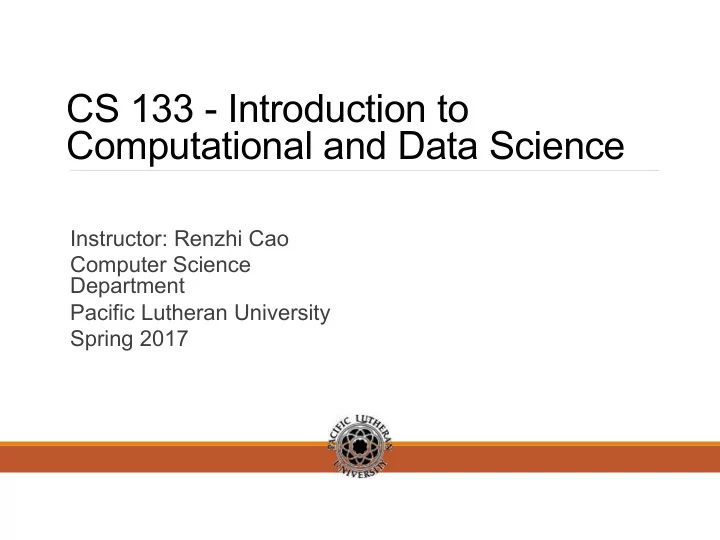
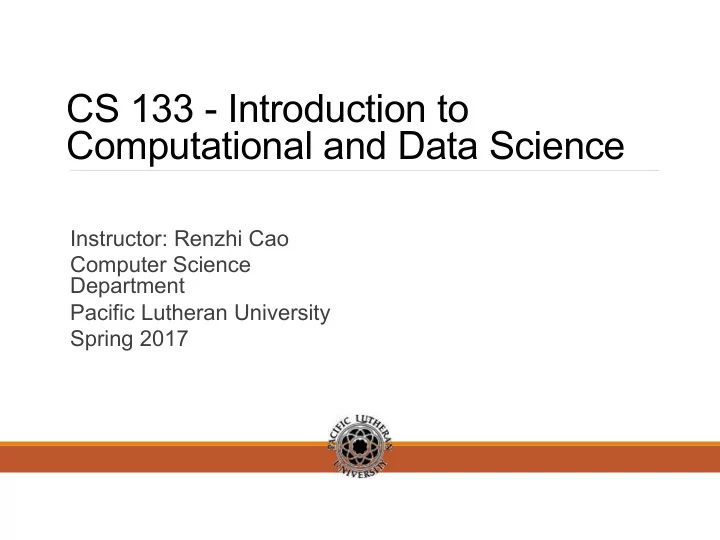
CS 133 - Introduction to Computational and Data Science Instructor: Renzhi Cao Computer Science Department Pacific Lutheran University Spring 2017
Homework • Read book to page 25. • Final project. Check Sakai, read papers! Due on May 18 and 24! • Project 2 is due today!
Simple practices 1. Create a vector v, and add two elements: “hello”, 133 2. Print the second element of v 3. Convert the second element of v to numeric number 4. Setup your working directory to a new 'work' folder in your desktop 5. Create a vector numbers from 1 to 6 and find out its class type 6. Create a vector containing following mixed elements {1, 'a', 2, 'b'} and find out its class. Then create a list with the same elements. 7. Get the first two elements from above vector 8. Get the first and third elements from above vector
Matrices Matrices are vectors with a dimension attribute. The dimension attribute is itself an integer vector of length 2 (number of rows, number of columns) > m <- matrix(nrow = 2, ncol = 3) >m [,1] [,2] [,3] [1,] NA NA NA [2,] NA NA NA > dim(m) [1] 2 3 > attributes(m) $dim [1] 2 3
Matrices Matrices are constructed column-wise, so entries can be thought of starting in the “upper left” corner and running down the columns. > m <- matrix(1:6, nrow = 2, ncol = 3) >m [,1] [,2] [,3] [1,] 1 3 5 [2,] 2 4 6
Matrices Matrices can also be created directly from vectors by adding a dimension attribute. R Nuts and Bolts 17 > m <- 1:10 >m [1] 1 2 3 4 5 6 7 8 9 10 > dim(m) <- c(2, 5) >m >m[1,2]
Matrices Matrices can be created by column-binding or row-binding with the cbind() and rbind() functions. > x <- 1:3 > y <- 10:12 > cbind(x, y) > rbind(x, y)
Simple practices 1. Create the following matrices and print it out: 1 3 5 7 9 11 13 15 17 2. Create the following matrices and print it out: 1 41 455 474 2 239 121 357 61 65 178 533
Factors Factors are used to represent categorical data (unordered or ordered), like integer vector where each integer has a label. • Self-describing. “Male” and “Female” is better value compared to 1 and 2. • Use factor() function to create a factor. > x <- factor(c("yes", "yes", "no", "yes", "no")) >x >table(x) > ## See the underlying representation of factor > unclass(x)
Factors The order of the levels of a factor can be set using the levels argument to factor() . This can be important in linear modelling because the first level is used as the baseline level. > x <- factor(c("yes", "yes", "no", "yes", "no")) > x ## Levels are put in alphabetical order [1] yes yes no yes no Levels: no yes > x <- factor(c("yes", "yes", "no", "yes", "no"), levels <- c("yes", "no")) > x [1] yes yes no yes no Levels: yes no
Missing values Missing values are denoted by NA or NaN for undefined mathematical operations. (NaN means not a number, like 0/0. NA means missing values) • is.na() is used to test objects if they are NA • is.nan() is used to test for NaN • NA values have a class also, so there are integer NA , character NA , etc. • A NaN is also NA but the converse is not true
Missing values > ## Create a vector with NAs in it > x <- c(1, 2, NA , 10, 3) > ## Return a logical vector indicating which elements are NA > is.na(x) > is.nan(x) > ## Now create a vector with both NA and NaN values > x <- c(1, 2, NaN , NA , 4) > is.na(x) > is.nan(x)
Simple practices 1. Create a vector with the values of 1, 3, NA, 5, NaN 2. Test NA 3. Test NaN
Data Frames Data frames are used to store tabular data in R. Data frames are represented as a special type of list where every element of the list has to have the same length. Each element of the list can be thought of as a column and the length of each element of the list is the number of rows. What is this looks like and what is the difference? Unlike matrices, data frames can store different classes of objects in each column. Matrices must have every element be the same class (e.g. all integers or all numeric). Data frames have a special attribute called row.names which indicate information about each row of the data frame.
Data Frames Data frames are usually created by reading in a dataset using the read.table() or read.csv(). Also, be created explicitly with the data.frame () function Data frames can be converted to a matrix by calling data.matrix (). > x <- data.frame(foo = 1:4, bar = c( T , T , F , F )) >nrow(x) >ncol(x)
Simple practices 1. Create a data frame with the following values: ID Score CS133 1 89 TRUE 2 30 FALSE 3 0 FALSE 4 99 TRUE 2. Convert the data frame a matrix m, and print the score of ID 3.
Names R objects can have names, which is very useful for writing readable code and self-describing objects. > x <- 1:3 > names(x) > names(x) <- c("New York", "Seattle", "Los Angeles") Lists can also have names, which is often very useful. > x <- list("Los Angeles" = 1, Boston = 2, London = 3) > x
Names Matrices can have both column and row names. > m <- matrix(1:4, nrow = 2, ncol = 2) > dimnames(m) <- list(c("a", "b"), c("c", "d")) >m Column names and row names can be set separately using the colnames() and rownames() functions. > colnames(m) <- c("h", "f") > rownames(m) <- c("x", "z")
Summary There are a variety of different builtin-data types in R. In this chapter we have reviewed the following • atomic classes: numeric, logical, character, integer, complex • vectors, lists • factors • missing values • data frames and matrices
Exercises 1. Create a matrix m with 2 rows and 2 columns 2. Assign 1 to element at row 1, column 1 3. Assign 30 to element at row 2, column 2 4. Assign Inf to element at row 2, column 1 5. print m 6. Convert m to a character vector n 7. Guess what will be n[!is.na(n)]? 8. Print the names of vector n 9. Set names of vector n
Learn more operations on R object. Next time we are going to learn how to get data In and Out of R. Please Read the book.
Subsetting of R objects There are three operators that can be used to extract subsets of R objects. • The [ operator always returns an object of the same class as the original. It can be used to select multiple elements of an object • The [[ operator is used to extract elements of a list or a data frame. It can only be used to extract a single element and the class of the returned object will not necessarily be a list or data frame. • The $ operator is used to extract elements of a list or data frame by literal name. Its semantics are similar to that of [[ .
Subsetting a vector > x <- c("a", "b", "c", "c", "d", "a") > x[1] ## Extract the first element > x[2] ## Extract the second element The [ operator can be used to extract multiple elements of a vector by passing the operator an integer sequence. > x[1:4] > x[c(1, 3, 4)]
Subsetting a vector We can also pass a logical sequence to the [ operator to extract elements of a vector that satisfy a given condition. > u <- x > "a" > u > x[u] > x[x > "a"]
Subsetting a matrix Matrices can be subsetted in the usual way with (i,j) type indices. Here, we create simple 2*3 matrix with the matrix function. > x <- matrix(1:6, 2, 3) >x We can access the $(1, 2)$ or the $(2, 1)$ element of this matrix using the appropriate indices. > x[1, 2] > x[2, 1] > x[1, ] ## Extract the first row > x[, 2] ## Extract the second column
Subsetting a matrix Dropping matrix dimensions By default, when a single element of a matrix is retrieved, it is returned as a vector of length 1 rather than a 1*1 matrix. Often, this is exactly what we want, but this behavior can be turned off by setting drop = FALSE . > x <- matrix(1:6, 2, 3) > x[1, 2] > x[1, 2, drop = FALSE ] > x[1, ] > x[1, , drop = FALSE ]
Subsetting lists Lists in R can be subsetted using all three of the operators mentioned above, and all three are used for different purposes. > x <- list(foo = 1:4, bar = 0.6) >x The [[ operator can be used to extract single elements from a list. Here we extract the first element of the list. > x[[1]]
Subsetting lists The [[ operator can also use named indices so that you don’t have to remember the exact ordering of every element of the list. You can also use the $ operator to extract elements by name. > x[["bar"]] > x$bar
Recommend
More recommend