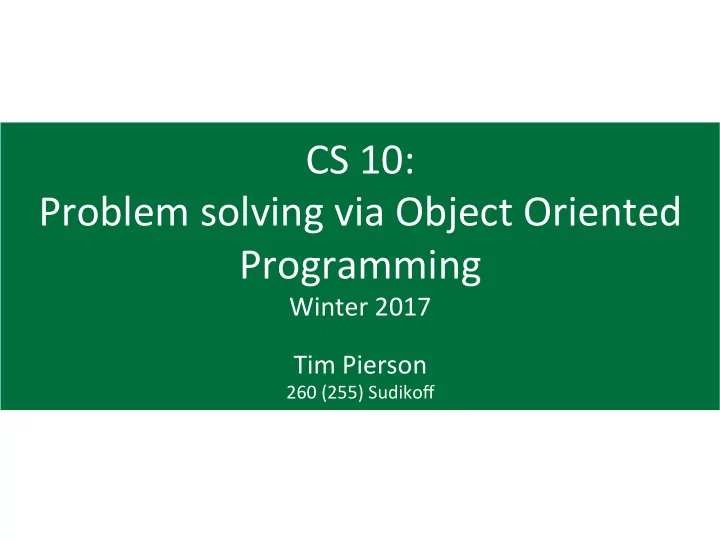
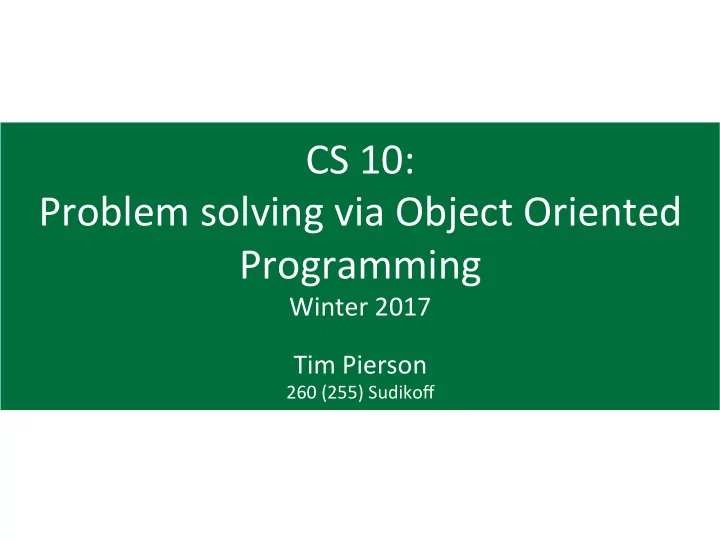
CS ¡10: ¡ Problem ¡solving ¡via ¡Object ¡Oriented ¡ Programming ¡ Winter ¡2017 ¡ ¡ Tim ¡Pierson ¡ 260 ¡(255) ¡Sudikoff ¡
Agenda ¡ 1. ManipulaHng ¡individual ¡pixels ¡ 2. AccounHng ¡for ¡geometry ¡ 3. InteracHon ¡ 4. Puzzle ¡ 2 ¡
Today ¡we ¡will ¡look ¡at ¡processing ¡images ¡as ¡ a ¡step ¡toward ¡more ¡sophisHcated ¡OOP ¡ … ¡into ¡this ¡image ¡ Turn ¡this ¡image… ¡ 3 ¡
StarHng ¡with ¡skeleton ¡code ¡ ¡ ImageProcessor0.java ¡ ¡ • Stores ¡an ¡image ¡with ¡geRer/seRer ¡methods ¡ • Will ¡enhance ¡to ¡include ¡more ¡sophisHcated ¡ funcHonality ¡ ¡ ImageProcessingGUI0.java ¡ • Constructor ¡sets ¡up ¡instance ¡variable ¡called ¡“ proc” ¡to ¡ hold ¡ ImageProcessor0 ¡object ¡ • draw() ¡ calls ¡ proc.getImage() ¡ to ¡display ¡ proc ’s ¡image ¡ • handleKeyPress() ¡has ¡opHon ¡to ¡save ¡image ¡to ¡disk; ¡ calls ¡ proc.getImage() ¡ then ¡repaints ¡ • The ¡big ¡idea ¡is ¡that ¡ ImageProcessor0 ¡object ¡ proc ¡will ¡ manipulate ¡the ¡image ¡and ¡GUI ¡just ¡uses ¡it ¡ 4 ¡
Pixel ¡colors ¡are ¡made ¡up ¡of ¡Red, ¡Green, ¡ and ¡Blue ¡components ¡of ¡varying ¡intensity ¡ RGB ¡color ¡values ¡determine ¡color ¡displayed ¡ Red ¡ Green ¡ Blue ¡ Result ¡ 255 ¡ 255 ¡ 255 ¡ White ¡ Each ¡pixel ¡color ¡is ¡a ¡24-‑ 0 ¡ 0 ¡ 0 ¡ Black ¡ bit ¡integer ¡where ¡bits: ¡ 255 ¡ 0 ¡ 0 ¡ Bright ¡red ¡ 16-‑23 ¡= ¡red ¡component ¡ 8-‑15 ¡= ¡green ¡component ¡ 0 ¡ 255 ¡ 0 ¡ Bright ¡green ¡ 0-‑7 ¡= ¡blue ¡component ¡ 0 ¡ 0 ¡ 255 ¡ Bright ¡blue ¡ ¡ 128 ¡ 0 ¡ 0 ¡ Not-‑as-‑bright-‑red ¡ So ¡each ¡R,G, ¡or ¡B ¡ 0 ¡ 128 ¡ 0 ¡ Not-‑as-‑bright ¡green ¡ components ¡has ¡8 ¡bits ¡ to ¡control ¡color ¡intensity ¡ ¡ 0 ¡ 0 ¡ 128 ¡ Not-‑as-‑bright-‑blue ¡ More ¡colors: ¡ hRp://www.cs.dartmouth.edu/~tjp/cs10/notes/4/colors.html ¡ 5 ¡ ¡
We ¡can ¡pick ¡up ¡the ¡color ¡of ¡a ¡pixel, ¡modify ¡ it, ¡and ¡write ¡it ¡back ¡to ¡the ¡image ¡ Example: ¡dim ¡a ¡pixel’s ¡color ¡ //pick ¡up ¡color ¡of ¡pixel ¡at ¡x,y ¡locaHon ¡ Color ¡color ¡= ¡new ¡Color(image.getRGB(x, ¡y)); ¡ ¡ //extract ¡red, ¡green, ¡blue ¡components ¡and ¡dim ¡them ¡ int ¡red ¡= ¡color.getRed() ¡/ ¡2; ¡//divide ¡by ¡2 ¡dims ¡intensity ¡ int ¡green ¡= ¡color.getGreen() ¡/ ¡2; ¡ int ¡blue ¡= ¡color.getBlue() ¡/ ¡2; ¡ ¡ //write ¡dimmed ¡color ¡back ¡to ¡image ¡ Color ¡newColor ¡= ¡new ¡Color(red, ¡green, ¡blue); ¡ image.setRGB(x, ¡y, ¡newColor.getRGB()); ¡ 6 ¡
With ¡a ¡nested ¡loop ¡we ¡can ¡dim ¡all ¡pixels ¡in ¡ an ¡image ¡ Example: ¡dim ¡all ¡pixel ¡colors ¡ for ¡(int ¡y ¡= ¡0; ¡y ¡< ¡image.getHeight(); ¡y++) ¡{ ¡//loop ¡over ¡all ¡y ¡ ¡ ¡for ¡(int ¡x ¡= ¡0; ¡x ¡< ¡image.getWidth(); ¡x++) ¡{ ¡//loop ¡over ¡all ¡x ¡ ¡ ¡ ¡ ¡// ¡Get ¡current ¡color; ¡scale ¡each ¡channel; ¡put ¡new ¡color ¡ ¡ ¡ ¡ ¡Color ¡color ¡= ¡new ¡Color(image.getRGB(x, ¡y)); ¡ ¡ ¡ ¡ ¡int ¡red ¡= ¡color.getRed() ¡/ ¡2; ¡ ¡//first ¡8 ¡bits ¡ ¡ ¡ ¡ ¡int ¡green ¡= ¡color.getGreen() ¡/ ¡2; ¡//second ¡8 ¡bits ¡ ¡ ¡ ¡ ¡int ¡blue ¡= ¡color.getBlue() ¡/ ¡2; ¡//third ¡8 ¡bits ¡ ¡ ¡ ¡ ¡Color ¡newColor ¡= ¡new ¡Color(red, ¡green, ¡blue); ¡ ¡ ¡ ¡ ¡image.setRGB(x, ¡y, ¡newColor.getRGB()); ¡ ¡ ¡} ¡ } ¡ 7 ¡
More ¡funcHonal ¡ImageProcessor ¡ ImageProcessor.java ¡ ¡ • dim() ¡implements ¡code ¡from ¡last ¡slide ¡ • brighten() ¡ does ¡the ¡opposite ¡of ¡dim, ¡but ¡must ¡check ¡ max ¡color ¡value ¡ • scaleColor() ¡allows ¡each ¡RGB ¡component ¡to ¡scale ¡ individually, ¡must ¡cast ¡doubles ¡to ¡ints ¡with ¡(int) ¡ • ¡noise() ¡ ¡ • adds ¡random ¡noise ¡to ¡each ¡color ¡channel ¡ • random() ¡ returns ¡number ¡[0,1) ¡ • mulHply ¡random() ¡* ¡2 ¡then ¡-‑1 ¡to ¡get ¡range ¡-‑1..1 ¡ • mulHply ¡that ¡-‑1..1 ¡number ¡by ¡scaling ¡factor ¡to ¡ increase ¡range ¡as ¡desired ¡ 8 ¡
constrain() ¡method ¡check ¡values ¡to ¡ensure ¡ they ¡do ¡not ¡exceed ¡min/max ¡bounds ¡ constrain() ¡ funcJon ¡ private ¡staHc ¡double ¡constrain(double ¡val, ¡double ¡min, ¡double ¡max) ¡{ ¡ ¡ ¡if ¡(val ¡< ¡min) ¡{ ¡ ¡ ¡ ¡ ¡return ¡min; ¡ ¡ ¡} ¡ ¡ ¡else ¡if ¡(val ¡> ¡max) ¡{ ¡ ¡ ¡ ¡ ¡return ¡max; ¡ ¡ ¡} ¡ ¡ ¡return ¡val; ¡ } ¡ Comments ¡ • Will ¡be ¡called ¡oken, ¡so ¡to ¡avoid ¡duplicaHng ¡same ¡bounds ¡checks, ¡ create ¡a ¡helper ¡method ¡and ¡call ¡it ¡where ¡needed ¡ 9 ¡
constrain() ¡method ¡is ¡of ¡type ¡staHc ¡ constrain() ¡ funcJon ¡ private ¡ staJc ¡double ¡constrain(double ¡val, ¡double ¡min, ¡double ¡max) ¡{ ¡ ¡ ¡if ¡(val ¡< ¡min) ¡{ ¡ ¡ ¡ ¡ ¡return ¡min; ¡ ¡ ¡} ¡ ¡ ¡else ¡if ¡(val ¡> ¡max) ¡{ ¡ ¡ ¡ ¡ ¡return ¡max; ¡ ¡ ¡} ¡ ¡ ¡return ¡val; ¡ } ¡ Comments ¡ • sta=c ¡means ¡method ¡is ¡same ¡one ¡for ¡all ¡objects ¡created ¡of ¡this ¡class ¡ • exists ¡outside ¡each ¡specific ¡object ¡ • called ¡“ class ¡variable ”, ¡not ¡instance ¡variable ¡ ¡ • call ¡with ¡ClassName.method() ¡example ¡Math.random(), ¡also ¡main() ¡ 10 ¡
Agenda ¡ 1. ManipulaHng ¡individual ¡pixels ¡ 2. AccounHng ¡for ¡geometry ¡ 3. InteracHon ¡ 4. Puzzle ¡ 11 ¡
Flipping ¡an ¡image ¡requires ¡track ¡where ¡we ¡ are ¡and ¡where ¡we ¡want ¡to ¡write ¡ ImageProcessor.flip() ¡ • Create ¡a ¡new ¡blank ¡image ¡“ result ” ¡with ¡ createBlankResult() ¡ • Nested ¡loop ¡over ¡each ¡row ¡(y) ¡and ¡each ¡column ¡(x) ¡ • Account ¡for ¡geometry ¡where ¡original ¡row ¡wriRen ¡to ¡ different ¡row ¡in ¡new ¡image ¡(e.g., ¡when ¡y ¡=0 ¡then ¡ original ¡row ¡0 ¡wriRen ¡to ¡image.getHeight()-‑0-‑1) ¡ • Update ¡pixel ¡in ¡“ result ” ¡image ¡ • When ¡loops ¡finish, ¡set ¡object’s ¡image ¡variable ¡to ¡new ¡ image ¡(original ¡image ¡will ¡be ¡garbage ¡collected) ¡ • What ¡would ¡happen ¡if ¡we ¡did ¡not ¡create ¡a ¡new ¡ image? ¡ 12 ¡
We ¡can ¡also ¡alter ¡pixels ¡based ¡on ¡ neighboring ¡ ¡pixels ¡ ImageProcessor.scramble() ¡ • Create ¡a ¡new ¡blank ¡image ¡“ result ” ¡with ¡ createBlankResult() ¡ • Nested ¡loop ¡over ¡each ¡row ¡(y) ¡and ¡each ¡column ¡(x) ¡ • Account ¡for ¡geometry ¡where ¡we ¡pick ¡a ¡random ¡pixel ¡ +/-‑ ¡1 ¡pixel ¡from ¡current ¡locaHon ¡(but ¡not ¡off ¡screen) ¡ • Update ¡pixel ¡in ¡“ result ” ¡image ¡ • When ¡loops ¡finish, ¡set ¡object’s ¡image ¡variable ¡to ¡new ¡ image ¡(original ¡image ¡will ¡be ¡garbage ¡collected) ¡ 13 ¡
SomeHmes ¡we ¡want ¡to ¡operate ¡on ¡a ¡pixel’s ¡ neighbors ¡ Blur ¡image ¡by ¡averaging ¡around ¡each ¡pixel’s ¡neighbors ¡ Pixel ¡and ¡neighbors ¡ Averaging ¡can ¡ smooth ¡outliers ¡ Replace ¡all ¡ 10 ¡ 12 ¡ 13 ¡ values ¡in ¡new ¡ image ¡with ¡ 12 ¡ 34 ¡ 11 ¡ average ¡of ¡all ¡ neighbors ¡ 10 ¡ 13 ¡ 11 ¡ Average ¡= ¡ (10+12+13+12+34+11 +10+13+11)/9 ¡= ¡14 ¡ 14 ¡
Recommend
More recommend