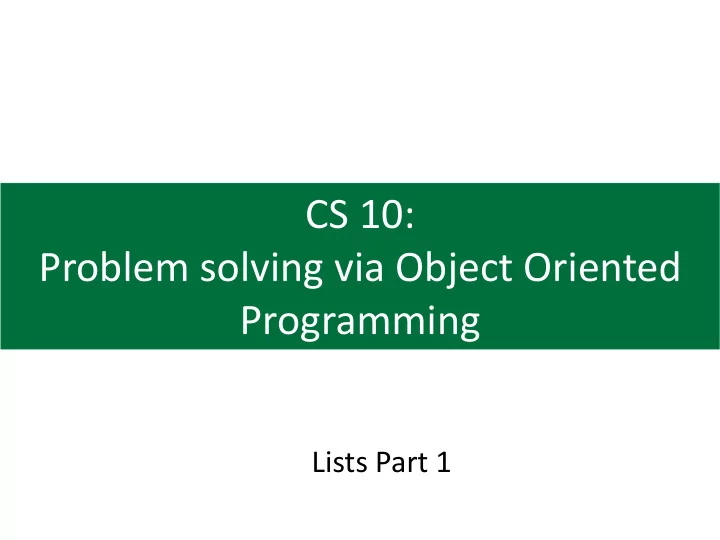
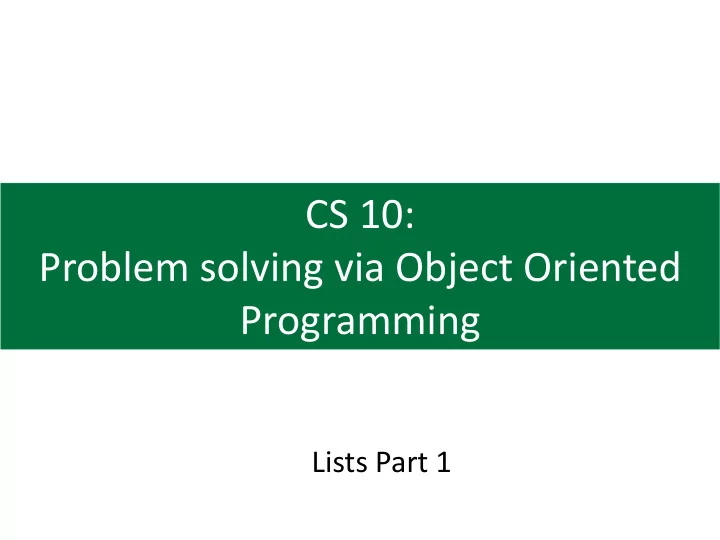
CS 10: Problem solving via Object Oriented Programming Lists Part 1
Agenda 1. Defining a List ADT 2. Generics 3. Singly linked list implementation 4. Exceptions 5. Visibility: public vs. private vs. protected vs. package 2
Abstract Data Types specify operations on a data set that defines overall behavior Abstract Data Types (ADTs) • ADTs specify a set of operations (e.g., get, set, add , …) that define how the ADT behaves on a collection of data elements • At the ADT level we don’t know (and don’t really care) what data structure is used to store elements (e.g., linked list or array or something else, it doesn’t matter an abstract level) • Also do not care about what kind of data the ADT holds (e.g., Strings, integers, Objects) – the ADT works the same way regardless of what type of data it holds • Big idea: hide the way data is represented while allowing others to work with the data in a consistent manner 3
Example: List ADT defines a set of operations List holds multiple elements (items) referenced by position in List Index 0 1 2 3 4 Bob Elvis Alice Denise Charlie 4
Example: List ADT defines a set of operations List holds multiple elements (items) referenced by position in List Index 0 1 2 3 4 Bob Elvis Alice Denise Charlie get(3) returns Denise 5
Example: List ADT defines a set of operations List holds multiple elements (items) referenced by position in List set(2,Abby) replaces Alice with Abby Index 0 1 2 3 4 Bob Elvis Abby Alice Denise Charlie get(3) returns Denise 6
Example: List ADT defines a set of operations List holds multiple elements (items) referenced by position in List add(5,Falcon) adds set(2,Abby) replaces to end of List Alice with Abby Index 0 1 2 3 4 Bob Elvis Abby Denise Charlie Falcon get(3) returns Denise 7
Example: List ADT defines a set of operations List holds multiple elements (items) referenced by position in List add(5,Falcon) adds set(2,Abby) replaces to end of List Alice with Abby Index 0 1 2 3 4 Bob Elvis Abby Denise Charlie Falcon get(3) returns Denise ADT defines these operations (and others) • What data structure does it use? Array? Linked List? • We don’t know and don’t care at the ADT level, we just care that the • operations (get, set, add, …) work as expected What type of elements are these? Strings, Student Objects? • See answer above – we don’t care • 8 The type of element does not affect how the ADT works! •
The List ADT defines required operations, but not how to implement Big idea: Java provides two List ADT List ADT implementations, Operation Description but we are writing our own Return number of items in List size() True if no items in List, otherwise false isEmpty() Return the item at index i get(i) Replace the item at index i with item e set(i,e) Insert item e at index i , moving all subsequent add(i,e) items one index larger Remove and return item at index i , move all remove(i) subsequent items one index smaller These operations MUST be implemented to complete the ADT Free to implement other methods, but must have these 9 Notice the familiar look of our version with Java’s built in ArrayList
ADTs can be implemented differently, but must provide common functionality Java Interface: Defines set of ADT operations • (e.g., get, set, add, remove ,…) List ADT Interface does not say how to • implement, just what to implement Implementation: • Code to implement ArrayList LinkedList operations that are defined by interface • Can be written using Elements stored Elements stored different data structures in an Array in an Linked List • MUST implement all functionality defined by interface Java has both ArrayList and LinkedList implementations of List • But you can include Both implementations provide the same functionality as other functionality required by interface, but store data differently 10 We will implement the List interface using both approaches
Interfaces go in one file, implementations go in another file(s) Implementation file Actually implements required operations using a specific data structure Linked list implementation Same interface could SinglyLinked.java be implemented in OR different ways (e.g., Interface file linked list or array) Specifies required operations Use keyword SimpleList.java implements to Uses keyword implement an Array interface implementation interface 11
SimpleList.java is an interface that specifies what operations MUST be implemented Interface keyword tells Java this is an interface Methods defined • to include parameters and return types (called a “signature”) If you are going to • create a List, then you MUST implement these methods How you • implement is your business 12
The List ADT could be implemented with a singly linked list OR an array; either works Examples of List implementation • We will implement List ADT both ways Each • Singly linked list implementation has pros and cons data next data next data next • Java has built in version of the List head ADT – ArrayList and LinkedList We are creating • “Bob” “Charlie” “Alice” our own versions to get familiar with Array how they work 0 1 2 n-1 … “Alice” “Bob” “Charlie” 13
Agenda 1. Defining a List ADT 2. Generics 3. Singly linked list implementation 4. Exceptions 5. Visibility: public vs. private vs. protected vs. package 14
Generics allow a variable to stand in for a Java type Interface declaration public interface SimpleList< T > { ... public T get(int index) throws Exception; public void add(int index, T item) throws Exception; } • T stands for whatever object type we instantiate • If we declare SimpleList<Blob> blobs = new SimpleList<Blob>() then T always stands for Blob • SimpleList<Point> then T always stands for Point • Allows us to write one implementation that works regardless of what kind of object we store in our data set • Must use class version of primitives (Integer, Double, etc) • By convention we name type of variables with a single uppercase letter, often T for “type”, later we’ll use K for key and V for value 15
Agenda 1. Defining a List ADT 2. Generics 3. Singly linked list implementation 4. Exceptions 5. Visibility: public vs. private vs. protected vs. package 16
Singly linked list review: elements have data and a next pointer Singly linked list “Box-and-pointer” diagram Data in Box • • Pointer to next item in List data next data next data next head head points to first “Bob” “Charlie” “Alice” Slash indicates end item (index 0) of List null if list is empty next pointer is null 17
To get an item at index i, start at head and march down get(i) – return item at specified index data next data next data next head “Bob” “Charlie” “Alice” Get item at index 2 18
To get an item at index i, start at head and march down get(i) – return item at specified index Index 0 data next data next data next head “Bob” “Charlie” “Alice” Get item at index 2 1. Start at head (index 0) 19
To get an item at index i, start at head and march down get(i) – return item at specified index Index 1 data next data next data next head “Bob” “Charlie” “Alice” Get item at index 2 1. Start at head (index 0) 2. Follow next pointer to index 1 20
To get an item at index i, start at head and march down get(i) – return item at specified index Index 2 data next data next data next head “Bob” “Charlie” “Alice” Get item at index 2 1. Start at head (index 0) 2. Follow next pointer to index 1 3. Follow next pointer to index 2 21
To get an item at index i, start at head and march down get(i) – return item at specified index Index 2 data next data next data next head “Bob” “Charlie” “Alice” Get item at index 2 1. Start at head (index 0) 2. Follow next pointer to index 1 3. Follow next pointer to index 2 4. Return “Charlie” (data of item 2) 22
add() “splices in” a new object anywhere in the list by updating next pointers add(1, “Bill”) data next data next data next head “Bob” “Charlie” “Alice” data next Add Bill at index idx=1 Advance from head to idx-1 (Alice) • “Bill” 23
add() “splices in” a new object anywhere in the list by updating next pointers add(1, “Bill”) Index 0 (=idx-1) data next data next data next head “Bob” “Charlie” “Alice” data next Add Bill at index idx=1 Advance from head to idx-1 (Alice) • “Bill” 24
add() “splices in” a new object anywhere in the list by updating next pointers add(1, “Bill”) data next data next data next head “Bob” “Charlie” “Alice” data next Add Bill at index idx=1 Advance from head to idx-1 (Alice) • Update Bill’s next pointer to same • address as Alice’s next pointer “Bill” 25
Recommend
More recommend