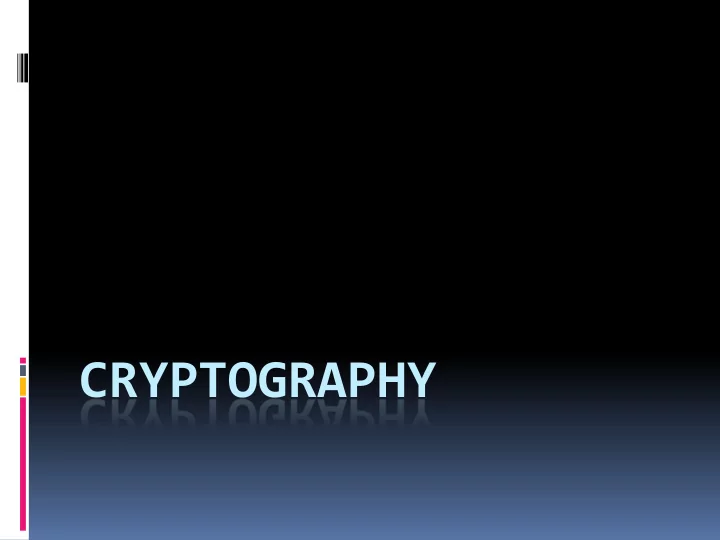
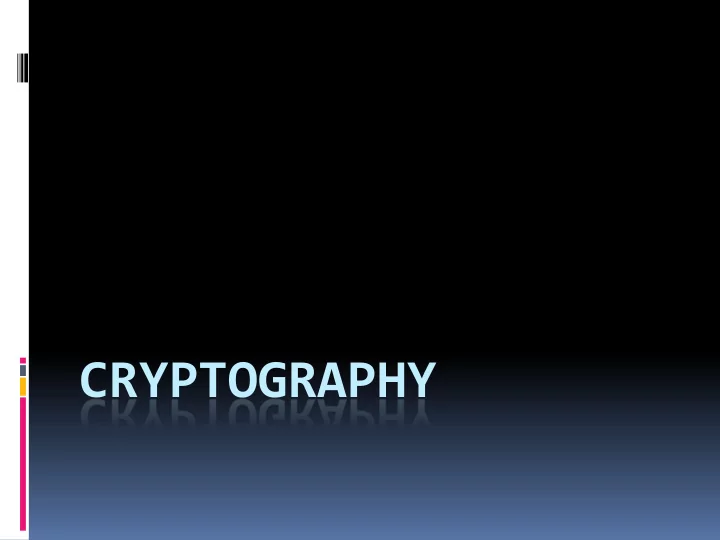
CRYPTOGRAPHY
What is Cryptography? Sending/receiving information privately Changing around a message so that no one else can understand it except for you and your recipient Keep personal info and sensitive data safe
History First examples of cipher texts date back to 1900 BC Caesar cipher dates back to roughly 50 BC, when Julius Caesar used this cipher to code messages during his conquest of Gaul (modern day France)
Activity: Caesar Cipher Split up into groups of 2, and use your cipher to encode a message. After a few minutes we will tell you to give your message to another group, who will try to decrypt it
Mod Arithmetic Modular Arithmetic is a system of arithmetic for integers where numbers "wrap around" after they reach a certain value — the modulus. 26 mod 5 = 1 (26 / 5 = 5, Remainder: 1) 26 mod 11 = 4 (26/11 = 2, Remainder: 4) 26 mod 28 = 26 (26/28 = 0, Remainder: 26) 153 mod 26 = 23 (153/26 = 5, Remainder: 23)
Lorenz Machine (Enigma) WWII, Nazi Germany Similar to the Caesar cipher, but changed the shift for each subsequent letter in the message Was cracked by the Allied Forces and gave us a major edge in winning the war….because of modular arithmetic! Still the basis for modern day “stream ciphers,” but we introduced some math to make it much harder to crack!
Prime Numbers Not so applicable in the Caesar cipher, but in general we use prime numbers a lot in Cryptography Most modern cryptographic algorithms involve a lot of math, so cracking code involves breaking down mathematical equations Question: Why would prime numbers be useful?
Hash Functions Can assign number values to characters in a sentence Perform some obscure math involving prime numbers, so that the “hash function” looks random Output a “hash code” that hopefully no one will understand
Shared Secret Keys “Key” = the function which you use to encrypt/decrypt a message The Caesar cipher is a shared secret key: you use the cipher to encode, and use the same method (just in reverse) to decipher code
Book Ciphers Replace words in a message with locations of words in a book Requires that the two parties have the same edition of the same book! Shared Secret Key Problem: sometimes the word you want to use isn’t in the book. Solution: Instead of pointing to locations of words, point to locations of letters!
Public and Private Keys Think of it as splitting the hash function in two One key encrypts, one key decrypts, but neither will do both (unlike the Caesar cipher) Then one of these keys is made public, but the other is kept secret by the distributor You can’t use one to figure out the other This limits the flow of communication, but can be done in public as opposed to secretly
Http vs Https HTTP = HyperTextTransport Protocol. Just a language (protocol) to send information back and forth on the web. HTTPS: S stands for Secure With regular HTTP, it is possible for someone with the right skills to eavesdrop on your computer’s communication with the site, and even see forms you fill out
SSL HTTPS is actually just HTML that is told to work with SSL: Secure Sockets Layer This uses advanced public/private key encryption, so that anyone eavesdropping in on your computer will only see gibberish! If you’re entering sensitive information online, make sure you’re using HTTPS!
Used to secure wireless routers WEP WEP = Wired Equivalent Privacy. Encrypts data over a network of computers and their connection to the internet Cracked in less than 60 seconds by scientists! Problems: uses master keys instead of temporary keys, and passwords are only 24 bits, which limits you to 16.7 million combinations
WPA/WPA2 WPA = Wi-fi Protected Access Passwords are 48 bits instead of 24, which now gives you over 500 trillion possible combinations! Master keys are never directly used. Master keys are used to derive temporary keys, which make it difficult for hackers to figure out the encryption system before it changes again
What happens when it goes wrong? Identity theft Secret military/government information can be compromised Someone could completely take over your system and use it for whatever they want Viruses/malware
Stuxnet A top-secret joint operation by the USA and Israel around 2010 to disrupt Iran’s nuclear production Like other viruses, spreads from computer to computer via the internet Unlike most other viruses, also spreads even without the internet via USB and local networks http://www.youtube.com/watch?v=lC66f3rFvx 8
Stuxnet (cont.) Showed no symptoms on most computers: was looking specifically for a computer connected with Siemens industrial equipment on certain settings When it found those specific computers, it enacted code to speed up the aluminum cylinders used in the uranium enrichment process, to the point where they break Took out a quarter of these cylinders
Why Sarah thinks this was a dumb move This is the future of cyber warfare, but our security systems are not yet advanced enough to protect the US from a similar attack Now much of the source code for this virus is online. Only a computer expert could modify it and use it maliciously, but it would be difficult to defend ourselves until the damage is done The UK just spent over half a billion pounds buffering up their cyber security division in response to Stuxnet
Future of Security US nuclear plants are moving away from traditional antivirus/firewall software Blacklisting -> Whitelisting In an effort to make whitelisting easier, Pres. Obama has suggested instituting Internet IDs.
But hackers aren’t all bad Companies who need a secure website hire hackers to try and break their site before someone else does Most are just computer enthusiasts who don’t cause trouble, or are even hired for security purposes http://www.hackthissite.org Username: ArtemisBU2011 Password: Summer2011
Facebook Activity Go to Account -> Account Settings Scroll down a bit to Account Security Check the Secure Browsing box
Recommend
More recommend