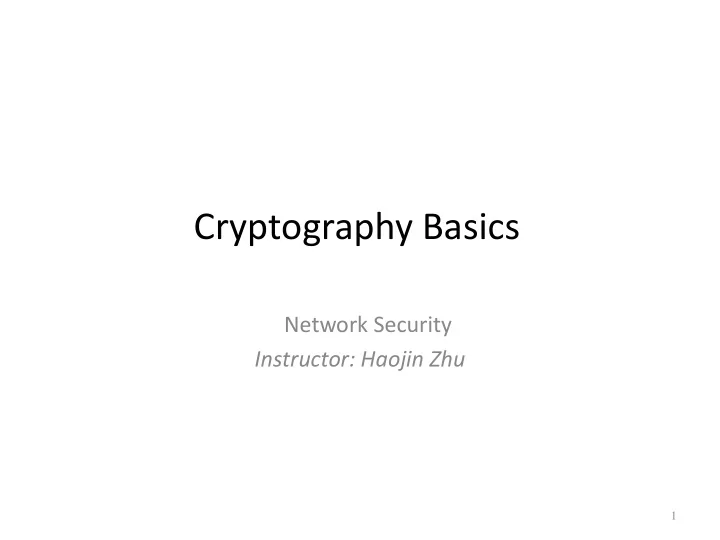
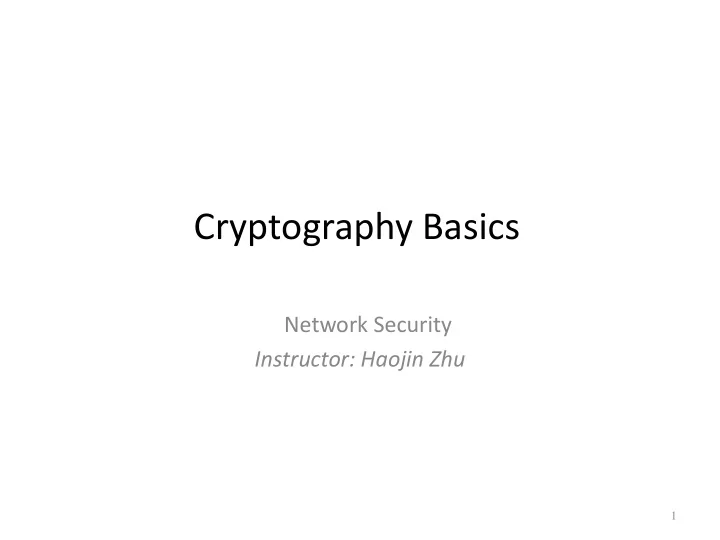
Cryptography Basics Network Security Instructor: Haojin Zhu 1
Cryptography • What is cryptography? • Related fields: – Cryptography ("secret writing"): Making secret messages • Turning plaintext (an ordinary readable message) into Ciphertext (secret messages that are “hard” to read) – Cryptanalysis: Breaking secret messages • Recovering the plaintext from the ciphertext • Cryptology is the science that studies these both • The point of cryptography is to send secure messages over an insecure medium (like the Internet)
Building blocks • Cryptography contains three major types of components Confidentiality components • • Preventing Eve from reading Alice’s messages • Integrity components • Preventing Mallory from modifying Alice’s messages without being detected Authenticity components • • Preventing Mallory from impersonating Alice 5-8
Dramatis Personae • When talking about cryptography, we often use a standard cast of characters • Alice, Bob, Carol, Dave • People (usually honest) who wish to communicate • Eve • A passive eavesdropper, who can listen to any transmitted messages • Mallory • An active Man-In-The-Middle, who can listen to, and modify, insert, or delete, transmitted messages • Trent • A Trusted Third Party
Why use Alice, Bob to represent attacker? Rivest 、 Shamir 、 Adleman , A Method of Obtaining Digital Signatures and Public-Key Cryptosystems , Communications of the ACM , 1978. (ACM Turing Award in 2002) 5
Shamir 、 Rivest 、 Adleman 。 https://cryptologicfoundation.org/ 6
Rivest loves the movie "Alices adventures in wonder land" 7
Another movie “Bob & Carol & Ted & Alice” 8
Kerckhoffs' Principle (19th c.) • The security of a cryptosystem should not rely on a secret that's hard (or expensive) to change • So don't have secret encryption methods • Then what do we do? • Have a large class of encryption methods, instead • Hopefully, they're all equally strong • Make the class public information • Use a secret key to specify which one you're using • It's easy to change the key; it's usually just a smallish number 5-8
Kerckhoffs' Principle (19th c.) • This has a number of implications: • The system is at most as secure as the number of keys • Eve can just try them all, until she finds the right one • A strong cryptosystem is one where that's the best Eve can do • With weaker systems, there are shortcuts to finding the key • Example: newspaper cryptogram has 403,291,461,126,605,635,584,000,000 possible keys • But you don't try them all; it's way easier than that! 5-8
Strong cryptosystems • What information do we assume the attacker (Eve) has when she's trying to break our system? • She may: • Know the algorithm (the public class of encryption methods) • Know some part of the plaintext • Know a number (maybe a large number) of corresponding plaintext/ciphertext pairs • Have access to an encryption and/or decryption oracle • And we still want to prevent Eve from learning the key! 5-8
Secret-key encryption • Secret-key encryption is the simplest form of cryptography • Also called symmetric encryption • Used for thousands of years • The key Alice uses to encrypt the message is the same as the key Bob uses to decrypt it 5-8
Secret-key encryption • Eve, not knowing the key, should not be able to recover the plaintext 5-8
Perfect secret-key encryption • Is it possible to make a completely unbreakable cryptosystem? • Yes: the One-Time Pad • It's also very simple: • The key is a truly random bitstring of the same length as the message • The “Encrypt" and “Decrypt" functions are each just XOR 5-22
One-time pad • Q: Why does "try every key" not work here? • It's very hard to use correctly • The key must be truly random, not pseudorandom • The key must never be used more than once! • A “two -time pad" is insecure! • Q: How do you share that much secret key? • Used in the Washington / Moscow hotline for many years 5-22
Key Randomness in One-Time Pad • One-Time Pad uses a very long key, what if the key is not chosen randomly, instead, texts from, e.g., a book are used as keys. – this is not One-Time Pad anymore – this can be broken – How? • Corrolary: The key in One-Time Pad should never be reused. – If it is reused, it is Two-Time Pad, and is insecure! – Why? 16
Usage of One-Time Pad • To use one-time pad, one must have keys as long as the messages. • To send messages totaling certain size, sender and receiver must agree on a shared secret key of that size. – typically by sending the key over a secure channel • Key agreement is difficult to do in practice. • Can’t one use the channel for sending the key to send the messages instead? • Why is OTP still useful, even though difficult to use? 17
Usage of One-Time Pad • The channel for distributing keys may exist at a different time from when one has messages to send. • The channel for distributing keys may have the property that keys can be leaked, but such leakage will be detected – Such as in Quantum cryptography 18
19 http://www.xinhuanet.com/science/2018-01/21/c_136912037.htm
20
https://www.youtube.com/watch?v=qj22gj6vNX4 21
Computational security • In contrast to OTP's "perfect" or "info- theoretic“ security, most cryptosystems have "computational" security • This means that it's certain they can be broken, given enough work by Eve • How much is "enough"? • At worst, Eve tries every key • How long that takes depends on how long the keys are • But it only takes this long if there are no "shortcuts"! 5-22
Some data points • One computer can try about 17 million keys per second • A medium-sized corporate or research lab may have 100 computers • The BOINC project has 13 million computers Berkeley Open Infrastructure for Network Computing • Remember that most computers are idle most of the time (they're waiting for you to type something); getting them to crack keys in their spare time doesn't actually cost anything extra 5-22
40-bit crypto • This was the US legal export limit for a long time 2 40 = 1,099,511,627,776 possible keys • • • One computer: 18 hours • • One lab: 11 minutes • • BOINC: 5 ms 5-22
56-bit crypto • This was the US government standard (DES) for a long time 2 56 = 72,057,594,037,927,936 possible keys • • One computer: 134 years • One lab: 16 months • BOINC: 5 minutes 5-22
Cracking DES “DES cracker" machine of Electronic Frontier Foundation 5-22
128-bit crypto • This is the modern standard • 2 128 = 340,282,366,920,938,463,463,374,607, 431,768,211,456 possible keys • One computer: 635 thousand million million million years • One lab: 6 thousand million million million years • BOINC: 49 thousand million million years 5-22
Well, we cheated a bit • This isn’t really true, since computers get faster over time • A better strategy for breaking 128-bit crypto is just to wait until computers get 2^ 88 times faster, then break it on one computer in 18 hours. • How long do we wait? Moore’s law says 132 years. • If we believe Moore’s law will keep on working, we’ll be able to break 128-bit crypto in 132 years (and 18 hours) :-) • Q: Do we believe this? 5-23
An even better strategy • Don’t break the crypto at all! • There are always weaker parts of the system to attack • Remember the Principle of Easiest Penetration • The point of cryptography is to make sure the information transfer is not the weakest link
Rubber hose cryptanalysis
Encryption/Decryption plaintext ciphertext plaintext encryption decryption key key • Plaintext: a message in its original form • Ciphertext: a message in the transformed, unrecognized form • Encryption: the process that transforms a plaintext into a ciphertext • Decryption: the process that transforms a ciphertext to the corresponding plaintext • Key: the value used to control encryption/decryption. 31
Cryptanalysis • “code breaking”, “attacking the cipher” • Difficulty depends on – sophistication of the cipher – amount of information available to the code breaker • Any cipher can be broken by exhaustive trials, but rarely practical 32
Shift Cipher • The Key Space: – [0 .. 25] • Encryption given a key K: – each letter in the plaintext P is replaced with the K’th letter following corresponding number (shift right) • Decryption given K: – shift left History: K = 3, Caesar ’ s cipher 33
Caesar Cipher • Replace each letter with the one 3 letters later in the alphabet – ex.: plaintext CAT → ciphertext FDW plaintext A B C D E F G H I J K … alphabet A B C D E F G H I J K … ciphertext alphabet Trivial to break 34
Shift Cipher: Cryptanalysis • Can an attacker find K? – YES: by a bruteforce attack through exhaustive key search. • key space is small (<= 26 possible keys). – How much ciphertext is needed? • Lessons: – Key space needs to be large enough. – Exhaustive key search can be effective. 35
Recommend
More recommend