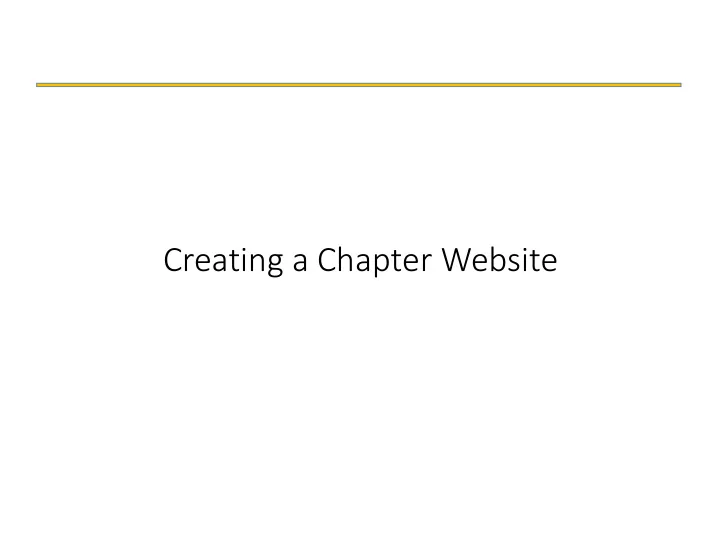
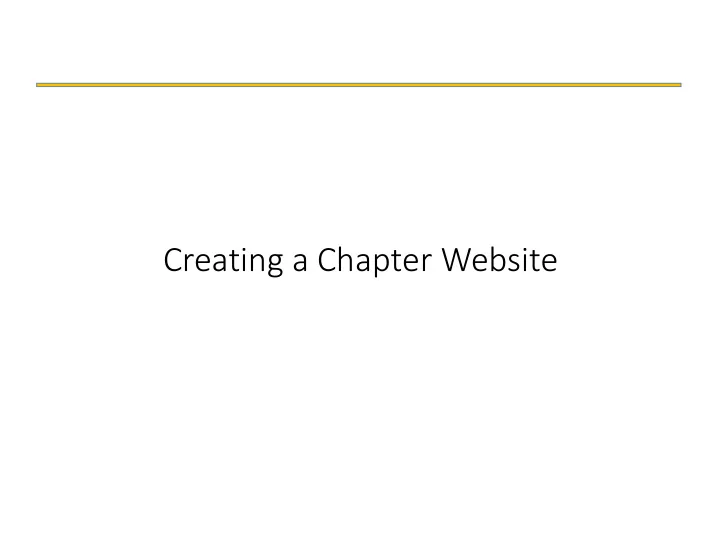
Creating a Chapter Website
Gwendolyn Bradley AAUP Director of External Relations
Leonore Fleming Assistant Professor of Philosophy at Utica College and governing board member and webmaster of the Utica College AAUP Chapter
What We’ll Cover Today • Things to consider before you build a new website • Common elements of chapter websites • General guidance on arranging content • Walkthrough of creating a website using WordPress
Before You Build Things to think about before you build or overhaul a chapter website.
Survey the Landscape For some inspiration and ideas, look at a few other AAUP chapter websites: http://aauputicacollege.org/ (WordPress) http://ucbfa.org/ (WordPress) https://unhlecturersunited.wordpress.com/ (WordPress) http://aaup ‐ usd.blogspot.com/ (Blogger) https://sites.google.com/site/coloradoadjunctswiki/ (Google) http://www.rideraaup.net/ (Weebly) http://aaupbhsnj.org/ http://www.aaupksu.org/ http://www.psuaaup.net/ For a full list of chapter websites: www.aaup.org/about/aaup ‐ chapter ‐ websites
Why Will Users Visit Your Site? What information will most people be looking for? How can you make that information easy to find?
What is the Plan for Making Updates? After the site is built, who will be able to log in and make updates? Who needs to approve content updates? How often will you be able to make updates?
Some Web Platform Options We have used for creating a (fairly) free and (fairly) easy chapter website: • https://sites.google.com (very easy) • www.squarespace.com (requires a monthly subscription) • www.wordpress.com (more complicated, more functions) Other options: • www.wix.com • www.tumblr.com • www.weebly.com
Common Elements of Chapter Websites
A Web Address Most services will give you a free web address that includes the domain name of the web service. For example, https://sites.google.com/site/yourchaptername You can pay a small fee to get your own domain name. For example, www.yourchaptername.org
A Chapter Name Make sure your chapter name is prominent and consistent across the site. Often this is straightforward: • The Villanova Chapter of the AAUP But sometimes not: • Affiliated Faculty of Emerson College, American Association of University Professors (AFEC ‐ AAUP) • Faculty Welfare Committee/AAUP (Fairfield University)
A Description A short summary of what your chapter is and what it does. Especially important if this is not obvious from your name. For example: • The Faculty Welfare Committee/AAUP at Fairfield University is an ad hoc committee of the General Faculty and a chapter of the national American Association of University Professors. We promote faculty welfare, broadly defined, through chapter programs and activities designed to advance academic freedom, advance the economic and professional status of the faculty, encourage faculty participation in governance, and inform the community about AAUP standards and policy statements to ensure higher education's contribution to the common good. • AAUP Utica College: A chapter of the American Association of University Professors
A Logo You can use: • A chapter logo • An AAUP logo with your chapter name below or next to it Display the logo on every page in a consistent location. Ideally the logo should be a link to your homepage.
About Us Create an “About” or “About Us” page, which could include: • Chapter information, including history and timelines • Specific chapter and/or AAUP mission and/or philosophy • Executive members and/or important people • Awards and recognition • Contact information (if not on the about page, should be easy to find elsewhere)
Resources/Links Commonly include: • A link to the national AAUP • A link to the state level AAUP organization • Links to relevant institutional information, like the faculty handbook, benefits information, or other policies affecting faculty For union chapters: • Your chapter contract • A link to the AAUP/CBC
Graphics You can use: • Photos you’ve taken of real people and events at your chapter • Photos from the national AAUP Flickr page: https://www.flickr.com/photos/aaup/ Other photo sources: • www.freeimages.com (free) • www.istockphoto.com (larger selection & higher quality; not free) • https://www.flickr.com (you can search for free photos; check permissions)
General Guidance
Scannable Content • Users typically read web content in an F ‐ shaped pattern. • If you use a lot of text, make it scannable using: • Subheads • Bulleted lists • Highlighted, bolded , or keywords • Short paragraphs • Pull quotes Source: www.nngroup.com/articles/f ‐ shaped ‐ pattern ‐ reading ‐ web ‐ content
Searchable Content • Give pages titles that accurately reflect their contents • Fill in the “Description” meta field if your web platform offers it • If you post PDFs, include the main points or a brief summary on your web page • Use clear anchor text (clickable text in a hyperlink)
Let People Know Where They Are • Make the site structure clear • Many themes offer “breadcrumbs” that show something like Home>>Events>>Spring Meeting • Offer a way back
Commenting • Generally should be turned off • If you have them on, generally should be moderated • Know who will be responsible for moderating & approving comments • Discuss what the guidelines are
Integration with Social Media • Generally a good idea to let people reach you as many ways as possible • Most platforms make it easy to embed a link that allows readers to follow you on Facebook, Twitter, or other social media
National AAUP Resources Visit the Local Toolkit section of the AAUP website http://www.aaup.org/get ‐ involved/aaup ‐ local ‐ toolkit for information on: • Starting an AAUP Chapter • Building Campus Coalitions • Government Relations Toolkit • Creating a Website for Your Chapter • Media Relations • Planning Events • Organizing
Resources for Chapter Websites • AAUP and AAUP ‐ CBC Twitter feeds • AAUP Updates • Photos • Logos • Guidance
Creating a Website in WordPress
Create a WordPress Account • You’ll need to create a WordPress username and password, or • If you already have an account, make sure to update your account’s (publicly visible) username so that it reflects your chapter title
Choose a Domain Name By default, your website will have the wordpress.com domain—for example, yourchapter.wordpress.com You can pay for your own domain—for example, yourchapter.com, yourchapter.org, yourchapter.net Two ways to do this: • Register a domain name through a third party service and map it to your WordPress site. • Register the name through wordpress.com.
Choose a Theme • WordPress.com offers many free themes • You can also pay a one ‐ time fee for a premium theme • Read theme descriptions and check out theme demo sites • You can search by popular, trending, new, free, and premium • Choosing a theme is not a final decision, you can always change your theme later if you decide you don’t like it
What to Look for in a Theme • How many photos do you plan to include, and how prominent do you want them to be? • Do you want image sliders/carousels? • What information do you want to share? • Do you need a menu bar with multiple tabs (to direct people to pages and subpages)?
What to Look for in a Theme • Do you want a blog or place to post news and commentary? • Do you want to display a calendar or listing of events? • Do you want to include social media feeds like twitter, RSS, etc.? • Do you want a formal contact form? • Make sure the theme is mobile friendly or “responsive”
Static or Active? • By default, most wordpress.com templates have the homepage set to be active, similar to a blog, with updated posts. If you’re not going to update very often, consider making your front “home” page static. You can do this in the WordPress site dashboard under “ appearance customize ” • When you change your homepage to static, you choose a different page to be your post page such as “news” or “blog”
Ad ‐ Free • WordPress states: • We sometimes display discreet advertisements on your blog—this keeps free features free! The ad code tries very hard not to intrude on your design or show ads to logged ‐ in readers, which means only a very small percentage of your page views will actually contain ads. • In other words, if you get a lot of traffic to your site, ads can start to appear on your WordPress website. • There is an upgrade you can pay per year to make your site completely ad ‐ free
Widgets Widgets are small add ‐ ons that perform a certain function. You can place them in designated areas of your website. For example: • Twitter, Flickr, Instagram, Facebook or RSS Feeds • Category word clouds or a list of Tags from your posts • A list of recent posts • Text, Images, Links • Search boxes • Number of visitors, “Follow” button
Recommend
More recommend