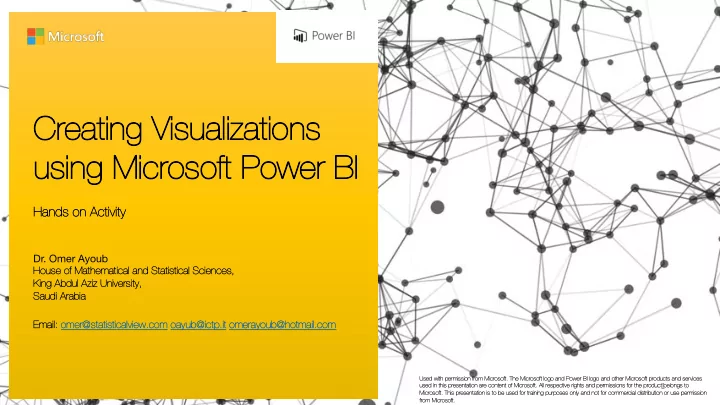
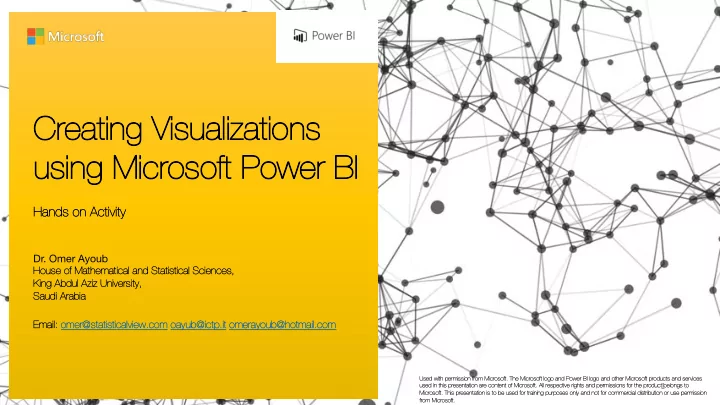
Crea eating ng Visua ualizations ns us using ng Micr crosoft Power er BI Hand nds on n Act ctivity Dr. Omer Ayoub Hous use e of Mathem hematica cal and nd Statistica cal Sci ciences ences, King ng Abdul ul Aziz Uni niver ersity, Saud udi Arabia Ema Email: : omer er@statistica calview ew.co com oayub ub@ict ctp.it omer erayoub ub@ho hotmail.co com Used ed with h per ermission n from Micr crosoft. The The Micr crosoft logo and nd Power er BI logo and nd other her Micr crosoft product ucts and nd ser ervices ces 1 used us ed in n thi his pres esent entation n are e co cont ntent ent of Micr crosoft. All res espect ective e right hts and nd per ermissions ns for the he product uct bel elong ngs to Micr crosoft. Thi This pres esent entation n is to be e us used ed for traini ning ng pur urposes es onl nly and nd no not for co commer erci cial distribut ution n or us use e per ermission n from Micr crosoft.
Cont ntent ents • Int ntroduct uction n to Micr crosoft Power er BI • Archi chitect ectur ure e – Ho How it works? • Und nder erstand nding ng fea eatur ures es of the he Power er BI Des esktop Applica cation n -1 • Und nder erstand nding ng fea eatur ures es of the he Power er BI Des esktop Applica cation n -2 • Importing ng data set et int nto Power er BI • Editing ng and nd cl clea eani ning ng data in n Power er BI – Cha hang nging ng values ues / data types es • Writing ng quer ueries es • Crea eating ng differ erent ent types es of cha charts • Bring nging ng it all toget ether her • Dep eploying ng cl cloud ud workspace ce on n Power er BI onl nline ne • Asking ng ques uestions ns about ut the he data from rep eporting ng eng engine. ne. • co concl nclus usion CODATA –RDA Advanced Workshops on IoT, Bioinformatics and Extreme Sources of Data SLIDE - 2
Power er BI Archi chitect ectur ure CODATA –RDA Advanced Workshops on IoT, Bioinformatics and Extreme Sources of Data SLIDE - 3
The The Data Per erspect ectives es PAS AST: T: Wha hat Happened ened? • Reactive reporting • Common among most companies PRESENT: T: Wha hat is Happeni ening ng? • KPI’s and CPM Concepts • Streaming analytics FUTU TURE: Wha hat will Happen? en? • Predict based on trends and external data • Understand impact and what-if analysis CODATA –RDA Advanced Workshops on IoT, Bioinformatics and Extreme Sources of Data SLIDE - 4
Power er BI Onl nline ne - Int ntroduct uction • Cloud ud based ed ser ervice ce (Part of Office ce 365) • Acces Access your ur data, wher herev ever er it it may ex exist • As Ask ques uestions ns, int nteg egrate e with h co cortana na ana nalytics cs and nd more • Crea eate e cur curated ed co cont ntent ent based ed on n your ur organi nizationa nal need needs • Sha hare e ins nsight hts acr cross web eb, mobile e and nd em embed edded ed withi hin n your ur own n applica cations ns CODATA –RDA Advanced Workshops on IoT, Bioinformatics and Extreme Sources of Data SLIDE - 5
Power er BI Des esktop - Int ntroduct uction • Free ee downl nload tha hat starts your ur Power er BI ex exper erience. ence. • Not an n end end us user er tool, but ut a power er us user er and nd des esigner ner tool. • Can n be be us used ed to to mash, h, model el and nd des esign n eng engaging ng ex exper eriences ences. • Tr Trans nsform and nd cl clea ean n data • Des esign n once nce and nd view ew any nywher here CODATA –RDA Advanced Workshops on IoT, Bioinformatics and Extreme Sources of Data SLIDE - 6
Power er BI Des esktop – Hand nds On • Bef efore we e start with h the he ha hand nds on n ex exer erci cise; downl nload the he data set et tha hat we e wi will be be us using ng fo for cr crea eating ng visua ualizations ns in n Power er BI fr from the he given en link nk: • http://icts.ictp.it/Members/oayub/Lab%205%20-%20Canada.xlsx/view • Al Alter erna nativel ely; ; yo you ma may us use the he other her data set et tha hat ca can be be acces ccessed ed thr hroug ugh the he following ng link nk: • http://icts.ictp.it/Members/oayub/Financial%20Sample.xlsx/view • Or Or; yo you ma may us use a data set et of your ur cho choice ce. . CODATA –RDA Advanced Workshops on IoT, Bioinformatics and Extreme Sources of Data SLIDE - 7
Und nder erstand nding ng Power er BI Fea eatur ures es - 1 Step-1: We e need need to load some e data from any ny file e or onl nline ne data sour urce. ce. To load data int To nto the he Power er BI Applica cation; n; cl click ck Get et Data CODATA –RDA Advanced Workshops on IoT, Bioinformatics and Extreme Sources of Data SLIDE - 8
Und nder erstand nding ng Power er BI Fea eatur ures es - 2 Step-2: You u will co come e acr cross a dialog box with h variet ety of options ns with h differ erent ent file e types es to load. Sel elect ect the he file e type e of your ur cho choice ce and nd proceed ceed with h “Connect nnect” In n thi his ca case; e; we e cho choose e ex excel cel file CODATA –RDA Advanced Workshops on IoT, Bioinformatics and Extreme Sources of Data SLIDE - 9
Und nder erstand nding ng Power er BI Fea eatur ures es - 3 Step-3: You u will co come e acr cross a dialog box with h variet ety of options ns with h differ erent ent file e types es to load. Sel elect ect the he file e type e of your ur cho choice ce and nd proceed ceed with h “Connect nnect” In n thi his ca case; e; we e choose cho e ex excel cel file CODATA –RDA Advanced Workshops on IoT, Bioinformatics and Extreme Sources of Data SLIDE - 10
Und nder erstand nding ng Power er BI Fea eatur ures es - 4 Step-4: Cho hoose e the he sheet heet you u want nt to import from the he file e you u sel elect ected ed. In n thi his ca case; e; we e ha have e sel elect ected ed “CA Sales es” Once nce file e is sel elect ected ed; it will provide e you u the he data prev eview ew in n the he dialog wind ndow and nd also it will allow you u to ed edit the he data or load it as the he way it is. CODATA –RDA Advanced Workshops on IoT, Bioinformatics and Extreme Sources of Data SLIDE - 11
Und nder erstand nding ng Power er BI Fea eatur ures es - 5 Step-5: Sel elect ect the he file e by tick cking ng the he box at the he lef eft of ea each ch sheet heet in n the he file e you u sel elect ected ed. It will prev eview ew the he data and nd its cur current ent format in n the he right ht pane. ne. Sho houl uld you u need need to modify, ed edit data, cha chang nge e data types es, add cus custom values ues or any ny oper erations ns on n data; click cl ck Edit CODATA –RDA Advanced Workshops on IoT, Bioinformatics and Extreme Sources of Data SLIDE - 12
Und nder erstand nding ng Power er BI Fea eatur ures es - 6 Step-6: Cho hoose e the he sheet heet you u want nt to import from the he file e you u sel elect ected ed. In n thi his ca case; e; we e ha have e sel elect ected ed “CA Sales es” Once nce file e is sel elect ected ed; it will provide e you u the he data prev eview ew in n the he dialog wind ndow and nd also it will allow you u to ed edit the he data or load it as the he way it is. CODATA –RDA Advanced Workshops on IoT, Bioinformatics and Extreme Sources of Data SLIDE - 13
Und nder erstand nding ng Power er BI Fea eatur ures es - 7 Step-7: With h the he “Edit” mode; e; the he ed editor allows you u to cha chang nge e differ erent ent proper erties es of the he data; cha chang nge e reco ecord values ues; add new new values ues; ex execut ecute e quer ueries es and nd many ny other her options ns as can ca n be e seen een above e at the he pane. ne. You u may scr croll thr hroug ugh h the he other her options ns as “trans nsform”, “Add Colum umn” n” and nd “View ew” CODATA –RDA Advanced Workshops on IoT, Bioinformatics and Extreme Sources of Data SLIDE - 14
Und nder erstand nding ng Power er BI Fea eatur ures es - 8 Step-8: Once nce you u cl close e and nd save e the he cha chang nges es; your ur data co colum umns ns will be e visible e at the he right htes est pane ne of the he wind ndow. You u ca can n view ew the he rel elations nshi hips bet etween een mul ultiple e data set ets; view ew the he data itsel elf and nd scr croll back ck to visua ualization n wind ndow us using ng the he lef eft side e menu enu pane. ne. CODATA –RDA Advanced Workshops on IoT, Bioinformatics and Extreme Sources of Data SLIDE - 15
Recommend
More recommend