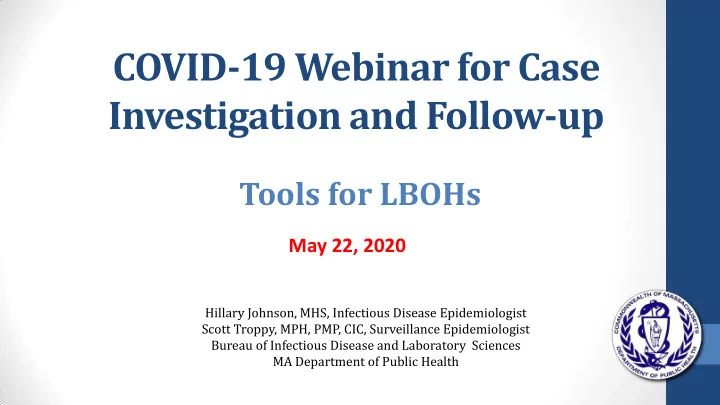
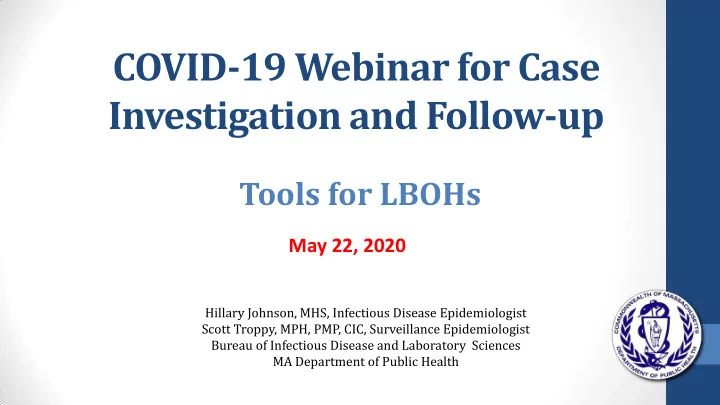
COVID-19 Webinar for Case Investigation and Follow-up Tools for LBOHs May 22, 2020 Hillary Johnson, MHS, Infectious Disease Epidemiologist Scott Troppy, MPH, PMP, CIC, Surveillance Epidemiologist Bureau of Infectious Disease and Laboratory Sciences MA Department of Public Health
MAVEN Status Map as of 5/22/2020 2
Pivot Table 101 Training • Invite will go out today for next Wednesday from 11-12:15 for a report overview and how to create a pivot table and some graphs using your Confirmed COVID line list report. 3
MAVEN Reminders 4
MAVEN Help Section 5
LBOH Case Report Forms are Pending Workflow • UPDATE to your LBOH Case Report Forms (CRF) are pending: We have updated the workflow to only show non-COVID-19 cases that are still pending. 6
First Responder Report – updated report Populate the question Contact monitoring status field as Completed, Transferred, Lost to Follow-up and Other . The next time you run the report these cases will be removed. If you leave as In Progress or Blank the confirmed case will remain on the report. 7
First Responder Report – Confirmed Cases Only Probable • Contacts • Unclassified (negative) • 8 Do not show on this report
Confirmed and Probable Line List Report • UPDATE to your COVID-19 Confirmed Case Line List Report: We have updated the existing report – the revised report is now named COVID-19 Confirmed and Probable Case line list report. • You can run this on a daily basis to see events that had a negative lab then a positive lab. • Once you run the report look at the Create date and then Step 1 Notification Date – you may see an event with a create date of April then a Step 1 date of May 15 th . This is a flag that you have had an update to the event. (Unclassified to a Confirmed Event). 9
Immediate Notification workflow (COVID-19 Only) • UPDATE: We have updated the COVID-19 Immediate Notification Workflow - it only retain events within the past 5 days. • This will allow proper notification of all new COVID-19 events for your jurisdiction. The workflow will refresh every 24 hours and remove those cases that have you have not updated Step 1- LBOH Notification to “Yes”. • You may see events with Step 1 populated to Yes. You need to review the Event Date associated labs with the event. 10
LBOH COVID-19: Set Assistance to No Workflow • Newly confirmed cases within the past 24 hours • Cases are extracted to CTC at 10 a.m. every day • This will allow you to retain your cases that you want to follow- up on and leave blank those cases you want to forward to CTC. ***As a reminder CTC is only taking confirmed cases at this time not Probable or Contact cases. 11
You may see these in MAVEN 12
CTC sending cases back to MAVEN – look in your wizard for Investigation status – date will not be populated for these cases 13
QP#8 – shows that a case was sent to MAVEN 14
Step eps 2, 3, s 2, 3, & 4 & 4 ar are U e Upda dated wit ed with CTC C In Infor ormat mation ion on once ce th the CT e CTC C co comple letes the es their ir ca case se in invest estig igat ation ion 15 15
Report for CTC Data Report • COVID-19 LBOH CTC Data Report • This report pulls all cases that were sent to the Community Tracing Collaborative (CTC) and the data obtained at the CTC. The report will allow you to extract and see what fields were sent back to MAVEN for your events. When the CTC creates contacts on their side those events will be created in MAVEN with a flag that the CTC has the case and the CTC investigation status will show “In progress” until they have 16 completed their investigation.
Event/Case questions • If you have a question about MAVEN functionality , contact the MAVEN Help Desk: isishelp@state.ma.us • LBOH CTC Inbound Line (857-305-2828) • Purpose : specific CTC questions and clarifications around procedures or case information • A select set of inbound line supervisors have access to MAVEN to assist with clarifying questions on specific cases/contacts with the CTC • You can also email: COVID19CommunityTracingCollaborativeQuestions@mass.gov • Purpose : to provide MAVEN assistance with COVID or CTC questions 17
Follow-up for Positive COVID-19 Cases and their Close Contacts Tools for LBOHs May 22, 2020 Hillary Johnson, MHS, Infectious Disease Epidemiologist Scott Troppy, MPH, PMP, CIC, Surveillance Epidemiologist Bureau of Infectious Disease and Laboratory Sciences MA Department of Public Health
Topics Today • Vital Records (Death Reporting) • MAVEN Check-In • (process reminders) • FAQs 19
Tuesday & Friday Webinars for LBOHs Tuesdays & Fridays @ 11am • Isolation of Cases and Quarantine of Contacts is the goal until that strategy changes/evolves. • MAVEN is the main reporting source and where you should document your work. Send Cases to CTC for follow-up if not: • Hospitalized, Deceased, or linked to a Cluster • Facility • Focusing on Priority Activities • Clusters in Facilities in your community need your help. • Call Epi Program to create cluster events. MDPH Epi Program: 617-983-6800 MDPH MAVEN Help Desk: isishelp@state.ma.us MDPH Food Protection Program: 617-983-6712 20 MAVEN Help has Guidance Documents and Previous Webinars: CTC Help Desk: 857-305-2828 http://www.maventrainingsite.com/maven-help/toc.html
Switching Gears: Death Reporting • Death is tracked under OUTCOME in the Clinical Question Package. • This is where our COVID-19 deaths are officially tallied. • It is not an automatic process. SOMEONE needs to enter it. (Could be you.) 21
Vital Records Data: Death Records • How are vital records getting into MAVEN? • What are the challenges with this process? • How are vital records used to classify cases? • What is still “to be done”? 22
How are vital records getting into MAVEN? • Sometimes from all of you (or other direct report)! • We also get a daily cut from vital records of the death registry • This covers all deaths from 1/1/2020 to current date • Both finalized and preliminary records are included • Includes causes and location of death, demographics, underlying conditions 23
How are vital records getting into MAVEN? • Information on all cases of COVID reported to date are pulled from MAVEN Daily • MAVEN data and Vital records data are matched using last name, first name and date of birth • Matches for confirmed, probable and suspect cases that have not been reported are imported by roster every day. • Cases already marked as deceased are updated with any new information every other day. • Matches to revoked, contact, unclassified cases have just recently been updated. 24
What are the challenges with this process? • Spelling errors, hyphenated last names, and missing/wrong dates of birth! • Computer programs don’t see Hillary and Hilary as the same thing • We’ve seen lots of date of birth errors (7 as 9, 0 as 8, month and day swapped) • There are still lots of duplicates in MAVEN • When cases are deduplicated spelling may change • Some records are missing dates of birth • When there are differences between the records, we may need to look at each case by hand to determine if they are a match • There are 3 people working on this data, and this takes time! • As you know, addresses are not always what we would expect. This slows things down 25 further.
Classifying Cases • The goal of classifying cases is to make sure all states are counting cases the same way • For cases with no laboratory testing: • Probable Cases: Death certificate lists COVID-19 disease or SARS-CoV-2 as a cause of death or a significant condition contributing to death (also acceptable: COVID, novel coronavirus, or coronavirus 2019) • Qualifier on the cause of death such as, but not limited to, “suspected”, or “possible” are not considered to meet vital records criteria, would be considered as suspect cases. • Coronavirus, without an indication of which coronavirus, is not considered to meet vital records criteria. • Recent laboratory results count over what is listed on the death cert. 26
Administrative Question Package • You can see in the Administrative Question Package (top of the screen) that the Reporting Source is a Death Certificate. 27
Still to be done • To cut down on duplication, importing cases with vitals indication of death but no matching case in MAVEN is a slow process. These cases have just been entered this week. • We are capturing ‘all cause mortality’ on people who have tested positive for COVID-19 • We are not excluding deaths due to other causes • We are planning to look more closely at timing. • BUT, looking at confirmed cases where death happened >30 days after the event date, only 8/198 did not have some indication of COVID as a cause of death 28
Recommend
More recommend