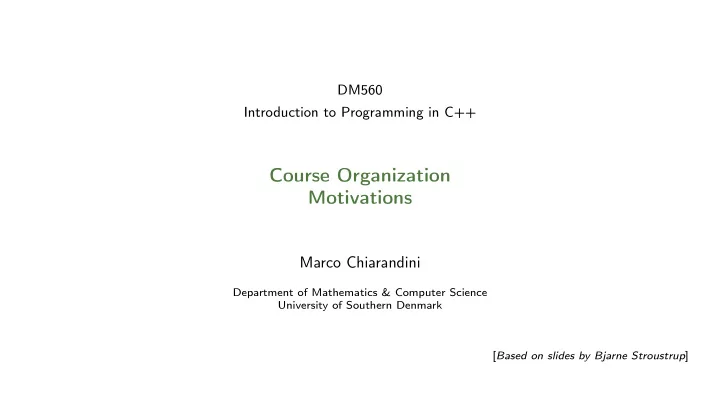
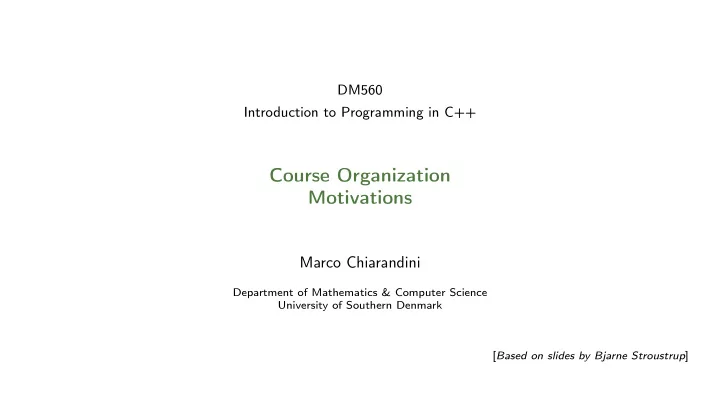
DM560 Introduction to Programming in C++ Course Organization Motivations Marco Chiarandini Department of Mathematics & Computer Science University of Southern Denmark [ Based on slides by Bjarne Stroustrup ]
Course Organization Outline Developing a program 1. Course Organization 2. Developing a program 2
Course Organization Outline Developing a program 1. Course Organization 2. Developing a program 3
Course Organization Course Elements Developing a program • Lectures: (F) 11 classes • Exercises: (TE) 4 classes • Labs: (TL) 7 classes • Exam: consisting in a number of assignments during the course + a final project • Teacher Assistant: Troels Risum Vigsøe Frimer 4
Course Organization Course Material Developing a program • Regularly check the public course web page: http://www.imada.sdu.dk/~marco/DM560/ Slides, assignments, links • Text book: [BS] Bjarne Stroustrup, Programming – Principles and Practice Using C++ (Second Edition) . Addison-Wesley 2014. • You should have received an IMADA account for the ComputerLab 5
Course Organization Expected Workload Developing a program • Prepare/attend/process lecture: 1+2+1 hour • Prepare/attend exercise/lab: 2+2 hours • Total: 11 · 4 + ( 4 + 7 ) · 4 + = 88 hours (5 ECTS) • Expected: 1 / 3 · 37 hours for 7 weeks = 86 • Assignments: 3 · 2 hours • Project: 50 hours 6
Course Organization Aims of the Course Developing a program • Teach/learn • procedural programming • Fundamental programming concepts • data abstraction • object-oriented programming • Key useful techniques • generic programming • Basic Standard C++ facilities • (functional programming) • After the course, you’ll be able to • Write small C++ programs for scientific computations • Learn the basics of many other languages by yourself • Read much larger programs • After the course, you will not (yet) be • An expert programmer • A C++ language expert • An expert user of advanced libraries 7
Course Organization Motivations Developing a program Why would you want to program? • Our civilization runs on software. The book provides a realm of examples from the engineering sector. • Most programs do not run on things that look like a PC a screen, a keyboard, a box under the table • In your case: programming as a tool for science, to carry out complex computations and simulations, to analyze large amount of data, eg from LHC. • Foster understanding of problems and their solutions in problem solving. Only by expressing a correct program and constructing and testing a program can you be certain that your understanding is complete. • Like Mathematics it can be an intellectual exercise that sharpens our ability to think. • Programming is more concrete than most forms of math. It is a way to reach out and change the world. • It can be fun 8
Course Organization Why C++? Developing a program Aspects of C++ • Performance (aka, efficiency) • procedural • Cross platform • object oriented • Expressiveness • Correctness? • functional • TIOBE index • generic • statically typed • natively compiled • deterministic object lifetime • pay for what you use • compile time computation Most of the programming concepts in C++ can be used directly in other languages, such as C, C#, Fortran, and Java. 9
Course Organization Course Outline Developing a program Part I: The basics • Types, variables, strings, console I/O, arithmetic operations, vectors functions, source files, classes • control structures, error handling, design, implementation, and use of functions and user-defined types • debugging and testing Part II: Input and Output (I/O) • File I/O, I/O streams • Graphical output (2D) • Graphical User Interface Part III: Data structures and algorithms • Memory management: free store, pointers, and arrays • Data structures: lists, maps, sorting and searching, vectors. Templates • The STL: containers and algorithms Part IV: Broadening the view • Software ideals and history • Text processing, regular expression matching, numerics, embedded systems programming, testing, C, etc. 11
Course Organization Course Outline Developing a program Appendices A: C++ language summary B: C++ standard library summary C: Integrated development environment (IDE) and D,E: Graphical user interface (GUI) library. • Index (extensive) • Glossary (short) 12
Course Organization Exercises and Assignments Developing a program Designed according to: • Realism: The concepts, constructs, and techniques can be used to build “industrial strength” programs • Simplicity: The examples used are among the simplest realistic ones that illustrate the concepts, constructs, and techniques • Your exercises and projects will provide more complex examples • Scalability: The concepts, constructs, and techniques can be used to construct large, reliable, and efficient programs 13
Course Organization Mutual Expectations Developing a program The teacher provides: 1. introduction to topics and concepts (as often as needed) 2. answers to your questions (in class and during breaks) 3. guidance to your learning by selecting topics and assigning exercises The students provide: 1. questions, when something is unclear 2. seek contact to the TA when in need for help 3. preparation for lectures and exercise/lab sections 14
Course Organization Your Tasks Developing a program • Read chapters before the lectures • Review questions: good to learn terminology, and articulate ideas and concepts. Terminology is important to search on google and communication • Drills: do all • Exercises: the ones recommended • Assignments • Final Project “Programming is learned by writing programs.” —Brian Kernighan 15
Course Organization Cooperate on Learning Developing a program Except for the work you hand in as individual contributions, you are strongly encouraged to collaborate and help each other (If in doubt if a collaboration is legitimate: ask!) • Don’t claim to have written code that you copied from others • Don’t give anyone else your code (to hand in for a grade) • When you rely on the work of others, explicitly list all your sources – i.e. give credit to those who did the work • Don’t study alone when you don’t have to: Form study groups • Do help each other (without plagiarizing) • Prepare questions • The only stupid questions are the ones you wanted to ask but didn’t 16
Course Organization False Myths about Programmers Developing a program Programmer ≡ Lonely male person Instead: Working in teams, social and communication skills are essential Being a programmer requires having an intellectually challenging set of skills that are part of many important and interesting technical disciplines. Someone totally ignorant of programming is reduced to believing in magic and is dangerous in many technical roles 17
Course Organization Further Remarks Developing a program • Consider every web resource highly suspect until you have reason to believe better of it • C++ has taken distance from C. This course is not C-first • We use ISO standard C++ • Consider portability and the use of a variety of machine architectures and operating systems • Command line; Example: compile, link, and execute a simple program consisting of two source files, my_file1.cpp and my_file2.cpp , using the GNU C++ compiler on a Unix or Linux system: bash c++ –o my_program my_file1.cpp my_file2.cpp ./my_program • Knowing “why” is important for programming skills. Conversely, just memorizing lots of poorly understood rules and language facilities is limiting, a source of errors, and a massive waste of time: Manuals are there for that. • Programming ⊂ Computer Science CS is the systematic study of computing systems and computation • We want correctness, reliability, affordability and maintainability 18
Course Organization Outline Developing a program 1. Course Organization 2. Developing a program 20
Course Organization The Process of Developing a Program Developing a program • Analysis: What’s the problem? • Design: How do we solve the problem? • Programming: Express the solution to the problem (the design) in code. Make sure that the code is correct and maintainable. • Testing: Make sure the system works correctly under all circumstances required by systematically trying it out. Feedback is an important element of the process Discuss designs and programming techniques with friends, colleagues, potential users, and so on before you head for the keyboard. 21
Course Organization A first program Developing a program // ... int main () // main () is where a C++ program starts { cout << "Hello , world !\n"; // output the 13 characters Hello , world! // followed by a new line return 0; // return a value indicating success } // quotes delimit a string literal // NOTE: "smart" quotes ‘‘ ’’ will cause compiler problems. // so make sure your quotes are of the style " " // \n is a notation for a new line 22
Recommend
More recommend