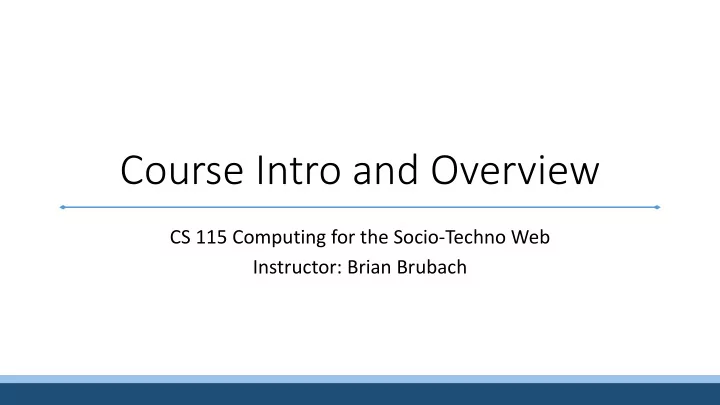
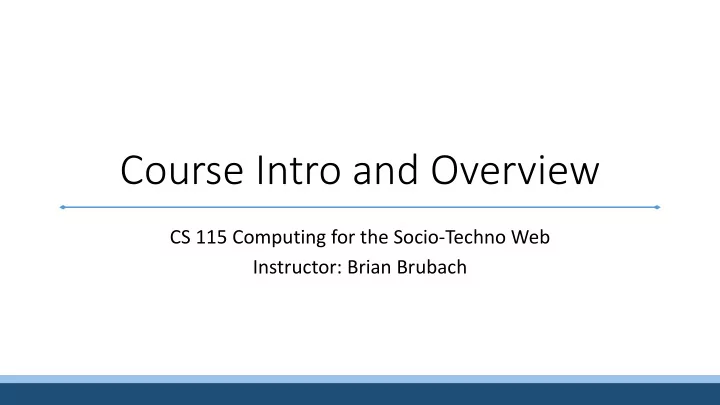
Course Intro and Overview CS 115 Computing for the Socio-Techno Web Instructor: Brian Brubach
Hello in there… • Let’s just take a moment to check in and work out the technical kinks • How are you doing?
My educational background • First degree was in filmmaking • Focus on cinematography and screenwriting/sketch writing • Worked as freelance cameraperson and teaching artist • Went back to school for computer science to be a programmer • Had taken some intro programming in the past (like this course) • Fell in love with algorithms research and went to grad school • Just finished my PhD at The University of Maryland this summer
My research • Algorithms and theoretical computer science • Exploring the theoretical limits of problem solving and computation • Designing algorithms with provable performance • Fairness in automated systems and mechanism design • Addressing bias in machine learning and artificial intelligence • Design fairer approaches to solving foundational problems • Elections and gerrymandering • Rights provided by innovation • Bioinformatics • Tools and methods for analyzing genomic data • Focus on metagenomics and bacterial genomes
Pre-course survey • Roughly half of you have some programming experience • Python, R, or Java • Scratch, block • The other half have no programming experience • Majors (Oops!) • 1 • 32185920938 • 0 • 1010101010110001
Reasons for taking the course • Interest in CS or MAS as a major • Fulfill requirement without taking a math course • Learn coding/basic programming • Understand computers better • Learn about computers and society • Get knowledge to interact responsibly with the web • Understand benefits and dangers of tech • Understand how CS shapes society/self
Topics of interest • Privacy • Social media • Chinese firewall, virtual private networks (VPNs), internet censorship • Job loss to automation • Children and tech/social media • Ethics and government regulation in tech • Dark web • Surveillance • User interface and user experience design (UI/UX) • COVID
Logistics overview • Course website • http://cs.wellesley.edu/~cs115/ • Check calendar regularly • Laptop/mobile device use in class
General advice for learning to program • Don’t wait to start projects. • If you’re stuck, go to bed and try again tomorrow • Backup and save often • Leverage your interests • Learn by making a web app for something you like that excites you • Play and experiment
Software for the course • Chrome web browser • Web page performance can differ with browsers • Assignments will be graded based on Chrome performance • Atom text editor • You may use any text editor you like • This is the one TAs will support • Cyberduck file transfer • It is free, but you can also buy/donate • Use others if you like (e.g., fetch) • This is the one TAs will support
Reminders • Check the webpage calendar to prepare for classes • Get a CS 115 account • Install Cyberduck • Install Atom • Start readings and social implications work for Thursday
Recommend
More recommend