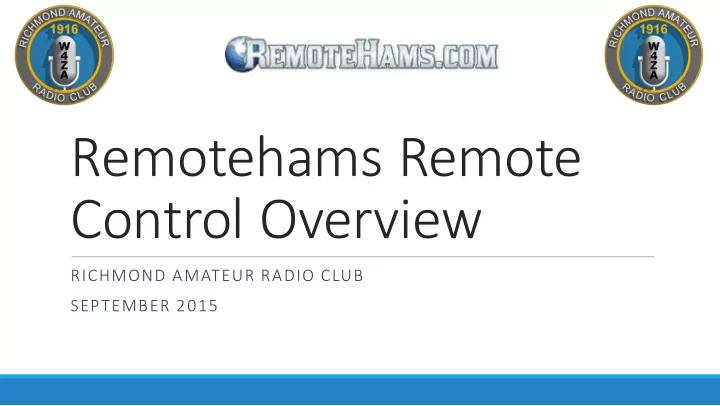
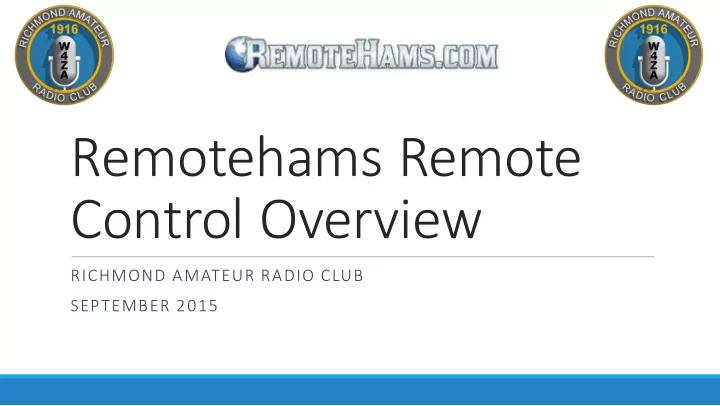
Remotehams Remote Control Overview RICHMOND AMATEUR RADIO CLUB SEPTEMBER 2015
Why operate Remote? Some of us are getting OLDER! Remote Ops can be used from Apartments, Assisted Living Facilities, Condos, and Family Member's home who might not like a 70' tower!
Why operate Remote? It’s fun to operate mobile – even if you DON’T own a mobile “Shack on Wheels” You can purchase 1 really nice rig and antenna system and work it from wherever you are! No compromise mobile antenna systems
People - Beta Testing Results • Pro • May I please join your Radio club. I live in a building were I can't put up any antennas. I don't currently have any HF equipment at this time. I sold it when I had to move because my wife had a stroke 8 years ago. I think it is really nice that people like you do this it really helps a guy like me enjoy HF again. it has been years since I have been on HF until I found this software on the internet. Thank, You. Kurt Witt K9URT 73 • Con • (Complaint) Some guy n3vng was hijacking tour radio feom me 7/7/15 @ 1:25 pm . Miamiatc • (Response) Michael, The testing radio is being used by Amateur Radio operators at this time. The ARRL has lots of useful information on how to become a licensed Amateur Radio operator. Once you receive your callsign, I'd be happy to add you to the club register - Jim Bates K8OI • (Complaint) uh huh I thought so. I will not use your radio anymore. your message is 5 by 5 with me.....put a radio up and dont enforce the rules of the site and show favoritism to friends that want to gang up on me because i simply asked for those to ask to tune when i am using. buhbye I have never had problems with a radio owner as I do you. Others let me tune and I am not ham certified. Miamiatc
What are we trying to do? Internet
Demo gear & environment? RemoteHams Android Client Remote Controlled Rig Useful 3 rd Party Software • VNC Server (free) • Bitvise SSH Server (free) • Putty (free) Remote Parts List Remote Clients • Antenna System • 40m Dipole • 2m/70cm Vertical • Rig – IC-7100 • Laptop • USB interface • RIG Control • Mic In/Line Out • Serial CW Keyer Interface RemoteHams RCForb Server RemoteHams RCForb Client • UPnP Router (running Windows 8)
Network Speed Kbytes/Second ISP Advertised Data Rates Download Upload Analog 56kbps Modem 7 4 DSL – 768kbps/128kbps 96 16 Comcast – 3Mbps/768kbps 384 96 FIOS – 15Mbps/5Mbps 1,920 640 FIOS – 25Mbps/25Mbps 3,200 3,200 FIOS – 80Mbps/80Mbps 10,240 10,240 A single RemoteHams network connection uses 4 Kbytes/Second – that’s roughly equal to a 56k Modem Upload Speed!
Network Data Usage Here’s the Calculation: 1,024 Mbytes = 1 Gigabyte of Data 4 KBytes/Second 1 Gigabyte of Data x 60 Seconds = 73 Hours of Usage x 60 Minutes = 14,400 Kbytes/Hour All this mind numbing, number crunching means OR 14 Mbytes/Hour just one thing: You can TALK for a LONG time using only a LITTLE bit of DATA!
Client Option: Quick, Easy & Free Use a Laptop with the Built-In Microphone and Speakers
Client Option: Quick, Easy & < $10 RemoteHams Android Client $9.99
Client Option: Headsets Heil Headset Logitech USB
Client Option: CW Paddle Interface KeySpan USA-19HS USB/Serial Adapter
Client Option: O.R.B. – The EA$Y Way! O.R.B. Connections • Headphone Output -> 3.5mm (1/8 in) Stereo • Mic Input -> 8 Pin Round (Elecraft/Kenwood Pin configuration) • 2nd Mic Input -> 3.5mm (1/8 in) Stereo (Ring NC) • Paddle Input -> 3.5mm (1/8 in) Stereo • PTT/KEY Input -> 3.5mm (1/8 in) Stereo (Ring NC), in parallel with KEY
If Your Wallet is TOO FULL of $$$ Elecraft K3/0 Mini • Tight Integration With RCForb Client • Cross Compatible Between All Brands of Radios
Links & Contact Information http://rarclub.net/ http://www.remotehams.com http://www.remotehams.com/orb-control-device.html http://www.elecraft.com/K3-Remote/k3_remote.htm Jim Bates – K8OI jlbates4@gmail.com
Demo & Questions
Recommend
More recommend