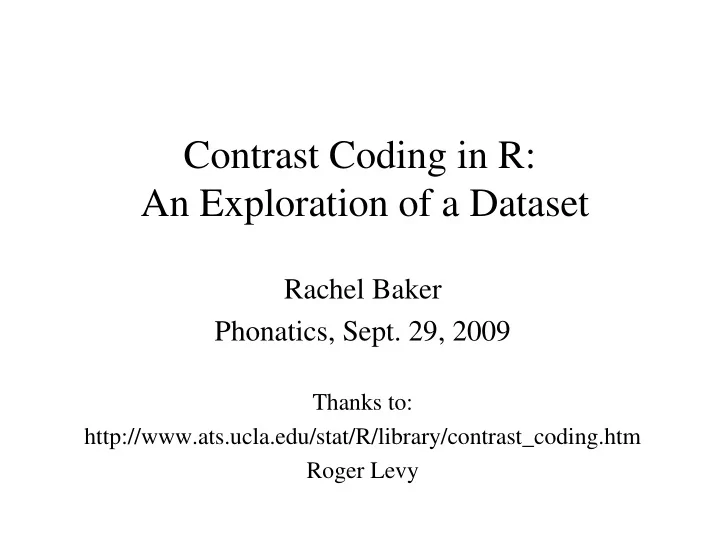
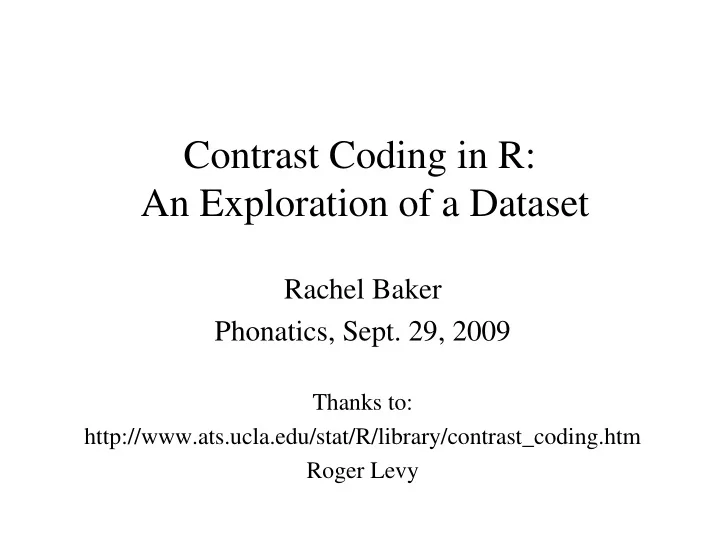
Contrast Coding in R: An Exploration of a Dataset Rachel Baker Phonatics, Sept. 29, 2009 Thanks to: http://www.ats.ucla.edu/stat/R/library/contrast_coding.htm Roger Levy
Coding for Regressions • Categorical variables need to be recoded into a series of variables which can then be entered into the regression model • There are a variety of coding systems that can be used when coding categorical variables • You should choose a coding system that reflects the comparisons that are most meaningful for testing your hypotheses
Coding for Regressions • Coded comparisons represent planned comparisons and not post hoc comparisons – They are comparisons that you plan to do before you begin analyzing your data, not comparisons that you think of once you have seen the results of preliminary analyses. • Some forms of coding make more sense with ordinal categorical variables than with nominal categorical variables
Some Coding Schemes Contrast Comparison Simple/Treatment Each level to reference level Deviation Deviations from the grand mean Helmert Levels of a variable with the mean of the subsequent levels Reverse Helmert Levels of a variable with the mean of the previous levels Forward Difference Each level minus the next level Backward Difference Each level minus the previous level User-Defined/ User-defined contrasts Contrast
Specifying Multiple Contrasts • Contrast coding can be used to specify any number of contrasts. E.g. for levels: 1 2 3 4 1) level 1 to level 3: 1 0 -1 0 2) level 2 to levels 1 and 4: -1/2 1 0 -1/2 3) levels 1 and 2 to levels 3 and 4: -1/2 -1/2 1/2 1/2 • The levels associated with the contrast coefficients with opposite signs are being compared. – The mean of the dependent variable is multiplied by the contrast coefficient • Levels given a 0 are not involved in the comparison: they are multiplied by zero and "dropped out."
Specifying Multiple Contrasts • Contrast coefficients must sum to zero. If they don’t, the contrast is not estimable and you will get an error message. • Which level of the categorical variable is assigned a positive or negative value is not terribly important – 1 0 -1 0 is equivalent to -1 0 1 0, but the sign of the regression coefficient would change • In the 2nd and 3rd comparisons, the fractions sum to one (or minus one), but this is not necessary – While -1/2 1 0 -1/2 and -1 2 0 -1 both will give you the same t- value and p-value for the regression coefficient, the regression coefficients themselves would be different, as would their interpretation.
Implementing Multiple Contrasts > mat = matrix(c(1, 0, -1, 0, -1/2, 1, 0, -1/2, - 1/2, -1/2, 1/2, 1/2), ncol = 3) > mat [,1] [,2] [,3] [1,] 1 -0.5 -0.5 [2,] 0 1.0 -0.5 [3,] -1 0.0 0.5 [4,] 0 -0.5 0.5 > my.contrasts = mat %*% solve(t(mat) %*% mat) > my.contrasts [,1] [,2] [,3] [1,] -0.5 -1 -1.5 [2,] 0.5 1 0.5 [3,] -1.5 -1 -1.5 [4,] 1.5 1 2.5 > contrasts(hsb2$race.f) = my.contrasts
Contrast Coding Wildcat Data • R regression with the lmer function – Treatment Coding vs. Contrast Coding • IV: native language - 3 levels – English (native) – Chinese (non-native) – Korean (non-native) • Ordered the levels: English, Chinese, Korean
Treatment Coding Input : > langCompare.lmer =lmer(duration~lang+ (1|Subject), data=myData) Output: Estimate Std. Error t value langChinese 0.025920 0.002384 10.872 langKorean -0.004416 0.002091 -2.112 • Compares: – English vs. Chinese (langChinese) – English vs. Korean (langKorean)
Treatment Coding Matrix • By default, R uses contr.treatment for unordered factors • The first level of the factor is the baseline (here, English, so that the contrast matrix is all zeroes in the English row) Chinese Korean English 0 0 Chinese 1 0 Korean 0 1
Contrast Coding Input: > contrasts(myData$lang) = c(1, -.5, -.5) – Compares the native (English) group to the non-native (Chinese and Korean) groups > langCompare.lmer =lmer(duration~lang+ (1|Subject), data=myData) Output: Estimate Std. Error t value lang1 0.10002 0.010113 11.242 lang2 -0.00046 0.639887 1.388
Contrast Coding Matrix • If too few [entries for the contrast matrix] are supplied, a suitable contrast matrix is created by extending value after ensuring its columns are contrasts (orthogonal to the constant term) and not collinear. [,1] [,2] English 1.0 -5.551115e-17 Chinese -0.5 -7.071068e-01 Korean -0.5 7.071068e-01
Interpreting Contrast Coding Outputs Estimate Std. Error t value lang1 0.10002 0.010113 11.242 lang2 -0.00046 0.639887 1.388 • lang1: compares native (English) and non- native (Chinese and Korean) groups • lang2: compares Chinese and Korean groups
Explanation of Contrast Coding 1 • Ignoring speaker-specific effects, the predicted mean for a given language is the intercept plus the dot product of the language's contrast-matrix representation with the coefficients for the language factor. • Since the two models are equivalent, their predicted means are the same for each language.
Explanation of Contrast Coding 2 • The contrast matrix has columns summing to 0 → The intercept can loosely be considered the predicted grand mean • The coefficient for lang1 is the difference between – (a) the intercept and the English mean, and – (b) twice the difference between the intercept and the average of the Chinese and Korean means • The coefficient for lang2 is the difference between Chinese and Korean divided by the square root of two • These two coefficients operate on different scales, as reflected by the fact that the two columns of new.contrasts are vectors of different lengths
Further References • Courtesy of Roger Levy • Some useful information in: – Chambers & Hastie 1991, Section 2.3.2 – Venables & Ripley 2002, Section 6.2 – Healy 2000 ("Matrices for Statistics")
Recommend
More recommend