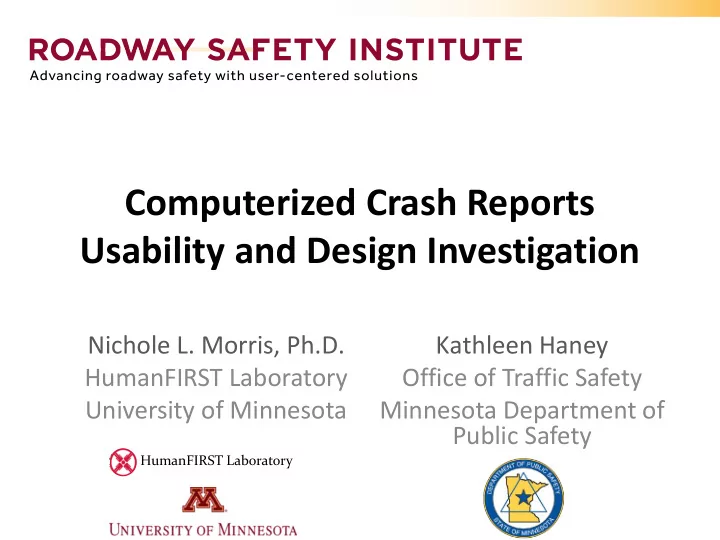
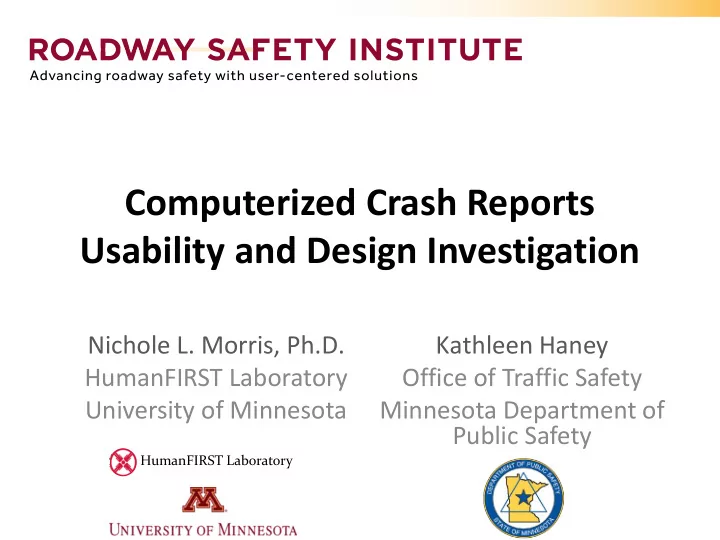
Computerized Crash Reports Usability and Design Investigation Nichole L. Morris, Ph.D. Kathleen Haney HumanFIRST Laboratory Office of Traffic Safety University of Minnesota Minnesota Department of Public Safety HumanFIRST Laboratory
Background • Minnesota began collecting crash reports electronically in 2003 – By 2014, 97% of crash reports were filed electronically • Database structure was already 20 years old • Very brittle and inflexible • Older technology harder to maintain – Skill set harder to find
Call for Vendor • Minnesota’s Traffic Records Coordinating Committee – Crash data highest priority – Leverage Federal Data Improvement funding • 408 and 405c • Nichole Morris joined TRCC at just the right time – HumanFIRST would end up guiding the vendor in building MNCrash
Human Factors Overview • Human factors psychologists study human capabilities and limitations • Apply knowledge to systems and environments – Enhance human performance – Minimize error – Multidisciplinary approach • Why do we need Human Factors? – Increased system complexity – Cost of redesign is extremely costly
Project Objectives • Design and create a crash report interface that improves accuracy, speed, reliability, and meaningfulness of crash report data – Utilize Human Factors analyses and principles – Capitalize on the experience and expertise of law enforcement HumanFIRST Laboratory
Phase 1 : Human Factors Analysis • Assess existing crash report using HF principles to address human and system performance issues – Hierarchical Task Analysis – Cognitive Walkthrough Analyses – Interviews – Card Sorting Tasks – Survey HumanFIRST Laboratory
Hierarchical Task Analysis (HTA) • HTA is a systematic process of examining tasks – Analysis of plans, goals, and sub-goals 0. Document Motor Vehicle Plan 0: 1-then, if death occurs within 30 days of crash--2 Crash 1. Complete MN Crash Report Plan 1: 1-2-3. Then 4 and/or 5 as appropriate 1.1 Enter officer Plan 1.1: 1 to 5. Then, if state patrol-6 information 1.1.1 Enter the 1.1.2. Enter 1.1.4. Select 1.1.5. Enter 1.1.6. Enter State 1.1.3. Enter Rank Local Case # Officer Name agency Type Badge # Patrol STA# Plan 1.2: 1—2. Then, if crash occurred on a divided highway— 1.2. Locate Crash 3. Then, if state patrol—4; otherwise 5 or 6 as appropriate— then 7. Then 8—9. HumanFIRST Laboratory
HTA Results • The HTA describes the tasks shared between the user and the system – There were up to 175 steps in total – Division of responsibilities between the user and the system was 151:24 • The goal of new crash report was to shift more responsibilities to the system HumanFIRST Laboratory
Phase 1: Human Factors Analysis • Cognitive Walkthrough Analyses – Evaluate current user interface usability – Identify goals: are the actions correct? – Assess validity and reliability • Interviews – Sampled 12 officers from 7 different agencies with 1-20+ years of experience HumanFIRST Laboratory
Validity & Reliability Issues • Hit & Run or Parked Vehicles – Elements under-used, required for accurate entry of other required elements • Sequence of Events – Unclear inclusion of Collision with “Motor Vehicle in Transport” – Non-collision events under utilized HumanFIRST Laboratory
Card Sorting Task Injury Severity Airbag Fire? Driver Violation? Weather Narrative Sequence of Events Loc of crash/wz Reference Factor 1 Intersection Safety Equipment Point Driver’s License City Maneuver Name Most Harmful Roadway Bridge Event HumanFIRST Laboratory
Card Sorting • Online card sorting software, OptimalSort – Feb. 28 th -Mar. 20 th , 2014 – 167 officers participated • Varied experience level ( M= 19.9, SD= 10.9) – 68 law enforcement agencies participated • 57 Police departments, 10 Sheriff’s departments, and Minnesota State Patrol HumanFIRST Laboratory
Best Merge Method Diagram Narrative Contributing Factors Maneuver Diagram/Narrative Location of first harmful event Sequence of Events Most Harmful Event Hit & Run Accident Type Public Property Weather Intersection Work Zone Information Bridge Traffic Control Road Characteristics Crash (Date, Location, Events) Crash Coordinates Date Time Injury Status Hospital Transport Drugs and Alcohol Physical Condition Driver’s licenses Driver Violations Passenger Information Position Com. Vehicles Documentation School Bus Units (Vehicle → Driver → Passenger(s)) Owner Current? Vehicle Damage Vehicle Type & Use Vehicle Information Insurance Information Towed? Fire? Safety Equipment Airbags Graphical depiction of percent of agreement for item grouping based on actual agreement and best merge method algorithm. HumanFIRST Laboratory
Possible Report Structure Diagram/ Crash Units Narrative Date/Circumstances Unit Type Unit Type (if applicable) • Date Diagram • Vehicle Information • Vehicle Information • Time • Vehicle Type & Use • Vehicle Type & Use • Weather • Com. Vehicle Documentation • Com. Vehicle Documentation • Hit & Run • School Bus • School Bus • Accident Type • Owner Current? • Owner Current? • Public Property • Vehicle Damage • Vehicle Damage Narrative • Towed? • Towed? • Fire? • Fire? Location • Safety Equipment • Safety Equipment • Crash Coordinates • Airbags • Airbags • Intersection • Non-motorist • Non motorist • Bridge • Road Characteristics Driver Driver • Traffic Control • Work Zone Information • Driver's License • Driver's License • Driver Violation • Driver Violation • Physical condition • Physical condition Events • Drugs and Alcohol • Drugs and Alcohol • Injury Status • Maneuver* • Injury Status • Contributing factor* • Hospital Transport • Hospital Transport • Sequence of events* • Most Harmful event* Passenger(s) Passenger(s) • Location of 1st harmful event ** • Passenger Information • Passenger Information • Position • Position • Injury Status Witnesses • Injury Status • Hospital Transport • Hospital Transport Graphical depiction of one possible organization of the items within the crash report. Organization is based upon card sorting analyses and cognitive walkthroughs. HumanFIRST Laboratory
HF Design Outcomes • Users preferred a one-to-many structure and ordering HumanFIRST Laboratory
Phase 2: Design & Usability Testing • Aim: Build a mock-up crash report based on the findings and recommendations of the HTA, card sorting, and cognitive walkthrough analysis • Test law enforcement on mock report – Assess error rate, subjective usability and acceptance, and mental demand – Select best interface style • Wizard vs. Form HumanFIRST Laboratory
Wizard vs Form-Based Interface • Wizard • Form – e.g. Software Installation – Interface is divided into clearly defined sections – Step-by-step queries through a series of dialog boxes in a – Content within another section is predetermined order of succession just an easy click away – Each dialogue box is devoted to – Interrelationships between all the that single question/group of pieces are made apparent related questions – Less restrictive workflow – Questions are split up at decision – Larger screens containing more points entry fields Any Passengers? – Less detailed queries If yes, If no, Input details End HumanFIRST Laboratory
Interface Design Created both Wizard and Form-Based Interfaces Justinmind Prototyper Pro Software Based on findings from users & New attributes from MMUCC Largely matched by Functionality, Order, and Content CMV & 2 Unit 3 2 1 Unit Non- Units Fatal Units Motorist Screens 37 57 97 91 120 Wizard Questions/ 1.6 3.4 3.25 2.7 2.8 Screen Screens 10 19 20 23 27 Form Questions/ 13.6 14.3 16.95 13.3 14.6 Screen HumanFIRST Laboratory
Decision Aids • Embedded hyperlinks and information bubbles HumanFIRST Laboratory
Decision Aids HumanFIRST Laboratory
Usability Testing Conducted 4 major rounds of usability testing Within-subject design: order of interface presentation was • counterbalanced across participants – Participants documented a pre-determined crash scenario – “Think aloud” method – Sessions (~1.5 hours) were recorded through screen video imaging and audio recording using Morae software Participants: • – 41 law enforcement officers (varied age, rank, and experience) • 23 agencies Measurements: • a) Subjective usability b) Subjective mental workload c) Duration d) Preference & overall impression HumanFIRST Laboratory
Outcomes • Preference – Users were largely split in preference between Wizard and Form-based interface – Both interfaces are recommended for use • Usability, Mental Effort, and Duration – No significant differences between interfaces – Form slightly better under complex scenarios • Iterative Design Form Wizard • Shift of Responsibilities Total # Screens 20 97 Avg. Fields/Screen 16.95 3.25 – Nearly 1:1 ratio! Required User Entry 165 151 Possible System Entry 174 164 Total Entry Fields 339 315 HumanFIRST Laboratory
Recommend
More recommend