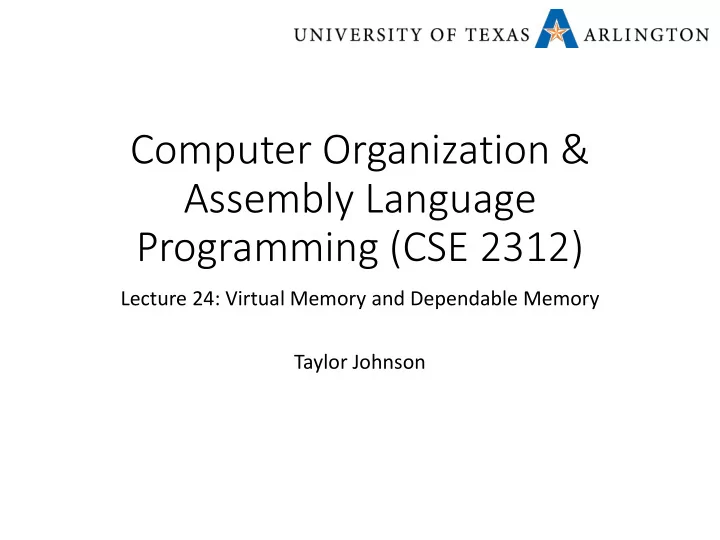
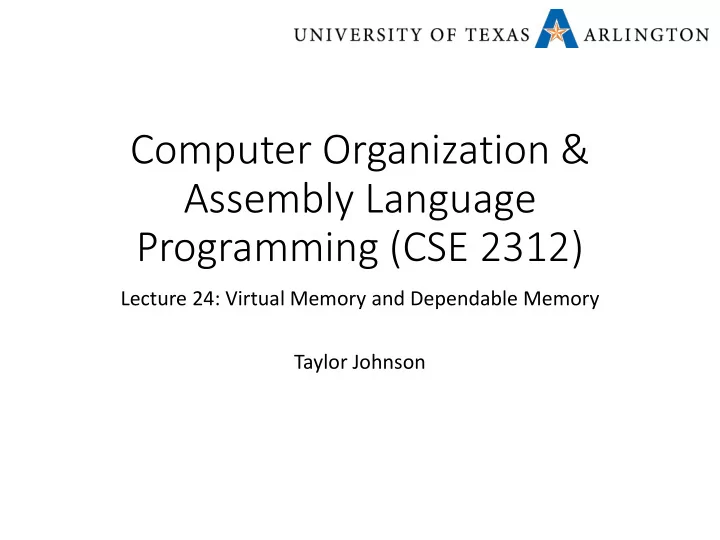
Fast Translation Using a TLB • Address translation would appear to require extra memory references • One to access the PTE • Then the actual memory access • But access to page tables has good locality • So use a fast cache of PTEs within the CPU • Called a Translation Look-aside Buffer (TLB) • Typical: 16–512 PTEs, 0.5–1 cycle for hit, 10–100 cycles for miss, 0.01%–1% miss rate • Misses could be handled by hardware or software 29
ARM Interface Organization 30
31
ARM Cortex A-8 MMU • MMU works with L1 and L2 memory system to translate virtual addresses to physical addresses • It also controls accesses to and from external memory • The processor implements the ARMv7-A MMU enhanced with Security Extensions features to provide address translation and access permission checks. • The MMU controls table walk hardware that accesses translation tables in main memory. The MMU enables fine-grained memory system control through a set of virtual-to-physical address mappings and memory attributes held in instruction and data TLBs. • The MMU features include the following: • full support for Virtual Memory System Architecture version 7 (VMSAv7) • separate, fully-associative, 32-entry data and instruction TLBs • support for 32 lockable entries using the lock-by-entry model • TLB entries that support 4KB, 64KB, 1MB, and 16MB pages • 16 domains • global and application-specific identifiers to prevent context switch TLB flushes • extended permissions check capability • round-robin replacement policy • CP15 TLB preloading instructions to enable locking of TLB entries. http://infocenter.arm.com/help/index.jsp?topic=/com.arm.doc.ddi0344h/BEIBFJEA.html 32
Fast Translation Using a TLB 33
TLB Misses • If page is in memory • Load the PTE from memory and retry • Could be handled in hardware • Can get complex for more complicated page table structures • Or in software • Raise a special exception, with optimized handler • If page is not in memory (page fault) • OS handles fetching the page and updating the page table • Then restart the faulting instruction 34
TLB Miss Handler • TLB miss indicates • Page present, but PTE not in TLB • Page not preset • Must recognize TLB miss before destination register overwritten • Raise exception • Handler copies PTE from memory to TLB • Then restarts instruction • If page not present, page fault will occur 35
Page Fault Handler • Use faulting virtual address to find PTE • Locate page on disk • Choose page to replace • If dirty, write to disk first • Read page into memory and update page table • Make process runnable again • Restart from faulting instruction 36
TLB and Cache Interaction • If cache tag uses physical address • Need to translate before cache lookup • Alternative: use virtual address tag • Complications due to aliasing • Different virtual addresses for shared physical address
Example ARM TLB Instructions (will not use in PAs) Table 2 .1 9 . Register c8 TLB operations ARMv4/ARMv5 ARM926EJ-S Data Instruction operation operation Invalidate set- Invalidate TLB SBZ MCR p15, 0, <Rd>, c8, c7, 0 associative TLB Invalidate TLB single Invalidate single MVA MCR p15, 0, <Rd>, c8, c7, 1 entry (MVA) entry Invalidate instruction Invalidate set- SBZ MCR p15, 0, <Rd>, c8, c5, 0 TLB associative TLB Invalidate instruction Invalidate single TLB single entry MVA MCR p15, 0, <Rd>, c8, c5, 1 entry (MVA) Invalidate set- Invalidate data TLB SBZ MCR p15, 0, <Rd>, c8, c6, 0 associative TLB Invalidate data TLB Invalidate single MVA MCR p15, 0, <Rd>, c8, c6, 1 single entry (MVA) entry [ http://infocenter.arm.com/help/index.jsp?topic=/com.arm.doc.ddi0198e/Babfdfbh.html ]
Memory Protection • Different tasks can share parts of their virtual address spaces • But need to protect against errant access • Requires OS assistance • Hardware support for OS protection • Privileged supervisor mode (aka kernel mode) • Privileged instructions • Page tables and other state information only accessible in supervisor mode • System call exception (e.g., syscall in MIPS) 39
Commonalities Between Memory Hierarchies Cache = faster way to access larger main memory Virtual memory = cache for storage (e.g., faster way to access larger secondary memory / storage) 40
Memory Hierarchy Big Picture • Common principles apply at all levels of the memory hierarchy • Based on notions of caching • At each level in the hierarchy • Block placement • Finding a block • Replacement on a miss • Write policy 41
Block Placement • Determined by associativity • Direct mapped (1-way associative) • One choice for placement • n-way set associative • n choices within a set • Fully associative • Any location • Higher associativity reduces miss rate • Increases complexity, cost, and access time 42
Finding a Block Associativity Location method Tag comparisons Direct mapped Index 1 n-way set Set index, then search n associative entries within the set Fully associative Search all entries #entries Full lookup table 0 • Hardware caches • Reduce comparisons to reduce cost • Virtual memory • Full table lookup makes full associativity feasible • Benefit in reduced miss rate 43
Replacement • Choice of entry to replace on a miss • Least recently used (LRU) • Complex and costly hardware for high associativity • Random • Close to LRU, easier to implement • Virtual memory • LRU approximation with hardware support 44
Write Policy • Write-through • Update both upper and lower levels • Simplifies replacement, but may require write buffer • Write-back • Update upper level only • Update lower level when block is replaced • Need to keep more state • Virtual memory • Only write-back is feasible, given disk write latency 45
Sources of Misses • Compulsory misses (aka cold start misses) • First access to a block • Capacity misses • Due to finite cache size • A replaced block is later accessed again • Conflict misses (aka collision misses) • In a non-fully associative cache • Due to competition for entries in a set • Would not occur in a fully associative cache of the same total size 46
Cache Design Trade-offs Design change Effect on miss rate Negative performance effect Increase cache size Decrease capacity May increase access misses time Increase associativity Decrease conflict May increase access misses time Increase block size Decrease compulsory Increases miss misses penalty. For very large block size, may increase miss rate due to pollution. 47
Multilevel On-Chip Caches 48
2-Level TLB Organization 49
Dependable Memory Dependability Measures, Error Correcting Codes, RAID, … 50
Dependability Service accomplishment Service delivered as specified • Fault: failure of a component • May or may not lead to Restoration Failure system failure Service interruption Deviation from specified service 51
Dependability Measures • Reliability: mean time to failure (MTTF) • Service interruption: mean time to repair (MTTR) • Mean time between failures • MTBF = MTTF + MTTR • Availability = MTTF / (MTTF + MTTR) • Improving Availability • Increase MTTF: fault avoidance, fault tolerance, fault forecasting • Reduce MTTR: improved tools and processes for diagnosis and repair 52
The Hamming SEC Code • Hamming distance • Number of bits that are different between two bit patterns • Minimum distance = 2 provides single bit error detection • E.g. parity code • Minimum distance = 3 provides single error correction, 2 bit error detection 53
Encoding SEC • To calculate Hamming code: • Number bits from 1 on the left • All bit positions that are a power 2 are parity bits • Each parity bit checks certain data bits: 54
Decoding SEC • Value of parity bits indicates which bits are in error • Use numbering from encoding procedure • E.g. • Parity bits = 0000 indicates no error • Parity bits = 1010 indicates bit 10 was flipped 55
SEC/DEC Code • Add an additional parity bit for the whole word (p n ) • Make Hamming distance = 4 • Decoding: • Let H = SEC parity bits • H even, p n even, no error • H odd, p n odd, correctable single bit error • H even, p n odd, error in p n bit • H odd, p n even, double error occurred • Note: ECC DRAM uses SEC/DEC with 8 bits protecting each 64 bits 56
Error Detection – Error Correction • Memory data can get corrupted, due to things like: • Voltage spikes. • Cosmic rays. • The goal in error detection is to come up with ways to tell if some data has been corrupted or not. • The goal in error correction is to not only detect errors, but also be able to correct them. • Both error detection and error correction work by attaching additional bits to each memory word. • Fewer extra bits are needed for error detection, more for error correction. 57
Encoding, Decoding, Codewords • Error detection and error correction work as follows: • Encoding stage: • Break up original data into m-bit words. • Each m-bit original word is converted to an n-bit codeword. • Decoding stage: • Break up encoded data into n-bit codewords. • By examining each n-bit codeword: • Deduce if an error has occurred. • Correct the error if possible. • Produce the original m-bit word. 58
Parity Bit • Suppose that we have an m -bit word. • Suppose we want a way to tell if a single error has occurred (i.e., a single bit has been corrupted). • No error detection/correction can catch an unlimited number of errors. • Solution: represent each m -bit word using an ( m+1)- bit codeword. • The extra bit is called parity bit . • Every time the word changes, the parity bit is set so as to make sure that the number of 1 bits is even. • This is just a convention, enforcing an odd number of 1 bits would also work, and is also used. 59
Parity Bits - Examples • Size of original word: m = 8. Original Number of Codeword (9 Word (8 bits) 1s in Original bits): Original Word Word + Parity Bit 01101101 00110000 11100001 01011110 60
Parity Bits - Examples • Size of original word: m = 8. Original Number of Codeword (9 Word (8 bits) 1s in Original bits): Original Word Word + Parity Bit 01101101 5 011011011 00110000 2 001100000 11100001 4 111000010 01011110 5 010111101 61
Parity Bit: Detecting A 1-Bit Error • Suppose now that indeed the memory work has been corrupted in a single bit. • How can we use the parity bit to detect that? 62
Parity Bit: Detecting A 1-Bit Error • Suppose now that indeed the memory work has been corrupted in a single bit. • How can we use the parity bit to detect that? • How can a single bit be corrupted? 63
Parity Bit: Detecting A 1-Bit Error • Suppose now that indeed the memory work has been corrupted in a single bit. • How can we use the parity bit to detect that? • How can a single bit be corrupted? • Either it was a 1 that turned to a 0. • Or it was a 0 that turned to a 1. • Either way, the number of 1-bits either increases by 1 or decreases by 1, and becomes odd . • The error detection code just has to check if the number of 1-bits is even. 64
Error Detection Example • Size of original word: m = 8. • Suppose that the error detection algorithm gets as input one of the bit patterns on the left column. What will be the output? Input: Codeword (9 bits): Number of 1s Error? Original Word + Parity Bit 011001011 001100000 100001010 010111110 65
Error Detection Example • Size of original word: m = 8. • Suppose that the error detection algorithm gets as input one of the bit patterns on the left colum. What will be the output? Input: Original Word + Number of 1s Error? Parity Bit (9 bits) 011001011 5 yes 001100000 2 no 100001010 3 yes 010111110 6 no 66
Parity Bit and Multi-Bit Errors • What if two bits get corrupted? • The number of 1-bits can: • remain the same, or • increase by 2, or • decrease by 2. • In all cases, the number of 1-bits remains even. • The error detection algorithm will not catch this error. • That is to be expected, a single parity bit is only good for detecting a single-bit error. 67
More General Methods • Up to the previous slide, we discussed a very simple error detection method, namely using a single parity bit. • We know move on to more general methods, that possibly detect and/or correct multiple errors. • For that, we need multiple extra bits. • Key parameters: • m : the number of bits in the original memory word. • r : the number of extra (also called redundant ) bits. • n : the total number of bits per codeword: n = m + r . • d : the number of errors we want to be able to detect or correct. 68
Legal and Illegal Codewords • Each m -bit original word corresponds to only one n -bit codeword. • A codeword is called legal if an original m-bit word corresponds to that codeword. • A codeword is called illegal if no original m-bit word corresponds to that codeword. • How many possible original words are there? • How many possible codewords are there? • How many legal codewords are there? In other words, how many codewords are possible to observe if there are no errors? 69
Legal and Illegal Codewords • Each m -bit original word corresponds to only one n -bit codeword. • A codeword is called legal if an original m-bit word corresponds to that codeword. • A codeword is called illegal if no original m-bit word corresponds to that codeword. • How many possible original words are there? 2 m . • How many possible codewords are there? 2 n . • How many legal codewords are there? In other words, how many codewords are possible to observe if there are no errors? 2 m . 70
Legal and Illegal Codewords • How many possible original words are there? 2 m . • How many possible codewords are there? 2 n . • How many legal codewords are there? In other words, how many codewords are possible to observe if there are no errors? 2 m . • Therefore, most ( 2 n -2 m ) codewords are illegal, and only show up in the case of errors. • The set of legal codewords is called a code . 71
The Hamming Distance • Suppose we have two codewords A and B . • Each codeword is an n -bit binary pattern. • We define the distance between A and B to be the number of bit positions where A and B differ. • This is called the Hamming distance . • One way to compute the Hamming distance: • Let C = EXCLUSIVE OR( A, B ). • Hamming Distance( A , B ) = number of 1-bits in C . • Given a code (i.e., the set of legal codewords), we can find the pair of codewords with the smallest distance. • We call this minimum distance the distance of the code. 72
Hamming Distance: Example • What is the Hamming distance between these two patterns? 1 0 1 1 0 1 0 0 1 0 0 0 0 0 1 1 0 1 0 1 1 0 1 0 • How can we measure this distance? 73
Hamming Distance: Example • What is the Hamming distance between these two patterns? 1 0 1 1 0 1 0 0 1 0 0 0 0 0 1 1 0 1 0 1 1 0 1 0 • How can we measure this distance? • Find all positions where the two bit patterns differ. • Count all those positions. • Answer: the Hamming distance in the example above is 3. 74
Example: 2-Bit Error Detection • Size of original word: m = 3 . Original Word Codeword • Number of redundant bits: r = 3. 000 000000 001 001011 • Size of codeword: n = 6. 010 010101 • Construction: 011 011110 • 1 parity bit for bits 1, 2. 100 100110 • 1 parity bit for bits 1, 3. • 1 parity bit for bits 2, 3. 101 101101 110 110011 • You can manually verify that you cannot find any two codewords with Hamming 111 111000 distance 2 (just need to manually check 28 pairs). • This is a code with distance 3. • Any 2-bit error can be detected. 75
Example: 2-Bit Error Detection Original Word Codeword Input Error? Codeword 000 000000 001100 001 001011 101011 010 010101 110011 011 011110 011110 100 100110 111110 101 101101 101101 110 110011 010011 111 111000 011000 • Suppose that the error detection algorithm takes as input bit patterns as shown on the right table. • What will be the output? How is it determined? 76
Example: 2-Bit Error Detection Original Word Codeword Input Error? Codeword 000 000000 001100 Yes 001 001011 101011 Yes 010 010101 110011 No 011 011110 011110 No 100 100110 111110 Yes 101 101101 101101 No 110 110011 010011 Yes 111 111000 011000 Yes • Suppose that the error detection algorithm takes as input bit patterns as shown on the right table. • The output simply depends on whether the input codeword is a legal codeword, as listed on the left table. 77
Example: 1-Bit Error Correction • Size of original word: m = 3 . Original Word Codeword • Number of redundant bits: r = 3. 000 000000 001 001011 • Size of codeword: n = 6. 010 010101 • Construction: 011 011110 • 1 parity bit for bits 1, 2. 100 100110 • 1 parity bit for bits 1, 3. • 1 parity bit for bits 2, 3. 101 101101 110 110011 • You can manually verify that you cannot find any two codewords with Hamming 111 111000 distance 2 (just need to manually check 28 pairs). • This is a code with distance 3. • Any 1-bit error can be corrected. 78
Example: 1-Bit Error Correction Original Word Codeword Input Error? Most Similar Output (original Codeword Codeword word) 000 000000 110101 001 001011 101000 010 010101 110011 011 011110 011110 100 100110 000010 101 101101 101101 110 110011 001111 111 111000 000110 • Suppose that the error detection algorithm takes as input bit patterns as shown on the right table. • What will be the output? How is it determined? 79
Example: 1-Bit Error Correction Original Word Codeword Input Error? Most Similar Output (original Codeword Codeword word) 000 000000 110101 Yes 010101 010 001 001011 101000 Yes 111000 111 010 010101 110011 No 110011 110 011 011110 011110 No 011110 011 100 100110 000010 Yes 000000 000 101 101101 101101 No 101101 101 110 110011 001111 Yes 001011 001 111 111000 000110 Yes 100110 100 • The error detection algorithm: • Finds the legal codeword that is most similar to the input. • If that legal codeword is not equal to the input, there was an error! • Outputs the original word that corresponds to that legal codeword. 80
Example: 1-Bit Error Correction Original Word Codeword Input Error? Most Similar Output (original Codeword Codewords word) 000 000000 001100 001 001011 010 010101 011 011110 100 100110 101 101101 110 110011 111 111000 • What happens in this case? 81
Example: 1-Bit Error Correction Original Word Codeword Input Error? Most Similar Output (original Codeword Codewords word) 000 000000 001100 Yes 000000 More than 1 bit 011110 corrupted, cannot 001 001011 101101 correct! 010 010101 011 011110 100 100110 101 101101 110 110011 111 111000 • No legal codeword is within distance 1 of the input codeword. • 3 legal codewords are within distance 2 of the input codeword. • More than 1 bit have been corrupted, the error has been detected, but cannot be corrected. 82
Significance of Code Distances • To detect up to d single-bit errors, we need a code with Hamming distance at least d+1. Why? • When does an error fail to get detected? 83
Significance of Code Distances • To detect up to d single-bit errors, we need a code with Hamming distance at least d+1. Why? • When does an error fail to get detected? • When, due to bad luck, the error changes a legal codeword to another legal codeword. • With a code of distance d+1, what is the smallest number of single-bit errors that can change a legal codeword to another legal codeword? 84
Significance of Code Distances • To detect up to d single-bit errors, we need a code with Hamming distance at least d+1. Why? • When does an error fail to get detected? • When, due to bad luck, the error changes a legal codeword to another legal codeword. • With a code of distance d+1, what is the smallest number of single-bit errors that can change a legal codeword to another legal codeword? • d+1. • Thus, d or fewer single-bit errors are guaranteed to produce an illegal codeword, and thus will be detected. 85
Correcting d Single-Bit Errors • To correct d or fewer single-bit errors, we need a code of distance at least 2d + 1 . Why? 86
Correcting d Single-Bit Errors • To correct d or fewer single-bit errors, we need a code of distance at least 2d + 1 . Why? • What would be a good algorithm to use for error correction, if we have a code of distance 2d + 1 ? • Input: n -bit codeword (may be corrupted or not). • Output: n -bit corrected codeword. • If no error has occurred, output = input. • Steps: 87
Correcting d Single-Bit Errors • To correct d or fewer single-bit errors, we need a code of distance at least 2d + 1 . Why? • What would be a good algorithm to use for error correction, if we have a code of distance 2d + 1 ? • Input: n -bit codeword (may be corrupted or not). • Output: n -bit corrected codeword. • Comment: If no error has occurred, output = input. • Steps: • Find, among the 2 m legal codewords, the most similar to the input. • Return that most similar codeword as output. 88
Correcting d Single-Bit Errors • Input: n -bit codeword (may be corrupted or not). • Output: n -bit corrected codeword. • Error correction algorithm: • Find, among the 2 m legal codewords, the most similar to the input. • Return that most similar codeword as output. • If the distance of the code is 2d+1, why would this algorithm correct up to d single-bit errors? 89
Correcting d Single-Bit Errors • Input: n -bit codeword (may be corrupted or not). • Output: n -bit corrected codeword. • Error correction algorithm: • Find, among the 2 m legal codewords, the most similar to the input. • Return that most similar codeword as output. • If the distance of the code is 2d+1, why would this algorithm correct up to d single-bit errors? • Suppose we have a legal codeword A, that gets d or fewer single-bit errors, and becomes codeword B. • What is the most similar legal codeword to B? 90
Correcting d Single-Bit Errors • Input: n -bit codeword (may be corrupted or not). • Output: n -bit corrected codeword. • Error correction algorithm: • Find, among the 2 m legal codewords, the most similar to the input. • Return that most similar codeword as output. • If the distance of the code is 2d+1, why would this algorithm correct up to d single-bit errors? • Suppose we have a legal codeword A, that gets d or fewer single-bit errors, and becomes codeword B. • What is the most similar legal codeword to B? • It has to be A. • The distance from B to A is at most ??? . • The distance from B to any other legal codeword is at least ??? . 91
Correcting d Single-Bit Errors • Input: n -bit codeword (may be corrupted or not). • Output: n -bit corrected codeword. • Error correction algorithm: • Find, among the 2 m legal codewords, the most similar to the input. • Return that most similar codeword as output. • If the distance of the code is 2d+1, why would this algorithm correct up to d single-bit errors? • Suppose we have a legal codeword A, that gets d or fewer single-bit errors, and becomes codeword B. • What is the most similar legal codeword to B? • It has to be A. • The distance from B to A is at most d . • The distance from B to any other legal codeword is at least d+1 . 92
Correcting a Single-Bit Error • The previous approaches are not constructive . • We didn't say anywhere: 93
Correcting a Single-Bit Error • The previous approaches are not constructive . • We didn't say anywhere: • How many extra bits we need to obtain a d+1 distance code or a 2d+1 distance code. • How to actually define the codewords for such a code. • Now we will explicitly define a method for correcting a single-bit error. 94
Correcting a Single-Bit Error • Suppose that A is a legal n-bit codeword. • Suppose that now A gets a single-bit-error, and becomes B. • Given A, how many possible values are there for B? • n, one for every possible location of the bit that changed. • Thus, to be able to correct single-bit errors, there must be at least n+1 codewords (legal or illegal) that the error correction algorithm will map to codeword A: • A itself, and the n codewords that differ from A by a single bit. • We have 2 m legal codewords, and we need at least n+1 codewords for each legal codeword, thus we need at least (n+1)2 m codewords. 95
Correcting a Single-Bit Error • Thus, we have two equations, that we can solve: • (n+1) 2 m <= 2 n . • n = m + r . • From the above equations, given m (the number of bits in the original memory word), we obtain: • a lower bound for r (the number of extra bits we need to add to each word). • a lower bound for n (the number of bits in each codeword). 96
Table of Bits Needed Number of check bits for a code that can correct a single error. 97
Hamming's Algorithm • Hamming's Algorithm can correct a single-bit error. • Suppose we have a 16-bit word. • Based on the previous equations (and table), we need 5 extra bits, for a total of 21 bits. • Let's number these 21 bits as bit 1, bit 2, …, bit 21. • We break from our usual convention, where numbering starts at 0. • The five parity bits are placed at positions 1, 2, 4, 8, 16. • Positions corresponding to powers of 2. • Each parity bit will check some (but not all) of the 21 bits. 98
Hamming's Algorithm • The five parity bits are placed at positions 1, 2, 4, 8, 16 . • Each parity bit will check some (but not all) of the 21 bits. • Some bits may be checked by multiple parity bits. • To determine which parity bits will check the bit at position p , we: • write p in binary. We need 5 digits. We get d 5 d 4 d 3 d 2 d 1 . • For each d i , if d i = 1 then position p is checked by the parity bit at position 2 i-1 . • Example: position 18 is written in binary as 10010 . • Since d 5 = 1 , bit 18 is checked by parity bit 16 (16 = 2 4 ) . • Since d 2 = 1 , bit 18 is checked by parity bit 2 (2 = 2 1 ) . 99
Assigning Bits to Parity Bits • By following the previous process for every single bit, we arrive at the following: • Parity bit 1 checks bits 1, 3, 5, 7, 9, 11, 13, 15, 17, 19, 21. • Parity bit 2 checks bits 2, 3, 6, 7, 10, 11, 14, 15, 18, 19. • Parity bit 4 checks bits 4, 5, 6, 7, 12, 13, 14, 15, 20, 21. • Parity bit 8 checks bits 8, 9, 10, 11, 12, 13, 14, 15. • Parity bit 16 checks bits 16, 17, 18, 19, 20, 21. • Thus, each parity bit is set to 0 or 1, so as to ensure that the total number of 1-bits (among the bits that this parity bit checks) is even. 100
Recommend
More recommend