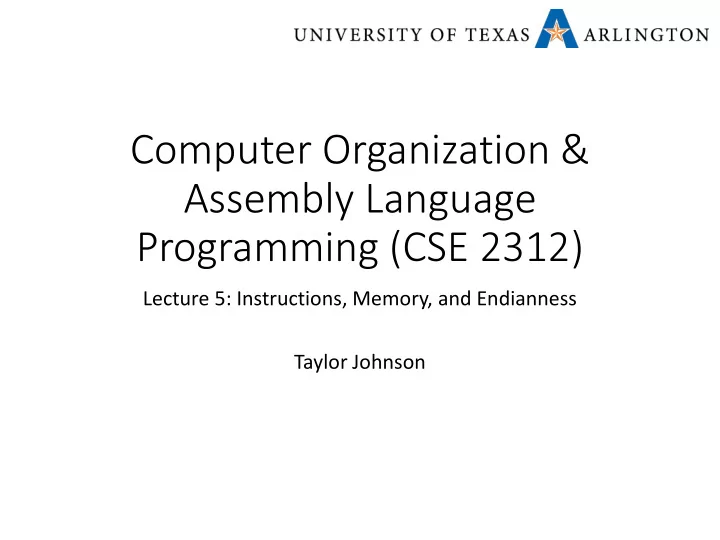
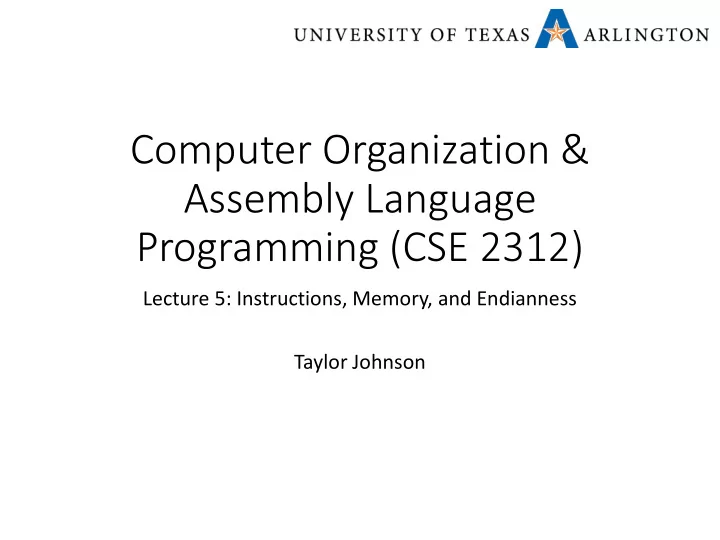
Computer Organization & Assembly Language Programming (CSE 2312) Lecture 5: Instructions, Memory, and Endianness Taylor Johnson
Important Concepts from Previous Lectures • How do computers compute? • Binary to decimal, decimal to binary, ASCII, signed numbers, hexadecimal • Structured computers • Performance metrics • Clock rates, cycle time/period, CPI, response time, throughput September 4, 2014 CSE2312, Fall 2014 2
Announcements and Outline • Quiz 2 on Blackboard site (due 11:59PM Friday) • Review binary arithmetic, Boolean operations, and representing signed and unsigned numbers in binary • Homework 1 due today • Homework 2 assigned today • Reading chapter 2 (ARM version on Blackboard site) • Review from last time • Signed vs. Unsigned Numbers (Two’s Complement), Hex • Intro assembly • Instructions: the Language of the Computer • Memory • Endianness September 4, 2014 CSE2312, Fall 2014 3
Review: Von Neumann Architecture • Both data and program stored in memory Memory • Allows the computer to (Data + Program [Instructions]) be “re-programmed” DMA • Input/output (I/O) goes through CPU • I/O part is not CPU I/O representative of modern systems (direct memory access [DMA]) • Memory layout is representative of modern systems September 4, 2014 CSE2312, Fall 2014 4
Review: Abstract Processor Execution Cycle FETCH[PC] (Get instruction from memory) EXECUTE (Execute instruction fetched from memory) Handle PC++ No Yes Interrupt Interrupt (Increment (Input/Output ? the Program Event) Counter) September 4, 2014 CSE2312, Fall 2014 5
Review: Two’s Complement Signed Negation • Complement and add 1 • Complement means 1 → 0, 0 → 1 • Representation called one’s complement + = = − x x 1111...111 1 2 + = − x 1 x Example: negate +2 +2 = 0000 0000 … 0010 2 –2 = 1111 1111 … 1101 2 + 1 = 1111 1111 … 1110 2 September 4, 2014 CSE2312, Fall 2014 6
Review: Hexadecimal • Base 16 • Compact representation of bit strings • 4 bits (also called a nibble or nybble) per hex digit 0 0000 4 0100 8 1000 c 1100 1 0001 5 0101 9 1001 d 1101 2 0010 6 0110 a 1010 e 1110 3 0011 7 0111 b 1011 f 1111 Example: 0xECA8 6420 1110 1100 1010 1000 0110 0100 0010 0000 September 4, 2014 CSE2312, Fall 2014 7
Review: Arithmetic Operations • Add and subtract, three operands • Operand: quantity on which an operation is performed • Two sources and one destination add a, b, c # a updated to b + c • All arithmetic operations have this form • Design Principle 1: Simplicity favours regularity • Regularity makes implementation simpler • Simplicity enables higher performance at lower cost September 4, 2014 CSE2312, Fall 2014 8
Review: Arithmetic Example • C code: f = (g + h) - (i + j); • Compiled MIPS code: add t0, g, h # temp t0 = g + h add t1, i, j # temp t1 = i + j sub f, t0, t1 # f = t0 - t1 • Compiled ARM code: add r0, g, h # temp r0 = g + h add r1, i, j # temp r1 = i + j sub f, r0, r1 # f = t0 - t1 • Notice: registers “=“ variables September 4, 2014 CSE2312, Fall 2014 9
Review: Some Processor Components CPU Arithmetic logic Register File unit (ALU) • Program Counter (PC) • Instruction Register (IR) • General Purpose Registers • Word size • Typically 16-32 of these • PC sometimes one of these • Floating Point Registers Floating Point Unit (FPU) September 4, 2014 CSE2312, Fall 2014 10
Review: ARM: Load/Store Architecture • ARM is a load/store architecture • This means that memory can only be accessed by load and store instructions • All arguments for arithmetic and logical instructions must either: • Come from registers • Be constants specified within the instruction • (more examples of that later) • This may not seem like a big deal to you, as you have not experienced the alternative • However, it makes life much easier • This is one reason why we chose ARM 7 for this course September 4, 2014 CSE2312, Fall 2014 11
ARM 7 Registers • 16 32-bit general purpose registers • 32 32-bit floating-point registers (not available on every device) Version 7 ARM’s general registers. September 4, 2014 CSE2312, Fall 2014 12
ARM 7 Registers • The Vx registers hold data needed by procedures (functions) • They should be stored in memory when calling another procedure • They should be restored from memory when returning from another procedure Version 7 ARM’s general registers. September 4, 2014 CSE2312, Fall 2014 13
ARM 7 Registers • The Ax registers are used for passing parameters to procedures • Four dedicated registers have special roles: IP, SP, LR, PC. • We will see more details on these registers are later. • Who ensures that these registers are used as specified here? Version 7 ARM’s general registers. September 4, 2014 CSE2312, Fall 2014 14
ARM 7 Registers • The Ax registers are used for passing parameters to procedures • Four dedicated registers have special roles: IP, SP, LR, PC. • We will see more details on these registers are later • Who ensures that these registers are used as specified here? • You!!! (The programmer) Version 7 ARM’s general registers. September 4, 2014 CSE2312, Fall 2014 15
Memory Operands • Main memory used for composite data • Arrays, structures, dynamic data • To apply arithmetic operations • Load values from memory into registers • Store result from register to memory • Memory is byte addressed • Each address identifies an 8-bit byte • Words are aligned in memory • Address must be a multiple of 4 • MIPS/ARM are Big Endian • Most-significant byte at least address of a word • c.f. Little Endian: least-significant byte at least address September 4, 2014 CSE2312, Fall 2014 16
Register Operand Example • C code: f = (g + h) - (i + j); • f, …, j in: • $s0, …, $s4 (MIPS) • r0, …, r4 (ARM) • Compiled MIPS code: add $t0, $s1, $s2 add $t1, $s3, $s4 sub $s0, $t0, $t1 • Compiled ARM code: add r0, r1, r2 add r1, r3, r4 // overwrite r1 sub r0, r0, r1 • Note: syntax and semantics (meaning) differences September 4, 2014 CSE2312, Fall 2014 17
Representing Instructions • Instructions are encoded in binary • Called machine code • ARM (and MIPS) instructions • Encoded as 32-bit instruction words • Small number of formats encoding operation code (opcode), register numbers, … • Regularity! • Register numbers • r0 referenced (addressed) by b0000 • r1 referenced by b0001 • … • r15 referenced by b1111 September 4, 2014 CSE2312, Fall 2014 18
ARM Arithmetic Instructions in Machine Language Cond F I Opcode S Rn Rd Operand2 4 bits 2 bits 1 bit 4 bits 1 bit 4 bits 4 bits 12 bits • Opcode: Basic operation of the instruction • Rd: The register destination operand. It gets the result of the operation • Rn: The first register source operand • Operand2: The second source operand • I: Immediate. If I is 0, the second source operand is a register. If I is 1, the second source operand is a 12-bit immediate • S: Set Condition Code. This field is related to conditional branch instructions • Cond: Condition. Related to conditional branch instructions • F: Instruction Format. This field allows ARM to different instruction formats when needed September 4, 2014 CSE2312, Fall 2014 19
ARM Arithmetic Instructions in Machine Language Cond F I Opcode S Rn Rd Operand2 1110 00 0 0100 0 0001 0101 0000 0000 0010 4 bits 2 bits 1 bit 4 bits 1 bit 4 bits 4 bits 12 bits • Example: add r5, r1, r2 • C equivalent: r5 = r1 + r2 • Machine language encoding above • Opcode: 0100 means add (dependent on digital logic, some encoding) • Rd: register destination operand. It gets the result of the operation • Rn: first register source operand • Operand2: second source operand • I: Immediate. If I is 0, the second source operand is a register. If I is 1, the second source operand is a 12-bit immediate • S: Set Condition Code • Cond: Condition. Related to conditional branch instructions • F: Instruction Format September 4, 2014 CSE2312, Fall 2014 20
Machine Code: MIPS R-format Instructions op rs rt rd shamt funct 6 bits 5 bits 5 bits 5 bits 5 bits 6 bits • Instruction fields • op: operation code (opcode) • rs: first source register number • rt: second source register number • rd: destination register number • shamt: shift amount (00000 for now) • funct: function code (extends opcode) September 4, 2014 CSE2312, Fall 2014 21
Machine Code: R-format Example op rs rt rd shamt funct 6 bits 5 bits 5 bits 5 bits 5 bits 6 bits a dd $t 0, $s 1, $s 2 special $s1 $s2 $t0 0 add 0 17 18 8 0 32 000000 10001 10010 01000 00000 100000 00000010001100100100000000100000 2 = 02324020 16 September 4, 2014 CSE2312, Fall 2014 22
Machine Code: MIPS I-format Instructions op rs rt constant or address 6 bits 5 bits 5 bits 16 bits • Immediate arithmetic and load/store instructions • rt: destination or source register number • Constant: –2 15 to +2 15 – 1 • Address: offset added to base address in rs • Design Principle 4: Good design demands good compromises • Different formats complicate decoding, but allow 32-bit instructions uniformly • Keep formats as similar as possible September 4, 2014 CSE2312, Fall 2014 23
Recommend
More recommend