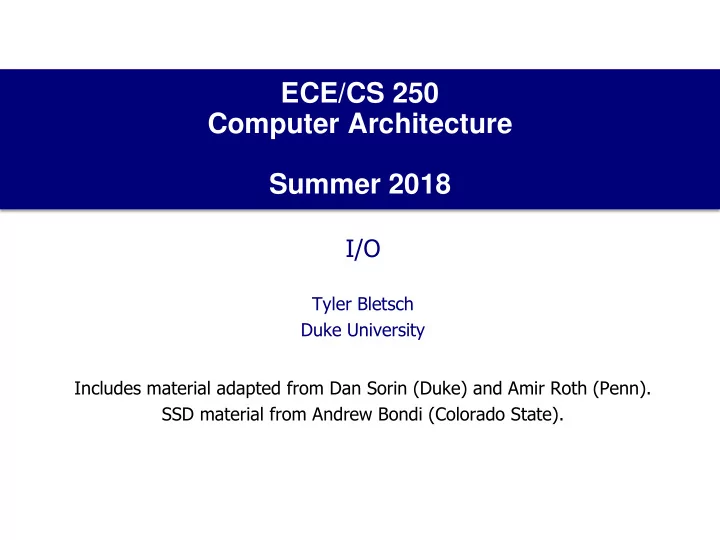
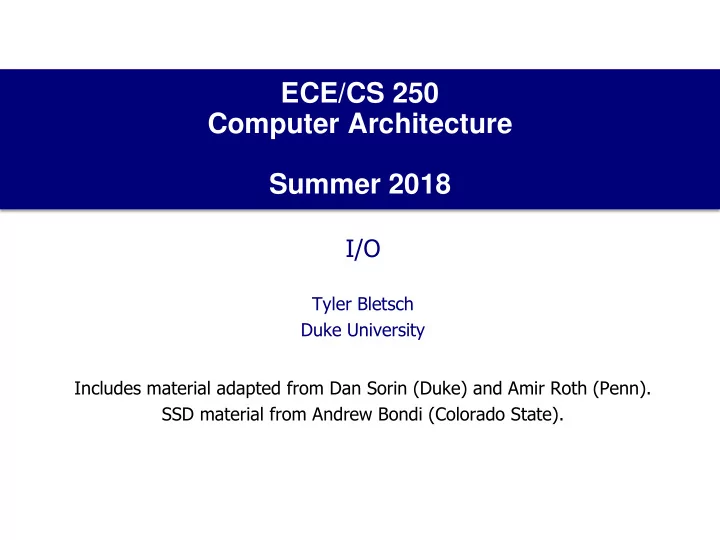
ECE/CS 250 Computer Architecture Summer 2018 I/O Tyler Bletsch Duke University Includes material adapted from Dan Sorin (Duke) and Amir Roth (Penn). SSD material from Andrew Bondi (Colorado State).
Where We Are in This Course Right Now • So far: • We know how to design a processor that can fetch, decode, and execute the instructions in an ISA • We understand how to design caches and memory • Now: • We learn about the lowest level of storage (disks) • We learn about input/output in general • Next: • Faster processor cores • Multicore processors 2
This Unit: I/O • I/O system structure Application • Devices, controllers, and buses OS • Device characteristics Compiler Firmware • Disks CPU I/O • Bus characteristics Memory • I/O control Digital Circuits • Polling and interrupts • DMA Gates & Transistors 3
Readings • Patterson and Hennessy dropped the ball on this topic • It used to be covered in depth (in previous editions) • Now it’s sort of in Appendix A.8 4
Computers Interact with Outside World • Input/output (I/O) • Otherwise, how will we ever tell a computer what to do… • …or exploit the results of its work? • Computers without I/O are not useful • ICQ: What kinds of I/O do computers have? 5
One Instance of I/O • Have briefly seen one instance of I/O CPU • Disk : bottom of memory hierarchy • Holds whatever can’t fit in memory • ICQ: What else do disks hold? I$ D$ L2 Main Memory Disk(swap) 6
A More General/Realistic I/O System • A computer system • CPU, including cache(s) • Memory (DRAM) • I/O peripherals : disks, input devices, displays, network cards, ... • With built-in or separate I/O (or DMA) controllers • All connected by a system bus CPU ($) will define DMA later “System” (memory -I/O) bus DMA DMA I/O ctrl Main kbd display NIC Disk Memory 7
I/O: Control + Data Transfer • I/O devices have two ports • Control : commands and status reports • How we tell I/O what to do • How I/O tells us about itself • Control is the tricky part (especially status reports) • Data • Labor-intensive part • “Interesting” I/O devices do data transfers (to/from memory) • Display: video memory monitor • Disk: memory disk • Network interface: memory network 8
Operating System (OS) Plays a Big Role • I/O interface is typically under OS control • User applications access I/O devices indirectly (e.g., SYSCALL) • Why? • Device drivers are “programs” that OS uses to manage devices • Virtualization : same argument as for memory • Physical devices shared among multiple programs • Direct access could lead to conflicts – example? • Synchronization • Most have asynchronous interfaces, require unbounded waiting • OS handles asynchrony internally, presents synchronous interface • Standardization • Devices of a certain type (disks) can/will have different interfaces • OS handles differences (via drivers), presents uniform interface 9
I/O Device Characteristics • Primary characteristic • Data rate (aka bandwidth ) • Contributing factors • Partner : humans have slower output data rates than machines • Input or output or both (input/output) Device Partner I? O? Data Rate (KB/s) Keyboard Human Input 0.01 Mouse Human Input 0.02 Speaker Human Output 0.60 Printer Human Output 200 Display Human Output 240,000 Modem (old) Machine I/O 7 Ethernet Machine I/O ~1,000,000 Disk Machine I/O ~50,000 10
I/O Device Bandwidth: Some Examples • Keyboard • 1 B/key * 10 keys/s = 10 B/s • Mouse • 2 B/transfer * 10 transfers/s = 20 B/s • Display • 4 B/pixel * 1M pixel/display * 60 displays/s = 240 MB/s 11
I/O Device: Disk • Disk : like stack of record players head platter • Collection of platters • Each with read/write head • Platters divided into concentric tracks • Head seeks (forward/backward) to track sector • All heads move in unison • Each track divided into sectors • ZBR (zone bit recording) • More sectors on outer tracks • Sectors rotate under head track • Controller • Seeks heads, waits for sectors • Turns heads on/off • May have its own cache (made w/DRAM) 12
Disk Parameters Seagate 6TB Seagate Savvio Toshiba MK1003 Enterprise HDD (~2005) (early 2000s) (2016) Diameter 3.5” 2.5” 1.8” Capacity 6 TB 73 GB 10 GB RPM 7200 RPM 10000 RPM 4200 RPM Cache 128 MB 8 MB 512 KB Platters ~6 2 1 Average Seek 4.16 ms 4.5 ms 7 ms Sustained Data Rate 216 MB/s 94 MB/s 16 MB/s Interface SAS/SATA SCSI ATA Use Desktop Laptop Ancient iPod 13
Disk Read/Write Latency • Disk read/write latency has four components • Seek delay (t seek ) : head seeks to right track • Rotational delay (t rotation ) : right sector rotates under head • On average: time to go halfway around disk • Transfer time (t transfer ) : data actually being transferred • Controller delay (t controller ) : controller overhead (on either side) • Example: time to read a 4KB page assuming… • 128 sectors/track, 512 B/sector, 6000 RPM, 10 ms t seek , 1 ms t controller • 6000 RPM 100 R/s 10 ms/R t rotation = 10 ms / 2 = 5 ms • 4 KB page 8 sectors t transfer = 10 ms * 8/128 = 0.6 ms • t disk = t seek + t rotation + t transfer + t controller = 10 + 5 + 0.6 + 1 = 16.6 ms 14
Recommend
More recommend